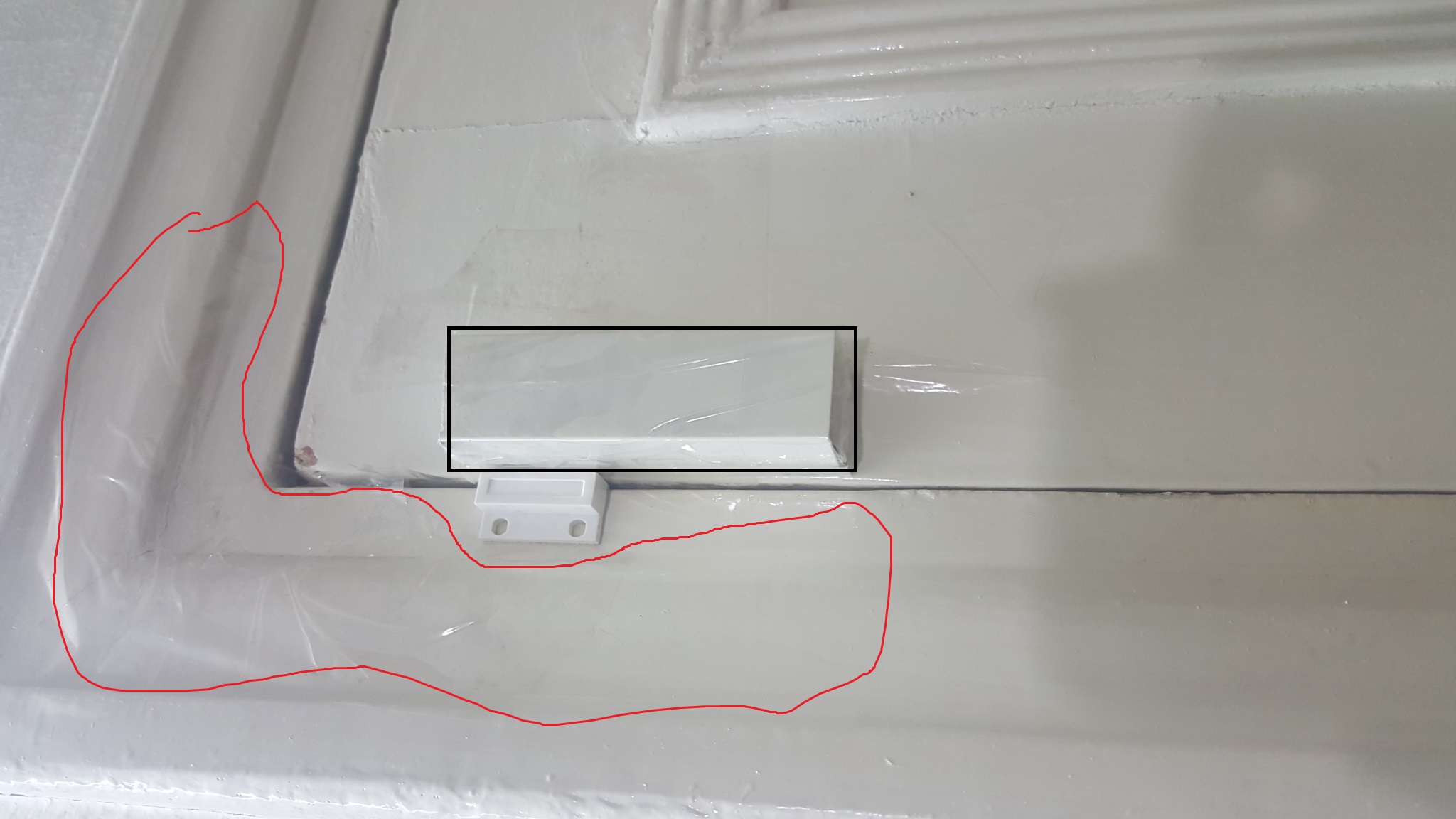My Slim 2AA Battery Node
-
Board releases
(other colors might be selected when ordering)- Version 2.0 (black) [order] Now designed in KiCad. "Final release". I'm not developing it further atm, but I know others have some projects going.
- Version 1.4 (red) My latest version in Eagle. Known issues are wrong references due to panelization and broken circuit diagram links.
- Version 1.2 (blue) Some less convienient placed components and the panelized verision has a faulty via.
- Version 1.0 (green) The one described below in this first post. Working but not panelized and lacks a few features.
Share stats and info
The panelized versions 2.0, 1.4 and 1.2 have until today (2019-02-24) been shared 230 (!) times at boardhouse. Together with a few shares of the non-panelized version and my own orders, and the usual 3x10-11 boards/order, it means a lot of boards! Guess very few build nodes with every board, but at least the design should be well proven by now. This also means a few $ to MySensors.org, since 1 $/order will be donated. Great thanks to everyone who has orderd this board! I'll keep this share-info updated for transparency purposes. IMPORTANT: Please understand that DirtyPCBs.com is a non-profit community service, with a lot of manual support required. So please be patient and nice to their support in general. A new site is under development. Read more at their support site. EDIT 2017-06-22: Despite the new site it is still a hassle every time to get a reply from them and then the share credits. If anyone have some more info on this, please let me know.Introduction
This project describes a successor Node concept to my first 2AA battery sensor. I have combined a few simple design options to a result that I find rather useful myself and I think should be shared. The application specific sensor/-s of your own choice has to be added to this Node design, nor here any example sketches provided here except from a few links further below. I use this design for all my door and window reed switches, temperature (calibrated internal or thermistor), LDR and similar simple sensor types. But, nothing prevents the use of more sophisticated sensors like Si7021 here as well. A few links to sensor examples based on this node will be presented further down in this post.Features
- Simple, in the sense that it consists of a minimum number of components and common available material.
- Cheap regarding choice of components, assembly work effort, energy storage and power consumption (battery type and life time).
- Flexible universal design base equipped with various sensors. PCB pads used as port connections or prototyping area for extensions.
- Small and discrete to fit in confined spaces and to reach WAF level
And more concrete:
The uC
Hardware
A "bare bones" ATMega328p 28pin PDIP (with or without socket). Bought from here and here. My reasons to not use Arduino Pro Mini here are- The APM width is too big.
- APM has no prototyping/near connection area. There's no spare pads for separate connections unless you accept to use pads connected to softwise inactive ports.
- Radio module connection has to be manually made to the APM.
- Low power hacks like removing power led and voltage regulator are needed.
- Necessary support components (resistors and capacitors) are few and can easily be added to a custom pcb.
Software
Since I prefer Arduino IDE for programming (flash) and debugging, I need a bootloader. Bootloader instructions are found all over the internet, but here's anyway how I do it. I use this precompiled bootloader from here. It's an Optiboot with 1MHz internal clock and 9600 baud serial communication. Fuse changed to BOD disable. According to this you should use minimal startup time to reduce power in every 8s sleep cycle, but for the moment I don't care and stick to the default 65ms. I use Avrisp mkII avr programmer for fuse and bootloading similar to this procedure. Arduino as ISP, Avr/USBtiny or whatever any other should of course be just as good. Avr Studio 4.19 is a good choice for Avrisp mkII (perhaps for others too) and 4.19 is the last version before the gigantic (and for me useless) IDEs were released.
I add this new board to my "boards.txt". Fuse settings, don't forget to set the lock bits. If programming a large batch, the ELF production file is handy.
Here's a great tutorial for those who use Arduino Uno as ISP.
UPDATE 1: Today (2017) a lot has happen since I wrote about this. Some things has made it easier for us. A very good selection of precompiled bootloaders is now found here at MySensors. And you don't need to (and shouldn't) mess with the boards.txt any more. Instead I recommend the installation of MiniCore to the Arduino IDE.
UPDATE 2: There have been reported issues with MySensors 2.x freezing on SlimNodes running at 1MHz, which I've confirmed. Recommended solution when using MyS 2.x, is to use 8MHz (internal) instead.The Radio
A standard NRF24L01+ radio module is used. The width align with the AAs and no mods is needed (like with my other one). As always I try to keep the antenna part of the module free from shading metal.
2020-12-14: On using RFM69 - here's a hint from @joaoabs at this page: I've been troubleshooting this slimnode with RFM69 radios and realized that a shunt between RFM69's DIO0 and Mega328's INT0 is required, otherwise the node will not "hear" the gateway. Even if the nrf2rmf69 board is used this shunt is required. It seems this is a re-current issueThe Board
At first I planned the build on a proto board, just to stick to the cheap-and-standard concept. But with today's low prices on custom made PCBs, it wasn't any longer an option. Space, quality and work effort are so much more attractive.
Latest design files are open and available at the openhardware.io site. Please click on the image-link below to access openhardware.io where all design files such as latest BOM, kicad-files and circuit diagram (pdf) are found.
https://www.openhardware.io/view/10/My-Slim-2AA-Battery-NodeBoard (v2.0) Top Side:
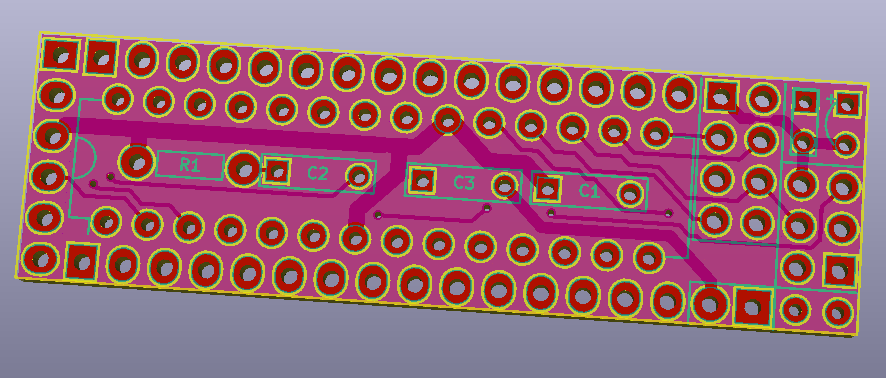
Board (v2.0) Bottom Side:
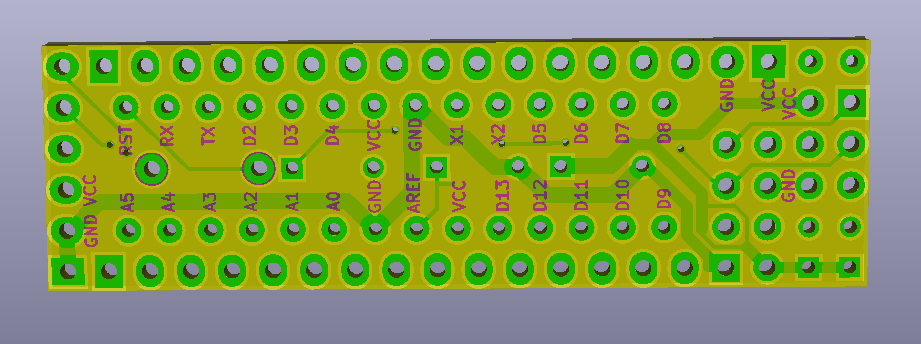
The Enclosure
UPDATE: If you dont't like my primitive casing descibed below, in this post the user @buxtronix made a nice 3D-printed case which you can find here.An important overall part of this design idea was to align minimum dimensions of the components and get rid of "expensive" parts like battery holder. It turn out (see below) that the enclosure's functionality as battery holder wasn't needed even though it was the initial idea. The cable duct case has been discussed earlier, but rejected by some due to lack of ways to seal the endings. I still haven't the perfect solution, but I've since many years simply used (cheap) white tape. With some care it looks ok, and still does 5-10 years later. There are often proper terminators/endings to buy, but for some reason to unrealistic high prices.
I used this cable duct with the dimension 17x20mm. Unfortunately it turned out that this particular type I used (Thorsman TMK T20) is now "professional grade" and dimension 17x20 is no longer very commercially available for consumers (here in Sweden at least). Eg. to get it, you have to pay >5$/m from places like this or buy it in bulk (50m) from a professional store (preferably as a professional with discount). The 50m bulk batch will give you 263 sensor nodes of standard length (19cm).
Standard consumer dimension cable duct is e.g. 15x15mm from what I've seen. It'd be nice to design a 2AAA node in that one. If only there is a thin radio module? (Future project.)
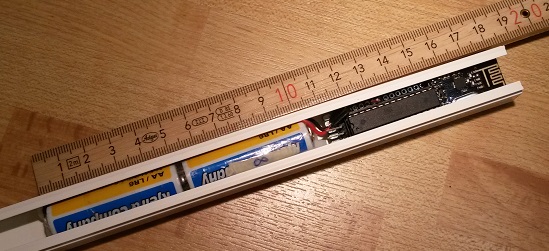
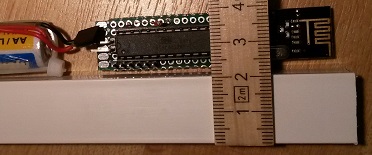
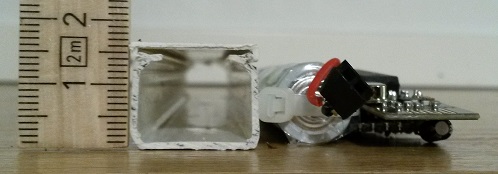

The Battery pack
Easy home made 2AA battery pack. Maybe it looks more demanding and time consuming than it is. (Usually its the other way around in my experience.)- Start by taping the two (connecting) batteries together.
- Prepare the wires and make a small bun at the battery connecting ends.
- Attach the wires with tape.
- Tighten the cable ties and carefully note
- that the wires are pressed to make good contact with the battery poles
- how the cable tie ends must be placed to not steal lateral space
- that the wire from the bottom must be routed near the cable tie to not steal space.
- Make the pack more rigid by taping one or two times around at the top, bottom and middle.
- Trim wires and solder the female connector. If desired, leave at least a small part of one wire naked for current measurements.
A battery change is done fast when cables a already made (use solid wires that preserves its shape). So why pay for a battery holder when you can remake a pack with fresh batteries in 1-2 min and your low power sensor will live 5-10 years before anything needs to be done?



The Interface/Connections
Convenient there's the 6 pin standard serial interface exactly like on the Arduino Pro Mini. Perhaps it's mirrored here, but I think everybody double checks Gnd and Vcc before connecting. The Vcc and Gnd pins also serves as a connector for the battery pack. (CTS is connected to GND on the PCB.)
"Under" the radiomodule are pads for the ICSP pins. The idea was to have a socket for the radiomodule instead of the "expensive" 328p socket and still have easy future access to the SPI/ICSP interface. Perhaps not very useful. But nice to have Gnd and Vcc in this end of the board for general purpose.The Sleep Mode Power Consumption
I measured the sleep mode current draw to be 1.5uA when it's set to interrupt wake up and 5.8uA when it's set to timer wake up.
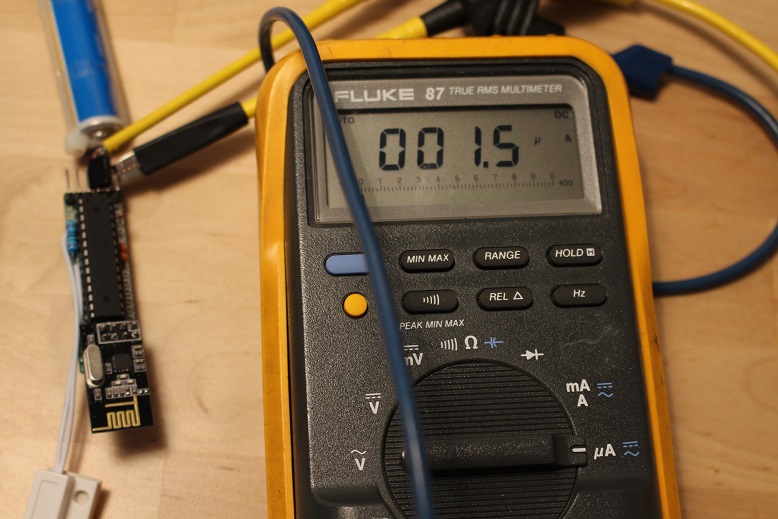
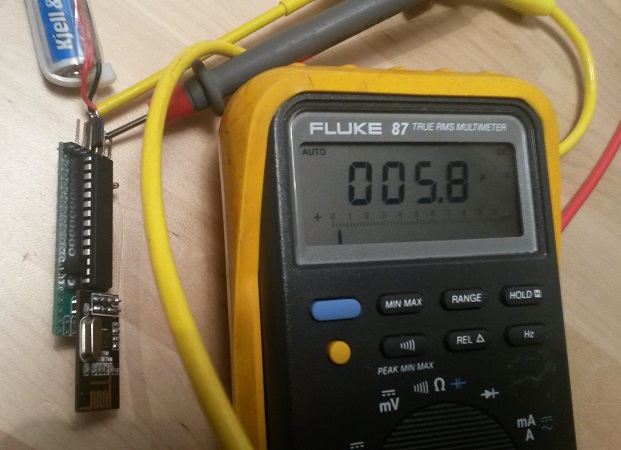
Sensor Examples and more
Reed Switch Sensor: post 116
Humidity Sensor: Slim Node Si7021 sensor example
Motion Sensor 1: Slim Node as a Mini 2AA Battery PIR Motion Sensor
Motion Sensor 2: Slim CR123A (2AA) battery node..
Scene Controller: Slim Node scene controller/ keypad
(work in progress to collect more examples here)Not Sensor exemples, but some nice to see "node variations" from @AWI:
Here (post 88) and here (post 233). And now there's also @AWI 's My Slim 2AA Battery Node Tools.Still not "slim" enough? Check out Very Narrow and Minimal Switch Node ! by @GertSanders
And also, there's this 5V-slim-node a 5V-slim-node mod by @Soloam
Feature Requests
Here's a collection of suggestions and development ideas for future versions of the board (or other parts). If anyone else make their own board where some of this is included, I'd be happy to reference it from here.- Pin labels/references also on board top side.
- Turn the nRF footprint to make the assembly shorter.
- Make the board suitable for the nRF SMD version.
More Pictures
Some photos. First a comparison next to My (old) 2AA battery sensor, one painted and one not. (Note the high WAF of the colour even without the paint.) Then some placement examples. Reed switch nodes for all my doors and windows are my first priority.
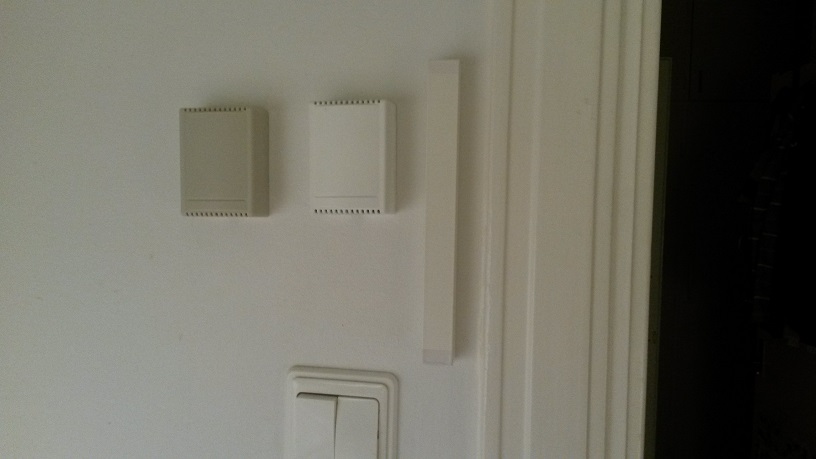




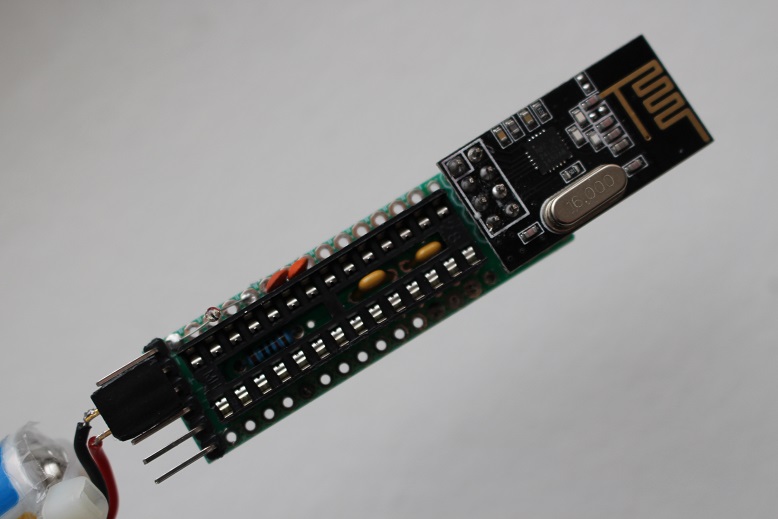
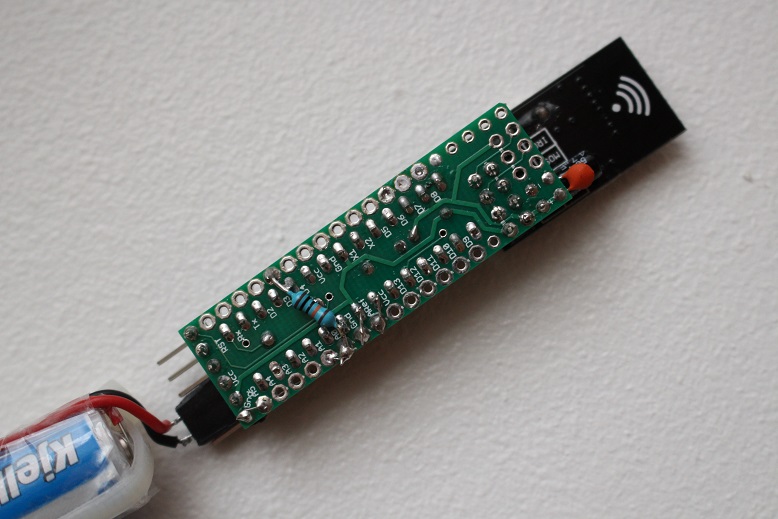
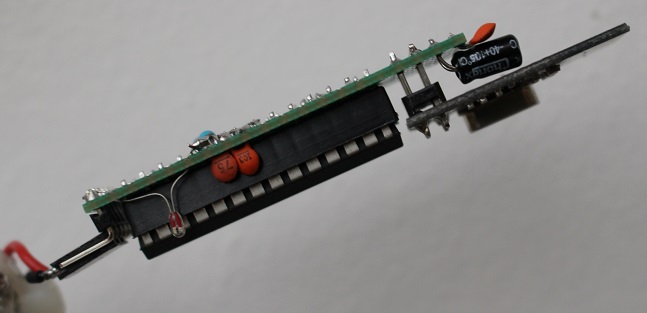
First node. Door sensor.
Great boards :+
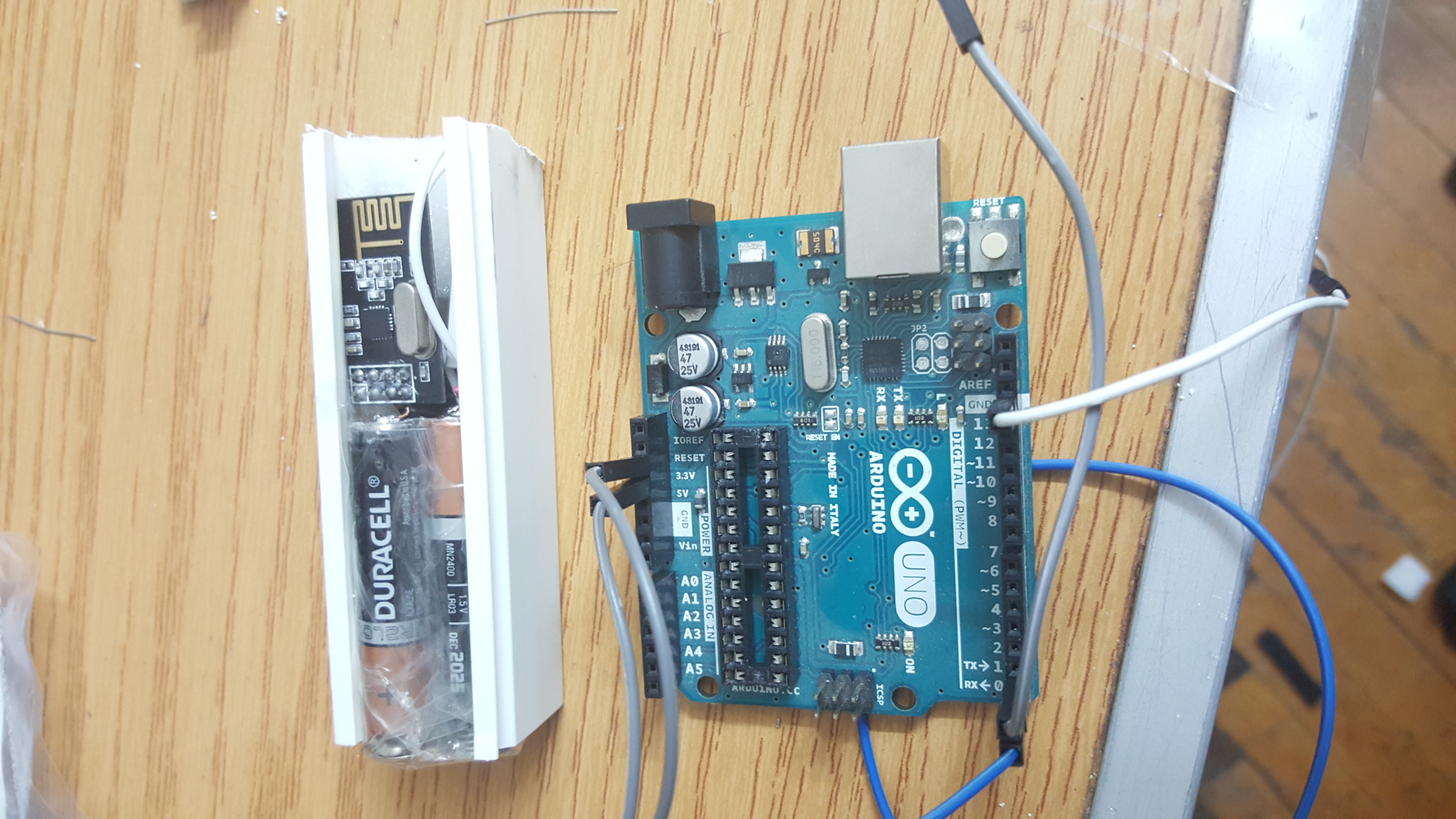

.
-
@meddie THanks for the answer.
Can you please also explain your final result to reach 4uA. I have also the same problem and current is 90uA and sometimes drops to 20uA, then rises again. Thanks.
Edit: I figured out that I was using the 3.3v from arduino UNO. CHanged to two 1.5 batteries. THe current drops to 1.4uA when contact is open but sometimes it is also 15 uA. And when contact is closed it is 60 uA, and sometimes drops. Don't know why it is not stable.
Edit 26.1.2016: I managed to reach 1.4uA with door opened, and 15uA when closed. I guess the problem was with the wiring. DOn't really know but I used a battery holder instead. I will try to rechange the resistor value to 1Mohm and reupdate.
Edit 27.1.2016: ok I created another node and connected the contact sensor in series with the 1Mohm and the output is the voltage divider. now it is 1.4uA when open and 4.6uA when closed.
Thanks
@ahmedadelhosni said:
@meddie THanks for the answer.
Can you please also explain your final result to reach 4uA. I have also the same problem and current is 90uA and sometimes drops to 20uA, then rises again. Thanks.
Edit: I figured out that I was using the 3.3v from arduino UNO. CHanged to two 1.5 batteries. THe current drops to 1.4uA when contact is open but sometimes it is also 15 uA. And when contact is closed it is 60 uA, and sometimes drops. Don't know why it is not stable.
Edit 26.1.2016: I managed to reach 1.4uA with door opened, and 15uA when closed. I guess the problem was with the wiring. DOn't really know but I used a battery holder instead. I will try to rechange the resistor value to 1Mohm and reupdate.
Edit 27.1.2016: ok I created another node and connected the contact sensor in series with the 1Mohm and the output is the voltage divider. now it is 1.4uA when open and 4.6uA when closed.
Thanks
Yes, i used a 1 Mohm reisitor instead of the internall pull up. You can read this few messages above. This was a tip from GertSander
-
Hi, I build the board but I still have issues with burning ATMega328p chip.
Can you describe and attach files that should work?
The only success "burn" I had with burning bootloader was with hex and boards entry from first post using arduino uno and ips programer ( so it is like burning uno bootloader with your setup)
After that I was trying to upload sketch but than it was not possible because of "?# in boards file but there is no such sign.
I rewert file to stock and burn sketch like it would be standard uno board but using programer and not standard usb. No idea if it is corect so that is why I ask for more details.
Thank you in advance
Tomasz -
Hi, I build the board but I still have issues with burning ATMega328p chip.
Can you describe and attach files that should work?
The only success "burn" I had with burning bootloader was with hex and boards entry from first post using arduino uno and ips programer ( so it is like burning uno bootloader with your setup)
After that I was trying to upload sketch but than it was not possible because of "?# in boards file but there is no such sign.
I rewert file to stock and burn sketch like it would be standard uno board but using programer and not standard usb. No idea if it is corect so that is why I ask for more details.
Thank you in advance
Tomasz@Tomasz-Pazio Sounds more like some issue with the IDE and boards file than hw and fuses/bootloader. Have you tried different IDE versions?
-
@ahmedadelhosni
what is it on the door? is that a plastic wrap? -
@ahmedadelhosni
what is it on the door? is that a plastic wrap?The sensor is drawn by black rectangle. This is adhesive tape like this : http://2.imimg.com/data2/YX/UQ/MY-3910304/sale-bopp-clarity-adhesive-tape-250x250.jpg
The other red rectangle on the door was old tape I didn't remove. Actually before getting my boards I used a bread board and a battery for testing, so I needed a tape for support and keeping it in place :)
-
@Tomasz-Pazio Sounds more like some issue with the IDE and boards file than hw and fuses/bootloader. Have you tried different IDE versions?
@m26872 thanks for advice, bootloader burned on IDE 1.0.x and after that, sketches are uploaded properly on 1.6.x.
One more question, how it should report battery state? I can not see any variable created for this in Vera.
-
@m26872 thanks for advice, bootloader burned on IDE 1.0.x and after that, sketches are uploaded properly on 1.6.x.
One more question, how it should report battery state? I can not see any variable created for this in Vera.
@Tomasz-Pazio Great! If I remember Vera correct, a variable should be created automaticly upon first message if you use the sendbatterylevel() fuction.
-
anyone care to write down the exact precedure of how to burn a new bootloader to the atmel chip? what files goes to what folders and so on.
-
@Cliff-Karlsson I'm experimenting with several versions of Optiboot (various upload and upload combinations) for my board. Once that is done, I will add it to the documentation of my board. I'm extending the sketch found here:
-
anyone care to write down the exact precedure of how to burn a new bootloader to the atmel chip? what files goes to what folders and so on.
@Cliff-Karlsson Let's continue your bootloader trouble discussion in it's own thread:
http://forum.mysensors.org/topic/2975/how-do-i-burn-a-bootloader-to-an-328p-with-uno-bootloader-preinstalled/8 -
OK, so finally I have received most of the parts I need to build a few of these sensors. I want to go with a temp sensor at first, the si7021. So I wanted to check what "other bits" I need (newb alert).
From there, do I need both 1 and 2? If so, what are these?
From here, what are 3 and 4? Do I need both?
Also, depending on the answers above, do I solder to exactly the same pins? Have I missed anything?
Thanks
-
Ok, finaly succeded in burning the bootloader. Now comes next part. Fuses and lockbits, I have no idea what this means but is this what I need to do?
avrdude -C ../etc/avrdude.conf -c usbasp -B5 -p ATmega328P -U lfuse:w:0x62:m -U hfuse:w:0xDE:m -U efuse:w:0x07:m -U lock:w:0x2F:m -
Web-based fuse calculator
A different way of evaluating fuses is presented at this web page:
http://www.engbedded.com/fusecalcAt the bottom I inserted your fuses.
Translation:
Divide by8-> if your mcy board uses 8Mhz, then you now use 1Mhz Clock (Good this enables that you now can use a lower voltage down to 1,9V)
SPI is enabled, then you can program your mcu with FTDI cable
BOD mcu will not power down mcu when you have a low voltage (So you can use down to 1,9V)
I write 1,9Volt since this is the lowest voltage your NRF24L01+ can use for operation -
Sorry for asking the same questions over and over but I have just used the files linked at the top of this thread.
This is the bootloader that I used:
atmega328_1a.hex (Optiboot for 9600baud at 1MHz)############################################################## # Add the new board to boards.txt (normally located at "C:\Program Files\Arduino\hardware\arduino\avr" # The *.bootloader.* etries only matters if you want to program bootloader (and fuses) from Arduino IDE. # See http://www.engbedded.com/fusecalc (select Atmega328p) for interpretation of fuse values and how # extended fuses are written in different applications (07h in Arduino IDE = FFh in Atmel studio). ############################################################## apm96.name=APM Optiboot internal 1MHz noBOD 9600baud apm96.upload.tool=avrdude apm96.upload.protocol=arduino apm96.upload.maximum_size=32256 apm96.upload.speed=9600 apm96.bootloader.tool=avrdude apm96.bootloader.low_fuses=0x62 apm96.bootloader.high_fuses=0xde apm96.bootloader.extended_fuses=0x07 apm96.bootloader.path=optiboot_v50 apm96.bootloader.file=atmega328_1a.hex apm96.bootloader.unlock_bits=0x3F apm96.bootloader.lock_bits=0x2F apm96.build.mcu=atmega328p apm96.build.f_cpu=1000000L apm96.build.core=arduino apm96.build.variant=standardDo I still need to add fuses or is that done when the bootloader is burned?
-
Sorry for asking the same questions over and over but I have just used the files linked at the top of this thread.
This is the bootloader that I used:
atmega328_1a.hex (Optiboot for 9600baud at 1MHz)############################################################## # Add the new board to boards.txt (normally located at "C:\Program Files\Arduino\hardware\arduino\avr" # The *.bootloader.* etries only matters if you want to program bootloader (and fuses) from Arduino IDE. # See http://www.engbedded.com/fusecalc (select Atmega328p) for interpretation of fuse values and how # extended fuses are written in different applications (07h in Arduino IDE = FFh in Atmel studio). ############################################################## apm96.name=APM Optiboot internal 1MHz noBOD 9600baud apm96.upload.tool=avrdude apm96.upload.protocol=arduino apm96.upload.maximum_size=32256 apm96.upload.speed=9600 apm96.bootloader.tool=avrdude apm96.bootloader.low_fuses=0x62 apm96.bootloader.high_fuses=0xde apm96.bootloader.extended_fuses=0x07 apm96.bootloader.path=optiboot_v50 apm96.bootloader.file=atmega328_1a.hex apm96.bootloader.unlock_bits=0x3F apm96.bootloader.lock_bits=0x2F apm96.build.mcu=atmega328p apm96.build.f_cpu=1000000L apm96.build.core=arduino apm96.build.variant=standardDo I still need to add fuses or is that done when the bootloader is burned?
It is already done when you burn the bootloader.
apm96.bootloader.low_fuses=0x62
apm96.bootloader.high_fuses=0xde -
Ok, finaly succeded in burning the bootloader. Now comes next part. Fuses and lockbits, I have no idea what this means but is this what I need to do?
avrdude -C ../etc/avrdude.conf -c usbasp -B5 -p ATmega328P -U lfuse:w:0x62:m -U hfuse:w:0xDE:m -U efuse:w:0x07:m -U lock:w:0x2F:m@Cliff-Karlsson said:
Ok, finaly succeded in burning the bootloader.
Great news!! With Arduino as ISP? Any particular tips to share?