UV Sensor ML8511
-
Well i have been searching for the code to work with my UV Sensor ML8511 over domoticz using mysensors off corse but i had no luck.
Tried to use the code over the build section for the UV Sensor but it does not work correctly whit the sensor i have.
Sow i have tried to make a working code, But i'm not a good programmer...At he time i'm posting this i don't now if it's working correctly because it's night at my place...
#include <SPI.h> #include <MySensor.h> #include <MySensor.h> #include <SPI.h> #define UV_SENSOR_ANALOG_PIN 0 #define CHILD_ID_UV 0 unsigned long SLEEP_TIME = 30*1000; // Sleep time between reads (in milliseconds) MySensor gw; MyMessage uvMsg(CHILD_ID_UV, V_UV); float lastUV = -1; unsigned long lastSend =0; void setup() { gw.begin(NULL, 9, true); // Send the sketch version information to the gateway and Controller gw.sendSketchInfo("UV Sensor", "3.0"); // Register all sensors to gateway (they will be created as child devices) gw.present(CHILD_ID_UV, S_UV, "ML8511_UV"); } void loop() { gw.process(); int uvLevel = averageAnalogRead(UV_SENSOR_ANALOG_PIN); unsigned long currentTime = millis(); float outputVoltage = 5.0 * uvLevel/1024; float uvIntensity = mapfloat(outputVoltage, 0.99, 2.9, 0.0, 15.0); if ((uvIntensity != lastUV)||(currentTime-lastSend >= 5*60*1000)) { lastSend=currentTime; gw.send(uvMsg.set(uvIntensity,2)); lastUV = uvIntensity; } //delay(100); } //Takes an average of readings on a given pin //Returns the average int averageAnalogRead(int pinToRead) { byte numberOfReadings = 8; unsigned int runningValue = 0; for(int x = 0 ; x < numberOfReadings ; x++) runningValue += analogRead(pinToRead); runningValue /= numberOfReadings; return(runningValue); } //The Arduino Map function but for floats //From: http://forum.arduino.cc/index.php?topic=3922.0 float mapfloat(float x, float in_min, float in_max, float out_min, float out_max) { return (x - in_min) * (out_max - out_min) / (in_max - in_min) + out_min; }Has you can seen i had adapted the code from the build area and other code i had found on the web.
Well if any one see erros in the code that i do believe it has, i do appreciate the help on fixing it and making this a perfect working code. -
@mrc-core said:
ML8511
Have you checked the wiring (from https://github.com/sparkfun/ML8511_Breakout/blob/master/firmware/MP8511_Read_Example/MP8511_Read_Example.ino):
Connect the following MP8511 breakout board to Arduino:
3.3V = 3.3V
OUT = A0
GND = GND
EN = 3.3V
3.3V = A1 -
I have done some changings to the code and corrected de 3.3V = A1 Pin that i did not had in the first code.
Onde day has passed with the changes and the result off this days is what you can see on the image below: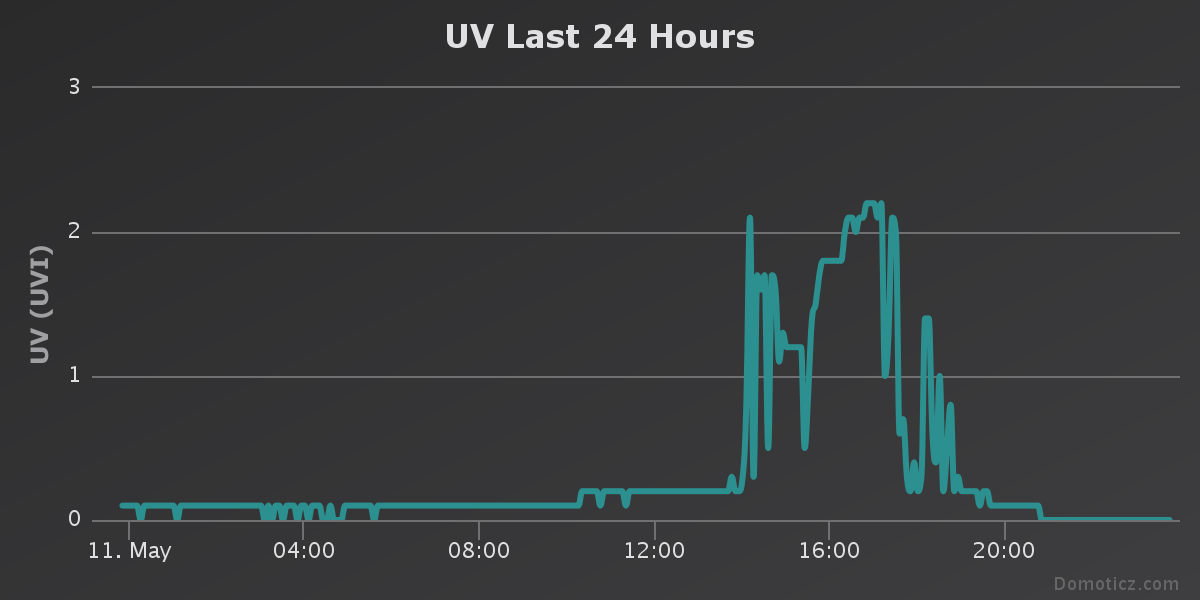
I dont now if this results are correct. I'm going to let the sensor outiside until the end of the week and see the results.
Does anyone in the forum have a UV sensor working? Is this chart correct ?? -
I have done some changings to the code and corrected de 3.3V = A1 Pin that i did not had in the first code.
Onde day has passed with the changes and the result off this days is what you can see on the image below: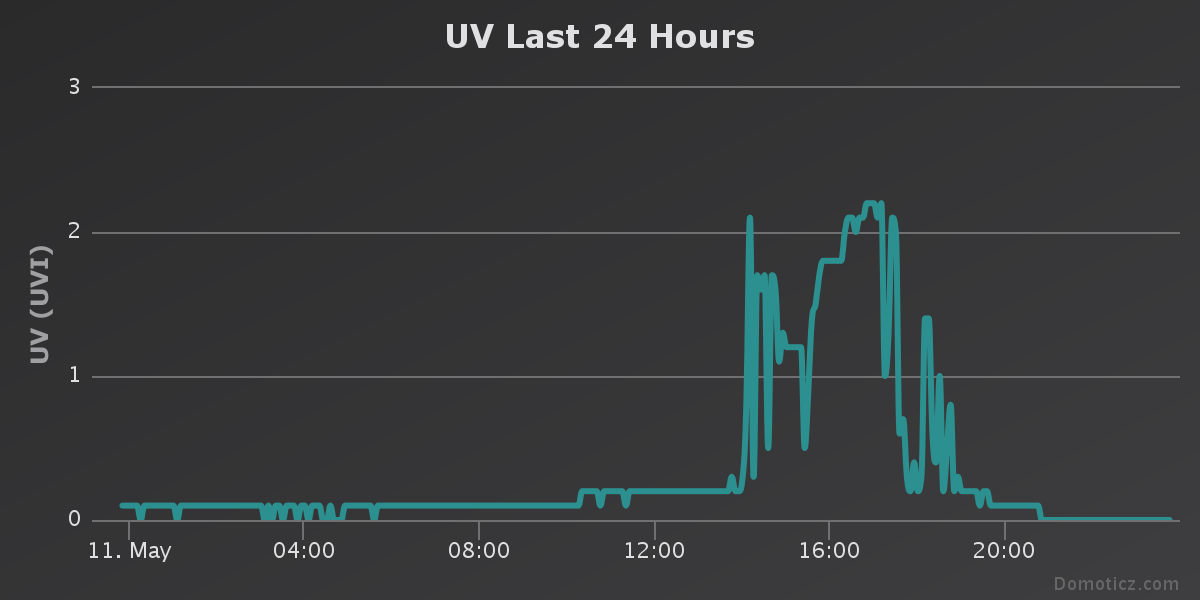
I dont now if this results are correct. I'm going to let the sensor outiside until the end of the week and see the results.
Does anyone in the forum have a UV sensor working? Is this chart correct ??@mrc-core looks like you are using Domoticz.. Look for the Weather Underground virtual hardware.
You can have WU report most of the weather related data from a station nearby. This includes UV measurement in a similar graph you have.
Or my opinion : It looks like a correct graph to me but will depend on your local sun intensity.
-
a quick question as I try to revive a node with UV sensor (a UVM-30A) : is there a simple way to simulate the UV after sundown which is the time I can test it ?
-
a quick question as I try to revive a node with UV sensor (a UVM-30A) : is there a simple way to simulate the UV after sundown which is the time I can test it ?
-
Ok i have now configured the Weather Underground virtual hardware let's see what will happen during the day off tomorrow.
For what i can seen the UV sensor is detecting the UV normally between 11h and 17h....
I'm going to make one new change on the code to introduce the reading s of the MP8511 voltage.And i'm going to change the location off the prototype in my house.
To test the UV sensor at night you can use a UV light.
-
@mrc-core said:
To test the UV sensor at night you can use a UV light.
does a halogen lamp does this ?
@epierre The spectrum of UV is between 10 en 400 nanometer. so in relation to the spectrum of UV:
and an excerpt from medical study:
"Halogen lamps emit significant levels of ultraviolet radiation and should be doped or covered with glass prior to use"
But in summary: not much
-
This is my new code for this sensor and reajusted to library 2.1.1
/** * The MySensors Arduino library handles the wireless radio link and protocol * between your home built sensors/actuators and HA controller of choice. * The sensors forms a self healing radio network with optional repeaters. Each * repeater and gateway builds a routing tables in EEPROM which keeps track of the * network topology allowing messages to be routed to nodes. * * Created by Henrik Ekblad <henrik.ekblad@mysensors.org> * Copyright (C) 2013-2015 Sensnology AB * Full contributor list: https://github.com/mysensors/Arduino/graphs/contributors * * Documentation: http://www.mysensors.org * Support Forum: http://forum.mysensors.org * * This program is free software; you can redistribute it and/or * modify it under the terms of the GNU General Public License * version 2 as published by the Free Software Foundation. * ******************************* * * REVISION HISTORY * Version 1.0 - epierre * Contribution: bulldoglowell, gizmocuz * * DESCRIPTION * Connect sensor ML8511 / Arduino: * * 3.3V = 3.3V * OUT = A0 * GND = GND * EN = 3.3V * Arduino 3.3V = Arduino A1 * * License: Attribution-NonCommercial-ShareAlike 3.0 Unported (CC BY-NC-SA 3.0) */ // Enable debug prints #define MY_DEBUG // Enable and select radio type attached #define MY_RADIO_NRF24 //#define MY_RADIO_RFM69 //#define MY_RS485 #include <SPI.h> #include <MySensors.h> #include <SPI.h> //Hardware pin definitions int REF_3V3 = A1; int UVOUT = A0; #define CHILD_ID_UV 0 unsigned long SLEEP_TIME = 30*1000; // Sleep time between reads (in milliseconds) MyMessage uvMsg(CHILD_ID_UV, V_UV); float lastUV = -1; unsigned long lastSend =0; void presentation() { // Send the sketch version information to the gateway and Controller sendSketchInfo("UV Sensor", "3.0"); // Register all sensors to gateway (they will be created as child devices) present(CHILD_ID_UV, S_UV, "ML8511_UV"); } void setup() { //gw.begin(NULL, 9, true); pinMode(UVOUT, INPUT); pinMode(REF_3V3, INPUT); } void loop() { int uvLevel = averageAnalogRead(UVOUT); int refLevel = averageAnalogRead(REF_3V3); unsigned long currentTime = millis(); //Use the 3.3V power pin as a reference to get a very accurate output value from sensor float outputVoltage = 3.3 / refLevel * uvLevel; //float outputVoltage = 5.0 * uvLevel/1024; float uvIntensity = mapfloat(outputVoltage, 0.99, 2.8, 0.0, 15.0); //Convert the voltage to a UV intensity level Serial.print("output: "); Serial.print(refLevel); Serial.print("ML8511 output: "); Serial.print(uvLevel); Serial.print(" / ML8511 voltage: "); Serial.print(outputVoltage); Serial.print(" / UV Intensity (mW/cm^2): "); Serial.print(uvIntensity); Serial.println(); if ((uvIntensity != lastUV)||(currentTime-lastSend >= 5*60*1000)) { lastSend=currentTime; send(uvMsg.set(uvIntensity,2)); lastUV = uvIntensity; } delay(100); } //Takes an average of readings on a given pin //Returns the average int averageAnalogRead(int pinToRead) { byte numberOfReadings = 8; unsigned int runningValue = 0; for(int x = 0 ; x < numberOfReadings ; x++) runningValue += analogRead(pinToRead); runningValue /= numberOfReadings; return(runningValue); } //The Arduino Map function but for floats //From: http://forum.arduino.cc/index.php?topic=3922.0 float mapfloat(float x, float in_min, float in_max, float out_min, float out_max) { return (x - in_min) * (out_max - out_min) / (in_max - in_min) + out_min; }``` -
This is my new code for this sensor and reajusted to library 2.1.1
/** * The MySensors Arduino library handles the wireless radio link and protocol * between your home built sensors/actuators and HA controller of choice. * The sensors forms a self healing radio network with optional repeaters. Each * repeater and gateway builds a routing tables in EEPROM which keeps track of the * network topology allowing messages to be routed to nodes. * * Created by Henrik Ekblad <henrik.ekblad@mysensors.org> * Copyright (C) 2013-2015 Sensnology AB * Full contributor list: https://github.com/mysensors/Arduino/graphs/contributors * * Documentation: http://www.mysensors.org * Support Forum: http://forum.mysensors.org * * This program is free software; you can redistribute it and/or * modify it under the terms of the GNU General Public License * version 2 as published by the Free Software Foundation. * ******************************* * * REVISION HISTORY * Version 1.0 - epierre * Contribution: bulldoglowell, gizmocuz * * DESCRIPTION * Connect sensor ML8511 / Arduino: * * 3.3V = 3.3V * OUT = A0 * GND = GND * EN = 3.3V * Arduino 3.3V = Arduino A1 * * License: Attribution-NonCommercial-ShareAlike 3.0 Unported (CC BY-NC-SA 3.0) */ // Enable debug prints #define MY_DEBUG // Enable and select radio type attached #define MY_RADIO_NRF24 //#define MY_RADIO_RFM69 //#define MY_RS485 #include <SPI.h> #include <MySensors.h> #include <SPI.h> //Hardware pin definitions int REF_3V3 = A1; int UVOUT = A0; #define CHILD_ID_UV 0 unsigned long SLEEP_TIME = 30*1000; // Sleep time between reads (in milliseconds) MyMessage uvMsg(CHILD_ID_UV, V_UV); float lastUV = -1; unsigned long lastSend =0; void presentation() { // Send the sketch version information to the gateway and Controller sendSketchInfo("UV Sensor", "3.0"); // Register all sensors to gateway (they will be created as child devices) present(CHILD_ID_UV, S_UV, "ML8511_UV"); } void setup() { //gw.begin(NULL, 9, true); pinMode(UVOUT, INPUT); pinMode(REF_3V3, INPUT); } void loop() { int uvLevel = averageAnalogRead(UVOUT); int refLevel = averageAnalogRead(REF_3V3); unsigned long currentTime = millis(); //Use the 3.3V power pin as a reference to get a very accurate output value from sensor float outputVoltage = 3.3 / refLevel * uvLevel; //float outputVoltage = 5.0 * uvLevel/1024; float uvIntensity = mapfloat(outputVoltage, 0.99, 2.8, 0.0, 15.0); //Convert the voltage to a UV intensity level Serial.print("output: "); Serial.print(refLevel); Serial.print("ML8511 output: "); Serial.print(uvLevel); Serial.print(" / ML8511 voltage: "); Serial.print(outputVoltage); Serial.print(" / UV Intensity (mW/cm^2): "); Serial.print(uvIntensity); Serial.println(); if ((uvIntensity != lastUV)||(currentTime-lastSend >= 5*60*1000)) { lastSend=currentTime; send(uvMsg.set(uvIntensity,2)); lastUV = uvIntensity; } delay(100); } //Takes an average of readings on a given pin //Returns the average int averageAnalogRead(int pinToRead) { byte numberOfReadings = 8; unsigned int runningValue = 0; for(int x = 0 ; x < numberOfReadings ; x++) runningValue += analogRead(pinToRead); runningValue /= numberOfReadings; return(runningValue); } //The Arduino Map function but for floats //From: http://forum.arduino.cc/index.php?topic=3922.0 float mapfloat(float x, float in_min, float in_max, float out_min, float out_max) { return (x - in_min) * (out_max - out_min) / (in_max - in_min) + out_min; }```@mrc-core Thanks for the code. The code works fine but I am seing the node reporting direct measurements to the gateway every single second, spamming the gateway.
Is there anything I can do to stop this behavior and transmit averages; in example - every minute or every 5 minutes?
Thanks in advance!
-
@mrc-core Thanks for the code. The code works fine but I am seing the node reporting direct measurements to the gateway every single second, spamming the gateway.
Is there anything I can do to stop this behavior and transmit averages; in example - every minute or every 5 minutes?
Thanks in advance!
