Choosing the right controller, how
-
Hello,
After building an ethernet gateway I am looking for the right controller. I am afraid you have heard this question a hundred rimes, but I really don't know how to choose it.
2 years ago I tried FHEM to control a homematic and Philips Hue setup. To me it was very difficult to handle due to the fact that I am not speaking a modern programming language.
Today I installed OpenHAB on my Raspberry Pi 3. OpenHAB does not seem to offer a graphical GUI from the beginning. There have to be created sitemaps and items.
What I am looking for:
An easy to use controller with a graphical GUI. Mysensors nodes (Temperature, air quality, open door/window, ultrasonic, movement etc) should come up in this interface to assign them to a room/function. Then I would like to connect them to each other or an acrion (on detection of smoke switch on alarm and lights).At th moment OpenHAB 2 looks interesring, but, is this a good choice? Perhaps, does the vera controller offer this features and an easy to use GUI? In europe it is hard to get one.
Little help would be great.
-
I started with OpenHAB, but those kind of controllers is for people who like the programing part of the whole smarthouse thing.
Now i use Domoticz and it solves all of my demands, LUA and Blockly for custom scripts (also possible to use python etc)
Good hardware support, some good custom dashboards (for wall mounted tablets etc) and good community support (some of the main developers is also using mysensors).
-
If you havent't found it already, https://www.mysensors.org/controller/ has a nice list of controllers, with screenshots.
-
I take a look at domoticz, never heard of it.
I found mysensors page of controllers and those screenshots. Those screenshots do not tell me how easy it is to use the software. They also do not tell me if I have to be able to program it by myself. Seeing OpenHAB screenshots, I thought they give me a nice GUI, but there I have to create the whole interface by myself from the beginning without some sort of settings etc.
Hope, domoticz, vera or PiMatic are different. Does anybody use a controller without programming skills?
-
@blebbens said:
I take a look at domoticz, never heard of it.
I found mysensors page of controllers and those screenshots. Those screenshots do not tell me how easy it is to use the software. They also do not tell me if I have to be able to program it by myself. Seeing OpenHAB screenshots, I thought they give me a nice GUI, but there I have to create the whole interface by myself from the beginning without some sort of settings etc.
Hope, domoticz, vera or PiMatic are different. Does anybody use a controller without programming skills?
When you add your gateway as "hardware" in domoticz and connect your nodes they will be discovered by domoticz.
In your device list all the childs of every node will be listed and with one click you can add them to the system.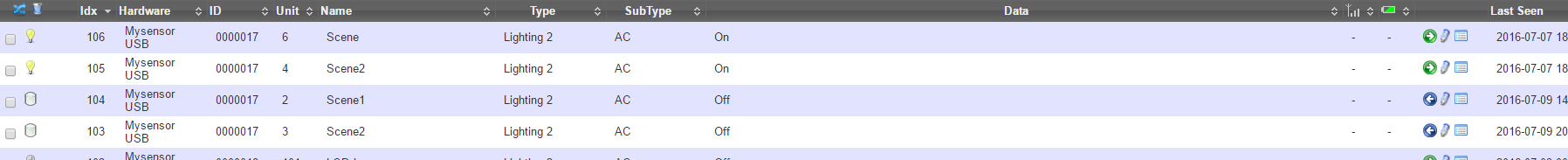
Here you can see my latest mysensors node that was added yesterday, if you click the green arrow you can add the child to your system.
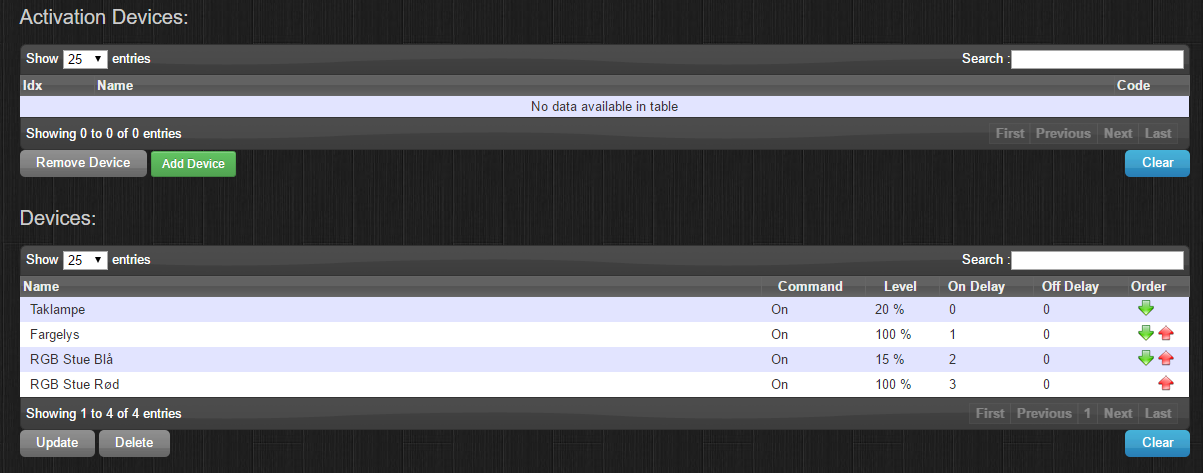
Here is one of my scenes that activate some of my mysensors moodlights, "Fargelys", and the two "RGB Stue" devices is mysensors nodes. You can set the level (if its dimmers) and on/off delays).
You can also press the "Add device" if you want a button, scenecontroller, motion detector etc to activate the scene.You can use blockly to do some logic, in the example under a device that was named "16" (used to be my livingroom lights) is turned off when i start a movie in kodi.
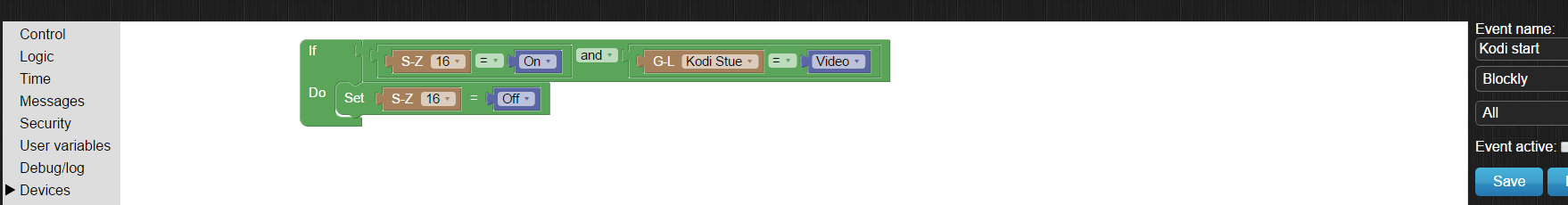
-
Thanks for your answer...
Looks easy and promising.
Have not found a tutorial for integrating mysensors in domoticz. Could you help?Today I want to try out a new controller. Besides domoticz I found some informations about PiMatic. Could anyone tell me which one does support mysensors better and is easier to handle, domoticz oder Pimatic?
Hope, somebody tried out both of them.
-
What gateway are you using? You can add the MySensors under the "Setup" -> "Hardware" tab in domoticz.
If you have one that has LAN interface you can just add the IP adress and port, i use the piSerialGateway and have my nrf chip directly connected to the GPIO on my RPi.
When you have added the Gateway all your nodes and their children get listed under "Hardware" -> "MySensros"
After the Hardware is added and the nodes have connected you can enable and disable each child under "Setup" -> "Devices" as i shown in the picture a few posts ago.
-
At the moment, domoticz seems to be very easy. My installation looks a bit ugly, the screenshots are much nicer.
Few days ago I found a wiki page about combining a Raspberry with a serial gateway itself at GPiO without an arduino, but could not find it anymore.
Can anyone compare domoticz to vera and PiMatic? Would be helpful.
-
You can also add custom themes, right now im setting up this one for my wall mounted tablet(search the domoticz forum for FLatz frontpage)
-
Looks nice...
Connected a serial gateway via USB to an raspberry pi 3 running domoticz and configured it as described. Uploaded the serialgateway.ino-Sketch to the arduino nano. I installed a decoupling capacitor.
Afterwards I have build a mysensors motion sensor (HC-SR501, NRF24L01, Arduino nano) and uploaded an arduino-mysensors-sketch.
But, domoticz->hardware does not show any node/child.
Wanted to see success - did I understand anything wrong ?
-
@blebbens Can you see it in setup -> devices?
When you connect your node, does the log show anything?
-
Mysensors: Gateway ready (version 1.5.4). This shows me the log.
Can´t the the node.I uploaded sketches, but did not changed them. The arduino nano connected to the motion sensor is powered by a small power bank. The leds on the nano are off until I press the power bank button.
-
Is there a way to test the gateways function ?
domoticz is showing the hardware, but does this mean, all is set up and connected correctly ?
-
@blebbens This should mean that the gateway is responding "Mysensors: Gateway ready (version 1.5.4)."
What does the serial monitor say if you start the node when connected to the computer?
In domoticz -> setup -> settings, is "allow new hardware" activated?
-
I am at work for the next 12 hours... I think you are right, think it is not activated.
Isn´t there a button for allowing new hardware for the next 5 minutes ?Okay, trying it in the evening, thanks.
One more question please: (perhaps I should ask in domoticz forum)
Domoticz is running on my RPi3. I would like to add a raspberry 7" touch screen and install it on the wall. The screen should show a dashboard, But, at the moment I let the RPi boot into console for saving resources.
Is there a way to show a dashboard without starting the whole KDE GUI ? The screen should deactivate after 5 minutes without action - and activate on finger tip.
-
Activated allowing new hardware.
Mysensor serial gateway 2.0 finds an unknown node version 1.0 with one child. Child is named s_arduino_repeater_node 2.0.
The log shows this: : MySensors: Update command received for unknown node_id: -1, child_id: 255Could someone help?
Just uploaded an unmodified sketch from mysensors to a combination of motion sensor, NRF24L01 and arduino nano.
-
I know this one works on my nano:
/** * The MySensors Arduino library handles the wireless radio link and protocol * between your home built sensors/actuators and HA controller of choice. * The sensors forms a self healing radio network with optional repeaters. Each * repeater and gateway builds a routing tables in EEPROM which keeps track of the * network topology allowing messages to be routed to nodes. * * Created by Henrik Ekblad <henrik.ekblad@mysensors.org> * Copyright (C) 2013-2015 Sensnology AB * Full contributor list: https://github.com/mysensors/Arduino/graphs/contributors * * Documentation: http://www.mysensors.org * Support Forum: http://forum.mysensors.org * * This program is free software; you can redistribute it and/or * modify it under the terms of the GNU General Public License * version 2 as published by the Free Software Foundation. * ******************************* * * REVISION HISTORY * Version 1.0 - Henrik Ekblad * * DESCRIPTION * Motion Sensor example using HC-SR501 * http://www.mysensors.org/build/motion * */ // Enable debug prints // #define MY_DEBUG // Enable and select radio type attached #define MY_RADIO_NRF24 //#define MY_RADIO_RFM69 #include <SPI.h> #include <MySensor.h> unsigned long SLEEP_TIME = 120000; // Sleep time between reports (in milliseconds) #define DIGITAL_INPUT_SENSOR 3 // The digital input you attached your motion sensor. (Only 2 and 3 generates interrupt!) #define INTERRUPT DIGITAL_INPUT_SENSOR-2 // Usually the interrupt = pin -2 (on uno/nano anyway) #define CHILD_ID 1 // Id of the sensor child // Initialize motion message MyMessage msg(CHILD_ID, V_TRIPPED); void setup() { pinMode(DIGITAL_INPUT_SENSOR, INPUT); // sets the motion sensor digital pin as input } void presentation() { // Send the sketch version information to the gateway and Controller sendSketchInfo("Motion Sensor", "1.0"); // Register all sensors to gw (they will be created as child devices) present(CHILD_ID, S_MOTION); } void loop() { // Read digital motion value boolean tripped = digitalRead(DIGITAL_INPUT_SENSOR) == HIGH; Serial.println(tripped); send(msg.set(tripped?"1":"0")); // Send tripped value to gw // Sleep until interrupt comes in on motion sensor. Send update every two minute. sleep(INTERRUPT,CHANGE, SLEEP_TIME); }
-
hi,
i haven't find anywhere yet, but is it possible to use mysensors mqtt gateway with domoticz?
-
At the moment I have running a Raspberry Pi 3 with domoticz and a VeraEdge UI7.
After a long time my ethernet gateway (arduino nano) seems to be running... To verify the connection between the gateway and a node I wanted to build a air quality sensor using a MQ-135 sensor.
I noticed that Vera needs special .xml and .json-files for this. Otherwise Vera does not recognize the sensor/node.
It took several weeks to walk around many errors (mysensor was not compiling using IDE > 1.6.9, 1.6.8 works, in 1.6.10 you have to delete avr-gcc to get this working).
I would like to ask:
Does domoticz need special files/settings for each sensor ?
Does Vera really need special files for recognizing mysensors sensors ?
-
@blebbens said:
Does Vera really need special files for recognizing mysensors sensors ?
Vera (by default) does not support all the sensor types available in MySensors. But i has the standard stuff, like switch, temp, humidiy etc.
If you want to use a none-standard device, like the distance sensor, you have to install a couple of device files (provided in the Vera github repo) which describes how it should presented GUI wise.
-
Ok, thanks.
And, how does domoticz handle this? Does it need special files, too?
-
-
I really do not know which one to choose: VeraEdge or Domoticz...
But, I am running several Homematic (eq-3) devices. It would be so great to access this devices via the controller. None of them supports Homematic.Homee supports homematic, but homee does not support mysensors.
-
Haven't heard of homee before. Is it popular in germany?
-
It is very popular. Was on kickstarter I think.
Homematic is very famous/big in germany. A controller, which can handle homematic and mysensors would be the best solution.