Missing "node" device for mysensors on VeraEdge (UI7)
-
Hi all,
Not sure exactly how to phrase this question, so bare with me :-).
I have two mysensors nodes. The first one, which I've had for a while is simply a temperature sensor in the top of my garage. The second one, which is under development, is a device to keep my fountain full. It has two 'sensors', one is a water level sensor (expressed in percentage, faked with a S_LIGHT_LEVEL) and the other a switch to indicate (and control) the state of an electronic water valve for filling the pool.
The problem I'm having is this... In both the garage temp sensor, and the first time I deployed the fountain sensor, in addition to creating a device in Vera to represent the "presented' sensors, it also included a device representing the 'node' itself (circled in the screenshot)....
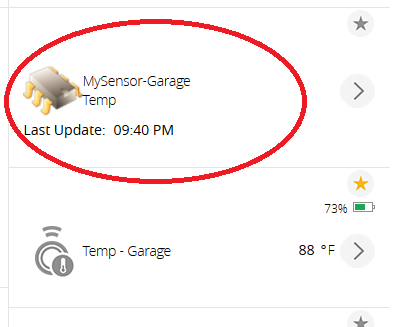
When I first started development of my fountain node and "included" it to Vera, it created devices to represent the two sensors and also created the device representing the node, as I wanted. However (long story), I had to move the solution to a different arduino nano and needed to delete and re-include the new device in Vera. I did that, and it created the two sensor nodes (see below), but did NOT recreate the device that represents the "node". I like having that, primarily because it gives you an indication of that last time that node updated with Vera.
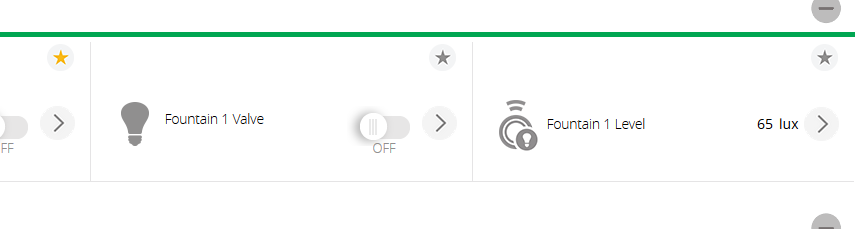
Any idea why I can't get Vera to re-create all three 'devices'? it's like something is cached, but I don't know how that could be? Any ideas?
Hopefully this rambling made sense :-)
-
thanks for the response.
I did not reuse the node id.
I did try deleting and re-including several times (set inclusion mode and restart node), and also tried to restart the luup engine (settings->restart z-wave, right?) before trying it, but I did not try to restart all of Vera. I'll try that.
