💬 Building a Raspberry Pi Gateway
-
I'm using the virtual serial port option and one of the things that I notice is that the port gets created where the tty group only has write access.
pi@raspberrypi:/dev/pts $ ls -l total 0 crw--w---- 1 root tty 136, 0 Oct 10 18:49 0I can change it manually but if I reboot the raspberry pi it goes back to write access only. How do I get it to be created with 'rw' access?
-
Nevermind....When I set "--my-serial-groupname=tty" in ./configure it works.
-
Signing is not yet supported in the current Raspi Gateway.
-
Signing is not yet supported in the current Raspi Gateway.
@GertSanders said:
Signing is not yet supported in the current Raspi Gateway.
Ok, thanks.
I now see that in this thread. Did not see the earlier discussion in the comments on the main page. Hope to see support soon.I have disabled signing for the time being but I want it on ofc. ;)
-
Can you use the RP as gateway and also as controller?
-
Can you use the RP as gateway and also as controller?
@raulandresmoch
Sure. I use this with Domoticz on my Pi.
"MySensors Gateway with LAN interface" as hardware pointing to 127.0.0.1:5003
Also, I can connect with other controller software like MYSController from my other computers to my Pi-IP at port 5003. -
what's about RS485 transport on raspberry pi? especially from wired RS485 mysensors network to MQTT
@b0rmann I could add support for RS485, but I'll need your help to test because I don't have the hardware.
-
The line above
./examples_linux/mysGatewaymsyGateway -h
needs to be corrected to
./examples_linux/mysGateway -h
Thanks for all the hard work! Awesome! -
@b0rmann I could add support for RS485, but I'll need your help to test because I don't have the hardware.
i am ready. after compiled and upload example node sketch i have on rs485 to usb convertor (/dev/ttyUSB0) output nice mysensors data:
01 FF 00 58 07 02 FF FF - FF 02 03 07 FF 03 66 04 01 FF 00 58 07 02 FF FF - FF 02 03 07 FF 03 66 04 01 FF 00 58 07 02 FF FF - FF 02 03 07 FF 03 66 04 01 FF 00 58 07 02 FF FF - FF 02 03 07 FF 03 66 04 01 FF 00 58 07 02 FF FF - FF 02 03 07 FF 03 66 04 01 FF 00 58 07 02 FF FF - FF 02 03 07 FF 03 66 04 01 FF 00 58 07 02 FF FF - FF 02 03 07 FF 03 66 04 01 FF 00 58 07 02 FF FF - FF 02 03 07 FF 03 66 04testing playground photo:
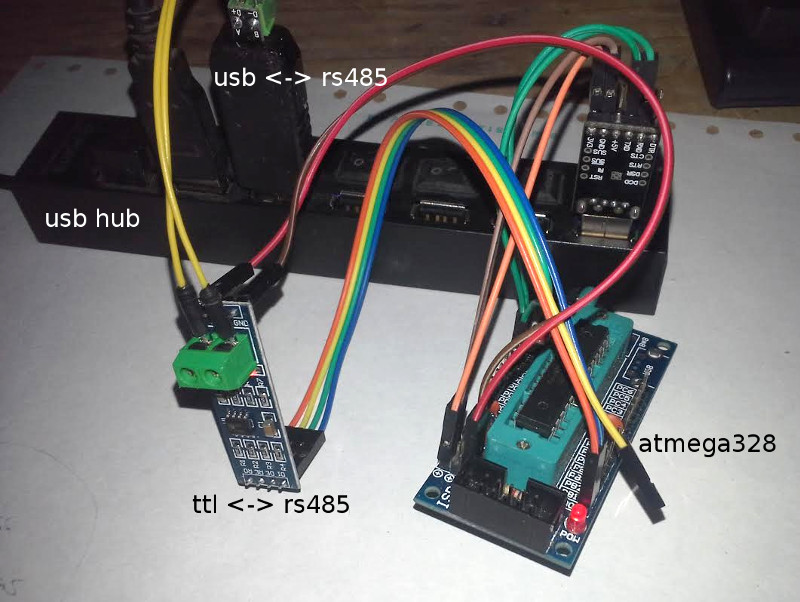
-
I noticed the "improve rf24" section was added. and it mentioned high cpu.
i set mine up a few weeks ago and am not using an interrupt on my radio.
my cpu is only 2-3%
I'm curious if the high cpu problem is seen by many?also a 2nd question.
if i were to add an interrupt. how can i "re-configure" my setup to include that new -switch
or do i have to remove everything and re-clone from git hub and start over? -
Thanks for this excellent port. I'm having an issue running it as an MQTT gateway on the RPi (Model A). It compiles without hassles, but cant make a successful MQTT connection. I get the following:
mysGateway: Starting gateway...
mysGateway: Protocol version - 2.0.1-beta
mysGateway: MCO:BGN:INIT GW,CP=RNNG---,VER=2.0.1-beta
mysGateway: TSF:LRT:OK
mysGateway: TSM:INIT
mysGateway: TSM:INIT:TSP OK
mysGateway: TSM:INIT:GW MODE
mysGateway: TSM:READY
mysGateway: MCO:REG:NOT NEEDED
mysGateway: MCO:BGN:STP
mysGateway: MCO:BGN:INIT OK,ID=0,PAR=0,DIS=0,REG=1
mysGateway: Attempting MQTT connection...
mysGateway: connected to 127.0.0.1
mysGateway: Attempting MQTT connection...
mysGateway: connected to 127.0.0.1
mysGateway: Attempting MQTT connection...
mysGateway: connected to 127.0.0.1... those attempts recurring every 15 seconds or so, and in that time, no other activity is processed.
From the code, I would have expected 'MQTT connected' rather than 'connected to 127.0.0.1'?I have mosquitto running on the pi in this case - which is working perfectly in other tests. Both serial and ethernet gateway modes compile and run perfectly, only the mqtt mode not working.
Has anyone else had a similar issue? -
@marceloaqno what about gpio interrupts, is that supported?
I'm thinking to use a RPi as a pulse counter for water, electricity and gas with no radio, just ethernet or mqtt.
In combination with a I2C display, this could be a nice project ;)Greetz,
Eric -
Hi,
I have a raspberry Pi 2 that I've installed MyController on. This works fine, I can access it via the browser. I have also wired up an NRF24L01+ module to the GPIO pins on the Raspberry Pi. And I have followed the steps under "install and build", which seem to have worked fine. I didn't make any changes to the conf file. However now Im stuck. How do I setup the Raspberry Pi with the NRF24L01+ as a gateway in the MyController Gateway setup page in Safari?
-
Thanks for this excellent port. I'm having an issue running it as an MQTT gateway on the RPi (Model A). It compiles without hassles, but cant make a successful MQTT connection. I get the following:
mysGateway: Starting gateway...
mysGateway: Protocol version - 2.0.1-beta
mysGateway: MCO:BGN:INIT GW,CP=RNNG---,VER=2.0.1-beta
mysGateway: TSF:LRT:OK
mysGateway: TSM:INIT
mysGateway: TSM:INIT:TSP OK
mysGateway: TSM:INIT:GW MODE
mysGateway: TSM:READY
mysGateway: MCO:REG:NOT NEEDED
mysGateway: MCO:BGN:STP
mysGateway: MCO:BGN:INIT OK,ID=0,PAR=0,DIS=0,REG=1
mysGateway: Attempting MQTT connection...
mysGateway: connected to 127.0.0.1
mysGateway: Attempting MQTT connection...
mysGateway: connected to 127.0.0.1
mysGateway: Attempting MQTT connection...
mysGateway: connected to 127.0.0.1... those attempts recurring every 15 seconds or so, and in that time, no other activity is processed.
From the code, I would have expected 'MQTT connected' rather than 'connected to 127.0.0.1'?I have mosquitto running on the pi in this case - which is working perfectly in other tests. Both serial and ethernet gateway modes compile and run perfectly, only the mqtt mode not working.
Has anyone else had a similar issue?@shfg There were some reports about this problem in the past, do you see any error messages in your mosquitto log?
@ericvdb yes, you can attach a function to handle an interruption like this:
uint8_t mode = FALLING; // Valid options are: CHANGE, FALLING, RISING uint8_t physPin = 16; // Choose a pin that fits your needs void irqHandler(void) { // Process the interrupt } void setup() { attachInterrupt(physPin, irqHandler, mode); }Support for I2C was added in the latest version.
-
Hi,
I have a raspberry Pi 2 that I've installed MyController on. This works fine, I can access it via the browser. I have also wired up an NRF24L01+ module to the GPIO pins on the Raspberry Pi. And I have followed the steps under "install and build", which seem to have worked fine. I didn't make any changes to the conf file. However now Im stuck. How do I setup the Raspberry Pi with the NRF24L01+ as a gateway in the MyController Gateway setup page in Safari?
@Christian-Simonsen If you are using the default build options for the RPi gateway, in MyController (Resources -> Add gateway) choose Ethernet for the type and enter your RPi ip address in the Host name field.
-
@Christian-Simonsen If you are using the default build options for the RPi gateway, in MyController (Resources -> Add gateway) choose Ethernet for the type and enter your RPi ip address in the Host name field.
@Christian-Simonsen said:
I have a raspberry Pi 2 that I've installed MyController on. This works fine, I can access it via the browser. I have also wired up an NRF24L01+ module to the GPIO pins on the Raspberry Pi. And I have followed the steps under "install and build", which seem to have worked fine. I didn't make any changes to the conf file. However now Im stuck. How do I setup the Raspberry Pi with the NRF24L01+ as a gateway in the MyController Gateway setup page in Safari?
Thanks that did the trick
