💬 Button size radionode with sensors swarm extension
-
The main problem is finding a button holder that can hold two CR2032's in series. So far I've only found two. One is made by Linx, but it's definitely not ideal:

The other works fine, but it has a larger footprint, so I'm not presently using it. It may work well on your board, though, because your board is square, so you can use the diagonal:
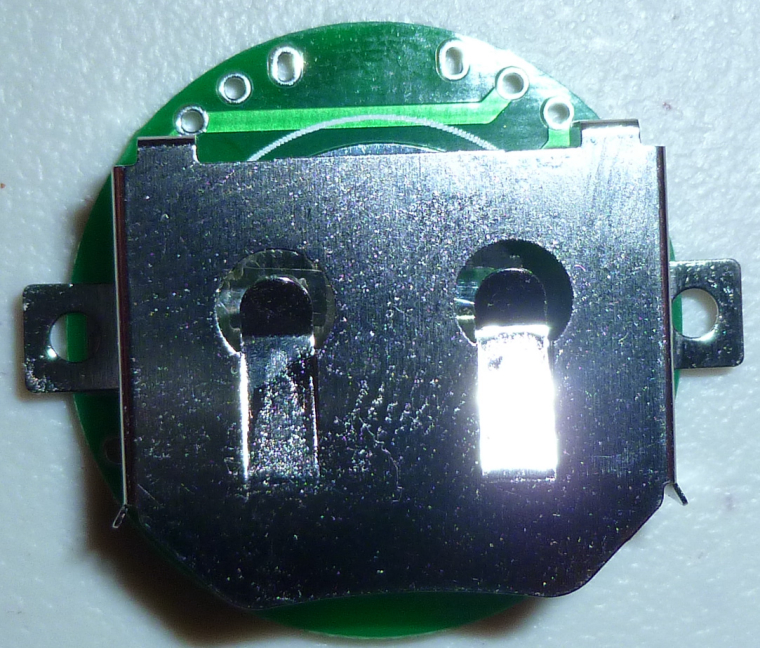
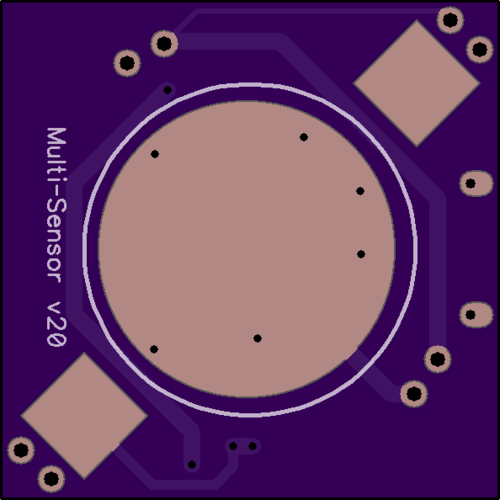
On the other hand, maybe you could bend down the tabs and use it as a through-hole?
I did one where I simply cut-off the tabs and then soldered it to the board. That works, but it leaves me with an uneasy feeling as to how long it might last in that configuration. Maybe it's worth re-visiting. -
The main problem is finding a button holder that can hold two CR2032's in series. So far I've only found two. One is made by Linx, but it's definitely not ideal:

The other works fine, but it has a larger footprint, so I'm not presently using it. It may work well on your board, though, because your board is square, so you can use the diagonal:
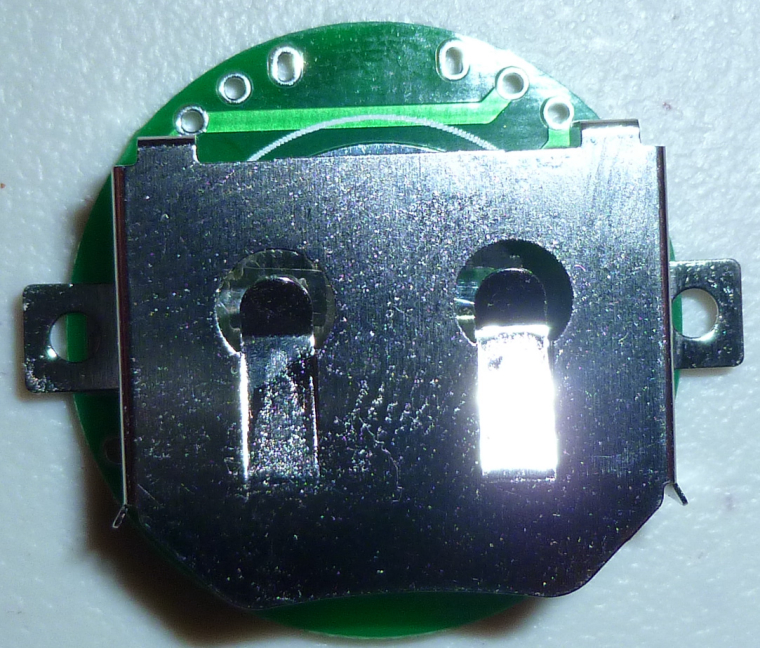
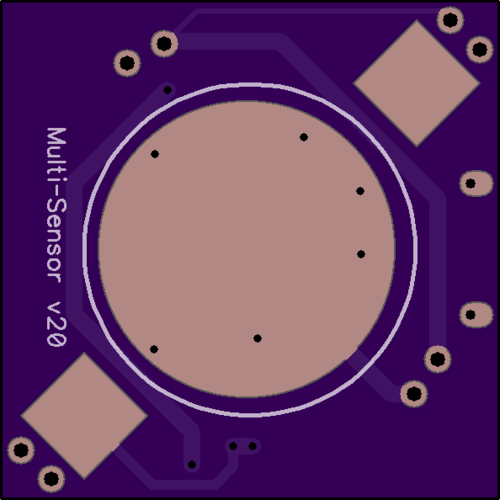
On the other hand, maybe you could bend down the tabs and use it as a through-hole?
I did one where I simply cut-off the tabs and then soldered it to the board. That works, but it leaves me with an uneasy feeling as to how long it might last in that configuration. Maybe it's worth re-visiting. -
There are so many reasons to use two CR2032 batteries in series with power converter instead of one lager battery like 2450
-CR2032 are much more widespread batteries
-Wider temperature range
-Stable voltage during all battery lifetime (using voltage converter)
-Stable radio power during battery lifetime
-Batteries give less current during transmitting so they are not "shocked" by high current.So I plan to create version with two CR2032 batteries holder (like on the Yury's photo) and the ultra high efficiency DC-DC converter based on the tps62745 (400 nA quiescent current, 90% efficiency)
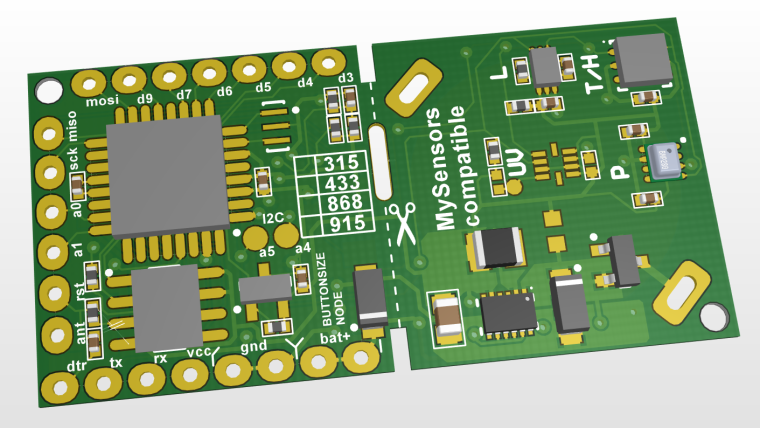
:wink:@koresh Hello,
can you please update pcbdoc and schdoc files ?
And add a pcb adapter from RFM69HCW to RFM69CW ?
Thx Mirek -
@koresh Hello,
can you please update pcbdoc and schdoc files ?
And add a pcb adapter from RFM69HCW to RFM69CW ?
Thx Mirek@miroslav-kadaně
Hello Mirek. All source files are actual, I used exactly the same files to produce latest stable version. I never share source files until I test the board. So I will share updated files (like on the latest screenshot or better) after the board will be checked and tested :wink:
PS
I've added rfm converter board. -
What's the typical time you get with the default node, coin cell and the sketch on github?
https://gist.github.com/solars/6116b78ea7ee581ecfafddb8da4a9610It drained within only 1 day for me
-
@gohan said in 💬 Button size radionode with sensors swarm extension:
is it sleeping 5 seconds only?
You are right, that was my mistake after testing it. However, the consumption still seems high.
For example I'm right now testing a BME280 which I want to use in the future, with the following sketch:
https://gist.github.com/solars/a5302f1cb60d90f89d7e37d5e23f8c4dIt's connected to SDA/SCL and GND/V - somehow the voltage it receives with a fresh battery is already quite low, and it also doesn't last very long.
-
you need to try to measure current while the sensor is sleeping as it should be a few uA maximum
-
@gohan I only have a normal multimeter - what's the best way to do this?
I came across https://www.eevblog.com/projects/ucurrent/ a while ago, is it worth it?@chbla said in 💬 Button size radionode with sensors swarm extension:
multimeter
You should be fine even with a cheap multi-meter as long as it has uA scale.
should be around 7-10 uA and if you do not send JDEC to sleep it is 17 -19 uA.
to send JDEC to sleep\wakeup I use
_flash.wakeup();
_flash.sleep();light sensor should be sent to sleep explicitly also.
-
@chbla said in 💬 Button size radionode with sensors swarm extension:
multimeter
You should be fine even with a cheap multi-meter as long as it has uA scale.
should be around 7-10 uA and if you do not send JDEC to sleep it is 17 -19 uA.
to send JDEC to sleep\wakeup I use
_flash.wakeup();
_flash.sleep();light sensor should be sent to sleep explicitly also.
@yury not really, I have bought an Aneng cheap multimeter, but if I connect it with uA scale selected it will go out of range during node boot and cut the circuit making measurement impossible (unless you do something fancy that would make it unpractical)
-
@yury not really, I have bought an Aneng cheap multimeter, but if I connect it with uA scale selected it will go out of range during node boot and cut the circuit making measurement impossible (unless you do something fancy that would make it unpractical)
@gohan said in 💬 Button size radionode with sensors swarm extension:
selected it will go out of range during node boot and cut the circuit making measurement impossible
my cheap one survives 20mA surge (RFM69 CW version) of initial communications and displays good reading afterwards. if you burned fuse inside, try replacing it temporarily with some thin wire for this uA tests.
-
@chbla said in 💬 Button size radionode with sensors swarm extension:
multimeter
You should be fine even with a cheap multi-meter as long as it has uA scale.
should be around 7-10 uA and if you do not send JDEC to sleep it is 17 -19 uA.
to send JDEC to sleep\wakeup I use
_flash.wakeup();
_flash.sleep();light sensor should be sent to sleep explicitly also.
@yury said in 💬 Button size radionode with sensors swarm extension:
@chbla said in 💬 Button size radionode with sensors swarm extension:
multimeter
You should be fine even with a cheap multi-meter as long as it has uA scale.
should be around 7-10 uA and if you do not send JDEC to sleep it is 17 -19 uA.
to send JDEC to sleep\wakeup I use
_flash.wakeup();
_flash.sleep();light sensor should be sent to sleep explicitly also.
Right - but this is all in your sketch right? This is what I used:
https://gist.github.com/solars/a5302f1cb60d90f89d7e37d5e23f8c4d -
-
I downloaded gerber files.
Error Message from PCB Manufacturer:
The NC drill layer does not match with the pads of copper layer.Thank you,
Attila
