Power Meter with product energy power meter socket (based on IC CS5460A)
-
Hello,
I would like to use Karl's work on the hack of an energy power meter socket:
http://gizmosnack.blogspot.fr/2014/10/power-plug-energy-meter-hack.html
and add a mysensors node to retrieve the values in Domoticz.
I bought this one: https://www.amazon.fr/GreenBlue-GB202-consommation-dénergie-wattmètre/dp/B00E5BONDU/ref=sr_1_2?ie=UTF8&qid=1510248821&sr=8-2&keywords=wattmetre
It's the same model based on IC CS5460A (datasheet).I uploaded the sketch of Karl in a Arduino Nano, and i can read the values correctly by displaying them on 16x2 LCD screen.
Good news !
I modified my sketch, and it's OK: the values are read correctly.My sketch:
//Enable debug prints //#define MY_DEBUG // Enable and select radio type attached #define MY_RADIO_NRF24 #include <MySensors.h> #include <Wire.h> #include <LiquidCrystal_I2C.h> #define BACKLIGHT_PIN 3 #define En_pin 2 #define Rw_pin 1 #define Rs_pin 0 #define D4_pin 4 #define D5_pin 5 #define D6_pin 6 #define D7_pin 7 LiquidCrystal_I2C lcd(0x27,En_pin,Rw_pin,Rs_pin,D4_pin,D5_pin,D6_pin,D7_pin); //#define CHILD_ID 5 // Id of the sensor child const int CLKPin = 2; // Pin connected to CLK (D2 & INT0) const int MISOPin = 5; // Pin connected to MISO (D5) //All variables that is changed in the interrupt function must be volatile to make sure changes are saved. volatile int Ba = 0; //Store MISO-byte 1 volatile int Bb = 0; //Store MISO-byte 2 volatile int Bc = 0; //Store MISO-byte 2 float U = 0; //voltage float P = 0; //power float ReadData[3] = {0, 0, 0}; //Array to hold mean values of [U,I,P] volatile long CountBits = 0; //Count read bits volatile int Antal = 0; //number of read values (to calculate mean) volatile long ClkHighCount = 0; //Number of CLK-highs (find start of a Byte) volatile boolean inSync = false; //as long as we ar in SPI-sync volatile boolean NextBit = true; //A new bit is detected unsigned long SEND_FREQUENCY = 30000; volatile unsigned int tension = 0; volatile unsigned long watt = 0; unsigned int oldTension = 0; unsigned long oldWatt = 0; unsigned long lastSend; bool recupOK = false; MyMessage wattMsg(CHILD_ID,V_WATT); MyMessage voltMsg(CHILD_ID,V_VOLTAGE); //Function that triggers whenever CLK-pin is rising (goes high) void CLK_ISR(){ //if we are trying to find the sync-time (CLK goes high for 1-2ms) if(inSync==false){ ClkHighCount = 0; //Register how long the ClkHigh is high to evaluate if we are at the part wher clk goes high for 1-2 ms while(digitalRead(CLKPin)==HIGH){ ClkHighCount += 1; delayMicroseconds(30); //can only use delayMicroseconds in an interrupt. } //if the Clk was high between 1 and 2 ms than, its a start of a SPI-transmission if(ClkHighCount >= 33 && ClkHighCount <= 67){ inSync = true; } } else{ //we are in sync and logging CLK-highs //increment an integer to keep track of how many bits we have read. CountBits += 1; NextBit = true; } } void setup() { attachInterrupt(0, CLK_ISR, RISING); //Set the CLK-pin (D5) to input pinMode(CLKPin, INPUT); //Set the MISO-pin (D5) to input pinMode(MISOPin, INPUT); lastSend=millis(); lcd.begin(16,2); // initialize the lcd lcd.setBacklightPin(BACKLIGHT_PIN,POSITIVE); lcd.setBacklight(HIGH); lcd.setCursor(0,0); lcd.print("initialised"); } void presentation() { // Send the sketch version information to the gateway and Controller sendSketchInfo("Energy Power", "1.0"); // Register this device as power sensor present(CHILD_ID, S_POWER); } void loop() { // Only send values at a maximum frequency or woken up from sleep bool sendTime = (millis() - lastSend) > SEND_FREQUENCY; //do nothing until the CLK-interrupt occures and sets inSync=true if(inSync) { CountBits = 0; //CLK-interrupt increments CountBits when new bit is received while(CountBits<40){} //skip the uninteresting 5 first bytes CountBits=0; Ba=0; Bb=0; while(CountBits<24){ //Loop through the next 3 Bytes (6-8) and save byte 6 and 7 in Ba and Bb if(NextBit == true){ //when rising edge on CLK is detected, NextBit = true in in interrupt. if(CountBits < 9){ //first Byte/8 bits in Ba Ba = (Ba << 1); //Shift Ba one bit to left and store MISO-value (0 or 1) (see http://arduino.cc/en/Reference/Bitshift) //read MISO-pin, if high: make Ba[0] = 1 if(digitalRead(MISOPin)==HIGH){ Ba |= (1<<0); //changes first bit of Ba to "1" } //doesn't need "else" because BaBb[0] is zero if not changed. NextBit=false; //reset NextBit in wait for next CLK-interrupt } else if(CountBits < 17){ //bit 9-16 is byte 7, stor in Bb Bb = Bb << 1; //Shift Ba one bit to left and store MISO-value (0 or 1) //read MISO-pin, if high: make Ba[0] = 1 if(digitalRead(MISOPin)==HIGH){ Bb |= (1<<0); //changes first bit of Bb to "1" } NextBit=false; //reset NextBit in wait for next CLK-interrupt } } } if(Bb!=3){ //if bit Bb is not 3, we have reached the important part, U is allready in Ba and Bb and next 8 Bytes will give us the Power. Antal += 1; //increment for mean value calculations //Voltage = 2*(Ba+Bb/255) U=2.0*((float)Ba+(float)Bb/255.0); //Power: CountBits=0; while(CountBits<40){}//Start reading the next 8 Bytes by skipping the first 5 uninteresting ones CountBits=0; Ba=0; Bb=0; Bc=0; while(CountBits<24){ //store byte 6, 7 and 8 in Ba and Bb & Bc. if(NextBit == true){ if(CountBits < 9){ Ba = (Ba << 1); //Shift Ba one bit to left and store MISO-value (0 or 1) //read MISO-pin, if high: make Ba[0] = 1 if(digitalRead(MISOPin)==HIGH){ Ba |= (1<<0); //changes first bit of Ba to "1" } NextBit=false; } else if(CountBits < 17){ Bb = Bb << 1; //Shift Ba one bit to left and store MISO-value (0 or 1) //read MISO-pin, if high: make Ba[0] = 1 if(digitalRead(MISOPin)==HIGH){ Bb |= (1<<0); //changes first bit of Bb to "1" } NextBit=false; } else{ Bc = Bc << 1; //Shift Bc one bit to left and store MISO-value (0 or 1) //read MISO-pin, if high: make Bc[0] = 1 if(digitalRead(MISOPin)==HIGH){ Bc |= (1<<0); //changes first bit of Bc to "1" } NextBit=false; } } } //Power = (Ba*255+Bb)/2 Ba=255-Ba; Bb=255-Bb; Bc=255-Bc; P=((float)Ba*255+(float)Bb+(float)Bc/255.0)/2; //Voltage mean ReadData[0] = (U+ReadData[0]*((float)Antal-1))/(float)Antal; //Current mean ReadData[1] = (P/U+ReadData[1]*((float)Antal-1))/(float)Antal; //Power mean ReadData[2] = (P+ReadData[2]*((float)Antal-1))/(float)Antal; //Serial.print("U: "); //Serial.println(U,1); if (U > 250){ U = oldTension; } if (P > 4000){ P = 0; } watt = P; tension = U; float i = P / U; if (P == 0){ i = 0; } String texteT = "U: " + String(tension) + " - I: " + String(i); lcd.setCursor(0,0); lcd.print(texteT); texteT = "P: " + String(watt) + " "; lcd.setCursor(0,1); lcd.print(texteT); if(Antal==10){ //every 10th 70-package = every ~10s //transmit ReadData-array to nRF or Wifi-module here: //transmission function here... //Reset ReadData-array ReadData[0] = 0; ReadData[1] = 0; ReadData[2] = 0; //reset mean-value counter Antal=0; } inSync=false; //reset sync variable to make sure next reading is in sync. recupOK = true; } if(Bb==0){ //If Bb is not 3 or something else than 0, something is wrong! inSync=false; } } if (recupOK && sendTime) { // New watt value has been calculated if (watt != oldWatt) { send(wattMsg.set(watt)); // Send watt value to gw Serial.print("Watt:"); Serial.println(watt); oldWatt = watt; } if (tension != oldTension) { send(voltMsg.set(tension)); // Send watt value to gw Serial.print("Tension:"); Serial.println(tension); oldTension = tension; } lastSend = millis(); recupOK = false; } }Schema:
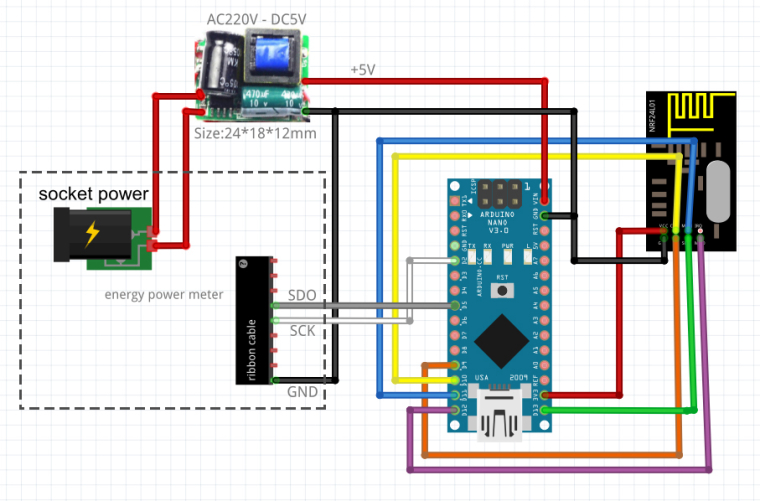
Note:
On PCB of energy power meter, there is a regulator L7805, with +12V in input.
But the step-down power supply (combo condo+resistor with protect diode zener) for PCB is calculated for a fixed and known current.
Add Arduino and NRF24L01 increase this current and so the values with C+R are wrong for to have +12V (It's more than +12V and diode zener turn on for protect electronics IC).
So we have to add a small step-down power supply for arduino+nrf24L01./!\ Warning:
Don't connect the USB port of arduino on PC with the energy power meter socket connected on wall socket: The DC ground is not isolated from the electrical neutral and this causes a leakage current.
Your differential circuit breaker turns on.The solution is to use a serial connection with optocoupler for isolate the 2 parts (arduino and PC).



