Hi all,
I was wondering if there is a way to calibrate the MAX6675 ? I have two and both of them seem to off by 20 degrees.. Possibly this is the best accuracy I can expect, not sure I have never used them before..
Thanks!!
Hi all,
I was wondering if there is a way to calibrate the MAX6675 ? I have two and both of them seem to off by 20 degrees.. Possibly this is the best accuracy I can expect, not sure I have never used them before..
Thanks!!
Ahhh.. That worked!!! Thank you very much!!!
Hi
I'm trying to figure out when I open my serial monitor on my Pro Mini's I get a scrambled response.. I have had it working before but I tried a new sensor upload (numerous) and now I'm getting crazy responses any help would be greatly appreciated!!
Thanks!!!!
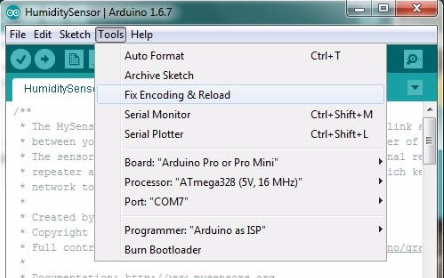
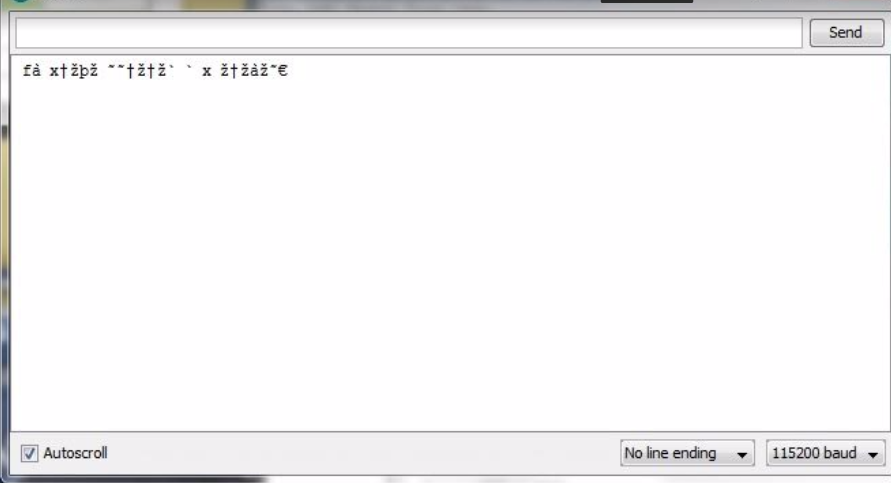
Thanks for the reply... I'm guessing from the reply the error message doesn't matter?
I actually loaded an older version of Arduino that I had been using previously and now I no longer get the error message.
Thanks!!
Hi all,
After trying to upload code to a Nano I'm getting "Invalid version found: 1.04" message in error message window.. Using Windows 7.. Any help would be much appreciated!!! Thanks!!!
Hello
Was wondering if anyone can help me on fixing this error message that is appearing at the top of the page when I log into my VERA controller? The system was working fine and then all of a sudden it stopped working. I have tried all the usual things, rebooting, reloading luup.. Connected directly to the gateway and the nodes and they are working as expected, and are reporting to the gateway. Using a serial gateway. I have also, reluctantly, downloaded the new firmware version: 1.7.2043 to the VERA.. I'm pretty sure the top error (GET LANG)message has nothing to do with the comm error just because that was showing up long before the comm error showed up.. Any help would be much appreciated Thanks!!!
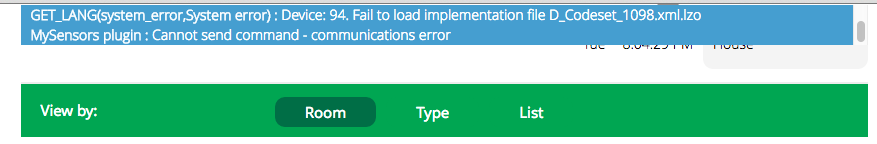
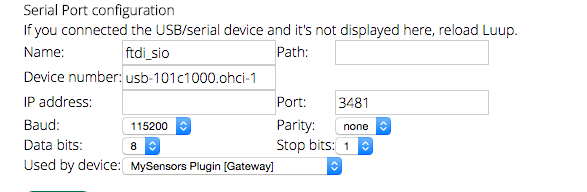
Seems I finally got it working, I'm wondering if there is a way to show the open or closed "live" status on the device page? I can get emails sent as a notification but I would like to see the door status on the Vera Web page when I log in from my phone.. Thanks!!!
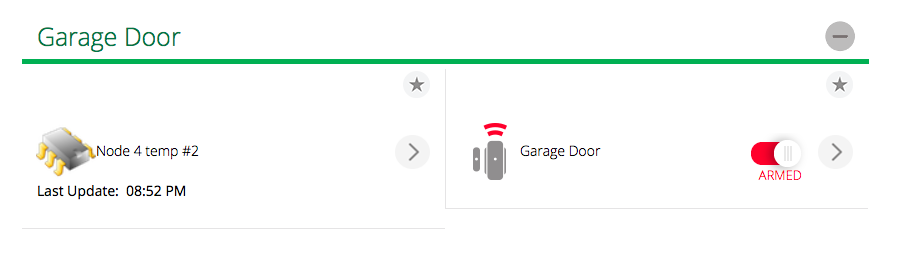
Wow... Thanks for the link, this will come in really handy, I'll keep working on it..
Thanks!!
Wondering if anyone has an idea, Im trying a binary switch sketch, I have the node connected to my Vera Edge. The node shows up on the devices page but I'm not sure how the open/closed status is suppose to show on the Vera device page... Here is what the serial monitor is showing when I start up the switch, I'm wondering what the "fail" status is all about?
Thanks!!
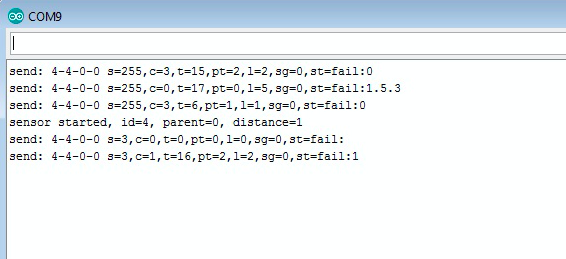
So how do I log data for a device (Temp) within Vera? I see the devices have what appears to be a logging session but no data points are being logged there, something I'm missing? Is this something I have to pay for? I looked thru the manual but found very little about logging..
Thanks!!
I finally got things working, I think the main problem turned out to be some bad dupont jumpers, I ended up just swapping out all of them and the gateway started working right away, pretty cool stuff.. Looking forward to adding more sensors and other things, just waiting for more stuff to come in the mail.. I decided to try my Uno for the node instead of the Nano so I'm hoping the Nano works as well as the Uno did for my next sensor...
I have attached a couple screen shots of how the serial gateway should respond with and without an operating node..
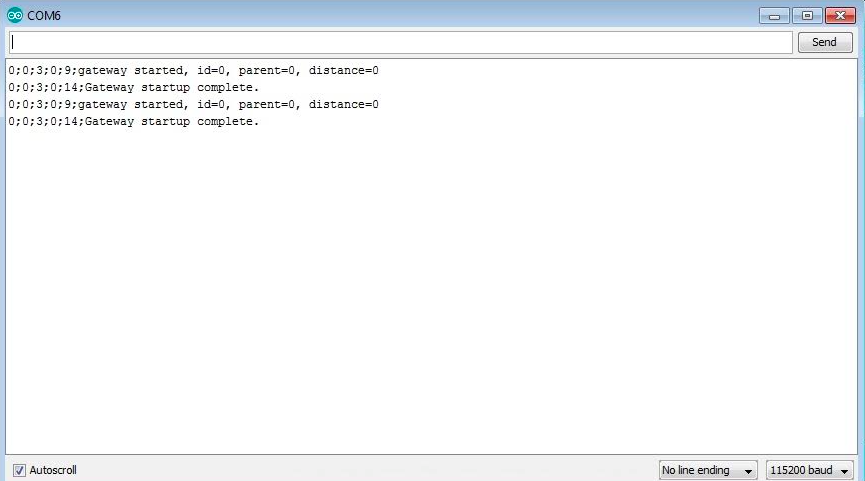
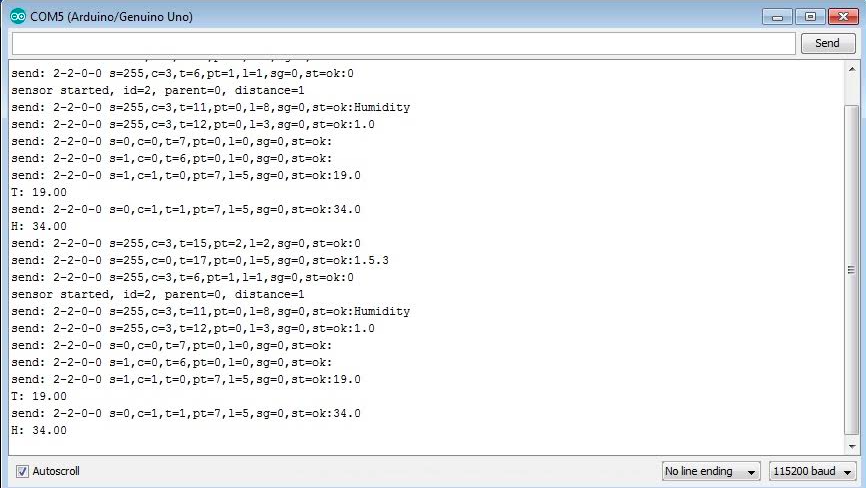 Thanks!
Thanks!
I finally got things somewhat communicating, I just kept reloading the Luup files and things just starting talking.. I'm still having issues with my Vera Edge coming up with a "device not responding" in the dashboard for some reason.. I still need to find out if my transceiver is working on my gateway, in the past I was getting "radio init failed" message on the serial monitor.. This is a huge learning process for me, thanks for all the help...
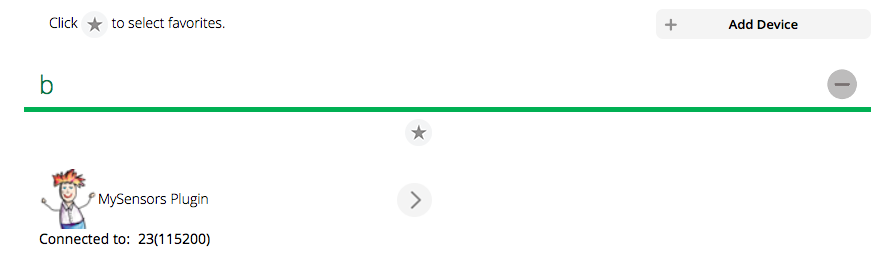
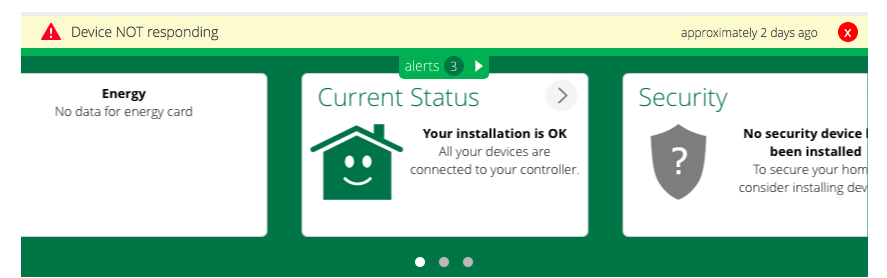
Thanks!!! That was the issue, much appreciated!!! Getting closer for sure, I'm trying to figure out why on the serial port tab I have My Sensors Plug In selected but at the top it is saying Serial PortList? And then there is the fact that Lua start up has failed... I have tried restarting everything and re-adding the device but the serial portliest keeps appearing.... Thanks again!!!!
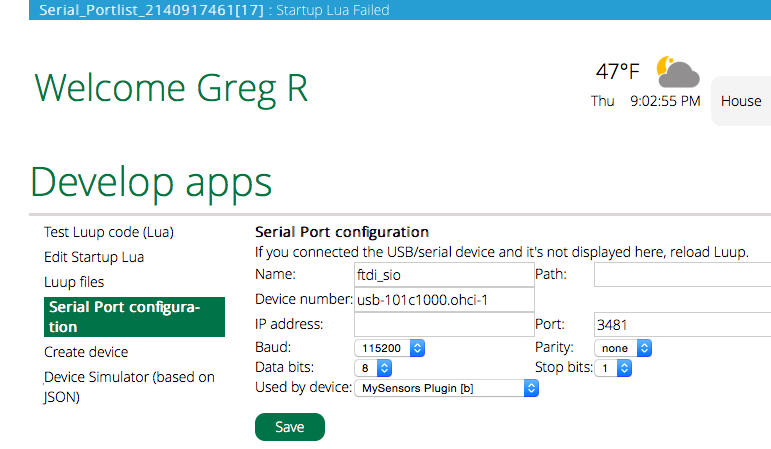
Thank you very much for the quick answer, now that, that is out of the way I'm still not able to connect to my Nano from the Vera Edge.. I've tried two different Nano's and also tried uploading the serial gateway sketch to an Uno with no positive results, Vera Edge continues to have trouble communicating to the device.. I have a few screen shots attached, if anyone can point me in the right direction I'd be most appreciative... Thanks!!!!
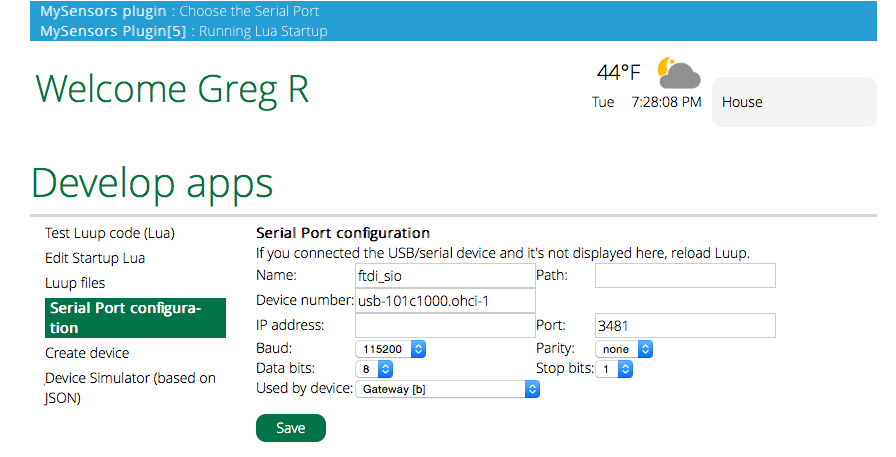
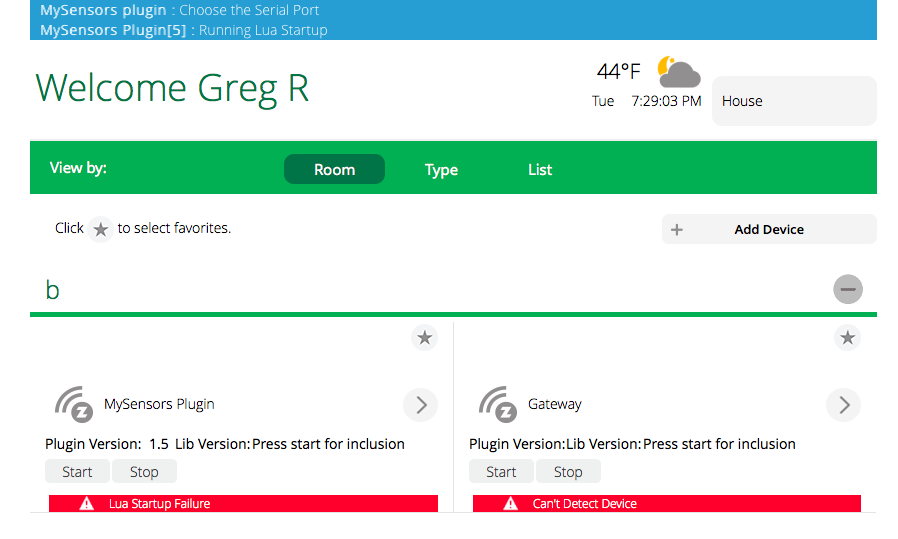
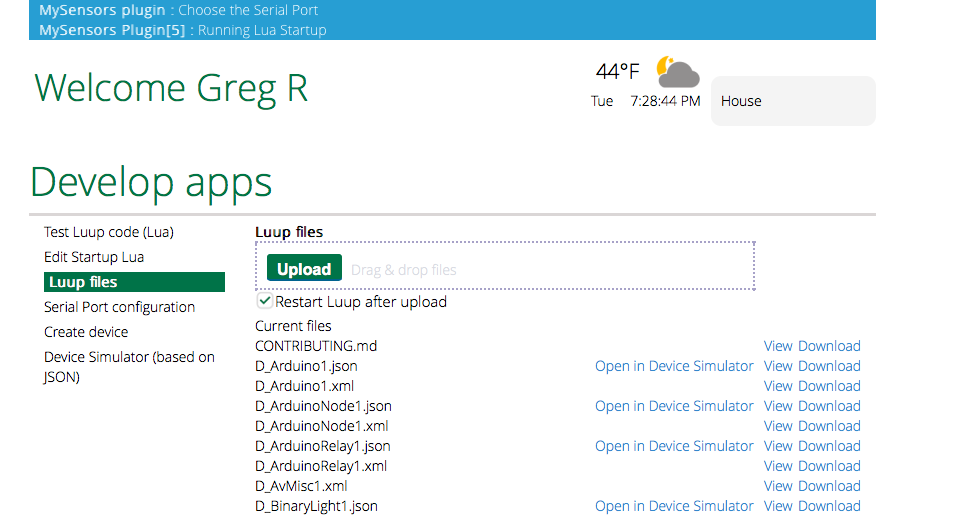
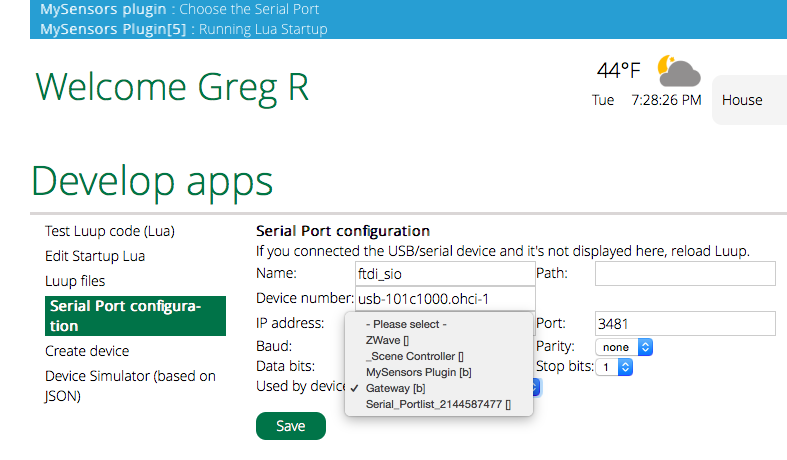
Hello
Would like a little help.. I'm trying to setup a serial gateway using a Nano but I'm having issues.. I start uploading the code initially and I get this message in the status window:: "WARNING: Category '' in library UIPEthernet is not valid. Setting to 'Uncategorized'.. is this an issue? seems that if I let it continue to compile and load the rest seems fine. When I connect the Nano to my Vera Edge, setup the serial port, load all the files create device I'm still not able to communicate with the Nano... Any insight would be very much appreciated, I am very anxious to start building sensors.. (I do have a few screen shots from my VeraEdge dashboard I can post but I first wanted to check the error message I'm getting when I load the code..)
Thanks!!!!!!
Hello,
I'm having issues connecting to the Nano as well, I do have the FTDI branded chip but I'm still not able to communicate.. At the top of the Dashboard it just says "device not responding" and on my Devices page it says "can't detect device". I do have the My Sensors Plugin loaded and it appears on the Devices page.. The serial port is configured correctly... Is there any hints out there that may help me get this going?? Any help would be much appreciated.... Thanks!!