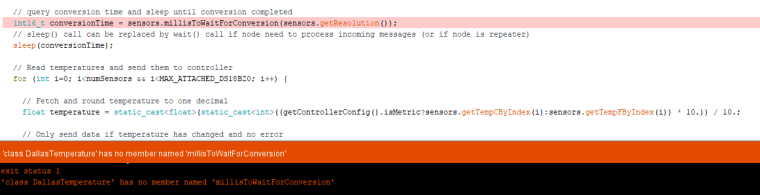I moved the bridge it is just below and now it works. I find the scope very limited. If I move away from 2 to 3m it does not work anymore.
Daniel Ruiz
Posts
-
Improve NRF24L01transmission and reception -
Improve NRF24L01transmission and receptionThe radio modules installed are NRF24L01 on each radio module there is a capacitor 10mF.
I am sorry for the title in french, I can not manage to change it? -
Improve NRF24L01transmission and receptionHello everyone
Is there a possibility to improve the transmission and reception of an NRF24L01. My gateway being in the sub ol of my house, and my sensor on the ground floor. the waves do not pass the concrete floor.
I think installed an ethernet gateway if there is no other solution or NRF24L01 + PA + LNA.Thank you
-
Add a relayhere is the photo
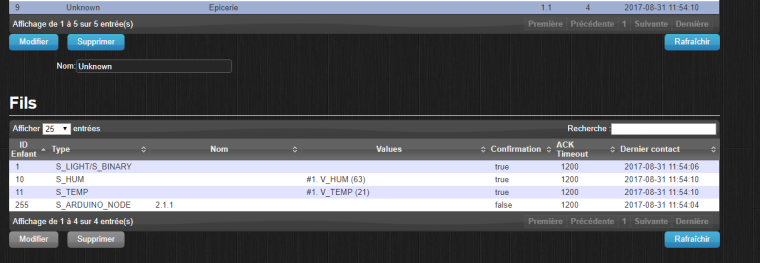
-
Add a relayHello everyone
Thanks for the information, I followed the tutorial point by point.
The televersement went well. I am very familiar with the new material in the list of MYSENSOR devices. See attached photo, there is the LIGHT BINARY, HUMIDITY, TEMPERATURE. In the list of devices of DOMOYICZ there is only the sensor humidity and temperature, LIGHT BINARY is not present.
The scketch of the temperature tutorial is not quite identical to the last version of the site.If anyone had an idea about my problem.
Thank you for your help.
Daniel
-
Add a relayHello everyone,
I would like to know if it is possible to include in the sketch of the temperature and humidity detector the control of a relay that would be controlled by DOMOTICZ?
thank you
Daniel -
ARDUINO UNOHello everyone
Now it works very well, after changing the capacitor 4.7mF by a 10mF.
Thank you again for your help.
cordially
Danie -
ARDUINO UNOHow do I get the LEDs on the radio card?
-
ARDUINO UNOThe gateway is 1 meter from the arduino The hardware is in test on my work table.
-
ARDUINO UNOI move slowly but surely.
My installation is as follows:I do my tests on a second raspberry so as not to disrupt the home automation system that works perfectly.
- An Arduino pro gateway mini radio NRF24L01 + USB FT232RL
-An Arduino pro mini + radio module NRF24L01 + USB FT232RL + relay card
-An Arduino Uno + DHT22.
I now find my relay card in the list of Domoticz devices, the command is sent to the gateway but the relay of the relay card does not react. I think I have a problem with the radio and especially its 3volts power supply.
The LEDs that are on the radio card never light ????
I do not find in the list of devices to domoticz the probe temperature humidity.
In the serial monitor of the card arduino uno temperature probe there is the following message:
! TSM: FFARFAIL
after that
TSM: ROIFTSM: FFAR: NO REPLY
TSM: ROIF
This sounds like error messages but I do not know how to interpret themDaniel
- An Arduino pro gateway mini radio NRF24L01 + USB FT232RL
-
ARDUINO UNOYes I executed sketch of the USB gateway on pro mini and home automation and well configured to use the USB gateway.
The usb gateway is well in the domoticz log.Is there a procedure to include a device?
Yesterday I was lucky it appeared directly in the list of home automation devices and the functionality of the correctionDANIEL
-
ARDUINO UNO@gohan said in ARDUINO UNO:
Sorry, I studied French too many years ago... I can't understand it
Vous parlez Français?
-
ARDUINO UNO@gohan said in ARDUINO UNO:
You need to be a little more specific: are you running the USB gateway sketch on the pro mini and domoticz is configured to use the USB gateway?
oui j'exécutel'esquisse de la passerelle USB sur pro mini et domoticz et bien configuré pour utiliser la passerelle USB.
la passerelle usb est bien dans les log de domoticz.y a t'il une procédure pour inclure un device?
Hier j'ai eu de la chance il est apparu directement dans la liste des dispositifs de domoticz et il fonctionnait correcetmentDANIEL
-
ARDUINO UNOThank you for your answers.
I start my questions may be sutpid, starting from scratch it's not obvious.
I installed the gateway on my DOMOTICZ in the log I have the following message:
2017-08-08 14: 37: 41.984 MySensors: Gateway Ready ...
2017-08-08 14: 37: 42.060 MySensors: Gateway Version: 2.1.1
2017-08-08 14: 38: 21.462 MySensors: Gateway Ready ...
I suppose it works correctly.
I installed the RelayActualor example on an arduino pro mini card.
Last night it worked properly.
Today it is impossible to have the device in the list of devices of DOMOTICZ.
I have to add the inclusion conector on the gateway and modify the parameters in the example but still no valid result.
do you have an idea?
Danie -
ARDUINO UNOHello,
I would like to use the example sensor temperature and humidity but on an arduino uno.cela is it possible using the sduch of arduino mini pro and serving the same pins?
In particular the connection of the radio module is it identical?
Daniel -
Compilation Error for Arduino Pro or Pro Mini@rejoe2 said in Compilation Error for Arduino Pro or Pro Mini:
@Daniel-Ruiz According to my experience, it normally is not necessary to change sketches.
Especially not as long as they are "official" MySensors Sketches. But as soon as additional libs are concerned (here: dallasTemperature), the developers may not be able to survey all external changes that may happen. (The conversionTime calculation had been "public" in the past; this had been changed for whatever reason by the dallas-lib-guys). So this sketch originally had worked. It also may have worked, if you installed an older version of the relevant lib (with the lib manager in the IDE).
Nevertheless: You most likely already got a first idea how these things work. Me too, I had to fullfill a fast learning curve... BUT: It is fun!I fully agree with you.
I have already assimilated some notions thanks to your experience. I'm going to hang on and move on. I love learning and discovering new technologies.
I wish you a good evening.
Daniel -
Compilation Error for Arduino Pro or Pro MiniI modified as follows:
There is no more errorsI thought that setting up MYSENSORS was something simple, as indicated in the presentation of the website. I thought the skits were working without changing them. I note that this is not the case, and that it is necessary to have notions of programming.
-
Compilation Error for Arduino Pro or Pro Mini@rejoe2 said in Compilation Error for Arduino Pro or Pro Mini:
const int conversionTime;
J'ai modifié comme ci dessous:
il n'y plus d'érreur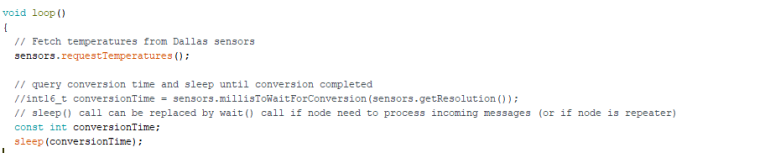
-
Compilation Error for Arduino Pro or Pro Mini@rejoe2 said in Compilation Error for Arduino Pro or Pro Mini:
just comment this line out (start with //int16_t). This calculation is replaced by the one in the before() section
I also put // before the line sleep (conversatuionTime);
Which gave an error message.
And now lr sketch no longer has any error.
I thank you for help, and I will try to advance now in the discovery of MY SENSORS.Daniel
-
Compilation Error for Arduino Pro or Pro Mini@rejoe2 said in Compilation Error for Arduino Pro or Pro Mini:
Fix above should work (newest version, had first vo check for the correct type of data type).
I have just done your last modification I have a new error message