Got this to work. Very nice.
den2k
Posts
-
💬 MyController.org -
nrf24l01+ Crap (in my situation)Does wifi work? It is likely that it is also pretty bad. 2.4GHz can be horrible for multiple reasons which you cite. Its already over saturated in most places so 5GHz for WiFi is the way to go. But for you wireless may not work. You could try using something with 433 MHz or sub 1GHz radios if you really need to go wireless. rfm69 support is baked into mysensors so if wireless is a must, I'd look at that. nodii may work if something small and integrated is needed. But it may be better in your case to go with a wired connection (ie; powerline with ethernet shield) as I've seen lots of issues with concrete building not supporting wireless at all.
-
Buy designs on OpenHardware.ioI'm looking for some advice. I created a board for my own use to work with mysensors a long time ago and have continued to improve it. Others liked it so I began selling it on my site. We now want to introduce it to more people - so should I upload it to the openhardware.io community? I'm not exactly sure about this.
The design itself is based on ATMega32u4 with RFM69 radio options. I like RFM69 better vs nRF24 for distance. 2.4GHz is also pretty crowded. By the way - Mysensors just continues to get better. I love having all these controller options. Here is a picture of the board. We like yellow boards because they are sunny! :)
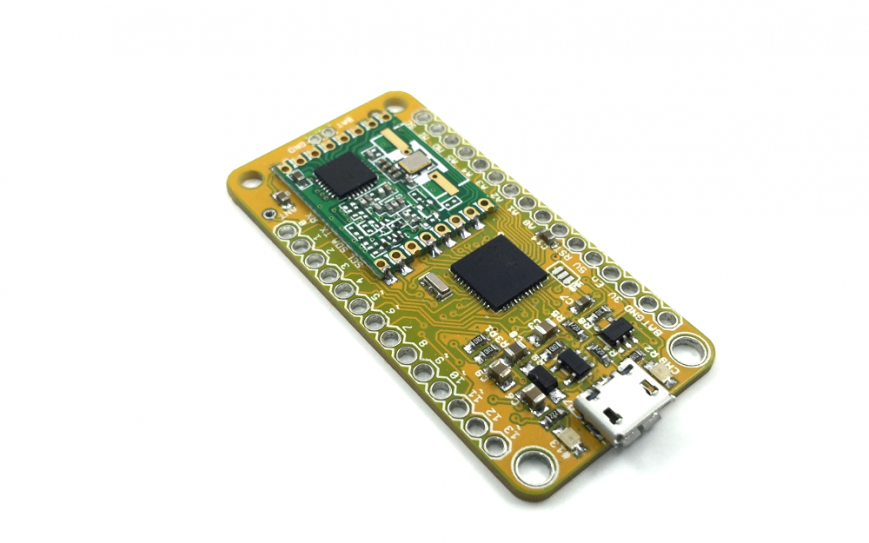
-
ATMega32u4 + RFM69 + MySensors = Working!?A 32u4 based Arduino board will be more expensive vs a 328p board. That is for sure. But I find some advantages with going the 32u4 route.
-
a big one on my list is support for an attached rechargeable Lipo battery and the recharging of that battery through the onboard microUSB port. If rechargable bty support is not required, this may not matter. Of course you can always detach the LiPo and charge separately, but I like the convenience, especially when nodes are installed and a pain to move.
-
back to cheaper. to me its a toss up. By itself the 32u4 chip is more expensive vs the 328p but if the number of nodes is low you need to factor, you paid for a separate FTDI programmer. In large networks, the extra costs savings per node will be significant but with smaller networks negligible.
Also, I just like the simplicity of one connector for charging/programming. Plus, no ugly FTDI pin headers on my nodes.
Not sure if this compelling for everyone, but I like it.
So back to the original question. Does a 32u4 Arduino board work WELL with MySensors? I know the RFM69 library that I plan to use supports 32u4 MCUs.\
thanks.
-
-
ATMega32u4 + RFM69 + MySensors = Working!?I designed a ATMega32u4 + RFM69 radio PCB for my own use and I wonder if the 32u4 chip has been used or tested with MySensors.
I started a thread many, many months ago where I was testing a Pro Micro board with MySensors, and never got it to work. Pro Minis worked just fine.
I see everyone using Nanos and Micro with the ATMega328p chip, but almost nothing at all with the ATMega32u4. and I wonder why?
Before I start down that road, I figured I'd ask.
-
Step-by-step procedure to connect the NRF24L01+ to the GPIO pins and use the Raspberry as a Serial Gateway (MySensors 1.x)weird. Permission Denied problem again.
What is the USER : GROUP that is needed for this to work?
-
Step-by-step procedure to connect the NRF24L01+ to the GPIO pins and use the Raspberry as a Serial Gateway (MySensors 1.x)Solved my own problem. Using the following command did the trick.
sudo chown -h pi:pi ttyUSB20
-
Step-by-step procedure to connect the NRF24L01+ to the GPIO pins and use the Raspberry as a Serial Gateway (MySensors 1.x)Noob question. Any one have an idea on solving the "Permission denied" error.
-
Step-by-step procedure to connect the NRF24L01+ to the GPIO pins and use the Raspberry as a Serial Gateway (MySensors 1.x)@hek I'm running a custom 1Mhz build bootloader on a Pro Mini for the Sensor side. This was paired with the standard Serial Gateway running on another Pro Mini with v1.5 on both gateway and sensor. That setup was working. But I moved over to using the Pi gatway+nRF24+ radio and have this issue. I don't believe the hookup is the problem. I've seen the 0 readings before, and that usually meant node side issue or uninitiated Gateway. I have not changed the Node, so it must be the Pi gateway that is the problem. Any thoughts on what to test?
-
Step-by-step procedure to connect the NRF24L01+ to the GPIO pins and use the Raspberry as a Serial Gateway (MySensors 1.x)@alexsh1 I know the sensors are on v1.5. As for the Raspberry Gateway, it looks like based on the info here, that is running v1.4.
-
Step-by-step procedure to connect the NRF24L01+ to the GPIO pins and use the Raspberry as a Serial Gateway (MySensors 1.x)Hi all,
I'm following this thread and have upgraded to MySensors v1.5 and get the following error. Version mismatch.It looks like the Protocol version is 1.4.
Does the Raspberry MySensors Gateway support v1.5 or only v1.4? Any ideas on how to fix?
-
Homeassistant problem? Error decoding message from gateway, probably received bad byte.I just upgrade pyserial to 2.7.
Looks like my problem disappeared. No longer getting Error decoding...bad byte issue.
THANKS!
-
Homeassistant problem? Error decoding message from gateway, probably received bad byte.Setup:
- Pi 2
- Serial Gateway: Pro Mini
- Sensor Node: Pro Mini
- MySensors v1.5
- homeassistant 0.8.0
Everything seemed to be working fine. Node talking to Serial Gateway, posting message to HA. But when I upgraded homeassistant to 0.8.0, I started having issues. NODE and Gateway no longer talked.
I get this error now --> Error decoding message from gateway, probably received bad byte. when I bootup HA.
Does anyone know if HA works with Mysensor v1.5?
This is probably a HA issue.
-
Having issues with 2AAA battery project and AVRDUDEThe Pro mini is now running at 0.7mA without the power LED. I've been able to program using AVRDUDE using a new AVR programmer from Sparkfun (Pocket AVR). The one on Ebay I found out needed to be programmed via AVR first.
9600 Baud works. So all ok now. Thanks everyone.
-
Having issues with 2AAA battery project and AVRDUDE@LastSamurai When I try programming to upload an Arduino script using the Arduino IDE to the 1Mhz board @ 9600 baud, I am using my FTDI module connected to the Mini. Are you saying I need to hook up a ISP programmer... thought that was only when I needed to program a bootloader.
-
Having issues with 2AAA battery project and AVRDUDE@LastSamurai interesting you say that 1Mhz doesn't matter that much. I don't know if it does or doesn't yet, because I cannot get it to work.
When measuring power consumption I get 4-5mA of consistent power draw. It spikes up to 25mA when the radio and Mini turn on to transmit and goes back to 5mA.
I have not removed the 3.3V voltage regulator on the Mini, so that may add to the 5mA figure, but I am no where near the <1mA that others are getting.
-
Having issues with 2AAA battery project and AVRDUDE@Oitzu Not sure that is the issue. This is what I have in my board.txt
nomii.upload.protocol=arduino
nomii.upload.maximum_size=30720
nomii.upload.speed=9600
nomii.upload.tool=avrdudenomii.bootloader.low_fuses=0x62
nomii.bootloader.high_fuses=0xda
nomii.bootloader.extended_fuses=0x06
nomii.bootloader.path=nomii
nomii.bootloader.file=atmega328p_1mhz_9600.hex
nomii.bootloader.unlock_bits=0x3F
nomii.bootloader.lock_bits=0x0F
nomii.bootloader.tool=avrdudenomii.build.mcu=atmega328p
nomii.build.f_cpu=1000000L
nomii.build.core=arduino
nomii.build.variant=standard
nomii.build.board=AVR_NOMII -
Having issues with 2AAA battery project and AVRDUDEI've had some decent success so far getting a Pro Mini 3.3V + nRF24 + temperature sensor + 2 AAA bty working. The node is pushing temperature sensor data to my serial gateway which is connected via USB to a Pi.
The challenge is driving the node to use even lower power consumption. I am at 4-5mA on average now. This was with me removing 2 LEDs (one from Pro Mini and one from a Step up module).
I've been trying to use this method:
http://iot-playground.com/2-uncategorised/9-arduino-low-power-sensorTo create a low powered Mini running at 1MHz without much luck. When I run avrdude this is what I get after programming the board.
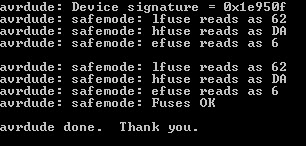
I believe using avrdude the bootloader is programmed correctly into the Pro Mini, but not sure because when I try to program the board from the Arduino IDE, (I've already added the special board to the board.txt file) it won't program correctly.
Any clue?
-
MCP9700 Readings flucuateProblem solved. For those interested. The issue was the 3.3V Step up board. When the radio turns on there is a large power draw which causes the voltage on the 3.3V rail to drop. This caused the temperature reading fluctuations I was seeing. I added a large cap between the Vout / GND of the step up. Problem solved.
-
MCP9700 Readings flucuateThis is the hookup I have for the MCP9700. Hmm. Any additional thoughts? I'm going to try adding a 1uF and 200 ohm resistor and see if anything happens.
