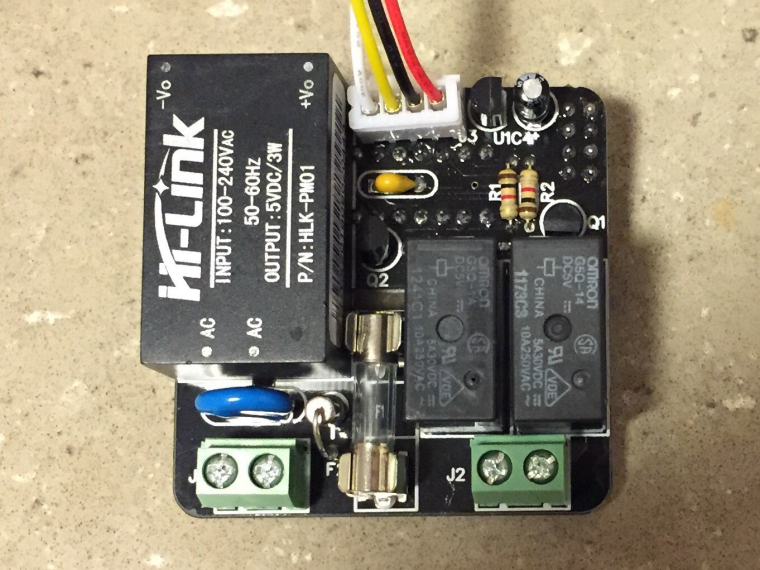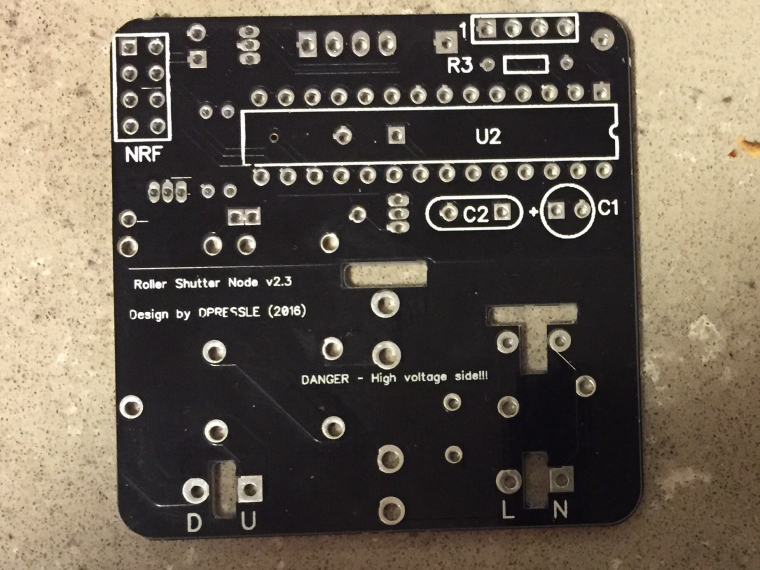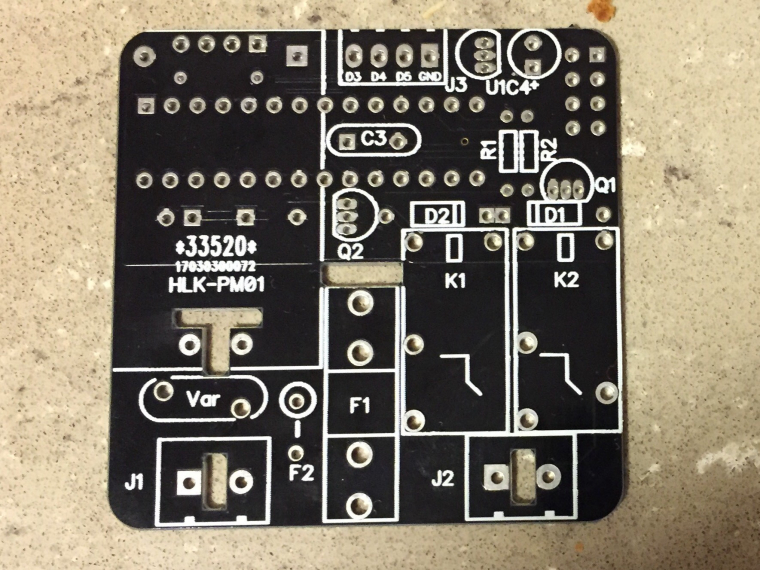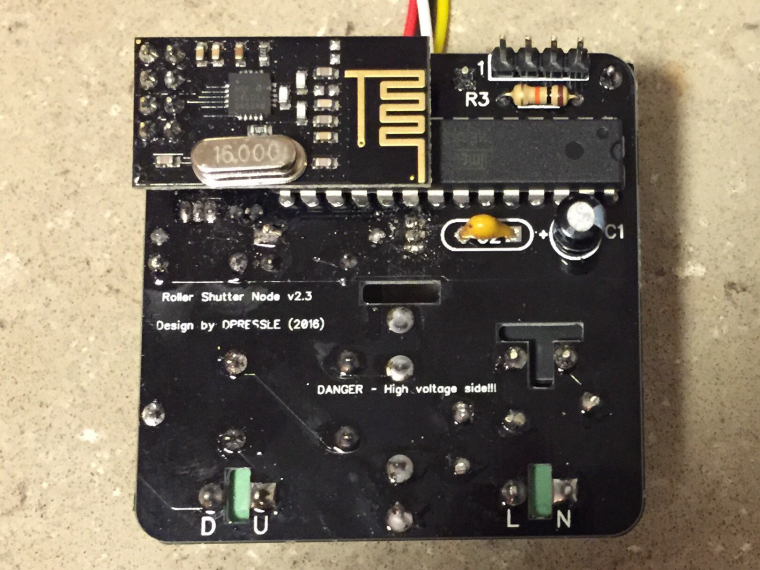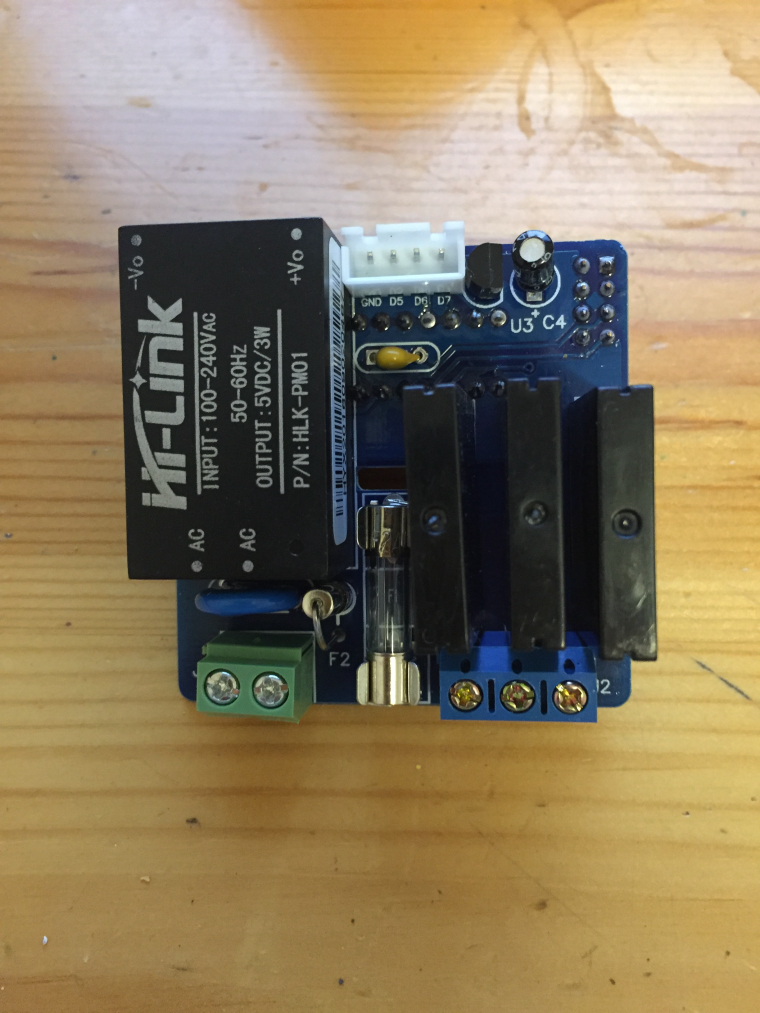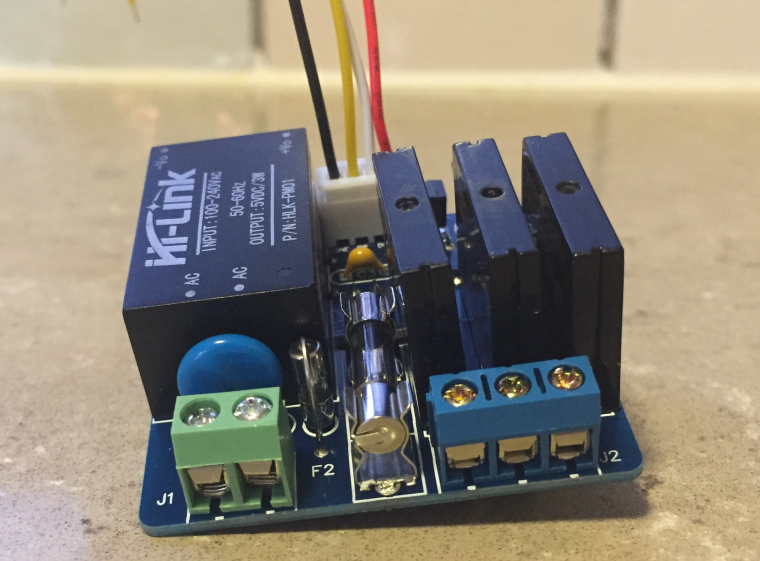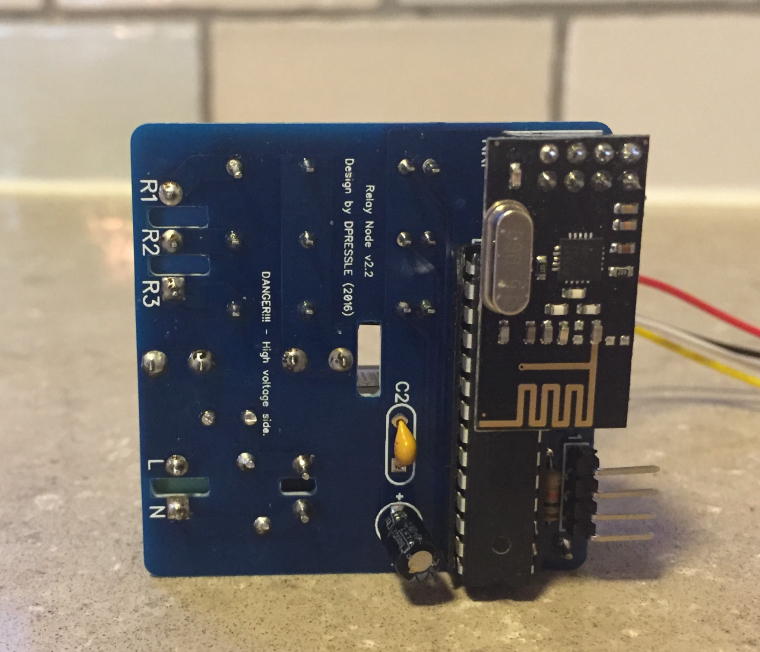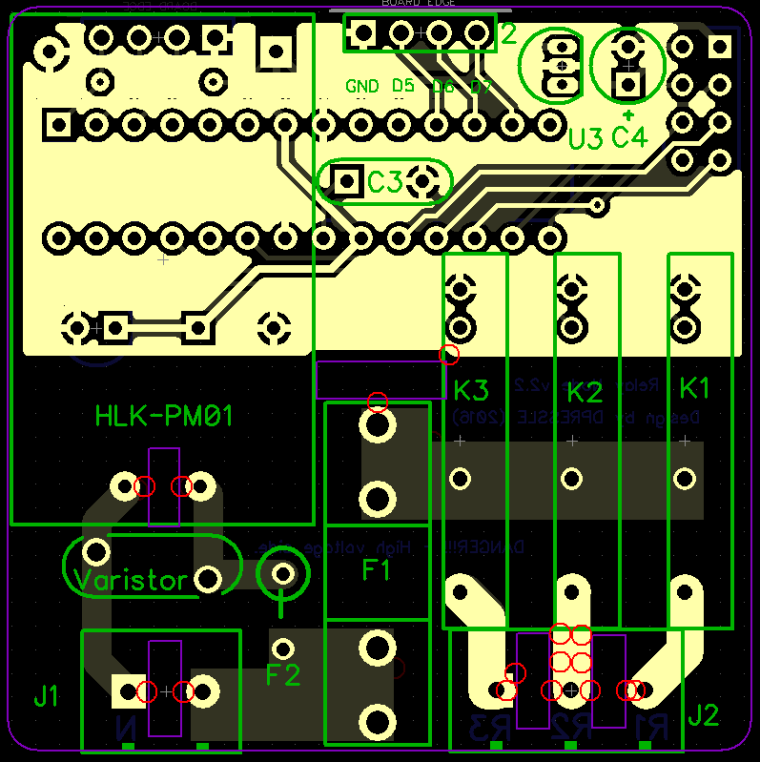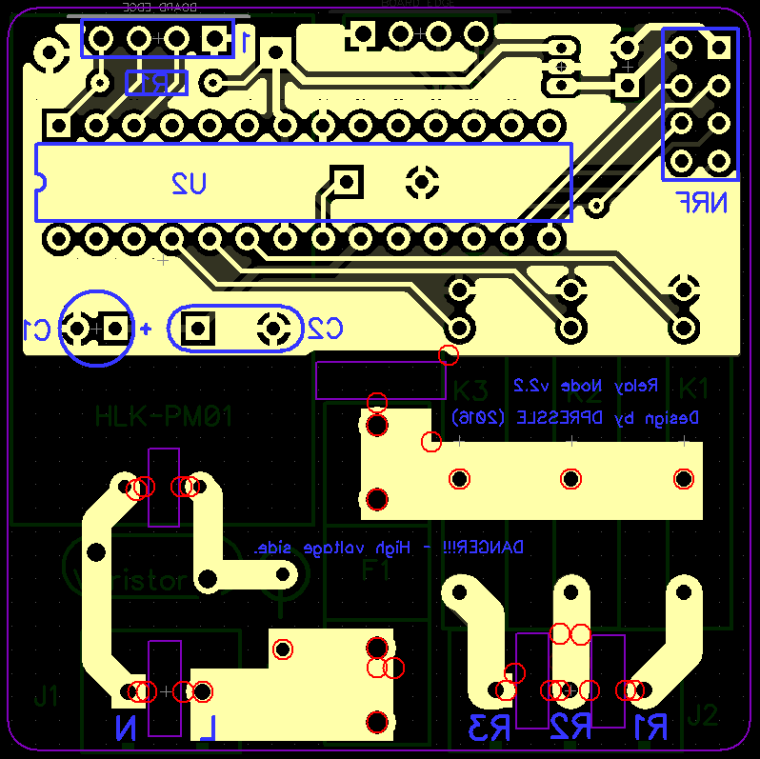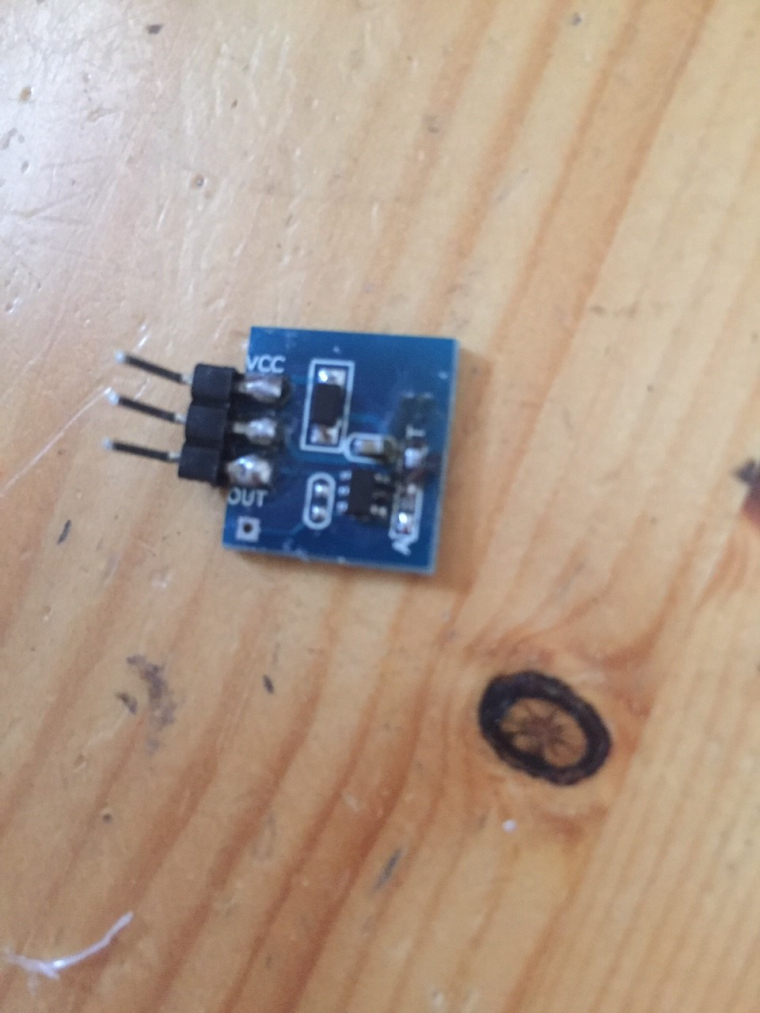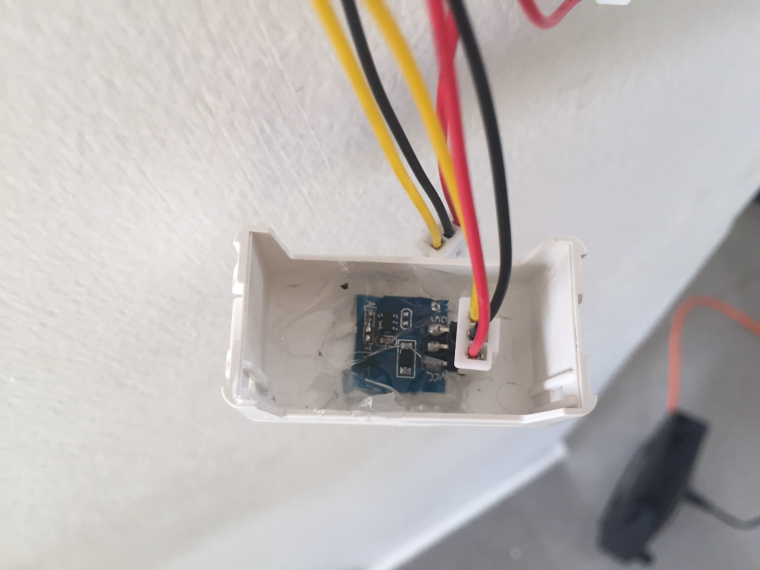So after the "success" ;( of my previous design "simple relay actuator" i did another one for roller shutter/cover device Simple cover actuator
Main goals were:
- Simple design (NO SMT) all throe hole
- Safe, AC-DC, fuses, creepage etc...
- Cheap, no expensive hardware
- Easy to build, anyone could do it
Main Components:
- Hi-Link AC-DC PSU
- 2 relay design one for power one for direction
- Atmega328p-pu
- nrf24l-01 radio
IT works very well for me with my Home Assistant controller HA, i am using time to set its position nothing too complicated.
Again, please comment and ask questions as you wish, thanks for the great feedback this forum is the best.