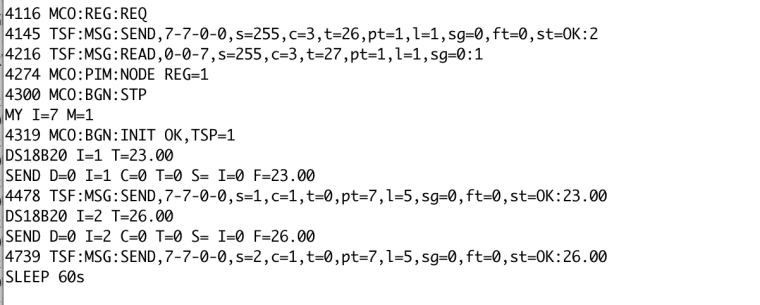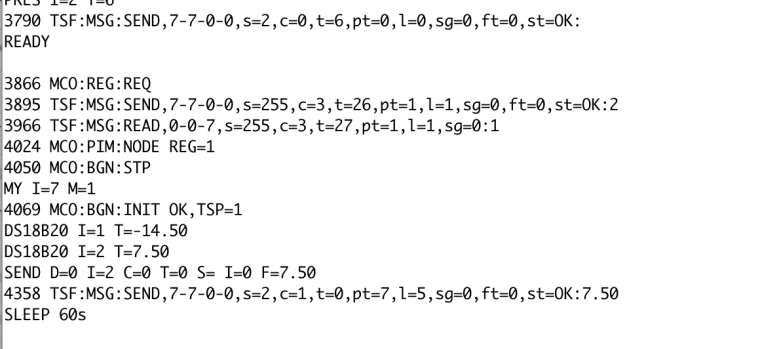But the official version (not BETA) of the Mysensord V2 is not compatible with Domoticz ? (NRF24L01 direct connect to raspberry)
Everything worked perfectly with the V2 beta , once upgraded to the official version does not work anymore .
Tnk
TSM:INIT
TSM:INIT:TSP OK
TSF:ASID:OK,ID=18
TSM:FPAR
TSF:MSG:SEND,18-18-255-255,s=255,c=3,t=7,pt=0,l=0,sg=0,ft=0,st=bc:
TSF:MSG:READ,0-0-18,s=255,c=3,t=8,pt=1,l=1,sg=0:0
TSF:MSG:FPAR RES,ID=0,D=0
TSF:MSG:FPAR OK,ID=0,D=1
TSM:FPAR:OK
TSM:ID
TSM:ID:OK,ID=18
TSM:UPL
TSF:PING:SEND,TO=0
TSF:MSG:SEND,18-18-0-0,s=255,c=3,t=24,pt=1,l=1,sg=0,ft=0,st=OK:1
TSF:CHKUPL:FAIL
!TSM:UPL:FAIL
TSM:FPAR
TSF:MSG:SEND,18-18-255-255,s=255,c=3,t=7,pt=0,l=0,sg=0,ft=0,st=bc:
!TSM:FPAR:NO REPLY
TSM:FPAR
TSF:MSG:SEND,18-18-255-255,s=255,c=3,t=7,pt=0,l=0,sg=0,ft=0,st=bc:
TSF:MSG:READ,0-0-18,s=255,c=3,t=8,pt=1,l=1,sg=0:0
TSF:MSG:FPAR RES,ID=0,D=0
TSF:MSG:FPAR OK,ID=0,D=1
TSM:FPAR:OK
TSM:ID
TSM:ID:OK,ID=18
TSM:UPL
TSF:PING:SEND,TO=0
TSF:MSG:SEND,18-18-0-0,s=255,c=3,t=24,pt=1,l=1,sg=0,ft=0,st=OK:1
TSF:CHKUPL:FAIL
!TSM:UPL:FAIL
TSM:FPAR
TSF:MSG:SEND,18-18-255-255,s=255,c=3,t=7,pt=0,l=0,sg=0,ft=0,st=bc:
!TSM:FPAR:NO REPLY
TSM:FPAR
TSF:MSG:SEND,18-18-255-255,s=255,c=3,t=7,pt=0,l=0,sg=0,ft=0,st=bc:
TSF:MSG:READ,0-0-18,s=255,c=3,t=8,pt=1,l=1,sg=0:0
TSF:MSG:FPAR RES,ID=0,D=0
TSF:MSG:FPAR OK,ID=0,D=1
TSM:FPAR:OK
TSM:ID
TSM:ID:OK,ID=18
TSM:UPL
TSF:PING:SEND,TO=0
TSF:MSG:SEND,18-18-0-0,s=255,c=3,t=24,pt=1,l=1,sg=0,ft=0,st=OK:1
TSF:CHKUPL:FAIL
!TSM:UPL:FAIL
TSM:FPAR```