zrom69
Posts
-
💬 Building a wired RS485 sensor network -
💬 Building a wired RS485 sensor networkthank you for your reply
at least 10 children in node and 30 nodes -
💬 Building a wired RS485 sensor networkand it can have blockages if there are sensors that function or even time
thanks -
💬 Building a wired RS485 sensor networkHi,
in a node how many children can put rs-485
thanks good work -
What did you build today (Pictures) ?@mfalkvidd good job
-
Clock with temperature, humidity and CO2 level sensorshi
I have this error
'class SensorMQ' has no member named 'setCurveScalingFactor' -
relay as a switch not as a button (domoticz)thanks for the work you did
i add the motion sensor and light level sensor its not working well
you can help me thank you/*
Relay with toggle switch sketch
modified to work with no uplink
to gateway
Toggle switch connected between pin3 and ground.
*/#define MY_DEBUG // Enable debug prints to serial monitor
#define MY_RADIO_NRF24 // Enable and select radio type attached
#define MY_TRANSPORT_WAIT_READY_MS 5000 //set how long to wait for transport ready in milliseconds
#include <MySensors.h>
#include <Bounce2.h>#define CHILD_ID_LEVEL A0
#define RELAY_PIN 5 // Arduino Digital I/O pin number for relay
#define SWITCH_PIN 4 // Arduino Digital I/O pin number for switch
#define DIGITAL_INPUT_SENSOR 3 // The digital input you attached your motion sensor. (Only 2 and 3 generates interrupt!)#define CHILD_ID 1 // Id of the sensor child
#define CHILD_ID_MOT 2 //motion sensor
#define CHILD_ID_LEVEL 3
#define RELAY_ON 1
#define RELAY_OFF 0Bounce debouncer = Bounce();
int oldswitchState = 0;
bool state = false;
bool firstStart = true;
int photocellPin = 0; // The photoresistor and resistance 10 / 12KOhms connected on the pin / analog pin A0
int photocellReading;unsigned long interval= 6000;//dht.getMinimumSamplingPeriod(); // the time we need to wait
unsigned long previousMillis=0; // millis() returns an unsigned long.
unsigned long SLEEP_TIME = 120000; // Sleep time between reports (in milliseconds)MyMessage msg(CHILD_ID, V_STATUS);
MyMessage msgMot(CHILD_ID_MOT, V_TRIPPED);
MyMessage msgLight(CHILD_ID_LEVEL, V_LIGHT_LEVEL);void setup(){
pinMode(SWITCH_PIN, INPUT_PULLUP); // Setup the button pin, Activate internal pull-up
debouncer.attach(SWITCH_PIN); // After setting up the button, setup debouncer
debouncer.interval(5);pinMode(RELAY_PIN, OUTPUT); // set relay pin in output mode
digitalWrite(RELAY_PIN, RELAY_OFF); // Make sure relay is off when starting up
}void presentation() {
// Send the sketch version information to the gateway and Controller
sendSketchInfo("Relay & Toggle", "1.0");// Register all sensors to gw (they will be created as child devices)
present(CHILD_ID, S_BINARY);
present(CHILD_ID_LEVEL, S_LIGHT_LEVEL);
present(CHILD_ID_MOT, V_TRIPPED); //me
}void loop(){
if (firstStart) { // this code is only run once at startup
debouncer.update();
oldswitchState = debouncer.read(); // set oldswitchState to the current toggle switch state
send(msg.set(false), false); // notify controller of current state no ack
firstStart = false; // set firstStart flag false to prevent code from running again
}
debouncer.update();
int switchState = debouncer.read(); // Get the update value
if (switchState != oldswitchState) { // check for new throw of toggle switch
state = !state; // Toggle the state
digitalWrite(RELAY_PIN, state ? RELAY_ON : RELAY_OFF); // switch the relay to the new state
send(msg.set(state), false); // notify controller of current state no ack
oldswitchState = switchState;
}
// Read digital motion value
boolean tripped = digitalRead(DIGITAL_INPUT_SENSOR) == HIGH;// only run loop if time has passed.
unsigned long currentMillis = millis(); // grab current time// check if "interval" time has passed
if ((unsigned long)(currentMillis - previousMillis) >= interval) {send(msgMot.set(tripped?"1":"0"));
photocellReading = analogRead(photocellPin)/10; // Conversion en 100% (approximatif)
// Valeur de la photorésistance avec lampe torche devant = ~1000
Serial.print("Luminosité : ");
Serial.println(photocellReading);
send(msgLight.set(photocellReading, 1));if(tripped == 1 && photocellReading < 30) // Si la luminosité est inférieure à 30%#ifdef MY_DEBUG
Serial.print("Motion: ");
Serial.println(tripped);
#endif
}
}
/-------------------start of functions--------------------------/void receive(const MyMessage &message) {
if (message.type == V_STATUS) { // check to see if incoming message is for a switch
state = message.getBool(); // get the new state
digitalWrite(RELAY_PIN, state ? RELAY_ON : RELAY_OFF); // switch relay to new state/*---- Write some debug info----*/ Serial.print("Incoming change for sensor:"); Serial.print(message.sensor); Serial.print(", New status: "); Serial.println(message.getBool());}
} -
I'm not good at programmingin domoticz he sends his state of light
it is he and turn on or off -
I'm not good at programmingthank you for your response
light with classic toggle switch
and i have add pir sensor
for what I ask to correct
I have to thank you -
I'm not good at programmingHello I'm not good at programming I mix two motion light my times his block is what a he can look at thank
#define MY_DEBUG
#define MY_RF24_CE_PIN A0
#define MY_RADIO_NRF24
#define MY_REPEATER_FEATURE#include <SPI.h>
#include <MySensors.h>
#include <Bounce2.h>#define MOTION_PIN 4
#define RELAY_ON 1
#define RELAY_OFF 0#define SSR_A_ID 1 // Id of the sensor child
#define MOTION_ID 2// Sleep time between reads (in milliseconds)
unsigned long SLEEP_TIME = 100000;unsigned long T = 1;
const int buttonPinA = 3;
const int relayPinA = 5;
int oldValueA = 0;
bool stateA = false;
bool lastMotion;Bounce debouncerA = Bounce();
MyMessage msgA(SSR_A_ID, V_STATUS);
MyMessage motion_msg(MOTION_ID, V_TRIPPED);void setup()
{pinMode(buttonPinA, INPUT_PULLUP); // Setup the button Activate internal pull-up
// Then set relay pins in output mode
pinMode(relayPinA, OUTPUT);// After setting up the buttons, setup debouncer
debouncerA.attach(buttonPinA);
debouncerA.interval(5);// Make sure relays are off when starting up
digitalWrite(relayPinA, RELAY_OFF);// Define the motion sensor pin for digital input
pinMode(MOTION_PIN, INPUT);/*--------------------- Added these lines for toggle switch-------------------------*/oldValueA = digitalRead(buttonPinA); // set oldValueA to the current status of the toggle switch
send(msgA.set(false)); // Send off state for relayA to ensure controller knows the switch is off}
void presentation() {
// Send the sketch version information to the gateway and Controller
sendSketchInfo("Mains Controller", "1.0");// Register all sensors to gw (they will be created as child devices)
present(SSR_A_ID, S_LIGHT);// Register the motion sensor to the gateway
present(MOTION_ID, S_MOTION);
}/*
Example on how to asynchronously check for new messages from gw
*/
void loop()
{
debouncerA.update();
// Get the update value
int valueA = debouncerA.read();
if (valueA != oldValueA) {
send(msgA.set(stateA ? false : true), true); // Send new state and request ack back
oldValueA = valueA;
}
// Read digital motion value
bool motion = digitalRead(MOTION_PIN) == HIGH;if (motion != lastMotion) {
// Send tripped value to gw
send(motion_msg.set(motion ? "1" : "0"));
lastMotion = motion;
}
T++;
if (T > SLEEP_TIME) {
T = 1;
Serial.print("Motion: ");
Serial.println(motion);}}
void receive(const MyMessage &message) {
// We only expect one type of message from controller. But we better check anyway.
if (message.type == V_STATUS) {switch (message.sensor) { case 1: stateA = message.getBool(); digitalWrite(message.sensor + 4, stateA ? RELAY_ON : RELAY_OFF); break; } // Write some debug info Serial.print("Incoming change for sensor:"); Serial.println(message.sensor); Serial.print("from node:"); Serial.println(message.sender); Serial.print(", New status: "); Serial.println(message.getBool());}
} -
Multiple switch inputsyes you can change
you go on switch press edit after a window that opens
you go to Switch Type and you find motion
safeguard -
Multiple switch inputsit's normal with domoticz same motion you can do it off
you have to protect how it works you can not operate it anymore -
What did you build today (Pictures) ?and that's a TV box turn into a mini pc more powerful than raspberry pi 3
and I installed linux with domoticez and imperihome EMMC Flash is fluid and fast
and toutsca works well8 x CPU: Amlogic S912 Octa core ARM Cortex-A53 CPU jusqu'à 2GHz (DVFS)
GPU: 750MHz + ARM Mali-820MP3 GPU Processeur
RAM: 3Go DDR3
ROM: 32Go EMMC Flash
Système d'exploitation: Android 6.0
Ethernet: 100M/1000M
WIFI: 2.4GHZ / 5.8GHZ 802.11a / b / g / n / Ac
Bluetooth: BT4.1

-
What did you build today (Pictures) ?here is photo my usb gateway with STM32 power
it's a big difference with arduino nano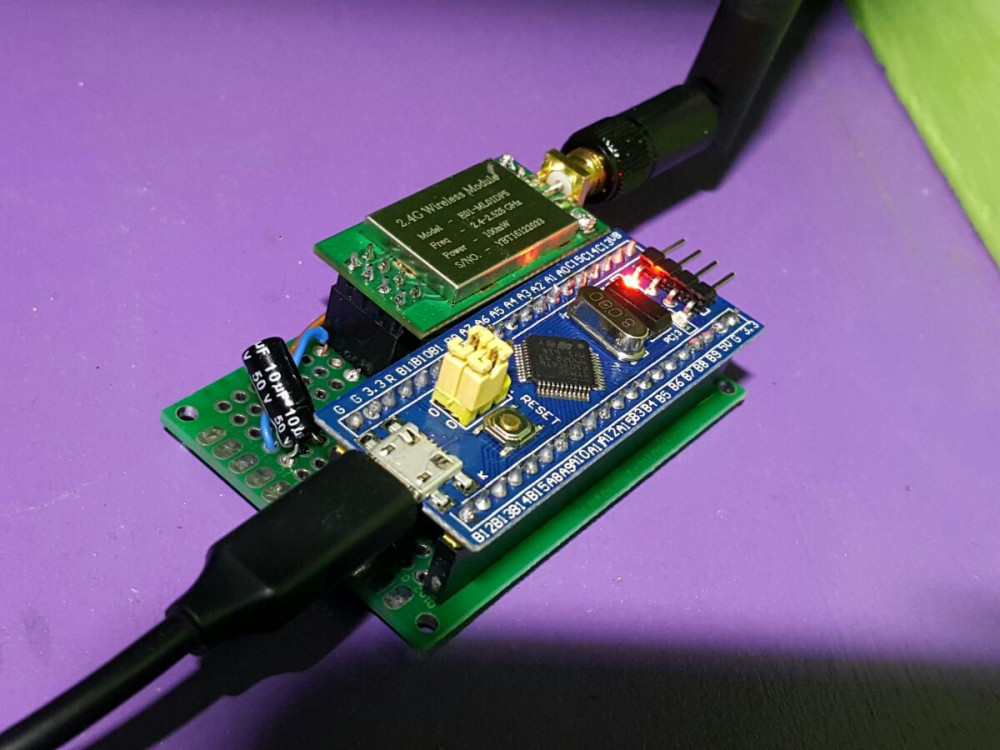
-
help to pass version 2 mysensorsyou can check i add module rain
// Example sketch för a "light switch" where you can control light or something // else from both vera and a local physical button (connected between digital // pin 3 and GND). // This node also works as a repeader for other nodes // Enable debug prints to serial monitor #define MY_DEBUG // Enable and select radio type attached #define MY_RADIO_NRF24 //#define MY_RADIO_RFM69 #define MY_NODE_ID 2 #define MY_PARENT_NODE_ID 0 #define MY_PARENT_NODE_IS_STATIC #include <MySensors.h> #include <SPI.h> #include <DHT.h> unsigned long SLEEP_TIME = 120000; // Sleep time between reports (in milliseconds) //pin sensori #define PIR_PIN 6 // The digital input you attached your motion sensor. (Only 2 and 3 generates interrupt!) #define HUMIDITY_TEMPERATURE_PIN 3 // sensore temperatura umidita #define RELAY_PIN 4 // relay pin #define DIGITAL_INPUT_RAIN_SENSOR 5 int BATTERY_SENSE_PIN = A1; // Pin carica batteria o pannello solare int FOTORESIST_SENSE_PIN = A2; // Pin fotoresistenza //interupt per sleep arduino #define INTERRUPT PIR_PIN-6 // Usually the interrupt = pin -2 (on uno/nano anyway) #define INTERRUPT DIGITAL_INPUT_RAIN_SENSOR-2 //id per vera #define CHILD_ID_RELE 1 // Id relay #define CHILD_ID_HUM 2 // id temperatura #define CHILD_ID_TEMP 3 // id umidita #define CHILD_ID_PIR 4 // Id pir #define CHILD_ID_LIGHT 5 // Id luminosita (fotoresistenza) #define CHILD_ID_RAIN 6 //definizione per nodo vera #define NODE_ID 10 #define SN "meteo station" #define SV "1.4" //variabili bool state_relay; //stato relay float batt_valore; //dichiaro la variabile valore che memorizzerà il valore della batteria dal pin analogico float batt_volt; //volt batteria float batt_charged_percent; //percentuale carica batteria float last_batt_charged_percent; //percentuale carica batteria precedente float batt_min_voltage = 0.5; //tensione minima batteria float batt_max_voltage = 5; //tensione massima batteria float fotoresistenza_valore; //dichiaro la variabile valore che memorizzerà il valore della fotoresistenza dal pin analogico float last_fotoresistenza_valore; //dichiaro la variabile valore precedente int lastRainValue = -1; int nRainVal; boolean bIsRaining = false; String strRaining = "NO"; int lux_vera; //valore luminosita da inviare a vera // sensore temperatura umidita DHT dht_int; float lastTemp_int = -1; float lastHum_int = -1; boolean metric = true; MyMessage msgRelay(CHILD_ID_RELE,V_LIGHT); MyMessage msgHum(CHILD_ID_HUM, V_HUM); MyMessage msgTemp(CHILD_ID_TEMP, V_TEMP); MyMessage msgPir(CHILD_ID_PIR, V_TRIPPED); MyMessage msgLux(CHILD_ID_LIGHT, V_LIGHT_LEVEL); MyMessage msgRain(CHILD_ID_RAIN, V_TRIPPED); void setup() { metric = getControllerConfig().isMetric; // Then set relay pins in output mode pinMode(RELAY_PIN, OUTPUT); pinMode(DIGITAL_INPUT_RAIN_SENSOR, INPUT); //PIR pinMode(PIR_PIN, INPUT); state_relay = 0; //GestisciRelay(); digitalWrite(RELAY_PIN, LOW); send(msgRelay.set(state_relay)); } void presentation() { sendSketchInfo(SN, SV); //Sensore umidita temperatura dht_int.setup(HUMIDITY_TEMPERATURE_PIN); present(CHILD_ID_RELE, S_LIGHT); //light vera present(CHILD_ID_HUM, S_HUM); //umidity vera present(CHILD_ID_TEMP, S_TEMP); // temp vera present(CHILD_ID_PIR, S_MOTION); // motion vera present(CHILD_ID_LIGHT, S_LIGHT_LEVEL); //light level (fotoresistenza) present(CHILD_ID_RAIN, S_MOTION, "WS Rain"); } void loop() { //sensore temperatura umidita delay(dht_int.getMinimumSamplingPeriod()); float temperature_int = dht_int.getTemperature(); if (isnan(temperature_int)) { lastTemp_int = -1; Serial.println("Failed reading temperature from DHT"); } else if (temperature_int != lastTemp_int) { lastTemp_int = temperature_int; if (!metric) { temperature_int = dht_int.toFahrenheit(temperature_int); } send(msgTemp.set(temperature_int, 1)); Serial.print("T int: "); Serial.println(temperature_int); } float humidity_int = dht_int.getHumidity(); if (isnan(humidity_int)) { lastHum_int = -1; Serial.println("Failed reading humidity from DHT"); } else if (humidity_int != lastHum_int) { lastHum_int = humidity_int; send(msgHum.set(humidity_int, 1)); Serial.print("H int: "); Serial.println(humidity_int); } //sensore temperatura umidita //fotoresistenza for(int i=0;i<150;i++) { fotoresistenza_valore += analogRead(FOTORESIST_SENSE_PIN); //read the input voltage from battery or solar panel delay(2); } fotoresistenza_valore = fotoresistenza_valore / 150; Serial.print ("fotoresistenza: "); Serial.println(fotoresistenza_valore); if (fotoresistenza_valore != last_fotoresistenza_valore) { lux_vera = (int) fotoresistenza_valore; send(msgLux.set(lux_vera)); last_fotoresistenza_valore = fotoresistenza_valore; } //fotoresistenza //pir relay // Read digital motion value boolean tripped = digitalRead(PIR_PIN) == HIGH; Serial.println("pir:"); Serial.println(tripped); send(msgPir.set(tripped?"1":"0")); // Send tripped value to gw //accende la luce con il buio if (fotoresistenza_valore < 200) //poca luce { if (tripped == 1) { state_relay = 1; } else { state_relay = 0; } } //accende la luce con il buio GestisciRelay(); //pir relay //battery for(int i=0;i<150;i++) { batt_valore += analogRead(BATTERY_SENSE_PIN); //read the input voltage from battery or solar panel delay(2); } batt_valore = batt_valore / 150; Serial.print ("batt_valore: "); Serial.println(batt_valore); batt_volt = (batt_valore / 1024) * batt_max_voltage; Serial.print ("batt_volt: "); Serial.println(batt_volt); //////////////////////////////////////////////// //The map() function uses integer math so will not generate fractions // so I multiply battery voltage with 10 to convert float into a intiger value // when battery voltage is 6.0volt it is totally discharged ( 6*10 =60) // when battery voltage is 7.2volt it is fully charged (7.2*10=72) // 6.0v =0% and 7.2v =100% //batt_charged_percent = batt_volt*10; //batt_charged_percent = map(batt_volt*10, 60 , 72, 0, 100); batt_charged_percent = batt_volt * 10; batt_charged_percent = map(batt_volt * 10, batt_min_voltage * 10 , batt_max_voltage * 10, 0, 100); //batt_charged_percent = (batt_volt / batt_max_voltage) * 100; Serial.print ("batt_charged_percent: "); Serial.println(batt_charged_percent); if (last_batt_charged_percent != batt_charged_percent) { sendBatteryLevel(batt_charged_percent); last_batt_charged_percent = batt_charged_percent; } bIsRaining = !(digitalRead(DIGITAL_INPUT_RAIN_SENSOR)); if(bIsRaining){ strRaining = "YES"; } else{ strRaining = "NO"; } //Serial.print("Raining?: "); //Serial.print(strRaining); //Serial.print("\t Moisture Level: "); //Serial.println(nRainVal); //http://henrysbench.capnfatz.com/henrys-bench/arduino-sensors-and-input/arduino-rain-sensor-module-guide-and-tutorial/ send(msgRain.set(bIsRaining, 1)); //battery delay(50); // Sleep until interrupt comes in on motion sensor. Send update every two minute. sleep(INTERRUPT, CHANGE, SLEEP_TIME); } void incomingMessage(const MyMessage &message) { // We only expect one type of message from controller. But we better check anyway. if (message.isAck()) { Serial.println("This is an ack from gateway"); } if (message.type == V_LIGHT) { // Change relay state_relay state_relay = message.getBool(); GestisciRelay(); // Write some debug info Serial.print("Incoming change for sensor:"); Serial.print(message.sensor); Serial.print(", New status: "); Serial.println(message.getBool()); } } void GestisciRelay() { //Serial.print(" GestisciRelay state_relay:"); //Serial.println(state_relay); if (state_relay == 0) { digitalWrite(RELAY_PIN, LOW); send(msgRelay.set(state_relay)); //Serial.println("SPENTO RELAY"); } else { digitalWrite(RELAY_PIN, HIGH); send(msgRelay.set(state_relay)); //Serial.println("ACCESO RELAY"); } } -
help to pass version 2 mysensors@zrom69 said in help to pass version 2 mysensors:
Hello
I am a beginner in programming and excuse me
my english
i tried to go to v 2 his function not these you can m help thank you in advance[0_1514023990085_sketch_dec23b.ino](Envoi en cours 100%)// Example sketch för a "light switch" where you can control light or something // else from both vera and a local physical button (connected between digital // pin 3 and GND). // This node also works as a repeader for other nodes #include <MySensor.h> #include <SPI.h> #include <DHT.h> unsigned long SLEEP_TIME = 120000; // Sleep time between reports (in milliseconds) //pin sensori #define PIR_PIN 2 // The digital input you attached your motion sensor. (Only 2 and 3 generates interrupt!) #define HUMIDITY_TEMPERATURE_PIN 3 // sensore temperatura umidita #define RELAY_PIN 4 // relay pin int BATTERY_SENSE_PIN = A1; // Pin carica batteria o pannello solare int FOTORESIST_SENSE_PIN = A2; // Pin fotoresistenza //interupt per sleep arduino #define INTERRUPT PIR_PIN-2 // Usually the interrupt = pin -2 (on uno/nano anyway) //id per vera #define CHILD_ID_RELE 1 // Id relay #define CHILD_ID_HUM 2 // id temperatura #define CHILD_ID_TEMP 3 // id umidita #define CHILD_ID_PIR 4 // Id pir #define CHILD_ID_LIGHT 5 // Id luminosita (fotoresistenza) //definizione per nodo vera #define NODE_ID 10 #define SN "meteo station" #define SV "1.4" //variabili bool state_relay; //stato relay float batt_valore; //dichiaro la variabile valore che memorizzerà il valore della batteria dal pin analogico float batt_volt; //volt batteria float batt_charged_percent; //percentuale carica batteria float last_batt_charged_percent; //percentuale carica batteria precedente float batt_min_voltage = 0.5; //tensione minima batteria float batt_max_voltage = 5; //tensione massima batteria float fotoresistenza_valore; //dichiaro la variabile valore che memorizzerà il valore della fotoresistenza dal pin analogico float last_fotoresistenza_valore; //dichiaro la variabile valore precedente int lux_vera; //valore luminosita da inviare a vera MySensor gw; // sensore temperatura umidita DHT dht_int; float lastTemp_int = -1; float lastHum_int = -1; boolean metric = true; MyMessage msgRelay(CHILD_ID_RELE,V_LIGHT); MyMessage msgHum(CHILD_ID_HUM, V_HUM); MyMessage msgTemp(CHILD_ID_TEMP, V_TEMP); MyMessage msgPir(CHILD_ID_PIR, V_TRIPPED); MyMessage msgLux(CHILD_ID_LIGHT, V_LIGHT_LEVEL); void setup() { gw.begin(incomingMessage, NODE_ID, false); gw.sendSketchInfo(SN, SV); //Sensore umidita temperatura dht_int.setup(HUMIDITY_TEMPERATURE_PIN); gw.present(CHILD_ID_RELE, S_LIGHT); //light vera gw.present(CHILD_ID_HUM, S_HUM); //umidity vera gw.present(CHILD_ID_TEMP, S_TEMP); // temp vera gw.present(CHILD_ID_PIR, S_MOTION); // motion vera gw.present(CHILD_ID_LIGHT, S_LIGHT_LEVEL); //light level (fotoresistenza) metric = gw.getConfig().isMetric; // Then set relay pins in output mode pinMode(RELAY_PIN, OUTPUT); //PIR pinMode(PIR_PIN, INPUT); state_relay = 0; //GestisciRelay(); digitalWrite(RELAY_PIN, LOW); gw.send(msgRelay.set(state_relay)); } void loop() { gw.process(); //sensore temperatura umidita delay(dht_int.getMinimumSamplingPeriod()); float temperature_int = dht_int.getTemperature(); if (isnan(temperature_int)) { lastTemp_int = -1; Serial.println("Failed reading temperature from DHT"); } else if (temperature_int != lastTemp_int) { lastTemp_int = temperature_int; if (!metric) { temperature_int = dht_int.toFahrenheit(temperature_int); } gw.send(msgTemp.set(temperature_int, 1)); Serial.print("T int: "); Serial.println(temperature_int); } float humidity_int = dht_int.getHumidity(); if (isnan(humidity_int)) { lastHum_int = -1; Serial.println("Failed reading humidity from DHT"); } else if (humidity_int != lastHum_int) { lastHum_int = humidity_int; gw.send(msgHum.set(humidity_int, 1)); Serial.print("H int: "); Serial.println(humidity_int); } //sensore temperatura umidita //fotoresistenza for(int i=0;i<150;i++) { fotoresistenza_valore += analogRead(FOTORESIST_SENSE_PIN); //read the input voltage from battery or solar panel delay(2); } fotoresistenza_valore = fotoresistenza_valore / 150; Serial.print ("fotoresistenza: "); Serial.println(fotoresistenza_valore); if (fotoresistenza_valore != last_fotoresistenza_valore) { lux_vera = (int) fotoresistenza_valore; gw.send(msgLux.set(lux_vera)); last_fotoresistenza_valore = fotoresistenza_valore; } //fotoresistenza //pir relay // Read digital motion value boolean tripped = digitalRead(PIR_PIN) == HIGH; Serial.println("pir:"); Serial.println(tripped); gw.send(msgPir.set(tripped?"1":"0")); // Send tripped value to gw //accende la luce con il buio if (fotoresistenza_valore < 200) //poca luce { if (tripped == 1) { state_relay = 1; } else { state_relay = 0; } } //accende la luce con il buio GestisciRelay(); //pir relay //battery for(int i=0;i<150;i++) { batt_valore += analogRead(BATTERY_SENSE_PIN); //read the input voltage from battery or solar panel delay(2); } batt_valore = batt_valore / 150; Serial.print ("batt_valore: "); Serial.println(batt_valore); batt_volt = (batt_valore / 1024) * batt_max_voltage; Serial.print ("batt_volt: "); Serial.println(batt_volt); //////////////////////////////////////////////// //The map() function uses integer math so will not generate fractions // so I multiply battery voltage with 10 to convert float into a intiger value // when battery voltage is 6.0volt it is totally discharged ( 6*10 =60) // when battery voltage is 7.2volt it is fully charged (7.2*10=72) // 6.0v =0% and 7.2v =100% //batt_charged_percent = batt_volt*10; //batt_charged_percent = map(batt_volt*10, 60 , 72, 0, 100); batt_charged_percent = batt_volt * 10; batt_charged_percent = map(batt_volt * 10, batt_min_voltage * 10 , batt_max_voltage * 10, 0, 100); //batt_charged_percent = (batt_volt / batt_max_voltage) * 100; Serial.print ("batt_charged_percent: "); Serial.println(batt_charged_percent); if (last_batt_charged_percent != batt_charged_percent) { gw.sendBatteryLevel(batt_charged_percent); last_batt_charged_percent = batt_charged_percent; } //battery delay(50); // Sleep until interrupt comes in on motion sensor. Send update every two minute. gw.sleep(INTERRUPT, CHANGE, SLEEP_TIME); } void incomingMessage(const MyMessage &message) { // We only expect one type of message from controller. But we better check anyway. if (message.isAck()) { Serial.println("This is an ack from gateway"); } if (message.type == V_LIGHT) { // Change relay state_relay state_relay = message.getBool(); GestisciRelay(); // Write some debug info Serial.print("Incoming change for sensor:"); Serial.print(message.sensor); Serial.print(", New status: "); Serial.println(message.getBool()); } } void GestisciRelay() { //Serial.print(" GestisciRelay state_relay:"); //Serial.println(state_relay); if (state_relay == 0) { digitalWrite(RELAY_PIN, LOW); gw.send(msgRelay.set(state_relay)); //Serial.println("SPENTO RELAY"); } else { digitalWrite(RELAY_PIN, HIGH); gw.send(msgRelay.set(state_relay)); //Serial.println("ACCESO RELAY"); } } -
help to pass version 2 mysensorsHello
I am a beginner in programming and excuse me
my english
i tried to go to v 2 his function not these you can m help thank you in advance[0_1514023990085_sketch_dec23b.ino](Envoi en cours 100%) -
Problem with multiple relays and delaysHi friends
thank you for your help I have try the code on Arduino pro mini touts the relay they work or even monument must change something in the code Arduino
I am newbie in Arduino
there is detection of door opening
thanks for the help -
Problem with multiple relays and delaysI'm sorry for my English, I'm French
I try to control node 3 and motorized shutters which card must be used aduino thank you
:smiley:
