Lua script
-
I have made a simple lua script to count pellet and show this on a virtuell counter in Domoticz. The problem is that the counter dont shows decimals. Can anyone tell me if it is some more i have to write in the script. Here it is
counter = otherdevices_svalues['Counter']
counter = tonumber(counter)commandArray = {}
if
devicechanged['Pellets'] == 'On'
then
counter = counter + 0.015
commandArray['UpdateDevice'] = 82 .. '|0|' .. tostring(counter)
endreturn commandArray
-
@Dragon I must have misunderstood what you are trying to accomplish. In lua 5.1.5, here is the result for what I thought you were trying to accomplish.
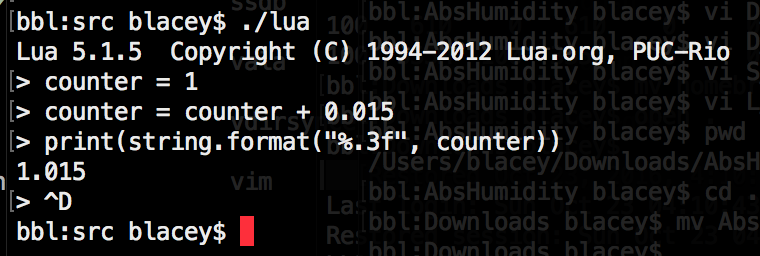
Perhaps you should
print(commandArray['UpdateDevice'])after you set it to confirm the value at that point. If the value of commandArray contains the string with decimals, as I suspect it will, then it must be something else or a Domoticoz issue. I also believe that tostring(counter) will include the decimals; the advantage of string.format() is that you can control the format of the resulting string... -
I can try explain more how i made it. Sorry for my bad English, on my pellet boiler i have a switch that sends on to domoticz every turn with is 15 gram pellet. In domoticz is the switch called Pellets. Then i made a viruell counter in domoticz with name Counter. I want the lua script to + 0.015 to every turn the boiler do to Count how mutch pellet it use. It works now but shows without decimals like 2kg, 3kg and so. I can have so but it would be fun to se more exact weight.
-
I have made a simple lua script to count pellet and show this on a virtuell counter in Domoticz. The problem is that the counter dont shows decimals. Can anyone tell me if it is some more i have to write in the script. Here it is
counter = otherdevices_svalues['Counter']
counter = tonumber(counter)commandArray = {}
if
devicechanged['Pellets'] == 'On'
then
counter = counter + 0.015
commandArray['UpdateDevice'] = 82 .. '|0|' .. tostring(counter)
endreturn commandArray
@Dragon said:
counter = otherdevices_svalues['Counter']
print(counter)
counter = tonumber(counter)
print(counter)
commandArray = {}
if
devicechanged['Pellets'] == 'On'
then
counter = counter + 0.015print(counter)
commandArray['UpdateDevice'] = 82 .. '|0|' .. tostring(counter)
endreturn commandArray
put print after each change you do with counter to see what actually happen with your values, as @blacey wrote -
@Dragon said:
counter = otherdevices_svalues['Counter']
print(counter)
counter = tonumber(counter)
print(counter)
commandArray = {}
if
devicechanged['Pellets'] == 'On'
then
counter = counter + 0.015print(counter)
commandArray['UpdateDevice'] = 82 .. '|0|' .. tostring(counter)
endreturn commandArray
put print after each change you do with counter to see what actually happen with your values, as @blacey wrote -
Interesting projects
I'm looking to create a counter that counts the number of times the temperature reaches above 30 degrees.
Intend to use it when I bonfiresHave you learned LUA on the internet?
-
This my script with decimals
commandArray = {} if devicechanged['Panna_V'] or devicechanged['Huset_V'] then local panna_v = otherdevices_svalues["Panna_V"] local huset_v = otherdevices_svalues["Huset_V"] local hushall_kwh = uservariables['Hushåll_kWh'] local huset_kwh = uservariables['Huset_kWh'] local panna_kwh = uservariables['Panna_kWh'] local panna, energy, huset, energy2 --print(pan) --print(hus) _,_,panna, energy = string.find(panna_v, "(.+);(.+)") _,_,huset, energy2 = string.find(huset_v, "(.+);(.+)") --print(panna) --print(huset) --print(energy) --print ("energy2="..energy2) --print ("huset_kwh="..huset_kwh) husetdiff_kwh = energy2 - huset_kwh --print ("husetdiff kwh") --print (husetdiff_kwh) --print ("energy="..energy) --print ("panna_kwh="..panna_kwh) pannadiff_kwh = energy - panna_kwh --print ("pannadiff kwh") --print (pannadiff_kwh) hushal_kwh = husetdiff_kwh - pannadiff_kwh hushall_kwh = hushall_kwh + hushal_kwh --print ("hushåll_kwh") --print (hushall_kwh) panna = tonumber(panna) huset = tonumber(huset) hush = huset - panna ener = energy2 - energy --print(hush) --print(ener) if hush > 0 then --print(el) commandArray['Variable:Hushåll_kWh']= tostring(hushall_kwh) commandArray['Variable:Huset_kWh']= tostring(energy2) commandArray['Variable:Panna_kWh']= tostring(energy) abc = tostring(hush) def = tostring(hushall_kwh) commandArray['UpdateDevice'] = '272|0|'..abc..';'..def..'' else end end return commandArrayI am using Dummy, Electric(Instant&Counter) version 3.5721 of DZ
Panna_V(heating system) and Huset_V(whole house) is electric usage meters that report every 5 minute. I use my Dummy to show my electric consumption without(minus) my heating system
