Relay with finder and asc 712
-
Hello and good morning.
I discovered by accident Mysensors and I immediately buff (Ancra are at an early stage). And I wanted to make home automation for home, but while maintaining current systems.At the time at home, in Italy, I have this situation. A relay that receives a pulse and turns on and off the light ..... Carry scheme:
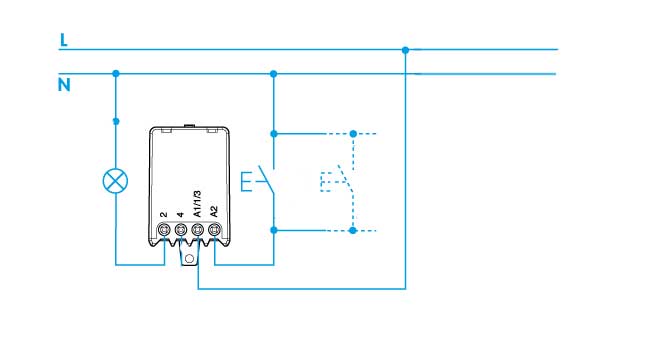
I would like to create something like that, in order to keep the system in case of failure Mysensors, but integrating home automation.
to the scheme:
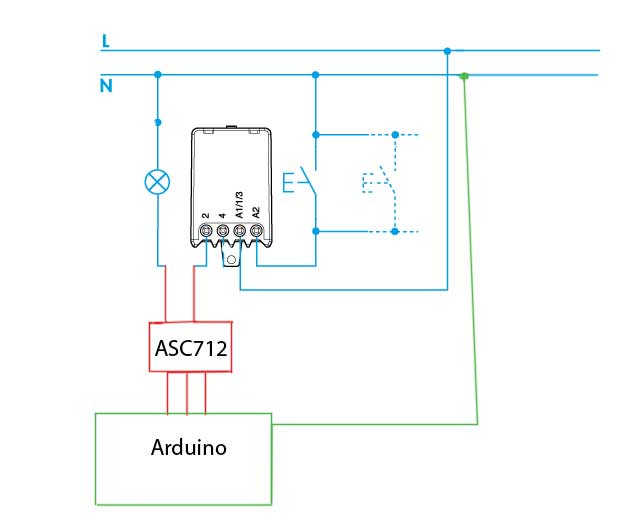
As we see, idea is to use a ASC712 to see if there current flow and update the controller (DOMOTICZ)
How do I communicate the change of state in Domoticz ??
Can anyone help me ??
-
Hello and good morning.
I discovered by accident Mysensors and I immediately buff (Ancra are at an early stage). And I wanted to make home automation for home, but while maintaining current systems.At the time at home, in Italy, I have this situation. A relay that receives a pulse and turns on and off the light ..... Carry scheme:
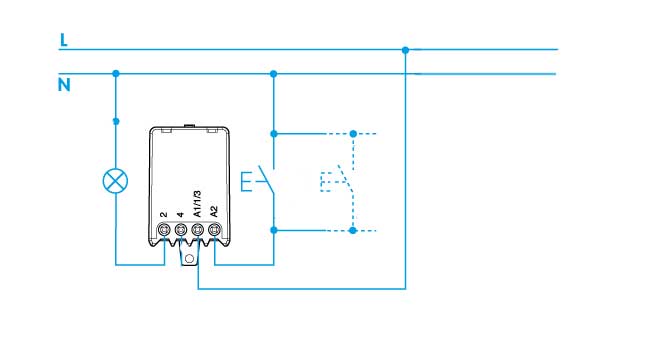
I would like to create something like that, in order to keep the system in case of failure Mysensors, but integrating home automation.
to the scheme:
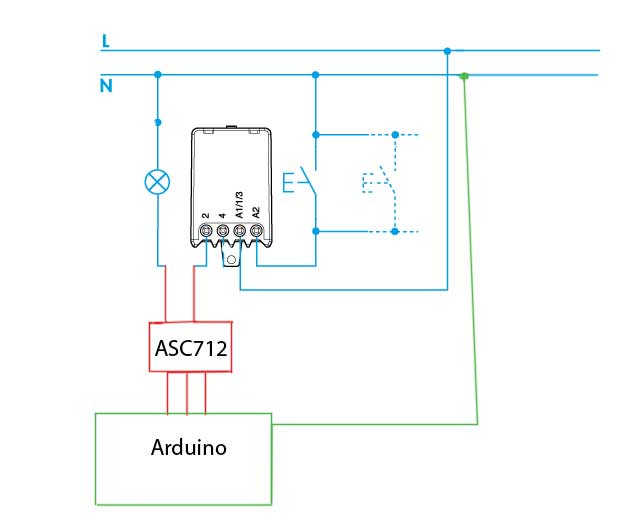
As we see, idea is to use a ASC712 to see if there current flow and update the controller (DOMOTICZ)
How do I communicate the change of state in Domoticz ??
Can anyone help me ??
@sindrome73 - welcome!
Try the getting started https://www.mysensors.org/about.Exactly how the ASC712 works, I dont know but to answer your question "How do I communicate the change of state in Domoticz ??"
You need just a regular switch 1/0 for MySensors and use the binary sketch (https://www.mysensors.org/build/binary) or some other sketch sending On/off (Relay, Motion...). MySensors will send this to your gateway which your controller (Domoticz) listen to and updates the value. -
Hello thanks for the tip, but I've already tried qusto and creates unexpected result.
I left these sketches: https://www.mysensors.org/build/relay
If I understand, the logic is this: You press the button sull'arduino, the new state is sent with this line, the controller which updates their status.
send (msg.set (were? false: true), true); // Send new state and request ack back
Next comes this part sketch
void receive (const MyMessage & message) {
// We only expect one type of message from the controller. But we better check anyway.
if (message.isAck ()) {
Serial.println ( "This is an ack from gateway");
}if (message.type == V_LIGHT) {
// Change state relay
message.getBool state = ();
digitalWrite (RELAY_PIN, are you? RELAY_ON: RELAY_OFF);
// Store been in eeprom
saveState (CHILD_ID, state);// Write some debugging info
Serial.print ( "Incoming change for sensor:");
Serial.print (message.sensor);
Serial.print ( "New status");
Serial.println (message.getBool ());
}And the output changes state.
But if I do, we press an external switch, and change the status, and update the controller with this: send (msg.set (were? False: true), true);
It falls into a loop ???
-
Hello thanks for the tip, but I've already tried qusto and creates unexpected result.
I left these sketches: https://www.mysensors.org/build/relay
If I understand, the logic is this: You press the button sull'arduino, the new state is sent with this line, the controller which updates their status.
send (msg.set (were? false: true), true); // Send new state and request ack back
Next comes this part sketch
void receive (const MyMessage & message) {
// We only expect one type of message from the controller. But we better check anyway.
if (message.isAck ()) {
Serial.println ( "This is an ack from gateway");
}if (message.type == V_LIGHT) {
// Change state relay
message.getBool state = ();
digitalWrite (RELAY_PIN, are you? RELAY_ON: RELAY_OFF);
// Store been in eeprom
saveState (CHILD_ID, state);// Write some debugging info
Serial.print ( "Incoming change for sensor:");
Serial.print (message.sensor);
Serial.print ( "New status");
Serial.println (message.getBool ());
}And the output changes state.
But if I do, we press an external switch, and change the status, and update the controller with this: send (msg.set (were? False: true), true);
It falls into a loop ???
@sindrome73 - sorry i dont understand. What kind of error message do you get? Debug?
Do you want to be able to send a command FROM domoticz to the node? I didnt answer that above but the other way around. -
I beg your pardon, but my English is very bad.
In the evening load my sketch, so it is more clear ......
Thanks for your patience for now ......
