[Answered] Any recommended load-and-go VM or Docker images for mysensors?
-
@NeverDie While I never used proxmox or VM, I did use the supervised install on Linux and then moved away from it. The advantage of supervised install is that you get the addon store but the disadvantage is that Supervisors starts to complain and moan as you install more containers on the host system.
It then stops you from upgrading to latest versions and prevents addons to be updated. At that stage I decided to move away from a supervised install.@Puneit-Thukral I seem to have an addon store even though I simply loaded the VM and didn't do a supervised install:
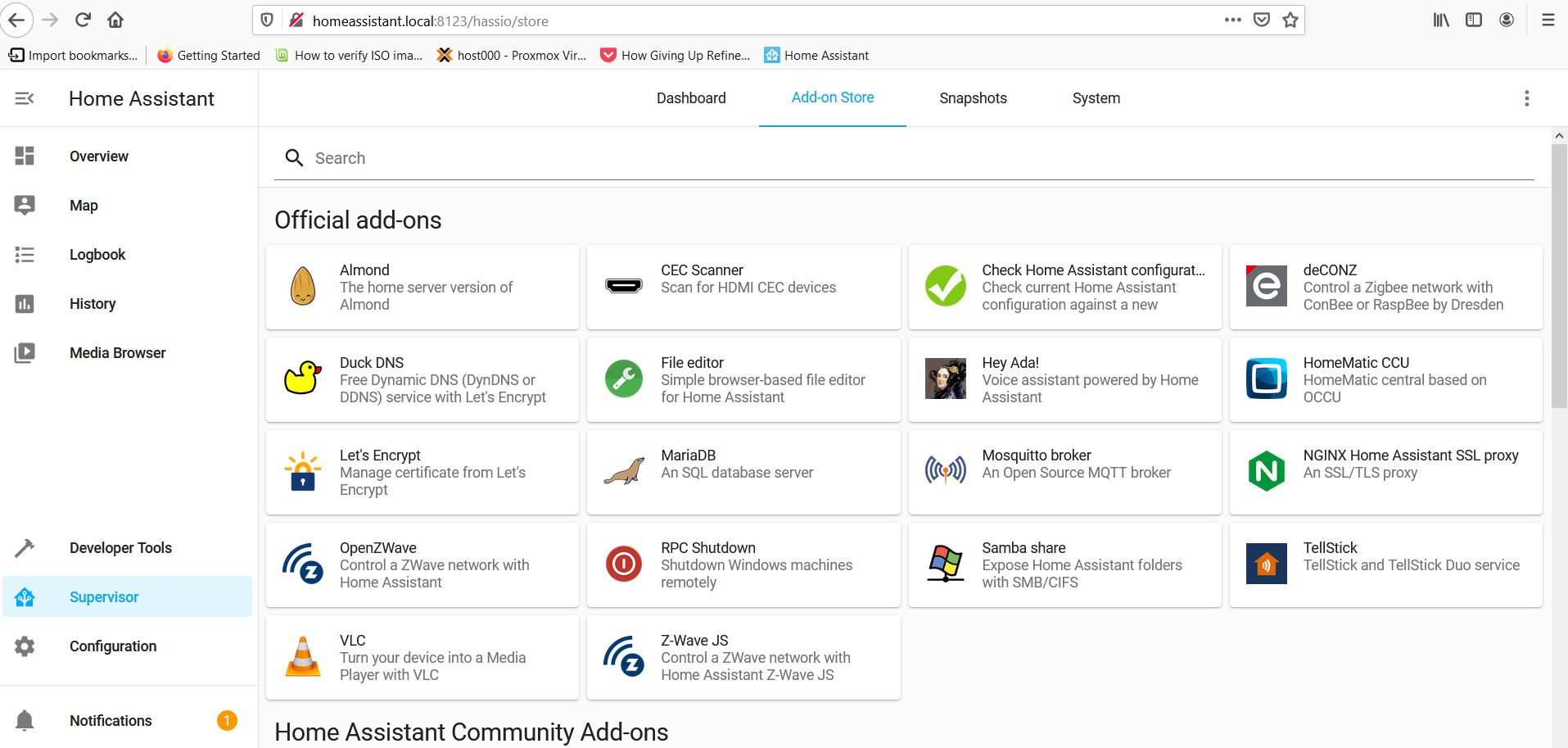
Is what's pictured here the same as what you're referring to? -
@Puneit-Thukral I seem to have an addon store even though I simply loaded the VM and didn't do a supervised install:
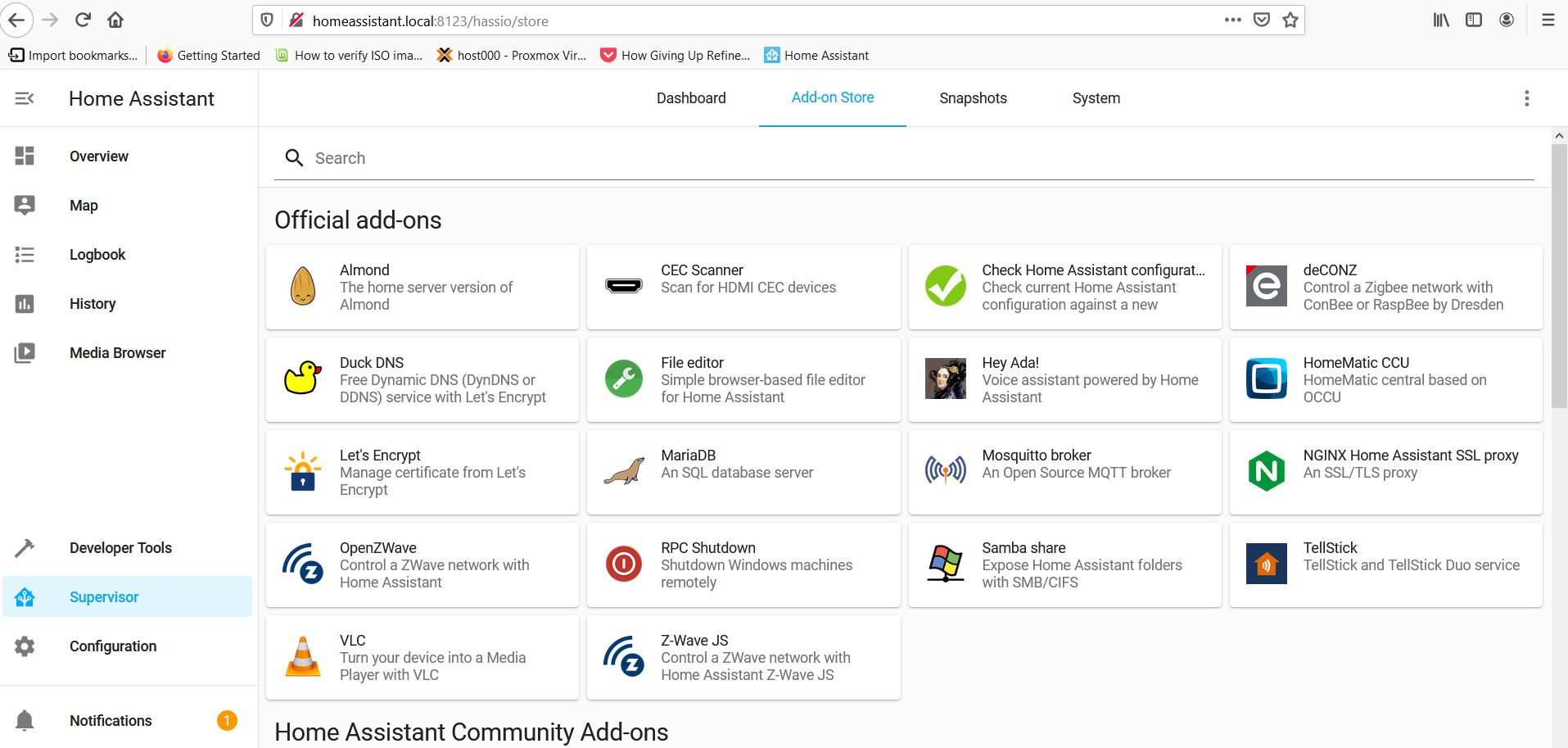
Is what's pictured here the same as what you're referring to?@NeverDie said in Any recommended load-and-go VM or Docker images for mysensors?:
@Puneit-Thukral I seem to have an addon store even though I simply loaded the VM and didn't do a supervised install:
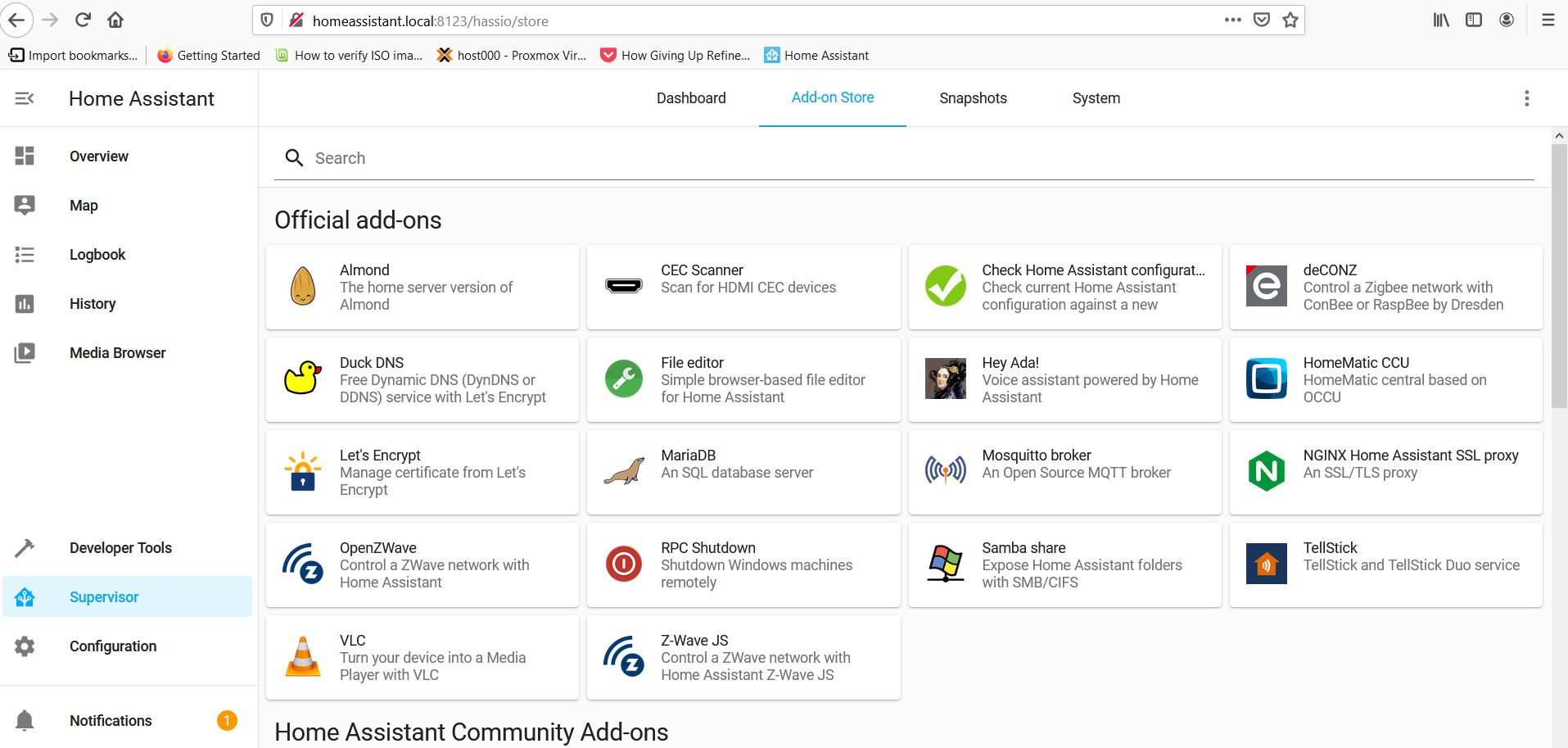
Is what's pictured here the same as what you're referring to?Yes this is the addon store of HA.
-
Well, I did find 14 mysensors images posted to docker hub community, including one with 50K downloads for uploading firmware to a mysensors node using MQTT:
https://hub.docker.com/search?q=mysensors&type=image
made by various individuals. Watsonbox is a docker for the mysensors raspberry pi mqqt gateway:
https://github.com/watsonbox/rpi-mysensors-gateway-mqttSeparate from that I see that egeoffrey has a docker container:
https://www.mysensors.org/controller/egeoffreyThe container image will be super easy to distribute.
It contains all its dependencies in it. "no more not working in my environment philosophy".
it is super lightweight compared to VM.I would like to point that MyController.org has a docker image.
Version 1.x is managed by a community member: (available for x86_64 Linux arch): https://hub.docker.com/r/cdrocker/mycontrollerVersion 2.0 is in the development phase and natively supports the container.
Supports forLinux x86_64, arm6, arm7, and arm64# version 2.0 # run with default configuration docker run -d --name mycontroller \ -p 8080:8080 \ quay.io/mycontroller-org/all-in-one:masterNote: V2.0 is in the development stage, which means not ready for production. If you need metrics support install external influxdb(2.x).
-
There is a mySensors "integration" that's easy to find in Home Assistant:
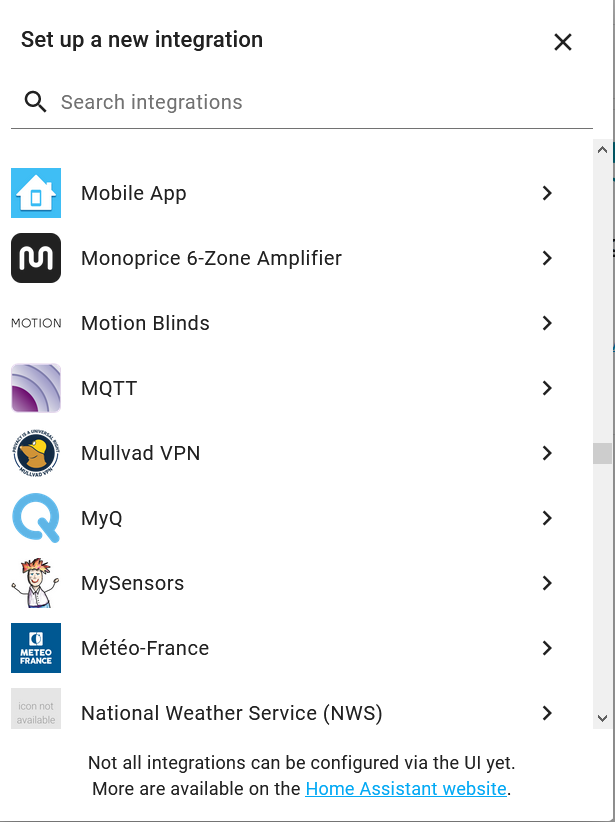
It's easy to find in the section just beneath the "add-ons" section.Much less easy to find and install and get working was HACS (Home Assistant Community Store), which as you can see here provides access to over 800 additional other integration possibilities.
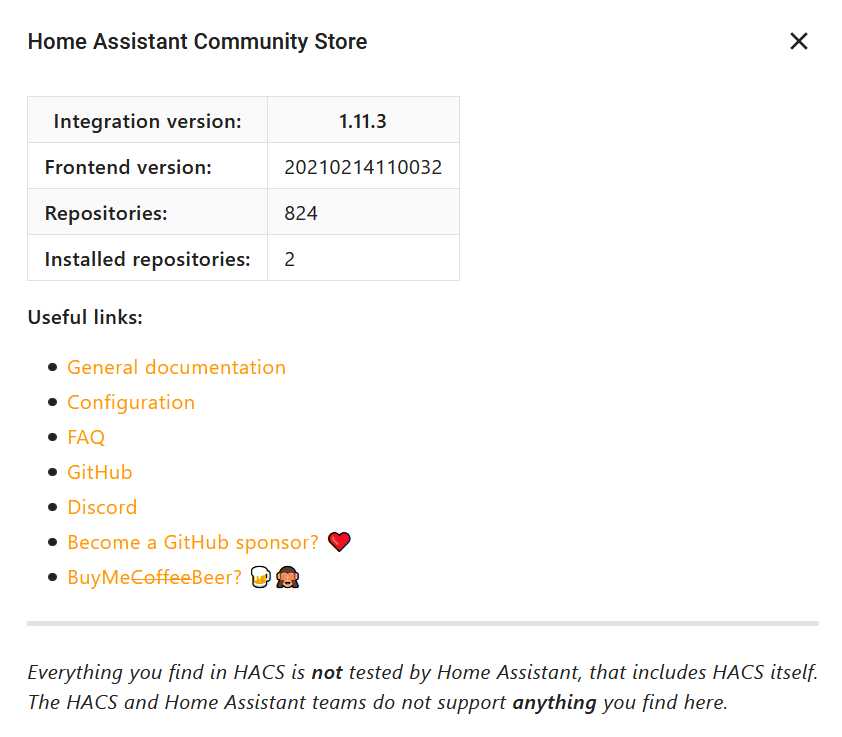
I'm very much impressed by all the integration options. Home Assistant even automatically found my ancient laser printer on the network and offered to integrate that as well, so now I can actually see in my dashboard what percentage of toner is left and how much life the drum has left on it. I don't believe that information was available even through the UI on the machine itself!
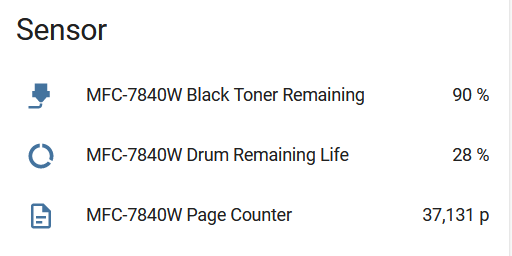
:sunglasses: -
@Puneit-Thukral I seem to have an addon store even though I simply loaded the VM and didn't do a supervised install:
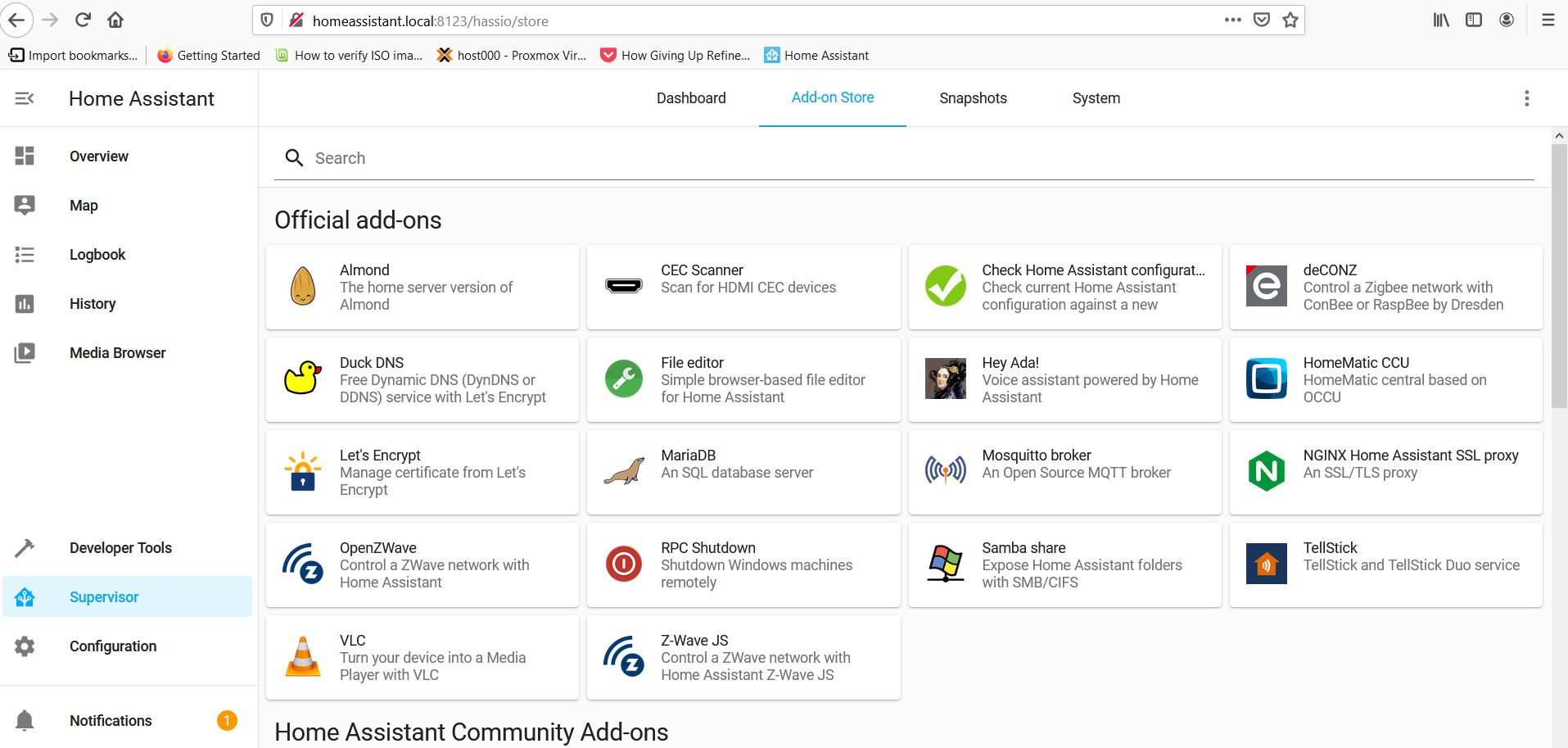
Is what's pictured here the same as what you're referring to?@NeverDie VM install is one with the supervisor.. yes this is what I was referring to. VM is one of the supported methods, I guess
-
There is a mySensors "integration" that's easy to find in Home Assistant:
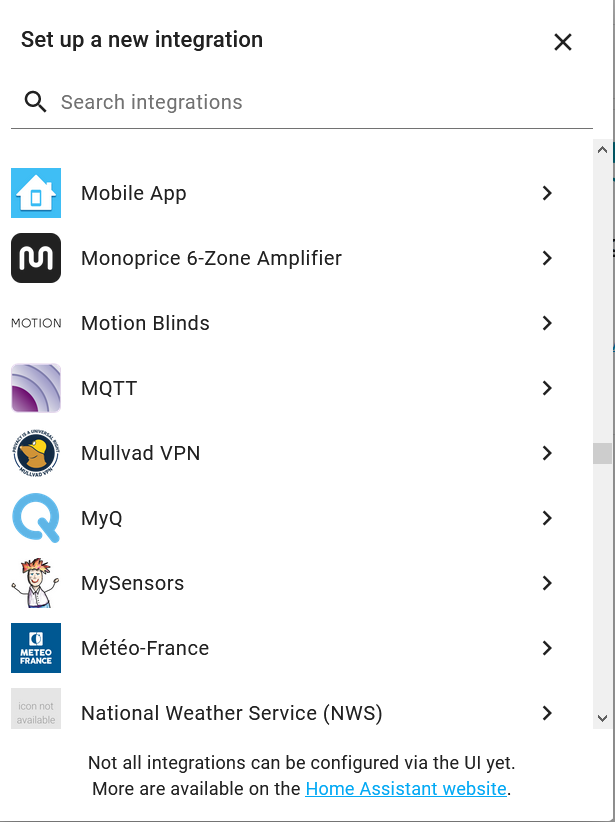
It's easy to find in the section just beneath the "add-ons" section.Much less easy to find and install and get working was HACS (Home Assistant Community Store), which as you can see here provides access to over 800 additional other integration possibilities.
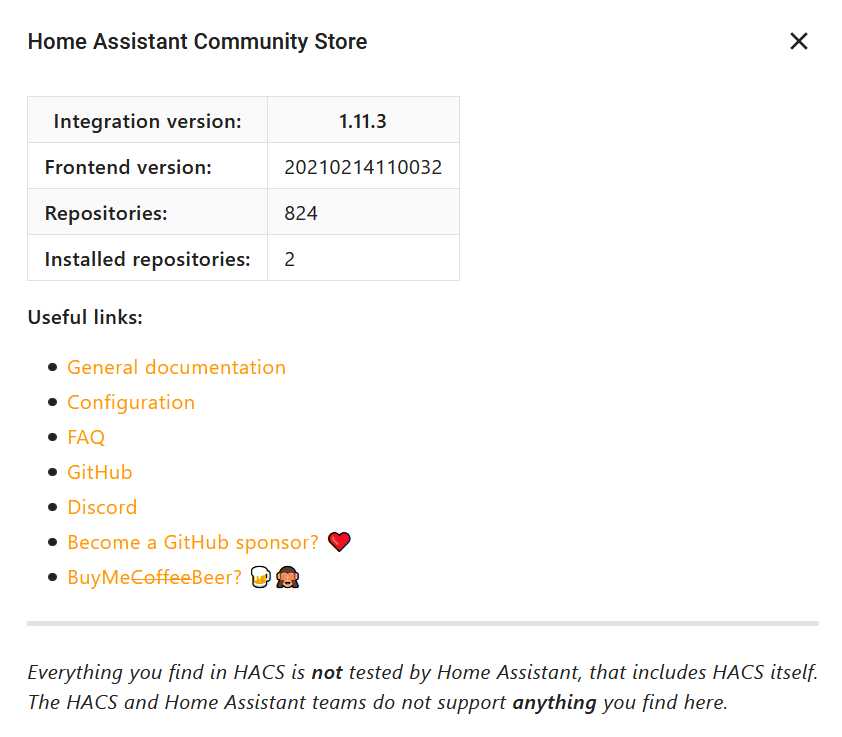
I'm very much impressed by all the integration options. Home Assistant even automatically found my ancient laser printer on the network and offered to integrate that as well, so now I can actually see in my dashboard what percentage of toner is left and how much life the drum has left on it. I don't believe that information was available even through the UI on the machine itself!
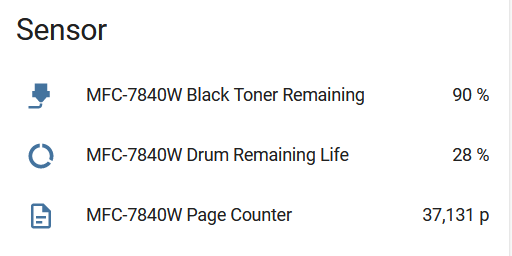
:sunglasses:@NeverDie MySensors via UI came in this release 2021.3. Prior to that it was through an entry (very simple one) in configuration.yaml.
If you have cameras, 3D printer (running Klipper) - all that can come into HA. And Homekit via HA works great as well.
-
The container image will be super easy to distribute.
It contains all its dependencies in it. "no more not working in my environment philosophy".
it is super lightweight compared to VM.I would like to point that MyController.org has a docker image.
Version 1.x is managed by a community member: (available for x86_64 Linux arch): https://hub.docker.com/r/cdrocker/mycontrollerVersion 2.0 is in the development phase and natively supports the container.
Supports forLinux x86_64, arm6, arm7, and arm64# version 2.0 # run with default configuration docker run -d --name mycontroller \ -p 8080:8080 \ quay.io/mycontroller-org/all-in-one:masterNote: V2.0 is in the development stage, which means not ready for production. If you need metrics support install external influxdb(2.x).
@jkandasa I am yet to use to Serial2Mqtt in order to test this out without breaking my current setup.. I will do it and share my feedback. I would definitely want to run Mycontroller in parallel to HA.
-
Since I use multiple ESP8266's as gateways for interacting with my mySensors devices, I think I might simply use ESPHome together with influxDb and grafana for logging sensor data. For that purpose I'm guessing I could skip MQTT and Node Red as non-essential. Fewer moving parts, so less to go wrong and less to maintain. Also, VM's handle IP traffic with ease, so it's a natural fit.
-
@jkandasa I am yet to use to Serial2Mqtt in order to test this out without breaking my current setup.. I will do it and share my feedback. I would definitely want to run Mycontroller in parallel to HA.
i.e. Something like this might be all I need for awesome sensor logging:
https://youtu.be/VkBEU3DmtjYSince it's a logger, I could deploy it in addition to (rather than a replacement for) a regular mysensors installation. That way the stability of the regular mysensors system is maintained, but sensor data storage and visualization is greatly improved. :)
-
Naturally, using Tasmota instead of ESPHome should work equally well.
