💬 Easy/Newbie PCB for MySensors
-
@sundberg84 It would be absolutely great if you could do so! I would order at http://www.distrelec.ch ...
@N00phi for the capacitors: http://www.distrelec.ch/search?q=electrolytic+capacitor&filter_Rated+voltage~~VDC=50&filter_Diameter+housing~~mm=4&filter_Diameter+housing~~mm=5 (choose the axial types which is the one with two legs).
As for the voltage regulator I use LE33ACZ 5V-3.3V which i cant find on that site.
-
@N00phi for the capacitors: http://www.distrelec.ch/search?q=electrolytic+capacitor&filter_Rated+voltage~~VDC=50&filter_Diameter+housing~~mm=4&filter_Diameter+housing~~mm=5 (choose the axial types which is the one with two legs).
As for the voltage regulator I use LE33ACZ 5V-3.3V which i cant find on that site.
@sundberg84 said in 💬 Easy/Newbie PCB for MySensors:
choose the axial types which is the one with two legs
Just for clarification, there is axial lead and radial lead components. The axial leads have both wires coming out of one side (as @sundberg84 mentions it looks like two legs). Radial leads have one wire coming out each side. I almost never use radial lead capacitors.
-
@N00phi for the capacitors: http://www.distrelec.ch/search?q=electrolytic+capacitor&filter_Rated+voltage~~VDC=50&filter_Diameter+housing~~mm=4&filter_Diameter+housing~~mm=5 (choose the axial types which is the one with two legs).
As for the voltage regulator I use LE33ACZ 5V-3.3V which i cant find on that site.
@sundberg84 Thank you! One more question.. on the photo, there is a flat broun capacitor, what are the specifications for that one? Is it 0,1uF? But thats not an aluminium electrolytic capacitor, is it?
Oh, and the voltage regulator is available on aliexpress, found that one. -
@sundberg84 Thank you! One more question.. on the photo, there is a flat broun capacitor, what are the specifications for that one? Is it 0,1uF? But thats not an aluminium electrolytic capacitor, is it?
Oh, and the voltage regulator is available on aliexpress, found that one.@N00phi said in 💬 Easy/Newbie PCB for MySensors:
@sundberg84 Thank you! One more question.. on the photo, there is a flat broun capacitor, what are the specifications for that one? Is it 0,1uF? But thats not an aluminium electrolytic capacitor, is it?
Oh, and the voltage regulator is available on aliexpress, found that one.Yes it's the 0.1uF capacitor. It's a ceramic disc capacitor, but you won't have to search for the type of capacitor on aliexpress, low value capacitors are most of the time (always ?) ceramic disks if they are not of SMD type.
-
I would like to use this PCB with a 3.3V I2C sensor (data line and power must be <3.6V) and AC power. Is there a recommended way to accomplish this?
-
I would like to use this PCB with a 3.3V I2C sensor (data line and power must be <3.6V) and AC power. Is there a recommended way to accomplish this?
@cmrockwell - Sorry, Im not following...
AC Power? You need some AC-DC converter then and this is not the intend of the PCB, sorry. -
@cmrockwell - Sorry, Im not following...
AC Power? You need some AC-DC converter then and this is not the intend of the PCB, sorry.@sundberg84
Sorry, I wasn't clear. I just meant running from a DC power supply, not batteries. It seems that the intended use is to have 5V Vcc when running from a power supply, but I would like a 3.3V Vcc. Thanks for your help. I have 10 of these PCBs in hand. -
@sundberg84
Sorry, I wasn't clear. I just meant running from a DC power supply, not batteries. It seems that the intended use is to have 5V Vcc when running from a power supply, but I would like a 3.3V Vcc. Thanks for your help. I have 10 of these PCBs in hand.@cmrockwell You can use a 3.3V / 8MHz pro-mini board and power everything with 3.3V.
-
@sundberg84
Sorry, I wasn't clear. I just meant running from a DC power supply, not batteries. It seems that the intended use is to have 5V Vcc when running from a power supply, but I would like a 3.3V Vcc. Thanks for your help. I have 10 of these PCBs in hand.@cmrockwell - yes, the pcb is designed like @cmrockwell said. You can use either 3.3v or below (batteries) or a 5v regulated voltage. If you choose the 3.3v/bat version you need a 3.3v pro mini.
-
@cmrockwell - yes, the pcb is designed like @cmrockwell said. You can use either 3.3v or below (batteries) or a 5v regulated voltage. If you choose the 3.3v/bat version you need a 3.3v pro mini.
@sundberg84
OK, I figured out how to do what I wanted. I am planning to connect a regulated power supply that provides ~3.3VDC. The main thing I had to figure out was how to configure the PCB when neither a battery booster nor a regulator are needed. I think either shorting the REG pin and shorting the regulator or shorting the BAT pin and shorting the battery booster would each achieve the desired result. -
@sundberg84
OK, I figured out how to do what I wanted. I am planning to connect a regulated power supply that provides ~3.3VDC. The main thing I had to figure out was how to configure the PCB when neither a battery booster nor a regulator are needed. I think either shorting the REG pin and shorting the regulator or shorting the BAT pin and shorting the battery booster would each achieve the desired result.@cmrockwell - well done!
Yes, digging deeper into it you can probably hack it many ways with jumpers and wires. -
If I want to use a mini pro 3.3v and a 18650 battery that I have lying around, should I use something like THIS or do you think there is a better/more efficient way?
@gohan - im not that good in efficiency in boosters and converting voltage. Im sure that would work! The main thing is 1) deliver correct voltage and 2) if they are to noicy they will interfere with the radio and make the communication fail.
-
I having trouble to order this board from DirtyPCB.
Both the link in the beginning of this thread (Rev8) and the link in the OpenHarware page just directs me to an empty DirtyPCB order page, with no board preloaded. It wants me to upload files.
Does anyone know how to order from DirtyPcb without uploading the boardfiles? -
I having trouble to order this board from DirtyPCB.
Both the link in the beginning of this thread (Rev8) and the link in the OpenHarware page just directs me to an empty DirtyPCB order page, with no board preloaded. It wants me to upload files.
Does anyone know how to order from DirtyPcb without uploading the boardfiles?@popunonkok - the link to DirtyPCB is not posted or maintained by me. If you want the latest revisions please go to order under openhardware.io = https://www.openhardware.io/order/4/PCB10X. DirtyPCB is not an option there so if you want to use them you need to download the gerberfiles for the project = https://www.openhardware.io/view/4/EasyNewbie-PCB-for-MySensors#tabs-design and upload them according to their instructions = http://dirtypcbs.com/store/pcbs/about (see order)
-
Iv just orderd Rev8.
I have a primary question, might have a couple more later on.
In the info about the board it says:"BAT: Short this if you are using batteries as power supply. It will activate booster circuit and feed the radio directly from the batteries and not voltage regulator"
It says about the same on the image of the board.
My question is. Why would I want to powewr the radio directly from battery and not from the Booster? Wouldent that make the radio not to function like it sould when the voltage dropps?
-
Iv just orderd Rev8.
I have a primary question, might have a couple more later on.
In the info about the board it says:"BAT: Short this if you are using batteries as power supply. It will activate booster circuit and feed the radio directly from the batteries and not voltage regulator"
It says about the same on the image of the board.
My question is. Why would I want to powewr the radio directly from battery and not from the Booster? Wouldent that make the radio not to function like it sould when the voltage dropps?
@popunonkok - if you search the forum and this thread about noice in the boosters you will find a big search result. The boosters is, to be honest, pretty bad. They generate alot of noice which interfere with the radio which is pretty sensitive. By "learning by doing" we have figured out that if you are using a booster the best way is to provice power to the radio directly from the batteries to avoid the noice... the radio will pretty much fail if you dont.
The radio can handle down to 1.9 v so this will be your minimum voltage for the circiut.
-
Hmmm... Ok...
I had only read that the boosters helpt to drain the battery completely, had missed that they "messed" with the radio.
It will be really interesting to see what kind of battery life I can get out of 2 or 4 AA batteries on different types of nodes.
When I look at the Specs for the Pro Mini board the supply voltage is 3.35 - 12v.
I guess that means that without a Booster 2 AA batteries wont be able to run the Pro mini for a long time at all. -
Hmmm... Ok...
I had only read that the boosters helpt to drain the battery completely, had missed that they "messed" with the radio.
It will be really interesting to see what kind of battery life I can get out of 2 or 4 AA batteries on different types of nodes.
When I look at the Specs for the Pro Mini board the supply voltage is 3.35 - 12v.
I guess that means that without a Booster 2 AA batteries wont be able to run the Pro mini for a long time at all.@popunonkok - you are correct, they are good for they "suck all the juice" out of the batteries. Without modifications the Pro Mini 3.3v have a lowerst voltage of 2.8V (called Brown out detection) Because of that when you use 2xAA you need the booster to keep a stable 3.3v and most of the booster can convert everyhing down to 0.9v back to 3.3v. The radio can handle down to 1.9v and that will be your lowerst point.
I have nodes reading temp and humidity with a dht22 every 15min, running this setup and they last around 1 year each.
You need to search the forum and https://www.mysensors.org/build/battery for power saving with battery. The most common first step is to remove the voltage regulator and the led. Then you sleep the node when it isnt active.On this image you see the led removed (red arrow). I think its easier to remove the resistor (black circle, marked 102) but its the same result. Voltage regulater (red circle) is removed as well. Note that many sites say cut the trace but its much easier to desolder them.
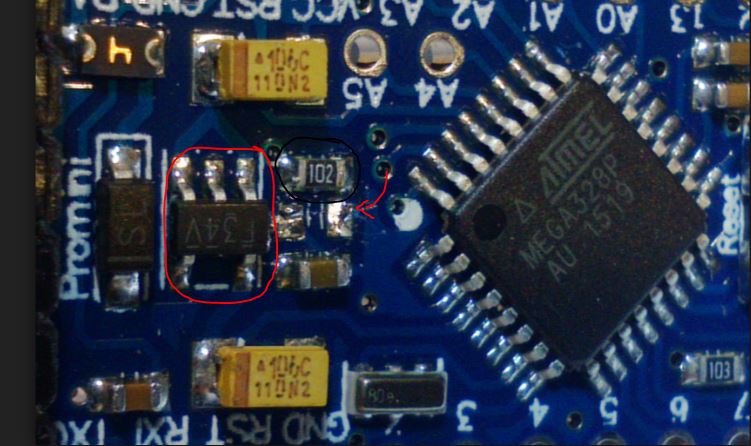
Using the internal voltage regulator (3.35 - 12v) will kill the node in weeks/days if you run them on 2-4xAA because of the high current drain. My aim building a newbie/easy PCB is a sleepcurrent of 0,1mA or 100uA.
-
hi there,
Thanks for the easypcb! I'm trying to build a small solar powered weather station (like these: https://forum.mysensors.org/topic/841/solar-powered-mini-weather-station), but just found that the battery that came with the solar panel only provides 1.2v. The booster works ok and I can power the arduino, but it's no enough for the radio :-(. Since powering the radio from the booster is not a option, I'm at a dead end. Or there's a way to still using this battery/solar panel?
