Ethernet Gateway debug to LCD
-
The ethernet gateway with debug turned on logs to the serial port.
How can we redirect this to an LCD screen, e.g. driven by u8glib or similar? My gateway is no longer in a convienient location to attach via USB to perform logging when I add new nodes now. I have a bunch of 320x240 LCDs (SPI or I2C ) available.
-
If you've got an Android phone, an alternative would be to connect an HC-05 Bluetooth module (Tx, Rx, Vcc, GND), and use an app such as BlueTerm to monitor the serial output.
-
Thanks MikeF, that's good idea for a plan B.
-
@wokwon This is a personal view, but with an ethernet GW all you need is MYSController to monitor logs.
-
Alexsh1, good point however it doesn't have the Hollywood-wow factor of a LCD scrolling random crap.
-
@wokwon
thinking of your problem...:
Have you considered using an dedicated repeater-node (node 1) receiving all the info from your nodes and sending all info to the gateway (node 0). This node 1 could function as an echo device, sending all info to a special node on which you attach your lcd screen. Using debug on node 1 and echo-ing it to the LCD would be an option as well.downside at this moment is that it requires node numbering in hardware I think...
-
@boozz in development you can attach sensors to the gateway. As the gateway is node "0" it receives al info and can display (or forward to another node) as V_TEXT.
-
Necro'ing this topic but I thought I'd post the solution.
I was stuffing around with ILI9341 displays on an Arduino Pro Mini but couldn't really get them to work properly at 115,200 baud, even if I increased the serial buffer to 1k.
Instead, I got a NodeMCU v1.1, and installed the excellent ESP-LINK firmware on it.
I now have a serial console via Wifi to the Mysensors controller with close to zero effort on my part.
The only change I needed to make (on the Sensebender Ethernet Gateway) was the following line to direct the output to the serial port in the MYSX connector:
#define MY_SERIALDEVICE Serial1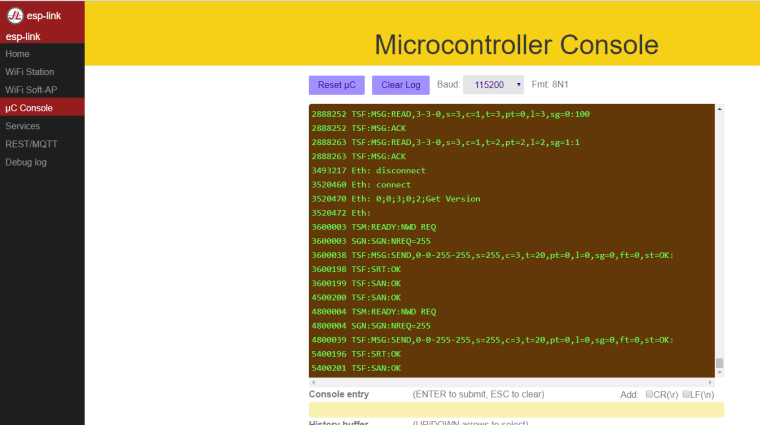
-
@wokwon You missed the part about the Hollywood wow factor of a LCD scrolling random crap...
-
@dbemowsk Nah it's better, I run around with a Surface tablet and look like I'm on %random_forensic_crime_drama% How much more Hollywood can one get?
I did split the serial and send it both to the NodeMCU and the TFT screen, but the TFT kept missing lines as it couldn't keep up (rather the Arduino Pro Mini couldn't keep up) so while it'd look nice, was useless for debugging purposes.