nRF5 action!
-
Received a new module. Here's a size comparison with the Ebyte Module:
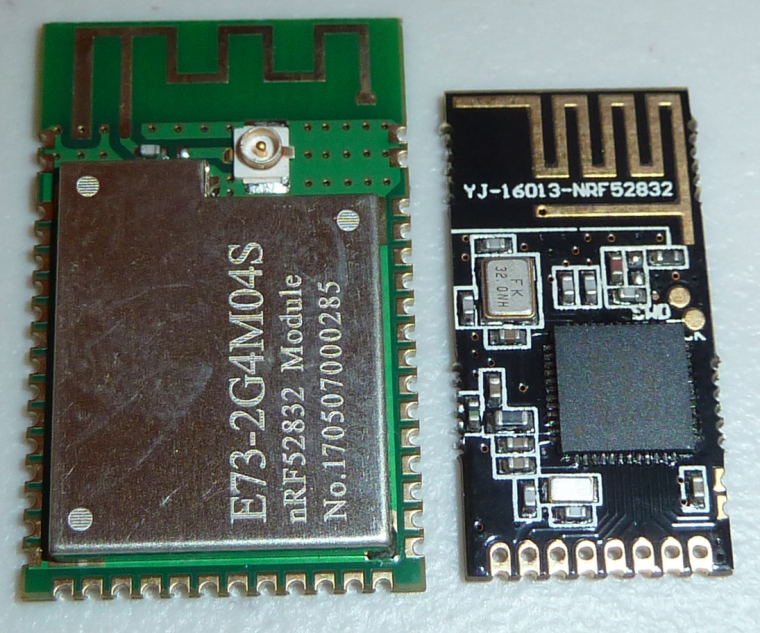
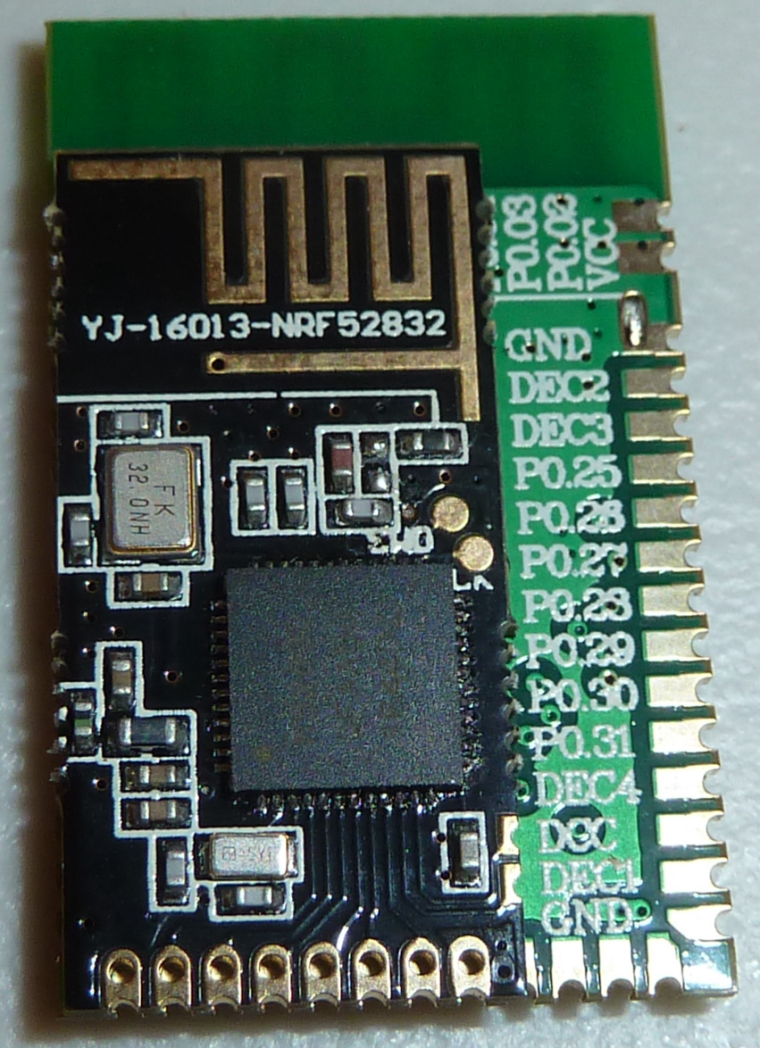
-
Breakout board for the Ebyte nRF52832 module is now completed:
https://www.openhardware.io/view/436/nRF52832-Breakout-Board#tabs-comments -
Breakout board for the Ebyte nRF52832 module is now completed:
https://www.openhardware.io/view/436/nRF52832-Breakout-Board#tabs-comments -
@NeverDie Dam you why would you make it so wide? can it fit on a single bread board?
Also how did you get those so fast?
@Mike_Lemo said in nRF5 Bluetooth action!:
Dam you why would you make it so wide?
In 20/20 hindsight, you're right. At the time I designed it I had huge concerns that the range on the nRF52832 might be awful, because the Adafruit nRF52832 feather that I tested had poor range. So, I gave it a very large ground plane to see if maybe that cured the problem. Only later did I receive the Ebyte module, which turned out to have good range even by itself.
can it fit on a single bread board?
Sorry, you'll need two.
Also how did you get those so fast?
OSH PARK averages around two weeks for me. That's the main reason why I buy from them.
-
@mtiutiu said in nRF5 Bluetooth action!:
@NeverDie
Where did you get that small nrf52832 module? -
@mtiutiu said in nRF5 Bluetooth action!:
@NeverDie
Where did you get that small nrf52832 module? -
@NeverDie I guess you don't need to make a breakout board for those, your spare NModules will do if you use the "PA/LNA" radio footprint ;)
-
Just realized it has 2 extra I/O on the side, and the SWD are only pads on top, which makes 8 I/O available, it's much more interesting than the NRF51822 version.
-
Just realized it has 2 extra I/O on the side, and the SWD are only pads on top, which makes 8 I/O available, it's much more interesting than the NRF51822 version.
-
@Nca78
Is there even a way to program the nRF51822 version? I'd have to check, but I don't recall the two SWD pins being on its pinout.@NeverDie said in nRF5 Bluetooth action!:
@Nca78
Is there even a way to program the nRF51822 version? I'd have to check, but I don't recall the two SWD pins being on its pinout.They are on the pinout, so you only have 4 I/Os available.
-
@NeverDie said in nRF5 Bluetooth action!:
I tried this function call on an nRF52 DK, and it seems to work. I then tried it on an Ebyte module, treated as an nRF52 DK "board", and it reported zero voltage.
I have tried the hwCPUVoltage() function with an Ebyte and an RedBear module. Both modules are reporting the voltage.
@d00616 said in nRF5 Bluetooth action!:
I have tried the hwCPUVoltage() function with an Ebyte and an RedBear module. Both modules are reporting the voltage.
That's good news. There must be something wrong with how I'm doing it. Which board type are you using for the Ebyte module?
-
From what I understand the NRF52832 has some kind of enforcer that allows different serial hardwares to be assigned to different pins
Now using the arduino IDE I want to use the I2C pins that are assigned hardwarely to different pins here is the situation
I have one PCB that has SCL connected to pin 20 and SDA to 21
and another PCB that has SCL connected to pin 11 and SDA to pin 12
I want to define the enforcer for the pins within their dedicated sketches without running around to the internal arduino files and change the pin assignment for each upload to each board.
How'd I do that? I assume you'd have to do some thing like that in the upper side of the personal code.
#define SDL...(Something else I don't know ) 11
#define SDA...(Something else I don't know ) 12 -
I think I have a better hypothesis as to what's going on in my situation: the ebyte module is getting hung-up trying to establish communication with the serial gateway. Looking at the output of the serial gateway, it looks as though it is receiving packets from the Ebyte module. However, looking at the Ebyte output, it thinks it is failing. So, the Ebyte never quite gets out of the "establish communication link" mode.
This doesn't occur, though, if I use an nRF52 DK, instead of an Ebyte module.
So, what might explain this is maybe the MISO pin on the Ebyte module isn't mapped right.
@d00616 Would you please share the pin mappings and board type that you are using for your ebyte module? Since you are having success, I think that will fix the problem.
-
@Mike_Lemo could you be slightly more specific than "doesn't work"?
@mfalkvidd said in nRF5 Bluetooth action!:
@Mike_Lemo could you be slightly more specific than "doesn't work"?
apparently it doesn't recognize it says tone wasn't declared in this scope
That's how the line looks tone(BUZZER_PIN, BUZZER_TONE);
BUZZER_PIN = 26
BUZZER_TONE = 3000 -
@mfalkvidd said in nRF5 Bluetooth action!:
@Mike_Lemo could you be slightly more specific than "doesn't work"?
apparently it doesn't recognize it says tone wasn't declared in this scope
That's how the line looks tone(BUZZER_PIN, BUZZER_TONE);
BUZZER_PIN = 26
BUZZER_TONE = 3000@Mike_Lemo if you mean the stuff described at https://www.arduino.cc/en/Reference/Tone it's because it only supports the following mcus:
ATmega8
ATmega168/328
ATmega1280 -
@Mike_Lemo if you mean the stuff described at https://www.arduino.cc/en/Reference/Tone it's because it only supports the following mcus:
ATmega8
ATmega168/328
ATmega1280@mfalkvidd said in nRF5 Bluetooth action!:
@Mike_Lemo if you mean the stuff described at https://www.arduino.cc/en/Reference/Tone it's because it only supports the following mcus:
ATmega8
ATmega168/328
ATmega1280How is it possible to make it copatible with the NRF52?
-
@mfalkvidd said in nRF5 Bluetooth action!:
@Mike_Lemo if you mean the stuff described at https://www.arduino.cc/en/Reference/Tone it's because it only supports the following mcus:
ATmega8
ATmega168/328
ATmega1280How is it possible to make it copatible with the NRF52?
