Radio setup give: "check wires"
-
@hek you are right
but it seams that only @sonicblaze is owner of this rare thing -
@axillent And me! I started the thread so I have got 10 of the them, maybe something for the MySensors museum!
@olaeke said:
@axillent And me! I started the thread so I have got 10 of the them, maybe something for the MySensors museum!
hm. are the + is missing on top of the nordic chip?
it can be probably still used for mysensors in case of:
- switching data rate to 1Mbs or 2MBs (old version do not support 250Kbs - default to 1.4)
- comment out "check wires" check inside Mysensors library
-
@olaeke said:
@axillent And me! I started the thread so I have got 10 of the them, maybe something for the MySensors museum!
hm. are the + is missing on top of the nordic chip?
it can be probably still used for mysensors in case of:
- switching data rate to 1Mbs or 2MBs (old version do not support 250Kbs - default to 1.4)
- comment out "check wires" check inside Mysensors library
@axillent Yes there is no + on those.
I have tried using them but without success. I couldn't get them to work at all on the gateway but if I replaced the gateway with + variant and non + on the node then it "almost" worked. I couldn't get the "Auto Id" function to work. I think it has something with Ack to do, i will remember that I have read somewhere that the hardware ack is only implemented in the + variant. -
Hello,
I'am a new one on this forum, and I've stepped on the same rake like others. So there are some recommendations for other newbies and questions for developers:
-
I've wasted some hours because this library uses serial baud rate 115200, not 9600, what is default for other projects - it should be mentioned in proper place, sorry, if it is, but I've not noticed it.
-
Next step for all users, that want to use this great project, should be sketch that outputs NRF24L01 version: my history is, that I've bought 10 NRF's from the same seller (alice***) 2-3 months ago, on chips there is "+" sign, but sketch says, that there is NRF24L01 without "+" :(
-
What to do for those unlucky, that bought wrong version: maybe it's possible to use these modules with some restrictions, while right modules will arrive? I saw recommendations about sensor node to change speed and comment out while()1) after "check cables", but what to do for gateway node?
-
I'm not a geek developer, maybe it is possible to use #define SOFTSPI in main sketch, before including other libraries? It would be simpler, than editing file RF24_config.h for gateway node and sensor node?
Thanks!
-
-
Hello,
I'am a new one on this forum, and I've stepped on the same rake like others. So there are some recommendations for other newbies and questions for developers:
-
I've wasted some hours because this library uses serial baud rate 115200, not 9600, what is default for other projects - it should be mentioned in proper place, sorry, if it is, but I've not noticed it.
-
Next step for all users, that want to use this great project, should be sketch that outputs NRF24L01 version: my history is, that I've bought 10 NRF's from the same seller (alice***) 2-3 months ago, on chips there is "+" sign, but sketch says, that there is NRF24L01 without "+" :(
-
What to do for those unlucky, that bought wrong version: maybe it's possible to use these modules with some restrictions, while right modules will arrive? I saw recommendations about sensor node to change speed and comment out while()1) after "check cables", but what to do for gateway node?
-
I'm not a geek developer, maybe it is possible to use #define SOFTSPI in main sketch, before including other libraries? It would be simpler, than editing file RF24_config.h for gateway node and sensor node?
Thanks!
@eimis said:
I've wasted some hours because this library uses serial baud rate 115200, not 9600, what is default for other projects - it should be mentioned in proper place, sorry, if it is, but I've not noticed it.
It is mentioned at a few places on the main site. Anywhere particular place it is missing?
I'm not a geek developer, maybe it is possible to use #define SOFTSPI in main sketch, before including other libraries? It would be simpler, than editing file RF24_config.h for gateway node and sensor node?
Unfortunately the Arduino IDE build system is f**cked up and does not allow this. But I agree that DEBUG and SOFTSPI would had been great to add in the sketch itself.
-
-
@eimis said:
I've wasted some hours because this library uses serial baud rate 115200, not 9600, what is default for other projects - it should be mentioned in proper place, sorry, if it is, but I've not noticed it.
It is mentioned at a few places on the main site. Anywhere particular place it is missing?
I'm not a geek developer, maybe it is possible to use #define SOFTSPI in main sketch, before including other libraries? It would be simpler, than editing file RF24_config.h for gateway node and sensor node?
Unfortunately the Arduino IDE build system is f**cked up and does not allow this. But I agree that DEBUG and SOFTSPI would had been great to add in the sketch itself.
@hek said:
@eimis said:
I've wasted some hours because this library uses serial baud rate 115200, not 9600, what is default for other projects - it should be mentioned in proper place, sorry, if it is, but I've not noticed it.
It is mentioned at a few places on the main site. Anywhere particular place it is missing?
I've started from "Building Ethernet Gateway" and finished on "MQTT Gateway", as I use OpenHAB as Controller.
-
Hm what's this? I haven't had time to test it yet, but it looks very suspicious. I'm pretty sure I ordered via MyS store on Jan 10 (soon after the Ali-links just were introduced). Is it worth the hassle to test or should I throw it straight into the garbage and order a new batch from a proven supplier (which one)?
Bought it from here.
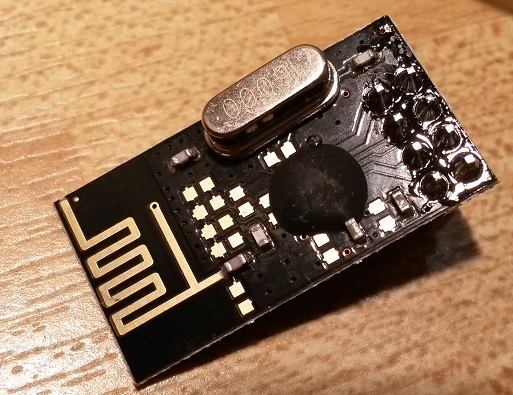
-
Hm what's this? I haven't had time to test it yet, but it looks very suspicious. I'm pretty sure I ordered via MyS store on Jan 10 (soon after the Ali-links just were introduced). Is it worth the hassle to test or should I throw it straight into the garbage and order a new batch from a proven supplier (which one)?
Bought it from here.
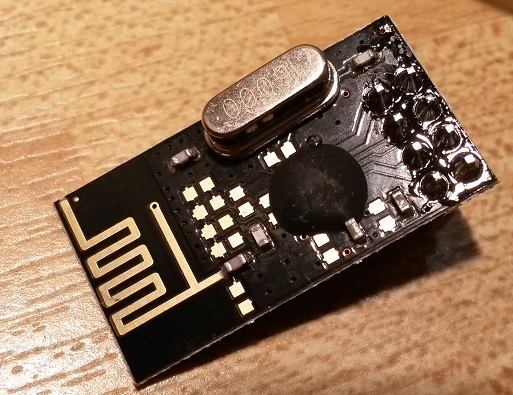
-
Hm what's this? I haven't had time to test it yet, but it looks very suspicious. I'm pretty sure I ordered via MyS store on Jan 10 (soon after the Ali-links just were introduced). Is it worth the hassle to test or should I throw it straight into the garbage and order a new batch from a proven supplier (which one)?
Bought it from here.
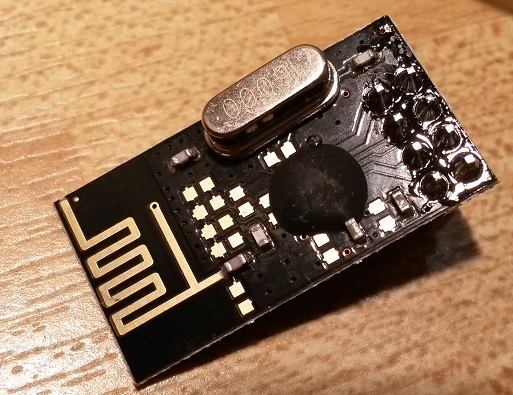
-
@m26872 Didn't work for me. Please tell me how you do.
-
@slarti start from the RF24 example named GettingStarted
connect wires according to hek's instruction http://www.mysensors.org/build/connect_radio -
-
@slarti what is the output from printDetails ?
is your chip recognized as NRF24L01+ or just NRF24L01?
-
@axillent That's the funny thing, they were recognized as NRF24L01+ but still refuse to work. I don't get "check wires". I just don't get anything.
-
Might be possible to tweak initialization to get them to work. If someone has too much time on their hands this could be added as a new RFM73 driver in the development branch.
-
@slarti getting nothing is already something)
GettingStarted can be used to connect two arduinos. Have you tested this? You told that examples are working.
-
-
Thank you for the info. I never inteded to develop any driver so I will simply buy a new batch with more care this time.
