Just released EasyIoT server beta v0_8b1 with support for MySensors:S_COVER, V_UP, V_STOP, V_DOWN, V_DIMMER.
EasyIoT
Posts
-
EasyIoT server - Mysensors Raspberry Pi controller -
EasyIoT server - Mysensors Raspberry Pi controller@hawk_2050 Battery status is supported. You do not need to configure anything. Just send battery status and it will show in user interface.
-
My 2AA battery sensor@daenny yes, I'm using DO pin and MOSFET connected to step up regulator. But this is complicated solution. I'ts better to use different temperature sensor which can operate down to 1.8V. Right now I'm testing custom board with NRF24L and HTU21D (it's not cheap, but it can work down to 1,8V). Results are pretty good. Temperature and humidity sensor can operate more than 5 years on 2 AA batteries. For example door window sensor and water leak sensor can work more than 10 years on 2 AA batteries. It's seems that for those sensors AA batteries are overkill.
-
EasyIoT server - Mysensors Raspberry Pi controllerNew version of EasyIoT server V0.7 released. Supported MySesnors data types are:
S_DOOR, V_TRIPPED Low power door/window sensor,
S_HUM, V_HUM,
S_TEMP,V_TEMP,
S_LIGHT and V_LIGHT,
S_MOTION and V_TRIPPED.
I_TIME
S_DIMMER, V_DIMMER, V_LIGHT
S_LIGHT_LEVEL, V_LIGHT_LEVEL
S_BARO, V_PRESSURE, V_FORECAST
S_DISTANCE, V_DISTANCE
S_DUST, V_DUST_LEVEL
S_POWER, V_WATT, V_KWH
S_WATER, V_FLOW, V_VOLUME
S_UV, V_UV
S_MOTION, V_TRIPPED - > also supports motion detectorYou can download latest release at EasyIoT server download
-
EasyIoT server - Mysensors Raspberry Pi controller@aur did you check EasyIoT server installation. Just connect NRF24L01 directly to RPI and then download RPI image and put it to SD card. In latest beta you have also support for RPI2.
-
EasyIoT server - Mysensors Raspberry Pi controllerNew beta 0_7b1 is out for testing. New MySensor supported data types are:
S_DISTANCE, V_DISTANCE
S_DUST, V_DUST_LEVEL
S_POWER, V_WATT, V_KWH
S_WATER, V_FLOW, V_VOLUME
S_UV, V_UV
S_MOTION, V_TRIPPED - > also supports motion detector -
Error when communicating with EasyIot@pvoj It shoud work. It works for me and other users also reports it works.
-
EasyIoT serial interface@diamantmatch you are right. Maybe somehow I can change current driver to work with serial interface. But Raspberry costs only 30$ and consumes couple of W - ideal HW for server. And you do not even need additional gateway.
Right now I will focus on developing other new functions... -
Getting the NRF24L01+ to work on the RPi@Dheeraj I've checked. I'm using the same library and it works for me. There are no special tricks...
-
EasyIoT serial interface@diamantmatch EasyIoT server can work on Raspberry Pi and Windows platform, but on Win platform it does not support MySensors protocol. The reason is that on Raspberry Pi is NRF24l01 directly connected to GPIO ports. It means it depends on Raspberry Pi HW. Misleading text in controller description on MySensors site will be fixed in new update.
By the way - direct NRF24L01 connection to GPIO works great, so why use gateway? -
Getting the NRF24L01+ to work on the RPiMy experience is that NRF24L01 can be connected directly to Raspberry Pi GPIO. I've been running EasyIoT server on Raspberry Pi with directly connected NRF24L01 and it works couple of months without any problems.
-
EasyIoT server - Mysensors Raspberry Pi controllerNew version of EasyIoT server is released. Supported MySensor data types are:
S_DOOR, V_TRIPPED,
S_HUM, V_HUM,
S_TEMP,V_TEMP,
S_LIGHT and V_LIGHT,
S_MOTION and V_TRIPPED.
I_TIME
S_DIMMER, V_DIMMER, V_LIGHT
S_LIGHT_LEVEL, V_LIGHT_LEVEL
S_BARO, V_PRESSURE, V_FORECASTWe also added automation functions and SMS gateway (control and monitor your network with SMS).
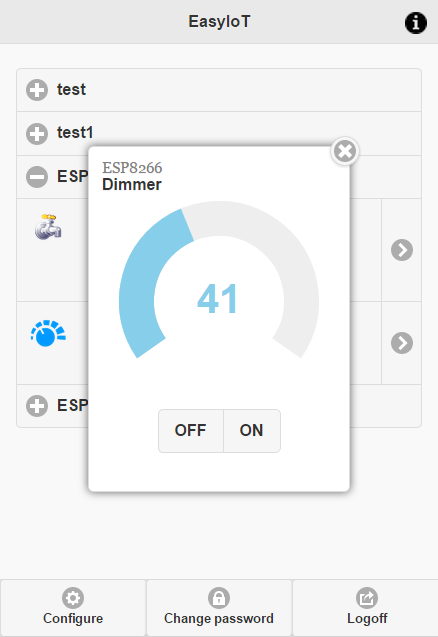
-
Another possible board - ATMega328, nRF socket, DHT22 socket, MOSFET, Uno pinoutebay item location - not in China but in my city - wow :)
-
String message lengthIn MyMessage.c is length of string message incorrect for longer messages. Right now is:
MyMessage& MyMessage::set(const char* value) {
uint8_t length = strlen(value);
miSetLength(length);
miSetPayloadType(P_STRING);
strncpy(data, value, min(length, MAX_PAYLOAD));
return *this;
}Correct calculation of length is:
MyMessage& MyMessage::set(const char* value) {
** uint8_t length = min(strlen(value), MAX_PAYLOAD);**
miSetLength(length);
miSetPayloadType(P_STRING);
** strncpy(data, value, length);**
return *this;
}I have problems in EasyIoT server if gw.sendSketchInfo text is longer than 24 characters. I've added additional checks but it's right to fix problem at source.
-
Power usage with a Pro Mini as sensor node(Humidity & Temperature!)@Magiske this is approximation. I'm using 2AA alkaline batteries. Full alkaline battery is 1,6Vx2 = 3.2V. When battery is discharged voltage at beginning drops very quickly, between 1.5V and 1V is almost linear (when discharged with low current) and then drops very quickly. At 0.8V per cell battery is practically empty.
In my case 3V and more is 100% and 2V is 0%. I've measure those 2% in linear range. So I will get more than calculated value 2300 days.I'm using wasted alkaline batteries from electric toys. Batteries are not branded. Capacity of new AA battery is between 2200 mAh and 2900 mAh. It depends on brand and discharge current. Self discharge rate of alkaline batteries is low.
Outside I'm using 50W photocell and Pb accumulator. It works in the winter (min -15C couple of days). This is also power supply for balcony irrigation system.
Total winner in low power consumption is my water leak sensor. Power consumption is so low, that after I put wasted battery in sensor from LCD temperature display voltage actually raise after couple of days.
Battery status:
1.dec 8%,
8,jan 18%.
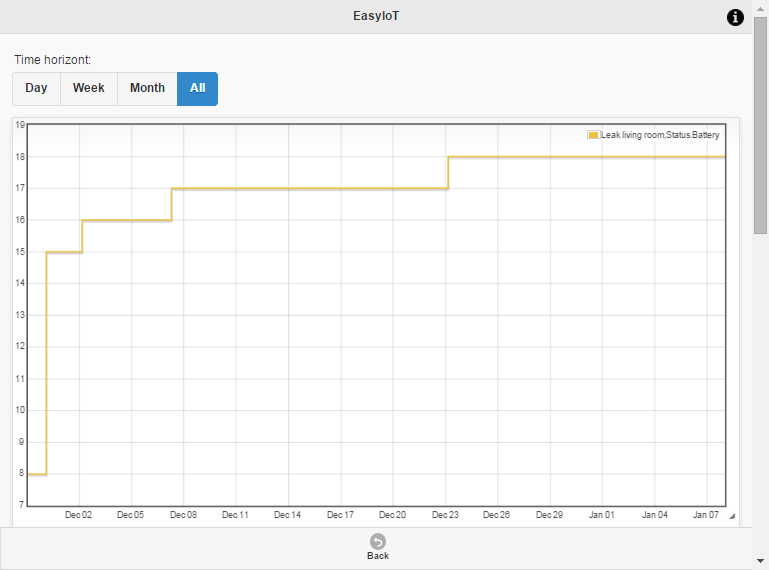
-
Power usage with a Pro Mini as sensor node(Humidity & Temperature!)@Magiske I've got similar results with striped Arduino pro mini at 1Mhz, HTU21D as sensor and 2 AA alkaline batteries. Sending interval is 5 min. In 46 days battery drops for 2% -> 100% in 2300 days which is 6,3 years.
-
My 2AA battery sensor@funky81 Thx. You can burn fuses with other Arduino - that's how I do it. Just google ArduinoISP.
-
Help getting started - temperature sensor network for beginner -
The new ESP8266 WIFI models@ServiceXp in spec is 215mA, which is more than 10x as NRF24L01 current consumption. I didn't measure current, but my configuration did't work with FDT power supply. I'm using additional AMS1117 regulator to power ESP8266 and Arduino.
But ESP8266 can be put in sleep mode, and current consumption is much lower. I plan to add sleep support in ESP8266 EasyIoT library. -
My 2AA battery sensor@m26872 In fact most of sensors can work on 2 AA batteries without step up regulator if sensor is selected carefully. That also minimize number of components and battery consumption.
I'm using 1M pull up resistor instead of internal resistor (50-60K) - this lower power consumption. 1M is quite big but wires are short, so it's working ok.
