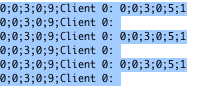ESP8266 WiFi gateway issue
-
There is a small problem with domoticz regarding the light level (fixed in beta #3563)
When the slider was set to 100%, around 93% was send to the nodeBUT, what domoticz sends, is OK, there is NO version stuff added (really strange your seeing this!)
I made a test sketch, and this is the output:
Starting...
send: 254-254-0-0 s=255,c=0,t=17,pt=0,l=10,sg=0,st=ok:1.6.0-beta
send: 254-254-0-0 s=255,c=3,t=6,pt=1,l=1,sg=0,st=ok:0
read: 0-0-254 s=255,c=3,t=6,pt=0,l=1,sg=0:M
send: 254-254-0-0 s=1,c=0,t=4,pt=0,l=0,sg=0,st=ok:
send: 254-254-0-0 s=255,c=3,t=11,pt=0,l=21,sg=0,st=ok:DimmableLED /w button
send: 254-254-0-0 s=255,c=3,t=12,pt=0,l=3,sg=0,st=ok:1.2
sensor started, id=254, parent=0, distance=1
Ready to receive messages...
read: 0-0-254 s=1,c=1,t=2,pt=0,l=1,sg=0:0
send: 254-254-0-0 s=1,c=1,t=2,pt=0,l=1,sg=0,st=ok:0
V_LIGHT received: 0
read: 0-0-254 s=1,c=1,t=2,pt=0,l=1,sg=0:1
send: 254-254-0-0 s=1,c=1,t=2,pt=0,l=1,sg=0,st=ok:1
V_LIGHT received: 1
read: 0-0-254 s=1,c=1,t=3,pt=0,l=2,sg=0:43
send: 254-254-0-0 s=1,c=1,t=3,pt=0,l=2,sg=0,st=ok:43
V_DIMMER received: 43
read: 0-0-254 s=1,c=1,t=3,pt=0,l=2,sg=0:86
send: 254-254-0-0 s=1,c=1,t=3,pt=0,l=2,sg=0,st=ok:86
V_DIMMER received: 86
read: 0-0-254 s=1,c=1,t=3,pt=0,l=3,sg=0:100
send: 254-254-0-0 s=1,c=1,t=3,pt=0,l=3,sg=0,st=ok:100
V_DIMMER received: 100All perfect
Sketch:
// Enable debug prints
#define MY_DEBUG// Enable and select radio type attached
#define MY_RADIO_NRF24
//#define MY_RADIO_RFM69#define MY_NODE_ID 254
#include <SPI.h>
#include <MySensor.h>#define SN "DimmableLED /w button"
#define SV "1.2"#define CHILD_ID_LIGHT 1
MyMessage dimmerMsg(CHILD_ID_LIGHT, V_DIMMER);
void setup()
{
Serial.println("Ready to receive messages...");
}void presentation() {
// Send the Sketch Version Information to the Gateway
present(CHILD_ID_LIGHT, S_DIMMER);
sendSketchInfo(SN, SV);
}void loop()
{
}void receive(const MyMessage &message)
{
if (message.type == V_LIGHT) {
Serial.print("V_LIGHT received: ");
Serial.println(message.getString());
} else if (message.type == V_DIMMER) {
Serial.print("V_DIMMER received: ");
Serial.println(message.getString());
}
else {
Serial.print("Unhandled message received: ");
Serial.println(message.getString());
}
}@GizMoCuz
I have tested Your sketch and the same stuff is added at the endStarting... send: 254-254-0-0 s=255,c=0,t=17,pt=0,l=10,sg=0,st=ok:1.6.0-beta send: 254-254-0-0 s=255,c=3,t=6,pt=1,l=1,sg=0,st=ok:0 read: 0-0-254 s=255,c=3,t=6,pt=0,l=7,sg=0:Mersion send: 254-254-0-0 s=1,c=0,t=4,pt=0,l=0,sg=0,st=ok: send: 254-254-0-0 s=255,c=3,t=11,pt=0,l=21,sg=0,st=ok:DimmableLED /w button send: 254-254-0-0 s=255,c=3,t=12,pt=0,l=3,sg=0,st=ok:1.2 sensor started, id=254, parent=0, distance=1 Ready to receive messages... read: 0-0-254 s=1,c=1,t=2,pt=0,l=1,sg=0:0 send: 254-254-0-0 s=1,c=1,t=2,pt=0,l=1,sg=0,st=ok:0 V_LIGHT received: 0 read: 0-0-254 s=1,c=1,t=2,pt=0,l=1,sg=0:1 send: 254-254-0-0 s=1,c=1,t=2,pt=0,l=1,sg=0,st=ok:1 V_LIGHT received: 1 read: 0-0-254 s=1,c=1,t=3,pt=0,l=9,sg=0:93Mersion send: 254-254-0-0 s=1,c=1,t=3,pt=0,l=9,sg=0,st=ok:93Mersion V_DIMMER received: 93Mersion read: 0-0-254 s=1,c=1,t=3,pt=0,l=9,sg=0:86Mersion send: 254-254-0-0 s=1,c=1,t=3,pt=0,l=9,sg=0,st=ok:86Mersion V_DIMMER received: 86Mersion read: 0-0-254 s=1,c=1,t=3,pt=0,l=9,sg=0:79Mersion send: 254-254-0-0 s=1,c=1,t=3,pt=0,l=9,sg=0,st=ok:79Mersion V_DIMMER received: 79Mersion read: 0-0-254 s=1,c=1,t=3,pt=0,l=9,sg=0:71Mersion send: 254-254-0-0 s=1,c=1,t=3,pt=0,l=9,sg=0,st=ok:71Mersion V_DIMMER received: 71Mersion read: 0-0-254 s=1,c=1,t=3,pt=0,l=9,sg=0:64Mersion send: 254-254-0-0 s=1,c=1,t=3,pt=0,l=9,sg=0,st=ok:64Mersion V_DIMMER received: 64Mersion read: 0-0-254 s=1,c=1,t=3,pt=0,l=9,sg=0:57Mersion send: 254-254-0-0 s=1,c=1,t=3,pt=0,l=9,sg=0,st=ok:57Mersion V_DIMMER received: 57Mersion read: 0-0-254 s=1,c=1,t=3,pt=0,l=9,sg=0:50Mersion send: 254-254-0-0 s=1,c=1,t=3,pt=0,l=9,sg=0,st=ok:50Mersion V_DIMMER received: 50Mersion read: 0-0-254 s=1,c=1,t=3,pt=0,l=9,sg=0:43Mersion send: 254-254-0-0 s=1,c=1,t=3,pt=0,l=9,sg=0,st=ok:43Mersion V_DIMMER received: 43Mersion read: 0-0-254 s=1,c=1,t=3,pt=0,l=9,sg=0:36Mersion send: 254-254-0-0 s=1,c=1,t=3,pt=0,l=9,sg=0,st=ok:36Mersion V_DIMMER received: 36Mersion read: 0-0-254 s=1,c=1,t=3,pt=0,l=9,sg=0:29Mersion send: 254-254-0-0 s=1,c=1,t=3,pt=0,l=9,sg=0,st=ok:29Mersion V_DIMMER received: 29Mersion read: 0-0-254 s=1,c=1,t=3,pt=0,l=9,sg=0:21Mersion send: 254-254-0-0 s=1,c=1,t=3,pt=0,l=9,sg=0,st=ok:21Mersion V_DIMMER received: 21Mersion read: 0-0-254 s=1,c=1,t=3,pt=0,l=9,sg=0:14Mersion send: 254-254-0-0 s=1,c=1,t=3,pt=0,l=9,sg=0,st=ok:14Mersion V_DIMMER received: 14Mersion read: 0-0-254 s=1,c=1,t=3,pt=0,l=9,sg=0:74Mersion send: 254-254-0-0 s=1,c=1,t=3,pt=0,l=9,sg=0,st=ok:74Mersion V_DIMMER received: 74Mersion read: 0-0-254 s=1,c=1,t=2,pt=0,l=9,sg=0:04Mersion send: 254-254-0-0 s=1,c=1,t=2,pt=0,l=9,sg=0,st=ok:04Mersion V_LIGHT received: 04MersionIs it possible as some crap is sitting in my ESP8266 EEPROM memory?
-
@hek, with \n
MySensors is implemented in domoticz for a long time now... there should be nothing wrong with it.....Also in my sketches all is received perfectly
Could there be a difference between the ESP8266 and nRF ?
I only use the nRF currently (and probably will for ever as i have 20 more chips and a lot more arduino's g)Also i do not send anything with the word version in it, it looks this is a left over from sending the sketch information ?
I dont know how you guys get that nice colors in the log (brown/white/green), but the green number is OK, that white behind it is not
-
I made a Serial Gateway and updated Domoticz to latest beta, and this is the output from the same sensor.
0;0;3;0;9;send: 0-0-2-2 s=1,c=1,t=3,pt=0,l=1,sg=0,st=ok:7 0;0;3;0;9;read: 2-2-0 s=1,c=1,t=3,pt=0,l=1,sg=0:7 2;1;1;1;3;7 0;0;3;0;9;send: 0-0-2-2 s=1,c=1,t=3,pt=0,l=2,sg=0,st=ok:14 0;0;3;0;9;read: 2-2-0 s=1,c=1,t=3,pt=0,l=2,sg=0:14 2;1;1;1;3;14 0;0;3;0;9;send: 0-0-2-2 s=1,c=1,t=3,pt=0,l=2,sg=0,st=ok:21 0;0;3;0;9;read: 2-2-0 s=1,c=1,t=3,pt=0,l=2,sg=0:21 2;1;1;1;3;21 0;0;3;0;9;send: 0-0-2-2 s=1,c=1,t=3,pt=0,l=2,sg=0,st=ok:29 0;0;3;0;9;read: 2-2-0 s=1,c=1,t=3,pt=0,l=2,sg=0:29 2;1;1;1;3;29 0;0;3;0;9;send: 0-0-2-2 s=1,c=1,t=3,pt=0,l=2,sg=0,st=ok:36 0;0;3;0;9;read: 2-2-0 s=1,c=1,t=3,pt=0,l=2,sg=0:36 2;1;1;1;3;36 0;0;3;0;9;send: 0-0-2-2 s=1,c=1,t=3,pt=0,l=2,sg=0,st=ok:43 0;0;3;0;9;read: 2-2-0 s=1,c=1,t=3,pt=0,l=2,sg=0:43 2;1;1;1;3;43 0;0;3;0;9;send: 0-0-2-2 s=1,c=1,t=3,pt=0,l=2,sg=0,st=ok:50 0;0;3;0;9;read: 2-2-0 s=1,c=1,t=3,pt=0,l=2,sg=0:50 2;1;1;1;3;50 0;0;3;0;9;send: 0-0-2-2 s=1,c=1,t=3,pt=0,l=2,sg=0,st=ok:57 0;0;3;0;9;read: 2-2-0 s=1,c=1,t=3,pt=0,l=2,sg=0:57 2;1;1;1;3;57 0;0;3;0;9;send: 0-0-2-2 s=1,c=1,t=3,pt=0,l=2,sg=0,st=ok:64 0;0;3;0;9;read: 2-2-0 s=1,c=1,t=3,pt=0,l=2,sg=0:64 2;1;1;1;3;64 0;0;3;0;9;send: 0-0-2-2 s=1,c=1,t=3,pt=0,l=2,sg=0,st=ok:71 0;0;3;0;9;read: 2-2-0 s=1,c=1,t=3,pt=0,l=2,sg=0:71 2;1;1;1;3;71 0;0;3;0;9;send: 0-0-2-2 s=1,c=1,t=3,pt=0,l=2,sg=0,st=ok:79 0;0;3;0;9;read: 2-2-0 s=1,c=1,t=3,pt=0,l=2,sg=0:79 2;1;1;1;3;79 0;0;3;0;9;send: 0-0-2-2 s=1,c=1,t=3,pt=0,l=2,sg=0,st=ok:86 0;0;3;0;9;read: 2-2-0 s=1,c=1,t=3,pt=0,l=2,sg=0:86 2;1;1;1;3;86 0;0;3;0;9;send: 0-0-2-2 s=1,c=1,t=3,pt=0,l=2,sg=0,st=ok:93 0;0;3;0;9;read: 2-2-0 s=1,c=1,t=3,pt=0,l=2,sg=0:93 2;1;1;1;3;93 0;0;3;0;9;send: 0-0-2-2 s=1,c=1,t=3,pt=0,l=3,sg=0,st=ok:100 0;0;3;0;9;read: 2-2-0 s=1,c=1,t=3,pt=0,l=3,sg=0:100 2;1;1;1;3;100All OK
-
Could you try replacing this in MySensors/core/MyGatewayTransportEthernet.cpp
bool _readFromClient(uint8_t i) { while (clients[i].connected() && clients[i].available()) { char inChar = clients[i].read(); if (inputString[i].idx < MY_GATEWAY_MAX_RECEIVE_LENGTH - 1) { // if newline then command is complete if (inChar == '\n') { // a command was issued by the client // we will now try to send it to the actuator // echo the string to the serial port debug(PSTR("Client %d: %s\n"), i, inputString[i].string); // add string terminator and clear the string: inputString[i].string[inputString[i].idx] = 0; inputString[i].idx = 0; bool ret = protocolParse(_ethernetMsg, inputString[i].string); if (ret) { return ret; } } else { // add it to the inputString: inputString[i].string[inputString[i].idx++] = inChar; } } else { // Incoming message too long. Throw away debug(PSTR("Client %d: Message too long\n"), i); inputString[i].idx = 0; // Finished with this client's message. Next loop() we'll see if there's more to read. break; } } return false; }And let me know how it behaves.
-
It's much better now. I can control dimmer from the domoticz. :)
0;0;3;0;9;Client 0 connected 0;0;3;0;9;Client 0: 0;0;3;0;2;Get Version 0;0;3;0;2;Get Version 0;0;3;0;9;read: 2-2-0 s=255,c=0,t=17,pt=0,l=10,sg=0:1.6.0-beta 0;0;3;0;9;read: 2-2-0 s=255,c=3,t=6,pt=1,l=1,sg=0:0 0;0;3;0;9;Client 0: 2;255;3;0;6;M Version 2;255;3;0;6;M 0;0;3;0;9;send: 0-0-2-2 s=255,c=3,t=6,pt=0,l=1,sg=0,st=ok:M 0;0;3;0;9;read: 2-2-0 s=1,c=0,t=4,pt=0,l=0,sg=0: 0;0;3;0;9;read: 2-2-0 s=255,c=3,t=11,pt=0,l=21,sg=0:DimmableLED /w bu 0;0;3;0;9;read: 2-2-0 s=255,c=3,t=12,pt=0,l=3,sg=0:1.2 0;0;3;0;9;read: 2-2-0 s=1,c=1,t=3,pt=1,l=1,sg=0:100 0;0;3;0;9;send: 0-0-2-2 s=1,c=1,t=3,pt=1,l=1,sg=0,st=ok:100 0;0;3;0;9;Client 0: 2;1;1;1;3;93M 2;1;1;1;3;93 0;0;3;0;9;send: 0-0-2-2 s=1,c=1,t=3,pt=0,l=2,sg=0,st=ok:93 0;0;3;0;9;read: 2-2-0 s=1,c=1,t=3,pt=0,l=2,sg=0:93 0;0;3;0;9;Client 0: 2;1;1;1;3;86 2;1;1;1;3;86 0;0;3;0;9;send: 0-0-2-2 s=1,c=1,t=3,pt=0,l=2,sg=0,st=ok:86 0;0;3;0;9;read: 2-2-0 s=1,c=1,t=3,pt=0,l=2,sg=0:86 0;0;3;0;9;Client 0: 2;1;1;1;3;79 2;1;1;1;3;79 0;0;3;0;9;send: 0-0-2-2 s=1,c=1,t=3,pt=0,l=2,sg=0,st=ok:79 0;0;3;0;9;read: 2-2-0 s=1,c=1,t=3,pt=0,l=2,sg=0:79 0;0;3;0;9;Client 0: 2;1;1;1;3;71 2;1;1;1;3;71 0;0;3;0;9;send: 0-0-2-2 s=1,c=1,t=3,pt=0,l=2,sg=0,st=ok:71 0;0;3;0;9;read: 2-2-0 s=1,c=1,t=3,pt=0,l=2,sg=0:71 0;0;3;0;9;Client 0: 2;1;1;1;3;64 2;1;1;1;3;64 0;0;3;0;9;send: 0-0-2-2 s=1,c=1,t=3,pt=0,l=2,sg=0,st=ok:64 0;0;3;0;9;read: 2-2-0 s=1,c=1,t=3,pt=0,l=2,sg=0:64 0;0;3;0;9;Client 0: 2;1;1;1;3;57 2;1;1;1;3;57 0;0;3;0;9;send: 0-0-2-2 s=1,c=1,t=3,pt=0,l=2,sg=0,st=ok:57 0;0;3;0;9;read: 2-2-0 s=1,c=1,t=3,pt=0,l=2,sg=0:57 0;0;3;0;9;Client 0: 2;1;1;1;3;50 2;1;1;1;3;50 0;0;3;0;9;send: 0-0-2-2 s=1,c=1,t=3,pt=0,l=2,sg=0,st=ok:50 0;0;3;0;9;read: 2-2-0 s=1,c=1,t=3,pt=0,l=2,sg=0:50 0;0;3;0;9;Client 0: 2;1;1;1;3;43 2;1;1;1;3;43 0;0;3;0;9;send: 0-0-2-2 s=1,c=1,t=3,pt=0,l=2,sg=0,st=ok:43 0;0;3;0;9;read: 2-2-0 s=1,c=1,t=3,pt=0,l=2,sg=0:43 0;0;3;0;9;Client 0: 2;1;1;1;3;36 2;1;1;1;3;36 0;0;3;0;9;send: 0-0-2-2 s=1,c=1,t=3,pt=0,l=2,sg=0,st=ok:36 0;0;3;0;9;read: 2-2-0 s=1,c=1,t=3,pt=0,l=2,sg=0:36 0;0;3;0;9;Client 0: 2;1;1;1;3;36 2;1;1;1;3;36 0;0;3;0;9;send: 0-0-2-2 s=1,c=1,t=3,pt=0,l=2,sg=0,st=ok:36 0;0;3;0;9;read: 2-2-0 s=1,c=1,t=3,pt=0,l=2,sg=0:36 0;0;3;0;9;Client 0: 2;1;1;1;3;29 2;1;1;1;3;29 0;0;3;0;9;send: 0-0-2-2 s=1,c=1,t=3,pt=0,l=2,sg=0,st=ok:29 0;0;3;0;9;read: 2-2-0 s=1,c=1,t=3,pt=0,l=2,sg=0:29 0;0;3;0;9;Client 0: 2;1;1;1;3;21 2;1;1;1;3;21 0;0;3;0;9;send: 0-0-2-2 s=1,c=1,t=3,pt=0,l=2,sg=0,st=ok:21 0;0;3;0;9;read: 2-2-0 s=1,c=1,t=3,pt=0,l=2,sg=0:21 0;0;3;0;9;Client 0: 2;1;1;1;3;14 2;1;1;1;3;14 0;0;3;0;9;send: 0-0-2-2 s=1,c=1,t=3,pt=0,l=2,sg=0,st=ok:14 0;0;3;0;9;read: 2-2-0 s=1,c=1,t=3,pt=0,l=2,sg=0:14 0;0;3;0;9;Client 0: 2;1;1;1;3;74 2;1;1;1;3;7 0;0;3;0;9;send: 0-0-2-2 s=1,c=1,t=3,pt=0,l=1,sg=0,st=ok:7 0;0;3;0;9;read: 2-2-0 s=1,c=1,t=3,pt=0,l=1,sg=0:7 0;0;3;0;9;Client 0: 2;1;1;1;2;0 2;1;1;1;2;0 0;0;3;0;9;send: 0-0-2-2 s=1,c=1,t=2,pt=0,l=1,sg=0,st=ok:0 0;0;3;0;9;read: 2-2-0 s=1,c=1,t=2,pt=0,l=1,sg=0:0 0;0;3;0;9;read: 2-2-0 s=1,c=1,t=3,pt=2,l=2,sg=0:0 0;0;3;0;9;send: 0-0-2-2 s=1,c=1,t=3,pt=2,l=2,sg=0,st=ok:0 -
-
I don't know if i understan you right here, @Hek
if i like to use the start button in vera should it look like this
// Enable inclusion mode
define MY_INCLUSION_MODE_FEATURE
// Enable Inclusion mode button on gateway
#define MY_INCLUSION_BUTTON_FEATURE
// Set inclusion mode duration (in seconds)
define MY_INCLUSION_MODE_DURATION 60
// Digital pin used for inclusion mode button
#define MY_INCLUSION_MODE_BUTTON_PIN 3 -
Hmm. ok so message reaches gateway. Good start. It should reply back to Vera. with a
0;0;3;0;5;1Unfortunately there is no debug log for this in the code. So I can't see if the message is sent to your controller. So either you'll have to look in the Vera log or add a
Serial.println(_ethernetMessage);To see that the message is actually sent back to vera.