💬 Easy/Newbie PCB for MySensors
-
Had further problems with intermittent sends. Sometimes on initial presentation it only sends the sketch name and not version number. Also sends are infrequent up to six hours apart. When it does send it often only sends one child_id when there are three to send.
Previously I thought this was most likely an issue with a noisy boost converter. However I just tried replacing the 4.7uf cap on the radio with a 47uf one. Problem solved!
Matt@Matt - Nice to hear problem solved! Its again the sensitive radio and the booster might be the cause since changing the cap worked.
One trick is also to add a delay(10) between the presentations if possible. Sometimes the radio cant keep up or something... -
Gah! I ordered through the https://www.openhardware.io/order/4/PCB10X link from Itead but got the rev8 boards. Thought the "I always update the gerber files for sale" meant it was safe to order...
-
Gah! I ordered through the https://www.openhardware.io/order/4/PCB10X link from Itead but got the rev8 boards. Thought the "I always update the gerber files for sale" meant it was safe to order...
-
@Efflon did the order say version m5 when you ordered? Which date did you place the order?
@mfalkvidd I ordered January 2 and can't remember what version was stated. I'm quite sure I picked Itead because it had a higher version numer (and a slightly higher price), honestly don't remember. All I know is that I didn't read this thread but rather just browsed through the page and clicked order. Afterwards I realized it wasn't clear if it was the 5V or 3.3V version but the order said 5x5cm. I also missed to choose color but "grönt är skönt".
Guess what confused me most was the statement "It may say another rev. at the orderpage but this is not EasyPCB rev but the rev for manufacturer." causing me to be trigger happy :smile: -
@mfalkvidd I ordered January 2 and can't remember what version was stated. I'm quite sure I picked Itead because it had a higher version numer (and a slightly higher price), honestly don't remember. All I know is that I didn't read this thread but rather just browsed through the page and clicked order. Afterwards I realized it wasn't clear if it was the 5V or 3.3V version but the order said 5x5cm. I also missed to choose color but "grönt är skönt".
Guess what confused me most was the statement "It may say another rev. at the orderpage but this is not EasyPCB rev but the rev for manufacturer." causing me to be trigger happy :smile:@Efflon - sorry to hear you got rev 8 if you wanted rev 9.
I wrote this notice just because itead was so slow updating to the right revision! I also spoke to hek about this a month ago according to my chat log. -
Sorry to hear... Checked the log. The order was for manufacturer revision 4 (which is what @sundberg84 call rev 8 ).
The system automatically increments the revision number each time an author makes a new release. Each manufacturer must set price on each revision(which in some cases may take a while if they do this manually). Until they've done that, any older revision where they've set a price is still available for purchase.
The revision is stated below the big order-button.
-
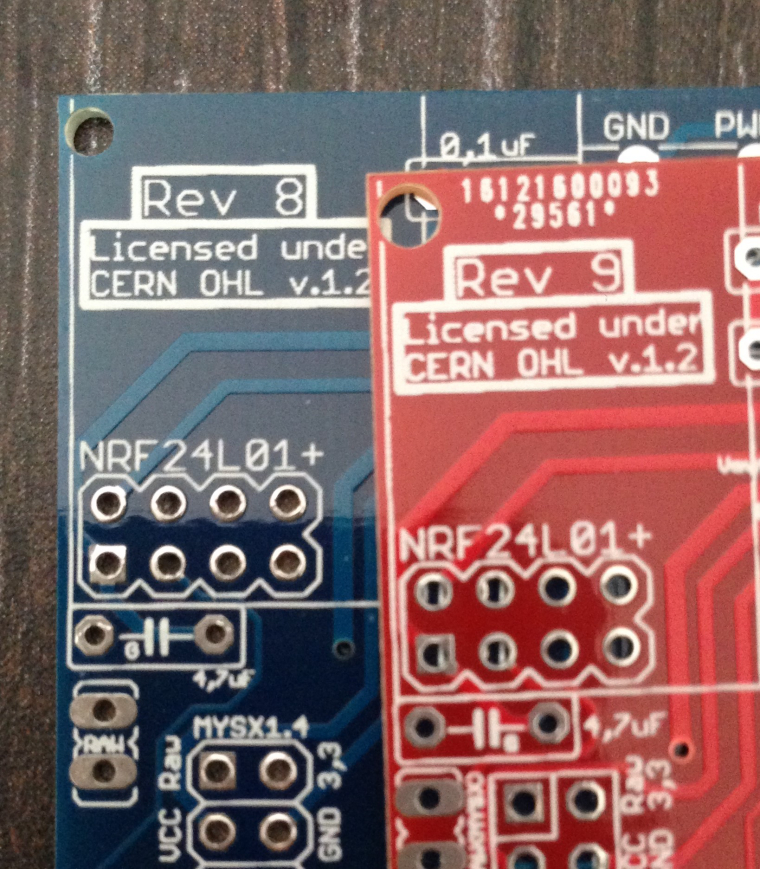
Could anyone explain me, why position (polarity) of condensers 4.7uF on REV 8(blue) and REV 9 (red) are different?@Amput said in 💬 Easy/Newbie PCB for MySensors:
Could anyone explain me, why position (polarity) of condensers 4.7uF on REV 8(blue) and REV 9 (red) are different?
It's a bug in v8 fixed in v9, so v9 is correct, see link this post
-
@SUNDBERG84 - Do you have a board/design for the RFM69 radio ?
Rergards,
Martin -
@SUNDBERG84 - Do you have a board/design for the RFM69 radio ?
Rergards,
Martin -
-
@Amput said in 💬 Easy/Newbie PCB for MySensors:
Could anyone explain me, why position (polarity) of condensers 4.7uF on REV 8(blue) and REV 9 (red) are different?
It's a bug in v8 fixed in v9, so v9 is correct, see link this post
@ferro said in 💬 Easy/Newbie PCB for MySensors:
@Amput said in 💬 Easy/Newbie PCB for MySensors:
Could anyone explain me, why position (polarity) of condensers 4.7uF on REV 8(blue) and REV 9 (red) are different?
It's a bug in v8 fixed in v9, so v9 is correct, see link this post
Thx for answer :-).
-
@SUNDBERG84 - Do you have a board/design for the RFM69 radio ?
Rergards,
Martin@martins - No, not at the moment. It has been asked before but I have never got my head around it.
As i told before, you are happy to develop it yourself. I have some other things in my list but in the future maybe :) -
This post is deleted!
-
This post is deleted!
-
Hi
I've tried to order the capaciter and voltage regulator from our local electronics supplier. The choice is too big. Could anyone please help a "newbie" to select the right parts for a raw powered 5V version- 4.7uF capacitor
- voltage regulator
- 0.1 and 10uF cap
http://www.distrelec.ch/ can't select the parts because of missing size and especially for the voltage regulator the exact type.
-
Hi
I've tried to order the capaciter and voltage regulator from our local electronics supplier. The choice is too big. Could anyone please help a "newbie" to select the right parts for a raw powered 5V version- 4.7uF capacitor
- voltage regulator
- 0.1 and 10uF cap
http://www.distrelec.ch/ can't select the parts because of missing size and especially for the voltage regulator the exact type.
@N00phi - I usually just select the ones at www.mysensors.org/store but if you have a specific site you wish to order from I can choose for you.
-
@N00phi - I usually just select the ones at www.mysensors.org/store but if you have a specific site you wish to order from I can choose for you.
@sundberg84 It would be absolutely great if you could do so! I would order at http://www.distrelec.ch ...
-
@sundberg84 It would be absolutely great if you could do so! I would order at http://www.distrelec.ch ...
@N00phi for the capacitors: http://www.distrelec.ch/search?q=electrolytic+capacitor&filter_Rated+voltage~~VDC=50&filter_Diameter+housing~~mm=4&filter_Diameter+housing~~mm=5 (choose the axial types which is the one with two legs).
As for the voltage regulator I use LE33ACZ 5V-3.3V which i cant find on that site.
-
@N00phi for the capacitors: http://www.distrelec.ch/search?q=electrolytic+capacitor&filter_Rated+voltage~~VDC=50&filter_Diameter+housing~~mm=4&filter_Diameter+housing~~mm=5 (choose the axial types which is the one with two legs).
As for the voltage regulator I use LE33ACZ 5V-3.3V which i cant find on that site.
@sundberg84 said in 💬 Easy/Newbie PCB for MySensors:
choose the axial types which is the one with two legs
Just for clarification, there is axial lead and radial lead components. The axial leads have both wires coming out of one side (as @sundberg84 mentions it looks like two legs). Radial leads have one wire coming out each side. I almost never use radial lead capacitors.
