States Relay
Domoticz
1
Posts
1
Posters
44
Views
1
Watching
-
translate French--> Anglais
Hello
a request on the Eternal "status feedback" of a command.did the command activate my request?
a can like an existential, to be or not to beMy test model diagram
Domoticz ----> Arduino output ----> Relay
Domoticz <----- Arduino Input <----- °--°the scheme
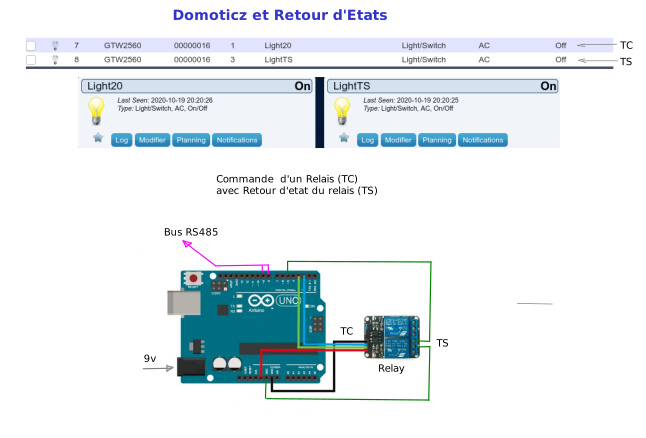
a skit tampering
/* * * compilation de * RelayActuator.ino et BinarySwitchSensor.ino * * LA DESCRIPTION * utilisation d'un contact auxilaire du relais pour retour d'etat d'une commande, * * */ //----------------------- Library Configuration --------------------- #define MY_DEBUG // uncomment to enable debug prints to serial monitor #define MY_NODE_ID 22 /*Node en ID static*/ #define MY_TRANSPORT_WAIT_READY_MS 3000 /*Tempo d'attente de mis en Com, des millisecondes*/ #define MY_SPLASH_SCREEN_DISABLED /*désactive écran de démarrage MySensors (économie 120oct. en flash)*/ //-------------------------------Bus RS485-------------------------------- #define MY_RS485 #define MY_RS485_DE_PIN 2 #define MY_RS485_BAUD_RATE22 9600 /* débit du bus rs485*/ // #define MY_RS485_HWSERIAL Serial1 /*pour Mega2560,Serial 1-2- ou 3 ? */ //--------------------------------------------------------------------------- #include <MySensors.h> #include <Bounce2.h> /*anti rebond*/ #define CHILD_ID 3 // contact enfant //--------------- contact----------------------- #define BUTTON_PIN 7 // Broche Arduino Digital I / O pour bouton / interrupteur reed //------------------ relay------------------------------ #define RELAY_PIN 3 // Arduino Digital I/O pin number for first relay (second on pin+1 etc) #define NUMBER_OF_RELAYS 1 // Total number of attached relays #define RELAY_ON 1 // GPIO value to write to turn on attached relay #define RELAY_OFF 0 // GPIO value to write to turn off attached relay //----------------- contact //Bounce debouncer = Bounce(); //int oldValue=-1; Bounce debouncer = Bounce(); int oldValue=0; bool state; // -----------------contact-------------------- MyMessage msg(CHILD_ID,V_TRIPPED); // V_LIGHT si vous utilisez S_LIGHT //MyMessage msg(CHILD_ID,V_LIGHT); //-------------------- Relay-------------------------------- //void before() //{ // for (int sensor=1, pin=RELAY_PIN; sensor<=NUMBER_OF_RELAYS; sensor++, pin++) { // pinMode(pin, OUTPUT); // Then set relay pins in output mode // Set relay to last known state (using eeprom storage) //digitalWrite(pin, loadState(sensor)?RELAY_ON:RELAY_OFF); // } //} //---------------------- *************----------------------------------- void setup() { // Configurer le bouton pinMode(BUTTON_PIN,INPUT_PULLUP); digitalWrite(BUTTON_PIN,HIGH); // configure le bouton et debounce debouncer.attach(BUTTON_PIN); debouncer.interval(5); // Assurez-vous que les relais sont désactivés au démarrage digitalWrite(RELAY_PIN, RELAY_OFF); // Réglez ensuite les broches de relais en mode sortie pinMode(RELAY_PIN, OUTPUT); } void presentation() { //------------------ contact----------------- // pouvez utiliser S_DOOR, S_MOTION ou S_LIGHT, Si S_LIGHT est utilisé, //n'oubliez pas de mettre à jour le type de variable que vous envoyez. Voir "msg" ci-dessus. // present(CHILD_ID, S_DOOR); //----------------- ************---------------- present(CHILD_ID, S_LIGHT); //-------------------- relay --------------------------------------- sendSketchInfo("Relay et State", "2.0"); for (int sensor=1, pin=RELAY_PIN; sensor<=NUMBER_OF_RELAYS; sensor++, pin++) { present(sensor, S_BINARY); // Register et created as child devices } //--------------------****************------------------------- } void loop() { // --------------- contact-------------- debouncer.update(); // control Etat contact int value = debouncer.read(); // Récupère la valeur de mise à jour //----------------------------- if (value != oldValue && value==0) { send(msg.set(state?false:true), true); // Envoyer un nouvel état et demander un accusé de réception } oldValue = value; } //------------------------------------------ // if (value != oldValue) // Envoyer la nouvelle valeur // { // send(msg.set(value==HIGH ? 1 : 0)); // oldValue = value; // } //} //----------------------------- // --------------------************------------------- // -------------------- Relay----------------------- void receive(const MyMessage &message) { if (message.isAck()) { Serial.println("This is an ack from gateway"); } // We only expect one type of message from controller. But we better check anyway. // if (message.getType()==V_STATUS) { // Change relay state // digitalWrite(message.getSensor()-1+RELAY_PIN, message.getBool()?RELAY_ON:RELAY_OFF); //-----------------cmd local---------------- if (message.type == V_LIGHT) { // Change relay state state = message.getBool(); digitalWrite(RELAY_PIN, state?RELAY_ON:RELAY_OFF); //------------------------------------------- // Write some debug info Serial.print(" Incoming change for sensor:"); Serial.println(message.getSensor()); Serial.print(" New status: "); Serial.println(message.getBool()); Serial.print(" etat contact "); Serial.println(oldValue); } } // ----------------- fin Pgm -----------------already made a request on
but no answer. https://easydomoticz.com/forum/viewtopic.php?f=20&t=10601so how to activate the relay state in Domoticz
Thank you
