So close =)
-
Indeed, very close ;-)
The logs you are showing indicate the sensor is asking an NodeID to the gateway. The gateway does not answer this as this is the task of the controller, Vera in your case I assume.
-
I think you are correct. I just noticed that there is no lib version in Vera which I understand to mean that it is not communicating with the Nano. I read in another thread that the Chinese knock offs don't work well as GW. I have tried a few different Nano's (all from Banggood.com) all with the same results. I guess I will have to try a non-knockoff unless anyone else has any ideas. I have deleted and recreated the device in Vera a few times.
that
-
I think you are correct. I just noticed that there is no lib version in Vera which I understand to mean that it is not communicating with the Nano. I read in another thread that the Chinese knock offs don't work well as GW. I have tried a few different Nano's (all from Banggood.com) all with the same results. I guess I will have to try a non-knockoff unless anyone else has any ideas. I have deleted and recreated the device in Vera a few times.
that
@bobnatale
Hmmm No lib. version is being presented. Looked at mine.... the 'Used by device' info is different.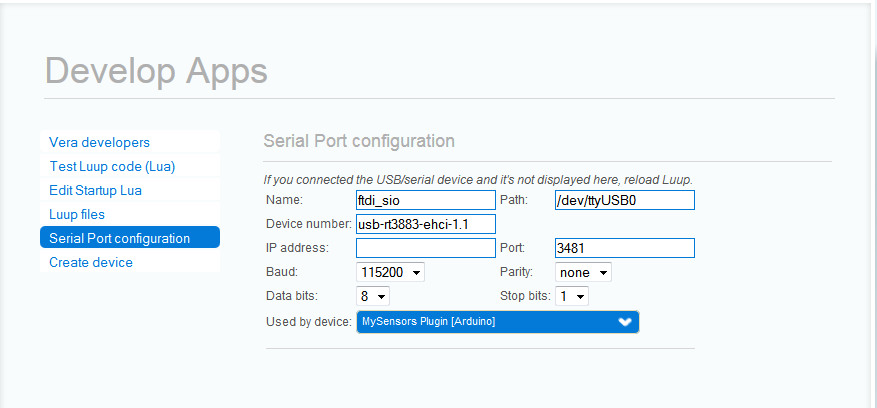
-
I had similar problems when using "nano compatible" boards, ie no lib version displayed, gateway stopped receiving data after few hours / days. Finally I bought original nano board and all these issues disappeared. It has something to do with counterfeit FTDI chips (check http://forum.arduino.cc/ for more info).
-
i started with Nano connected via serial to Vera lite - worked great when it was working, but vera kept dropping the serial port, so i moved to ethernet ( initalay via a Freetronics Etherten on 1.3) .. actually this is still running perfectly.
Also have been running on iBoard and 1.4 for a while and its now nice and stable.
Imho... Ethernet > serial.
-
Making some progress but still no joy.
I added an ethernet shield to an UNO, and I have it on the network and responding to ping. Yeah me!
I am unable to get it to recognize the radio. I get "check wires" in the serial monitor. I have triple checked the wires and tried several different radio chips and have added a 4.7 capacitor.
==>Question here: The IRQ post doesn't connect anywhere on the arduino, right? I noticed that is says to connect to pin 2 on the serial gw, but it is not mentioned in the ethernet gw.I have also created the device in Vera. It shows "Lua Failure" on the device and I get a cannot send command in the message window at the top. Also, no Lib version is displayed.
==>Is this normal behavior because it can't communicate with the Radio, or do I have another issue here?Any help is GREATLY appreciated!
-
That "check wires" means its not going to work....so better check the wires again!
Note that the pins for connecting the radio on a Ethernet gateway are different than any other of your sensors!
http://www.mysensors.org/build/ethernet_gateway
Re the IRQ connection - i believe this is still un-used on gateway. ( might be worth trying connecting it to D2 just in case...)
