Open/closed instead of on/off, Payload
-
Hi
I have trouble finding the right info about switch type for a door reed switch.
I have a node that detects door state and lock state.
However they both shows up in Domoticz as on/off, not open closed.But in many Mysensors/Domoticz screenshots I see logs that has the words open/Closed instead.
I thought Iwould find the info here.
https://www.mysensors.org/download/serial_api_20
But that did not help.So where do I find info on this subject?
This could also be a Domoticz question but I havent found a Switchtype in there that helps me with this.
-
@popunonkok I think you need to present the sensor as S_DOOR. See https://www.mysensors.org/download/serial_api_20#presentation
That's what the door/window/button example uses.
-
@popunonkok as @mfalkvidd has said you should use S_DOOR you may also need to change the switch type in Domiticz
go to the switches panel and locate the switch you want to change. Click on its edit button
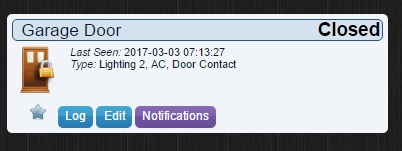
When you are in the edit screen for that switch you can change its type by clicking the drop down list. In this project I use a reed switch to see if the garage door is closed and I used Door Contact for the type. Make sure you click save before you exit the edit screen.
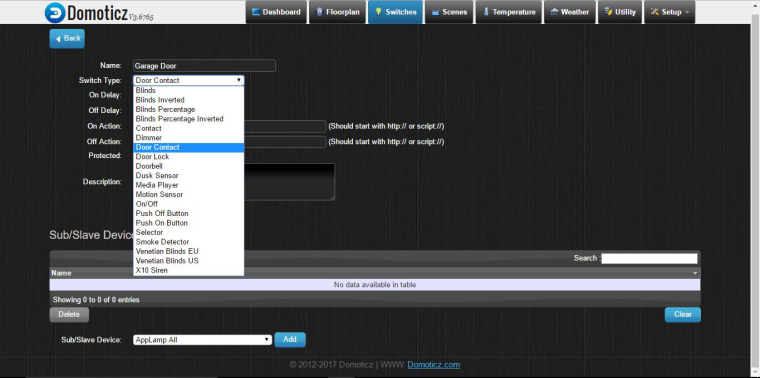
-
HMmmm...
I have presented the Switch as s_door.
present(PRIMARY_CHILD_ID, S_DOOR);My Message looks like this:
MyMessage msg(PRIMARY_CHILD_ID, V_TRIPPED);I sould have written this in my first post but it was a quick post, sorry about that.
However, in Domotics i don't get Door Contact as Switch type, only Contact.
When I chose Contact, it says Open/Close but then I dont get to choose Icon, it only shows to arrows.
So to chose Contact kind of solved my problem but I like my Door Icon.
I see that @Boots33 uses V3.6765. I guess thats a Beta. I only uses Stable versions so the latest is v 3.5877
I Guess that it could be a new switch type but I would guess not. The strange thing is that I see that the switchtype Contact is not avalible on @Boots33 screen shot.
Thanks anyway for both answers.
-
@popunonkok
You can define your own icons in Domoticz.
-
@popunonkok said in Open/closed instead of on/off, Payload:
However, in Domotics i don't get Door Contact as Switch type, only Contact.
When I chose Contact, it says Open/Close but then
So to chose Contact kind of solved my problem but I like my Door Icon.
I see that @Boots33 uses V3.6765. I guess thats a Beta. I only uses Stable versions so the latest is v 3.5877
I Guess that it could be a new switch type but I would guess not.
Could be because I am on the Beta I suppose. although the project I linked to is nearly 12 months old and I am pretty sure I had the door icon from the start. Is there any other Domoticz users that can confirm if they have the same menu as me. I could have selected some custom icons I guess but I can't remember doing that.
I dont get to choose Icon, it only shows to arrows.
When I select Door Contact I do not get to choose the icon either. it just uses the door icon
The strange thing is that I see that the switchtype Contact is not avalible on @Boots33 screen shot.
There is a Contact type 2 positions up from door contact on my menu.
This may be best chased down on the Domoticz forum
-
@kimot
Im using custom icon for my door, however, you can't use custom icon for the switchtype contact. At least not on v3.5877@Boots33
Sorry didn't see the Contact type 2 positions up.
I see that the Door Contact has a lock on its icon. How does it look when your pysical door is open? Just gray?
-
@popunonkok Like this

-
@Boots33
One more question: The closed door with a lock symbol. Is that door just closed or closed AND locked?I will probably wait with this main question since it seems to be related to an beta update.
-
@popunonkok The closed door with lock is what it shows for a closed door. As far as i know there is no way to indicate just closed without the lock. Just the two icons for open and closed. Why they chose to put a lock on it I am not sure
-
@popunonkok
You can choose "Door Lock" switch type and change icons for this switch.
I think, it is possible change any icons in domoticz.
Simply go to "www/images" folder, load your own icons and rename it to door48open.png and door48.png.
Or do the same for contact48.png etc.
I will try it when I come at home.
-
@kimot can you confirm that you have Door contact and Door Lock types available from your drop down menu? Are you on a stable release or a Beta of Domoticz
-
@Boots33
"Door Lock" only. I am using stable releases.
-