nRF5 action!
-
@Nca78 Thanks, but it didn't work either :-(
Some notes from my adventures with the eByte module:
I've been playing with OpenOCD and the ST-Link v2. The ST-Link V2 that I turned into a Black Magic Probe doesn't see the modules.
I went into the Arduino's folder that has OpenOCD, created .cfg file, and then:
./openocd -d2 -f nrf52832.cfgThis started the OpenOCD server. Then I opened another terminal window and did
telnet localhost 4444Now I could manually issue some OpenOCD commands. The goal was to do a manual mass erase.
Some OpenOCD commands and their output:
flash probe 0 c Unknown device (HWID 0x00000000)> flash banks #0 : nrf52.flash (nrf51) at 0x00000000, size 0x00000000, buswidth 1, chipwidth 1 #1 : nrf52.uicr (nrf51) at 0x10001000, size 0x00000000, buswidth 1, chipwidth 1> flash probe 1 Unknown device (HWID 0x00000000) flash 'nrf51' found at 0x10001000> nrf51 mass_erase 0 Target not haltedThis command actually resulted in OpenOCD ballooning to 8Gb in ram. Then after 5 minutes of seemingly being busy, I got the 'target not halted' command.
> flash info 1 Unknown device (HWID 0x00000000) #1 : nrf51 at 0x10001000, size 0x00000100, buswidth 1, chipwidth 1 # 0: 0x00000000 (0x100 0kB) not protected Target not halted error retrieving flash infoHere is says "target not protected".
> nrf52.cpu curstate resetWeird: the processor says it is in reset state? Could it be that it is not so much protected, but that it is constantly being reset? But then why is this with all the chips?
Once the OpenOCD server is running I also tried getting into the chip with
telnet localhost 3333But then I get "Error: attempted 'gdb' connection rejected"
The OpenOCD documentation mentions the chip protection:
Flash Driver: nrf5
All members of the nRF51 microcontroller families from Nordic Semiconductor include internal flash and use ARM Cortex-M0 core. Also, the nRF52832 microcontroller from Nordic Semiconductor, which include internal flash and use an ARM Cortex-M4F core.
flash bank $_FLASHNAME nrf5 0 0x00000000 0 0 $_TARGETNAME
Some nrf5-specific commands are defined:
Command: nrf5 mass_erase
Erases the contents of the code memory and user information configuration registers as well. It must be noted that this command works only for chips that do not have factory pre-programmed region 0 code.
http://www.openocd.org/doc/html/Flash-Commands.htmlI also got out my voltmeter. Pin 21 and pin 25 have 3v on them, the rest don't.
Hi I managed to clear the access protection.
I connected ebyte module directly to raspberry pi.
I used this guide http://hivetool.org/w/index.php?title=BMD301 with little modifications
Compiled openocd - current version - 7b94ae9e520877e7f2341b48b3bd0c0d1ca8a14b
Added chip definition - I don't know if it is needed, I can check that - I have more modules to unlock
diff --git a/src/flash/nor/nrf5.c b/src/flash/nor/nrf5.c index 31dd5aae..e01d7ddf 100644 --- a/src/flash/nor/nrf5.c +++ b/src/flash/nor/nrf5.c @@ -204,6 +204,7 @@ static const struct nrf5_device_spec nrf5_known_devices_table[] = { /* nRF52832 Devices */ NRF5_DEVICE_DEF(0x00C7, "52832", "QFAA", "B0", 512), + NRF5_DEVICE_DEF(0x00C7, "52832", "QFN48", "B00", 512), }; static int nrf5_bank_is_probed(struct flash_bank *bank)Started openocd:
openocd -f interface/raspberrypi-native.cfg -c "transport select swd; set WORKAREASIZE 0" -f target/nrf52.cfgConnected with telnet to port 4444
Commands:nrf52.dap apreg 1 0x0c nrf52.dap apreg 1 0x04 0x01 resetI tried also with st-link but I think it doesn't support dap commands? Can anyone confirm that?
After clearing access protection I am able to successfully flash chip with st-link.
Now it shows in logs:
Info : nrf52.cpu: hardware has 6 breakpoints, 4 watchpoints
Before it was:
Info : nrf52.cpu: hardware has 0 breakpoints, 2 watchpointsGood luck with unlocking your modules:)
-
@maciekczwa said in nRF5 Bluetooth action!:
nrf52.dap apreg 1 0x0c
Thanks for the tip! Unfortunately ST-Link V2 gives:
> nrf52.dap apreg 1 0x0c invalid command name "nrf52.dap"(same with just "dap", which I had tried earlier).
-
@nca78 I'm trying to create a node that fits inside a standard wallsocket. (I'll post it when it's done) it got a motion and moisture sensor.
For the next version I'm moving the module more to the outside but I need to take the screwholes into account.
The groundplane I used filled the entire PCB, next one will have less ground around the antenna or even holes.It's designed to hold 3 AA batteries to have a couple years of service.

But cutting away that spot around the antenna gave me reception throughout the entire house
-
@omemanti That PIR sensor lens sure has a small footprint. I'll be interested to hear how well it performs and whether you like it or not.
-
@maciekczwa If you could share a guide to unlocking these devices, I would be very grateful. I'm have a bit of trouble still. I create an JLink device form an STM32. But even that gives the same general error on all my modules.
nrfjprog --recover ERROR: JLinkARM DLL reported an error. Try again. If error condition ERROR: persists, run the same command again with argument --log, contact Nordic ERROR: Semiconductor and provide the generated log.log file to them.I tried lots of DLL versions, and a new version of nrfjprog.. no luck.
nrfjprog --recover --log nrfjprog verion 9.7.0 -------------------------------------------------------------------------------- FUNCTION: open_dll. FUNCTION: open_dll. FUNCTION: enum_emu_snr. FUNCTION: enum_emu_snr. FUNCTION: enum_emu_snr. FUNCTION: enum_emu_snr. FUNCTION: connect_to_emu_with_snr. FUNCTION: connect_to_emu_with_snr. FUNCTION: connect_to_emu_without_snr. FUNCTION: enum_emu_snr. Device "NRF52832_XXAA" selected. FUNCTION: read_connected_emu_snr. FUNCTION: read_connected_emu_snr. FUNCTION: read_device_family. FUNCTION: read_device_family. JLinkARM.dll CORESIGHT_WriteAPDPReg returned error -1. JLinkARM.dll CORESIGHT_WriteAPDPReg returned error -102. FUNCTION: close_dll. FUNCTION: close_dll. -
@alowhum, you seem to need Jlink Commander:
@toyman said in nRF5 Bluetooth action!:
@alowhum I intentionally asked you because I know the problem exists.
You need to erase the chip via Jlink Commander. Neither nrfjprog nor anything alse will work (AFAIK)
Actually, it was @NeverDie who found it in the beginning of his quest with nrf52. "The thing that started it all" (c)Furthermore, It would be nice to have a small step-by-step guide to unlock and then program the ebyte module.
@Omemanti and @NeverDie are using these modules, so should be able to write something up that works for other ppl ;-)(My ebyte modules are still on their way)
-
@alowhum, you seem to need Jlink Commander:
@toyman said in nRF5 Bluetooth action!:
@alowhum I intentionally asked you because I know the problem exists.
You need to erase the chip via Jlink Commander. Neither nrfjprog nor anything alse will work (AFAIK)
Actually, it was @NeverDie who found it in the beginning of his quest with nrf52. "The thing that started it all" (c)Furthermore, It would be nice to have a small step-by-step guide to unlock and then program the ebyte module.
@Omemanti and @NeverDie are using these modules, so should be able to write something up that works for other ppl ;-)(My ebyte modules are still on their way)
For uploading code onto the Ebyte modules I use an ST-Link V2 (2 dollar USB modules).
-
Install the USB-Driver using Zadig
-
Connect the DIO, CLK VCC, and GND.
For testing purposes, I soldered just the tips of some Dupont cables to the Ebyte module and put the female parts on the ST-link. -
The first time I want to upload code, I first "burn the bootloader" (Tools => burn Bootloader) (https://forum.mysensors.org/topic/6961/nrf5-bluetooth-action/386)
This will give an error.
After that, you should be able to upload sketches.
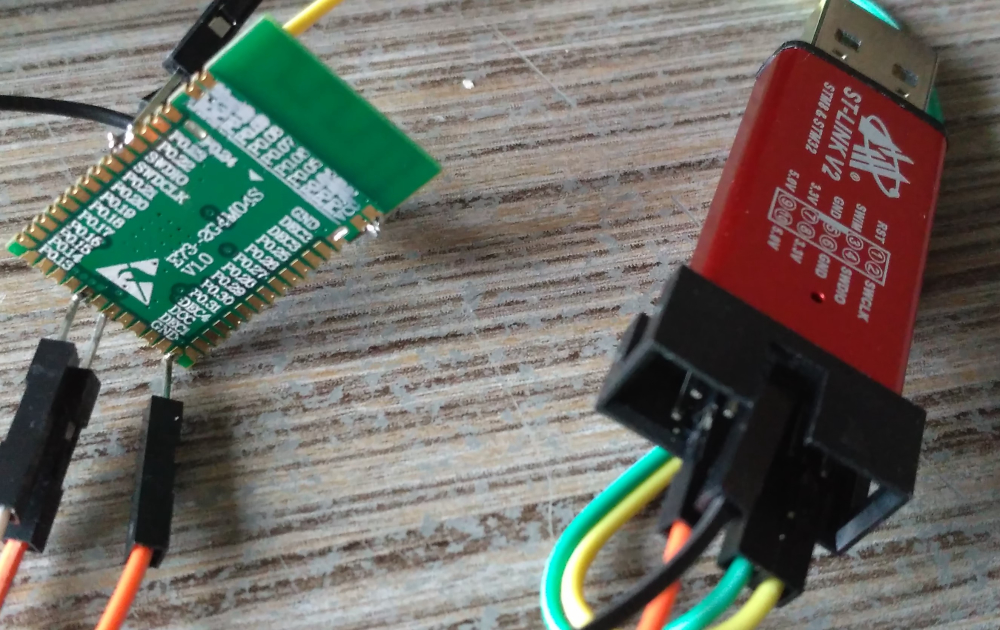
-
-
For uploading code onto the Ebyte modules I use an ST-Link V2 (2 dollar USB modules).
-
Install the USB-Driver using Zadig
-
Connect the DIO, CLK VCC, and GND.
For testing purposes, I soldered just the tips of some Dupont cables to the Ebyte module and put the female parts on the ST-link. -
The first time I want to upload code, I first "burn the bootloader" (Tools => burn Bootloader) (https://forum.mysensors.org/topic/6961/nrf5-bluetooth-action/386)
This will give an error.
After that, you should be able to upload sketches.
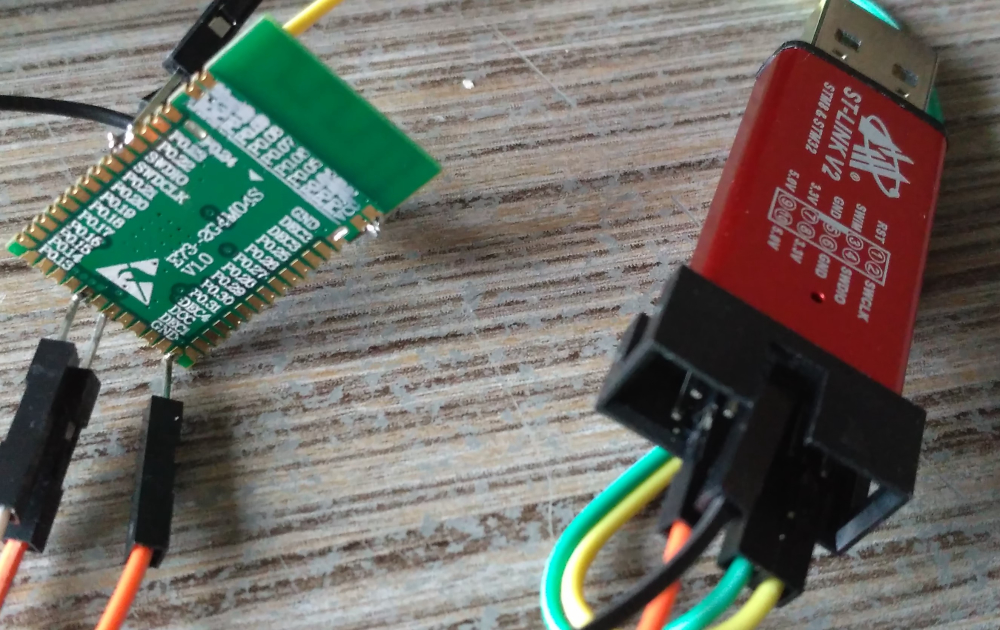
@omemanti said in nRF5 Bluetooth action!:
- The first time I want to upload code, I first "burn the bootloader" (Tools => burn Bootloader) (https://forum.mysensors.org/topic/6961/nrf5-bluetooth-action/386)
This will give an error.
After that, you should be able to upload sketches.
That's what I suggested earlier but it seems it didn't work. But I don't remember if it was with an stlink.
-
-
@alowhum
maybe a very stupid question, but did you check all the wires and after that if your computer uses the right drivers.I took me quite a while to figure this out myself. Especially the driver part messes things up. Errors everywhere that referred to different problems, but after I used Zadig they all disappeared.
-
@alowhum, you seem to need Jlink Commander:
@toyman said in nRF5 Bluetooth action!:
@alowhum I intentionally asked you because I know the problem exists.
You need to erase the chip via Jlink Commander. Neither nrfjprog nor anything alse will work (AFAIK)
Actually, it was @NeverDie who found it in the beginning of his quest with nrf52. "The thing that started it all" (c)Furthermore, It would be nice to have a small step-by-step guide to unlock and then program the ebyte module.
@Omemanti and @NeverDie are using these modules, so should be able to write something up that works for other ppl ;-)(My ebyte modules are still on their way)
@mars-warrior said in nRF5 Bluetooth action!:
@Omemanti and @NeverDie are using these modules, so should be able to write something up that works for other ppl
As I've said many times previoiusly, I use the nRF52 DK to program external modules, and it's what I recommend for noobs because it's relatively hassle free. If you're able to use the $2 st-link v2 programmer then great, my hat's off to you. If not, I recommend the nRF52 DK rather than get frustrated and give up.
-
@mars-warrior said in nRF5 Bluetooth action!:
@Omemanti and @NeverDie are using these modules, so should be able to write something up that works for other ppl
As I've said many times previoiusly, I use the nRF52 DK to program external modules, and it's what I recommend for noobs because it's relatively hassle free. If you're able to use the $2 st-link v2 programmer then great, my hat's off to you. If not, I recommend the nRF52 DK rather than get frustrated and give up.
@neverdie said in nRF5 Bluetooth action!:
nRF52 DK
Which hardware programmer do you use with that?
I find many of these software packages, like Segger's JLink stuff, are made for Windows (I'm on a mac).
-
@neverdie said in nRF5 Bluetooth action!:
nRF52 DK
Which hardware programmer do you use with that?
I find many of these software packages, like Segger's JLink stuff, are made for Windows (I'm on a mac).
-
@neverdie said in nRF5 Bluetooth action!:
nRF52 DK
Which hardware programmer do you use with that?
I find many of these software packages, like Segger's JLink stuff, are made for Windows (I'm on a mac).
-
@Omemanti I didn't realise the nRF52-DK was a hardware device. I thought it was a software program.
On the picture you provided (thanks!), are pin 6 and 8 connected to a serial port to read what's going on? Your ground is connected in a different place than mine (I connect it next to the VCC pin). I suspect both those side-pins near the antenna, at the top, where you have soldered something, are ground too, right?
-
@Omemanti I didn't realise the nRF52-DK was a hardware device. I thought it was a software program.
On the picture you provided (thanks!), are pin 6 and 8 connected to a serial port to read what's going on? Your ground is connected in a different place than mine (I connect it next to the VCC pin). I suspect both those side-pins near the antenna, at the top, where you have soldered something, are ground too, right?
@alowhum said in nRF5 Bluetooth action!:
@Omemanti I didn't realise the nRF52-DK was a hardware device. I thought it was a software program.
The nrf52 dev kit= > NRF52 Dev kit
To connect the DK to a module :
DK Ebyte module
GND(detect) => GND
SWDIO => SWDIO
SWDCLK => SWCLK
VTG => 3,3V
3,3V => 3,3V
GND =>GNDselect J-link and there you go.
On the picture you provided (thanks!), are pin 6 and 8 connected to a serial port to read what's going on?
I used Pin 6 and 8 to connect to a FTDI to read out the serial. Since you can tell the sketch where to put the RX and TX I just connected them to 6 & 8.
Your ground is connected in a different place than mine (I connect it next to the VCC pin).
the Ebyte module has multiple GND connections, I messed the one next to the VCC up so I connected them next to the antenna. Just because I was easy ;)
I suspect both those side-pins near the antenna, at the top, where you have soldered something, are ground too, right?
Indeed!
-
JLinkExe gives me this:
WARNING: RESET (pin 15) high, but should be low. Please check target hardware.
I already had some signs these EByte modules have a reset issue. As it they are constantly being reset. This points to that again. hmm.
-
JLinkExe gives me this:
WARNING: RESET (pin 15) high, but should be low. Please check target hardware.
I already had some signs these EByte modules have a reset issue. As it they are constantly being reset. This points to that again. hmm.
Hey, sorry, I'm not familiar with your error messages.
Can you please sum everything up what you did so far and what your setup looks like (pic)
- Drivers
- Libraries
- what software you use
- Number of modules you tested
- etc
just to retrace your steps ( It might be useful to post it in a separate topic to keep this one cleaner ) => https://forum.mysensors.org/category/5/troubleshooting
-
For those interested, NRF52840 is already available on AliExpress from HolyIOT, it's the revision 1 of the chip, too bad they put a chip antenna :(
[Edit] They also have the most compact NRF24 compatible gateway ever, for 10$ :o
https://www.aliexpress.com/store/product/Nordic-nRF52832-BLE-4-0-4-2-5-0-USB-UART-BLE-dongle-for-computer/420533_32862480389.html -
Looks as though there is also a new DK for the nRF52840 as well:
https://www.digikey.com/product-detail/en/nordic-semiconductor-asa/NRF52840-DK/1490-1072-ND/8593726
just not in stock.Looks like HolyIOT is ahead of the curve on this chip.
