UI7
-
Finally I have got my relay sensor to work with my Vera Edge (UI7) with Ehternet Gateway. The serial doesn't work because the serial port is not working on any Edge, quit amazing they can release a new hardware and "forget" to test the USB device.
Anyway the device looks a "bit" (understatement) different in UI7 compared to UI5. I'm trying to change the Json code för UI7 so my question is if anyone can provide me with screendumps on MySensors in UI5.
-
@olaeke Cool - i tried many months ago to see if i could work it out (formatting/layout)...but i know little about such things so failed quite quickly.
There are some UI5 screenshots here: http://www.mysensors.org/controller/vera
This isnt the only plugin where this is an issue:
http://forum.micasaverde.com/index.php?topic=30179.0this thread may also assist on your quest..
-
@gregl Yes I have seen the dump on http://www.mysensors.org/controller/vera but how does the setting page looke like in UI5 ?
-
do you have any other issues except look&feel?
I also failed with serial gateway on UI7 and going to build ethernet gateway
-
@axillent No so far it is only "look and feel", but I have only tested my Relay node
-
I have now modified the json files (and some more) to make the UI better match the UI7. I have moved most of the information to the Settings tab to keep the dashboard clean and hopefully keep the space down. Now it turns out that the "brick" on the dashboard still is ridiculous big (70% whitspace) but i hope this is a bug in UI7 that "Vera Control" will fix (soon...).
Anyone interested to get the modified files ?
When I'm "online" i must complain on "Vera Control", what was they thinking on when designed this
new dashboard? I'm new to Vera so I have only 10 devices so far but I plan for 30-50 devices then
I think the dashboard (or even the total UI) will be totally useless, it is to much whitespace
which makes to much scrolling in the UI.Here is an example of the result:
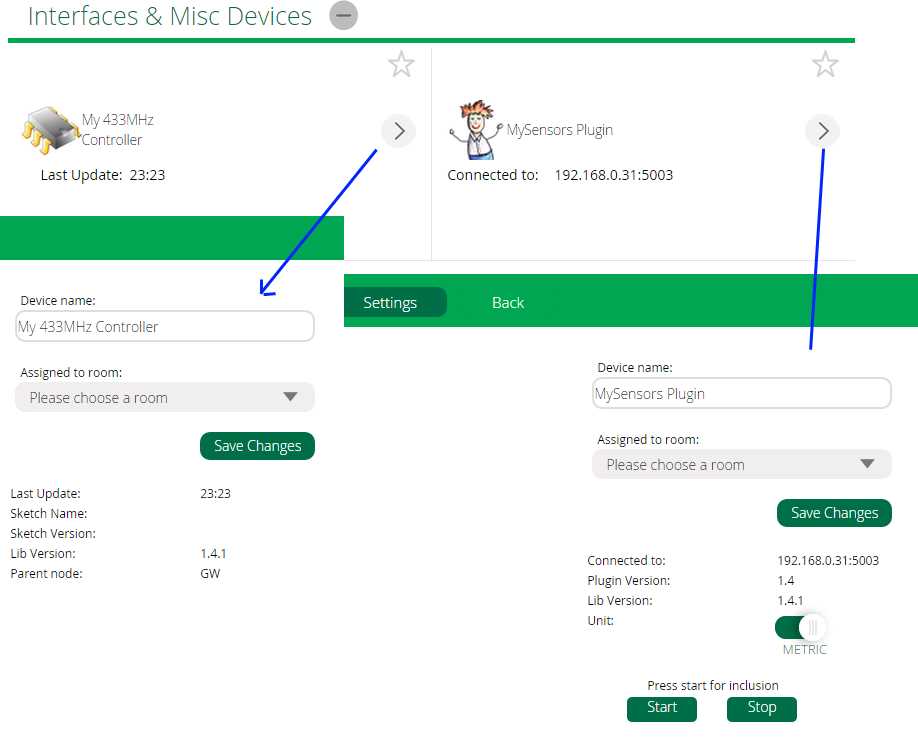
-
@olaeke It will be a good value for the project to have your modification. Are you ready to do commitments to the source repository? It will be good to have a branch for UI7 in the sources
-
Looks good!.
I'm happy to have a look at the files - so pls share.It would also be nice if the front brick ( i like your term) could also show the last update in plain englsh - ie: Tuesday 22:34.10 - i believe the data is available in epoch time...
Yes they did make a pretty poor effort on their layout...dont think its going to get any better any time soon.
@hek - Any thoughts?
Also - have you read this thread? http://forum.micasaverde.com/index.php/topic,28913.0.html
-
Great work @olaeke
Looks good!Agree on the unused space. Lots of white going on in UI7.
-
@axillent Sure what do I need to place it in the source control? I have an account on GitHub
-
I've created a UI7-branch.
https://github.com/mysensors/Vera/tree/UI7
Maybe you could create a pull request on that when you're finished?
http://forum.mysensors.org/topic/330/how-to-contribute-code-to-the-mysensors-project
-
@hek Done, I have not used GitHub before (more used to MS Tools) and there was some steps to take to check in but I hope I managed to do it.
-
Have you guys seen this : http://forum.micasaverde.com/index.php/topic,30310.0/topicseen.html
i havent tested it yet, but great there seems a way to make the UI7 more usable!
-
Ok, a couple of UI7 PRs has been merged here:
https://github.com/mysensors/Vera/tree/UI7
Testers needed.
-
Just uploaded files to my Vera Lite. Screenshot's below. I'm using Internet Explorer 11. Firefox looks identical.
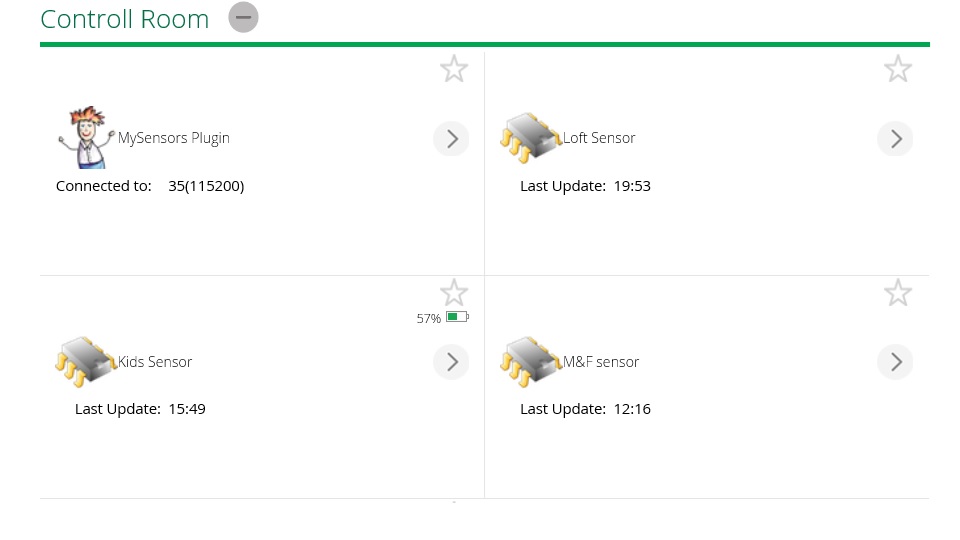
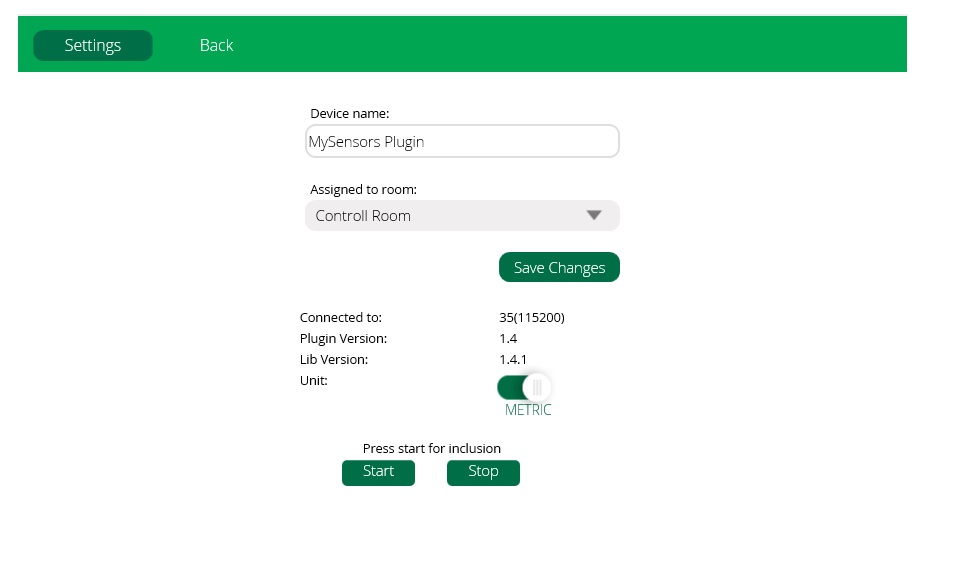
It looks much better.
-
I have a VeraEdge, but I have with lot of problem.
I'm using an Ethernet gateway, and downloaded the latest Vera plugins and libraries mysensors from Github.But Vera says everytime communication error...
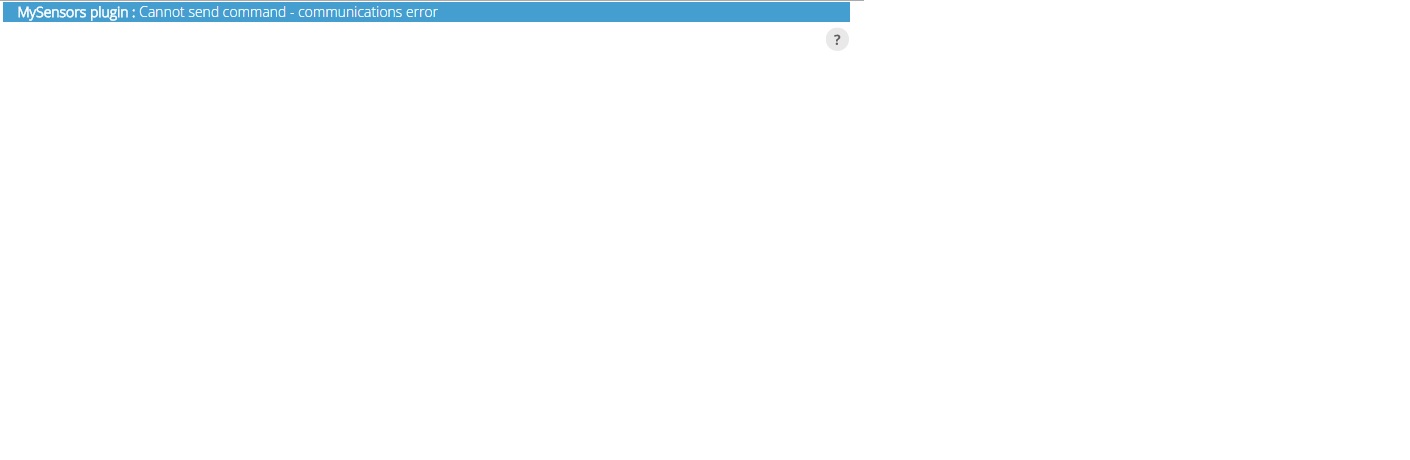
-
Here are the requested screenshots from UI5...
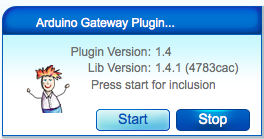
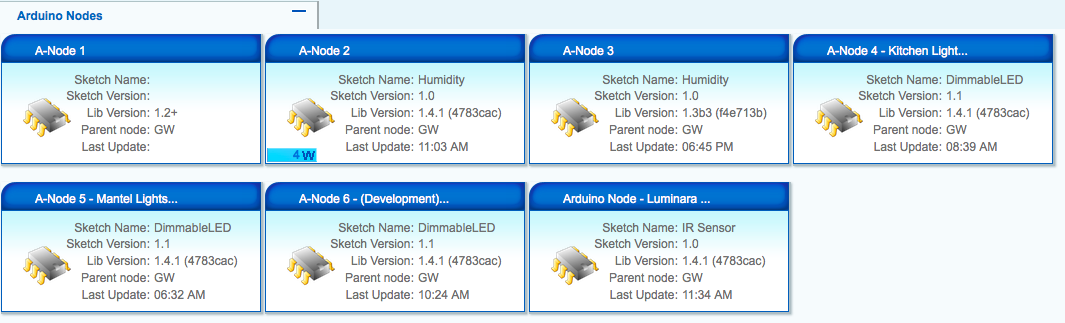
-
@Dany Can you ping your gateway? Sometimes I have problem that my Ethernet just "die", but after reset on card and Arduino it works again.
-
@olaeke Yes, I can ping the gateway. This board works fine as MQTT gateway with the openhab.
But the library version is 1.4, not 1.4.1. How can I download the libraries 1.4.1?
-
@olaeke & @Dany Clumsy is not the problem that the original bootloader to use it? The Ethernet gateway both of us produces the same error. OpenHAB all worked well as MQTT.
-
@Dany You will get 1.41 on the download link http://www.mysensors.org/download/. I have no problem access my Gateway with Ethernet, I'm using W5100 module and the lib from the download link.
-
Hi, I am getting the same error as @Dany .... I am using an W5100 / Ethernet gateway. I downloaded the latest library but still the library is not listed into the device.
Also I can ping successfully the gateway. Any advice is much appreciated. Thank you.
-
I managed to use Serial Gateway in my Ver Edge´s UI7 pulling a support ticket in the link http://getvera.com/support/. They asked me to enable the remote support to access my controller and than they updated my open WRT firmware to the latest one and now i can use the Serial Ports normally.
-
@mjunqueira
good to know you got Serial to worked.
-
Anyone else getting this persistent error using UI7 and ethernet gateway?
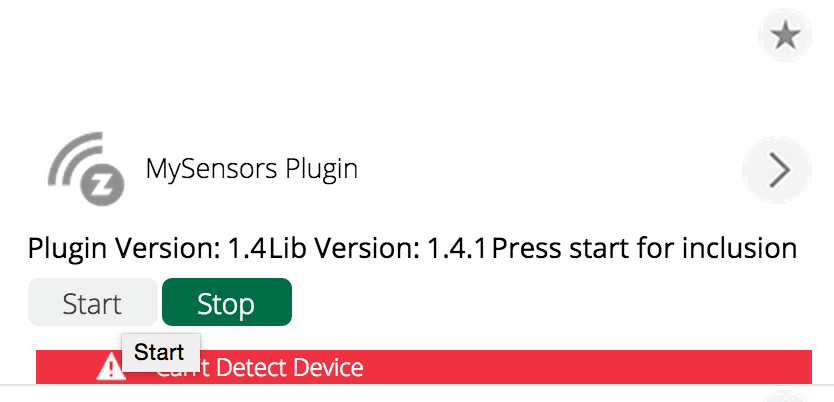
trying to upgrade....
It works (messages go both ways) but this error won't go away...
-
Jim I read this from the Vera forum maybe it is only for z-wave devices or maybe might help for you also:
If you have a device that functions fine, and yet reports "Can't detect device", the following may work for you; 1) Change the variable CommFailure from "-1" to "0" (click outside the box to save) 2) Clear the variable LastCommFailure (going from memory here; it is right next to the CommFailure) field (click outside the box) 3) Go to the device settings, and change the "Automatically configure" to "no" Once the "error" has cleared, step 3 (I think) keeps it cleared.I don't have any personal experience since I'm not ready to move from UI5 just yet..
-
Hey Tomas, thanks!
That seems to have worked.
I'll update if there is a problem.
Other than this issue, I think UI7 is OK for me (testing in one location only
 )
)