Any good home automation controllers?
-
So far I've tried MyController, Home Assistant, Domoticz and OpenHAB and all of them have absolute deal breakers for me. Here's why I don't like any of them:
Home Assistant required so much hand holding (one must send "ppm" as the unit, doubling the load on the gateway just for numeric readings or you won't get a proper chart) and the UI, although pretty, absolutely died after a few days of sensor readings (or barely survived if you didn't misclick anything).
OpenHAB was just sluggish and started randomly dropping the serial gateway (claiming it was online) and ignoring sensor readings/presentations. Resets and restarts helped but that's unusable. Scripting was also something that lacked good manuals about anything above basics.
Domoticz started crashing after I enabled InfluxDB push (and didn't allow me to enter DB password without an ugly workaround), using the bare HTTP push required me to manually add every single sensor to be pushed - I have 50, added 15 and got fed up. Value pushing offers no way (nothing useful under the available keywords) to have node ID and sensor ID as the series name.
MyController couldn't handle pushing data to InfluxDB - crashed when doing so. But to be fair, one of it's developers responded to my issue and told they released a hotfix. So will try that out again, maybe I can track down what makes the hotfixed version crash. UPDATE: All the issues with MyController have been nicely resolved, it's now a clear winner in this category the very least. Also, thanks again to the developer who so kindly helped to squeeze the most out of my poor RPi :D.
So, could anyone kindly suggest me something that works with MySensors, can in theory ACK messages and can easily push data to influxdb and doesn't choke doing so?
-
So far I've tried MyController, Home Assistant, Domoticz and OpenHAB and all of them have absolute deal breakers for me. Here's why I don't like any of them:
Home Assistant required so much hand holding (one must send "ppm" as the unit, doubling the load on the gateway just for numeric readings or you won't get a proper chart) and the UI, although pretty, absolutely died after a few days of sensor readings (or barely survived if you didn't misclick anything).
OpenHAB was just sluggish and started randomly dropping the serial gateway (claiming it was online) and ignoring sensor readings/presentations. Resets and restarts helped but that's unusable. Scripting was also something that lacked good manuals about anything above basics.
Domoticz started crashing after I enabled InfluxDB push (and didn't allow me to enter DB password without an ugly workaround), using the bare HTTP push required me to manually add every single sensor to be pushed - I have 50, added 15 and got fed up. Value pushing offers no way (nothing useful under the available keywords) to have node ID and sensor ID as the series name.
MyController couldn't handle pushing data to InfluxDB - crashed when doing so. But to be fair, one of it's developers responded to my issue and told they released a hotfix. So will try that out again, maybe I can track down what makes the hotfixed version crash. UPDATE: All the issues with MyController have been nicely resolved, it's now a clear winner in this category the very least. Also, thanks again to the developer who so kindly helped to squeeze the most out of my poor RPi :D.
So, could anyone kindly suggest me something that works with MySensors, can in theory ACK messages and can easily push data to influxdb and doesn't choke doing so?
-
@avamander if you're mostly recording data like me and are not afraid to take a peak under the hood I would advise to give the combo node-red, grafana and Influxdb a try.
-
Domoticz allow to enter DB password:
If you have put a password to your database (what I recommand)
In database field, put:domoticz&u=DatabaseUser&p=DatabasePassword
Maybe the same problem with crashing your Domoticz if enabled InfluxDP push.
Many people using it normally. -
@yveaux Can you explain a bit how your setup looks like? Are you controlling anything with it or just collecting data?
@avamander If you want more than just collecting data, you may also have a look at FHEM. This is a rock-solid piece of software written in Perl (this indeed is very special) allowing to virtually connect anything with IoT-capabilities and steering it.
But not everybody likes it's look and feel. This is getting better using the new "f18"-Design, but still it's imo more targeting towards those wanting to get things done in the background. For UI design, there are also several options, but this needs some "hands on work" to be done.
But eg. grafana is also supported as well as logging using all kind of SQL-databases.Despite most of the forum post are in german, english questions will also be answered in most cases
-
Perhaps you could create a python plugin for Domoticz to automate creating the sensors somehow. Any plugin can create up to 255 new devices.
-
As for Domoticz, you could make a forum post what you would like to see changed...
It might be a bit difficult to setup initially, working with idx values, but when you just go to the devices table, you can quickly find the correct idx.
As for the value type/name, that is stored in the correct influxdb password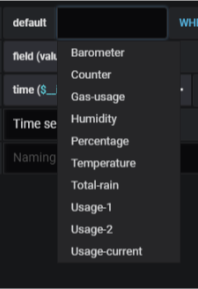
So the series name comment does not make sense.
Now, the reason why i choose for the idx value, instead of a name, is because when you rename a device, the idx stays the same.
But on the other hand, when you have a cheap temperature sensor, and the battery runs out, you probably get a new device-id when inserting new batteries, so the idx changes.
You will also have to deal with scenarios when using other solutions.As for username/password support, this will be added soon (i need to find some time, unless someone beats me to it).
If you have a better solution, you can always propose this on the forum/github
-
Domoticz allow to enter DB password:
If you have put a password to your database (what I recommand)
In database field, put:domoticz&u=DatabaseUser&p=DatabasePassword
Maybe the same problem with crashing your Domoticz if enabled InfluxDP push.
Many people using it normally. -
As for Domoticz, you could make a forum post what you would like to see changed...
It might be a bit difficult to setup initially, working with idx values, but when you just go to the devices table, you can quickly find the correct idx.
As for the value type/name, that is stored in the correct influxdb password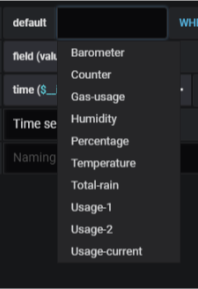
So the series name comment does not make sense.
Now, the reason why i choose for the idx value, instead of a name, is because when you rename a device, the idx stays the same.
But on the other hand, when you have a cheap temperature sensor, and the battery runs out, you probably get a new device-id when inserting new batteries, so the idx changes.
You will also have to deal with scenarios when using other solutions.As for username/password support, this will be added soon (i need to find some time, unless someone beats me to it).
If you have a better solution, you can always propose this on the forum/github
@gizmocuz When you've got more than one sensor with the same reading type then it does make sense. The built-in ID variable helped to differentiate but I have 20 gas sensors and putting together that internal ID and node ID + sensor ID was too much work.
-
We’ve spent a lot of time researching smart home and home automation over the past year or so for our own house and there are a couple of sites that we continually refer to.
CNET give some really good in-depth reviews and features of specific smart home products however their website is pretty bloated with ads.
For the Smart Home is one of the better blogs for smart home stuff – I’ve gone to them for advice on a couple of products in the past and their articles are much easier to read than a lot of the other blogs on this topic.
Although they aren’t specifically focused on smart home/home automation per-se, The Wirecutter do some really thorough reviews of specific smart home products.
-
Small update to the situation. With awesome work done by @jkandasa, the main developer of MyController the InfluxDB backend is now fast enough to almost keep up with the data inserted, that's a big improvement. This means the last issue I had with MyController just got resolved :D and it's suitable for my use-case. Yay!
-
If you’re already using MySensors, Home Assistant is definitely worth a look - great community, lots of integrations, and works really well with DIY setups. OpenHAB is another solid option if you prefer something more configurable.
