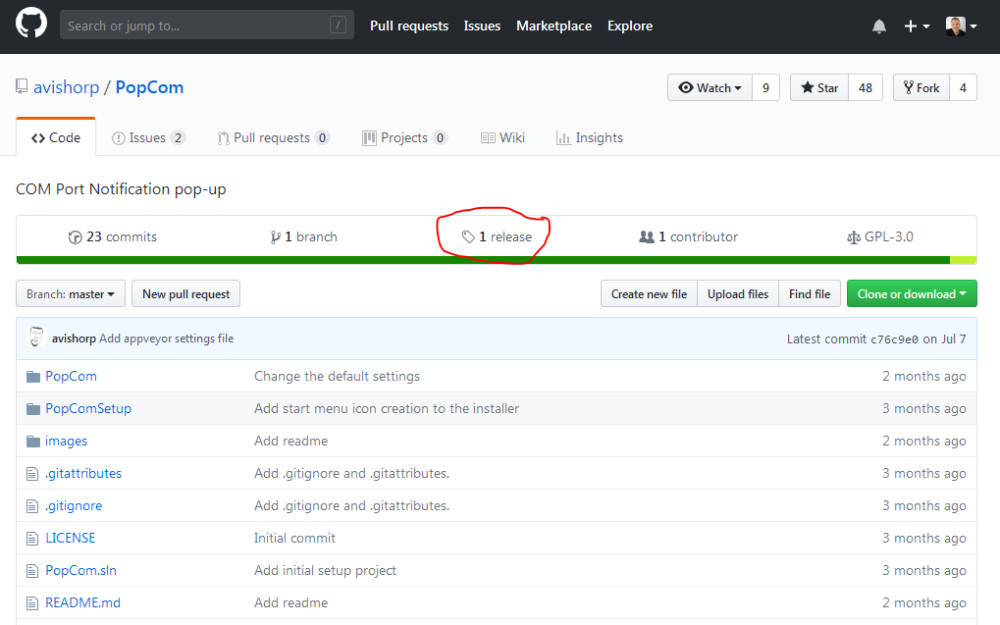Windows PopCom tool shows which USB serial ports are available
-
I bumped into this handy Windows tool which shows a notification when USB Serial ports are connected or disconnected:
https://github.com/avishorp/PopCom
"PopCom is a COM port plug-in/plug-out notifier. Whenever a USB device that emulates a COM port is connected to the computer, a pop-up will be displayed, describing the device that has been plugged in and the COM number assigned to it. This pop-up helps determinig the COM number assigned to each device, a number that is required for communicating with it."
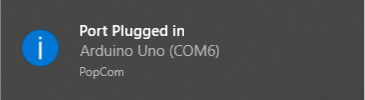
As we are plugging serial devices all the time it can be of use to you too!
Enjoy!
-
It can help, but fortunately most programs do refresh the com ports list automatically
-
@gohan that's true for some boards, but in this screenshot COM20 has a clone Nano (with CH340 USB-serial) connected:
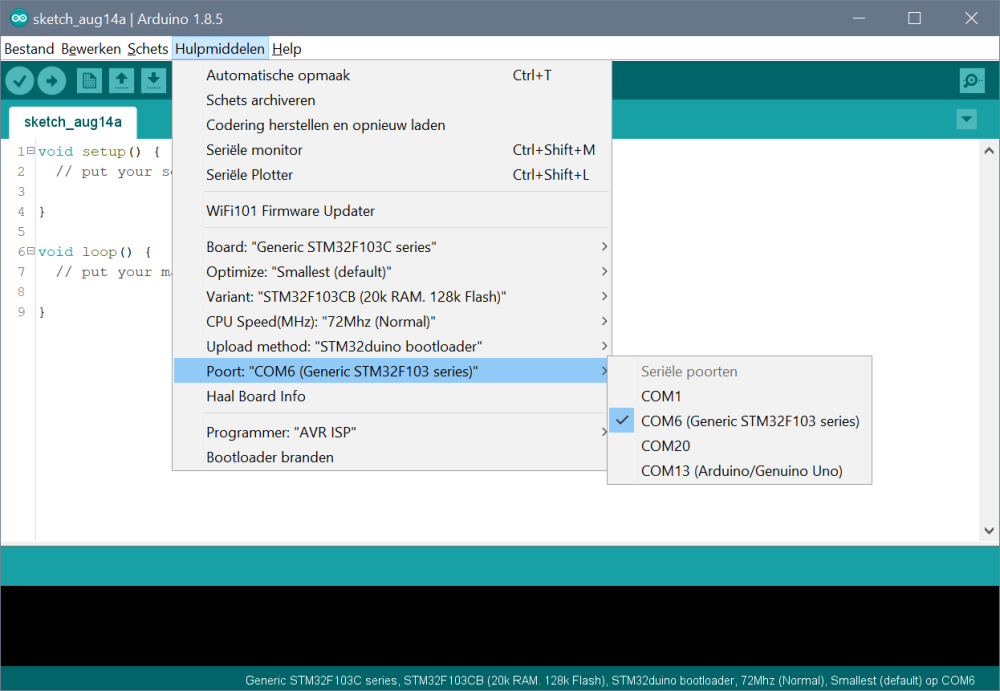
If I connect more Nano's I'll loose track

The PopCom tool gives feedback on the port the moment it is plugged in.
-
Well I don't usually use more than 2 Com ports, so I never had a problem

-
@gohan well, you weren’t mentioned in the post…
-
-
How do I install PopCom?
On its github page, it simply says "an installer is supplied." Well, if so, it must be hidden in plain sight, because I'm still not seeing the typical Windows .exe or setup application.
-
In lieu of popcom, I just now found this: https://www.nirsoft.net/utils/usb_devices_view.html
which tells the exact date and time when a usb device was connected to the system. So, from that, you can figure out which com port belongs to the device you most recently plugged in.I'd rather use popcom though.
-
-
@neverdie said in Windows PopCom tool shows which USB serial ports are available:
it must be hidden in plain sight
Indeed