When I started this was my intent as well. Not exactly 15 but 6-10 for some nodes. It starts to get hard and messy really fast. I was abble to get some basic stuff combined but nothing more. But that's because I am not so good with programming.
So for me I ended up going mostly to esphome and tasmota as almost all my sensors are powered by mains and that matches my knowledge more. But that all depends on your skills mostly.
archiijs
Posts
-
Question about MySensors features -
MySensor on Hass.io - can't get it work@maty said in MySensor on Hass.io - can't get it work:
/config/mysensor
Default path seems to be generic and not really useful, at the beginning I had problems with understanding this as well. Take a look at the full location where your home assistant configuration files are located, this could be a good location. and add "mysensors.json" at the end (this file will be created and you can name it anything.yson).
like mine is "/root/.homeassistant/mysensors.json" -
MySensor on Hass.io - can't get it work@maty said in MySensor on Hass.io - can't get it work:
e code isn't mine (made by my friend), I've been using it with Domoticz for almost a year, and it worked perfectly. But recently i decided to give a try to Hass.io, and I really like it. But I still have a problem with lights connected via MySensors (Arduino Mega conected to Rpi via USB), can't get it work with Hass.io. Config part in configuration.yaml look
Hi @MaTy
I have no experience with hass.io, but some comments arise.- Your configuration.yaml file path seems to be incorrect. You have to edit this to real path, something like "/user/.homeassistant/mysensors.json" or whatever. The path should exist, file there will be created if it is correct and writeable.
- You should check if your USB port is really /dev/ttyUSB0 usually command "lsusb" is used, but I'm not sure how to do this in hass.io
- Also, check if USB port speed is the same as in mysensors gateway and your configuration. 38400 seems different than the standard what usually is 115200 if I'm not mistaken.
EDIT: Ok, baud seems to match, so that should not be an issue.
-
Idiot newbie question@Steve-Hadley said in Idiot newbie question:
f I build a node using another nodemcu
Hi @Steve-Hadley as @gohan said In your case (when using esp8266 based boards) your gateways are the nodes at the same time because they connect to the controller by themselves. Just edit your code to accommodate your sensor and you got easily deployable node anywhere where in your wi-fi coverage zone without additional gateways.
-
mysensors.json file structureThanks for your help, could not wait and already downloaded portabble verssion on my work pc to test this thing out, seems to work as expected, thanks again for your recomendation.
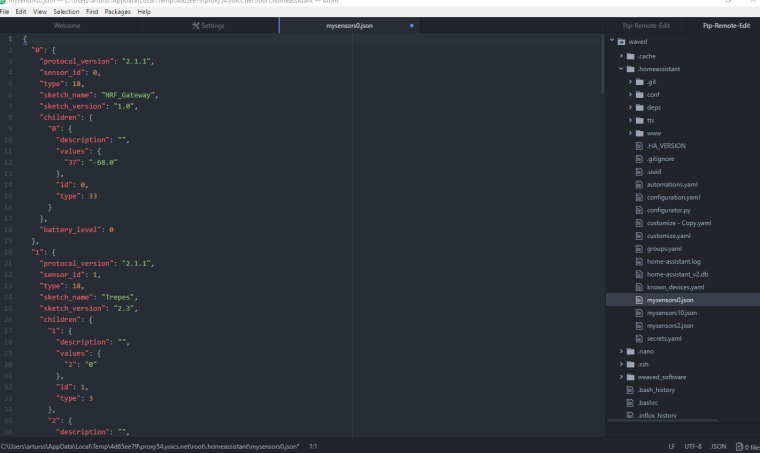
-
mysensors.json file structureSorry, I meant to say ftp/sftp... Its early morning for me :confused:
I will definitely check atom after work, seems to be an answer to a lot of my problems, thanks for mentioning it. -
mysensors.json file structureHi all.
@maghac Can you please share what plugin do You use? I already use np++ but have not thought of that, thanks.@martinhjelmare Can atom editor can connect to my home assistant files through
sshwithout using samba shares as np++ can with plugins? If so, I should check that.Otherwise, no worries about rushing this implementation and thanks for your work.
-
mysensors.json file structureHi @sindrome73 by instructions here https://home-assistant.io/components/mysensors/ you chose path to .json file (and it is automatically created after that) by adding path to it to your configuration.yaml
-
mysensors.json file structureWell, my 10" laptop also makes hard to work with lengthy text. I guess that in normal size monitor this is not as much a problem. :grimacing:
Let's see what @martinhjelmare has to say. -
mysensors.json file structure@Richard-van-der-Plas said in mysensors.json file structure:
Isn't it possible to structure the file with newlines idents etc ?
You can do it manually, but i assume when a new node is added the structure is gone again.Agreed. Needed to edit couple times and messed up once or twice. I usually copy the file contents to online .json file checker that formats file to more understandable and then I can figure out where to make changes.
-
230V AC to digital interfaceHi, I am interested in this as well, I got the old wood boiler and all its smarts is by 220v and thermostats and relays. I would like to interface those signals with Arduino for displaying some of the boilers states and then maybe automate some things afterward.
Til now I thought about a lot of 5v chargers, but this module seems to be more compact.
-
PIzeroW + RFM69HW + arduino node connection problemThe modules to me look like HW variants, so this is no problem (and You have already verified this with your sketch), sadly I can not help with RPI ZW.
-
PIzeroW + RFM69HW + arduino node connection problem@gohan said in PIzeroW + RFM69HW + arduino node connection problem:
they most likely are hw. If want to be sure you need to check the marking on the chip
A picture of module should settle if it is W or HW
-
Arudino Mega hangs when serial GW is down@Boots33 said in Arudino Mega hangs when serial GW is down:
de should still attempt to connect even after it has moved on.
I have similar experience, only restart allows connecting the node to the gateway. I have not done any testing, but I found it out after my wife unplugged gateway couple of times as it is still powered by AC USB charger in power strip.
-
Relay on when starting up@rejoe2 said in Relay on when starting up:
really open up a new one, you will never know whether you can reach all of your nodes reliably.
Thanks for ideas, I will start to tackle them when I get some free time. Thanks all for input.
-
Relay on when starting up@rejoe2 said in Relay on when starting up:
he change only assures it is done when there is no controller
Interesting thought.
Yes, this is not the cause of the problem, but I think that it is better to move the code for turning the relay off to the beginning to improve overall experience. You know, every small change sums up.
And my router take time to boot up -
Relay on when starting upThanks for your input and this is also a valid point. I recently discovered this when I started to power some small sensors from arduinos gpio. and found that indeed Sensors stays off until the connection is made.
I should check and implement this to all my nodes. -
Relay on when starting up@petewill said in Relay on when starting up:
a picture of the wiring? My relays have two ways to connect- one ke
Sorry for my long delay and thanks for your answer, seems like this should be the problem, I did not think about that.
Right now, if I remember correctly lights are connected with relays normally closed contacts, and to be honest, I do not remember why I did that... It should be because of software before mysensors and some problems with that.
As I get a lot of power cuts in this time of year nodes reboots often, so if this happens when I'm at work they stay at "ON" until I come home and switch them off.
-
Relay on when starting upHi there.
First of all sorry for this topick as I think there already is something similar, but I just can not find one.The problem is that two of three of my ESP nodes starts up with a relay in ON position so lights go on as, let's say, power appears. This is starting to be problem because now winter is coming and quite often I go home from work and those two lights are (and have been for the majority of the day) ON.
I do have this in my "setup"
// Then set relay pins in output mode pinMode(RELAY_PIN, OUTPUT); // Make sure relays and LED are off when starting up digitalWrite(RELAY_PIN, RELAY_OFF);but it does not change anything. The difference from light that is not on is that those two lights have relays with turns on with LOW signal so I have this at start
#define RELAY_ON 0 #define RELAY_OFF 1The Home Assistant and openhab correctly reports ON and OFF states and all else is good.
Thanks in advance. -
RFM69CW Gateway and Nodes are not working with Api newer then 2.0.0Hi, not sure if @Floca get his nodes working, but for me, the problem got fixed with this
#define MY_RF69_IRQ_NUM MY_RF69_IRQ_PINas mentioned by @mfalkvidd Thanks!
