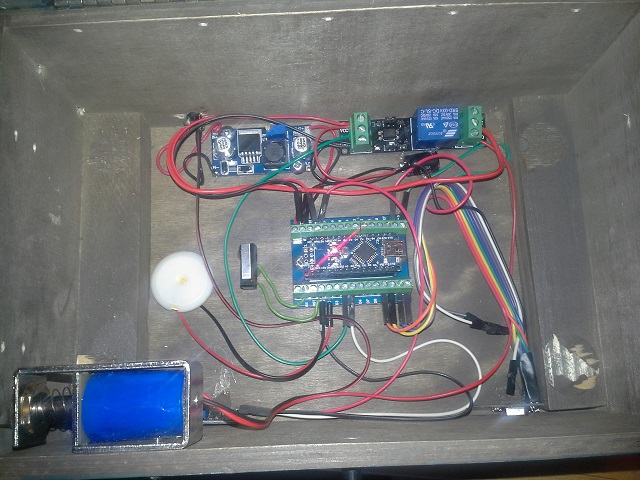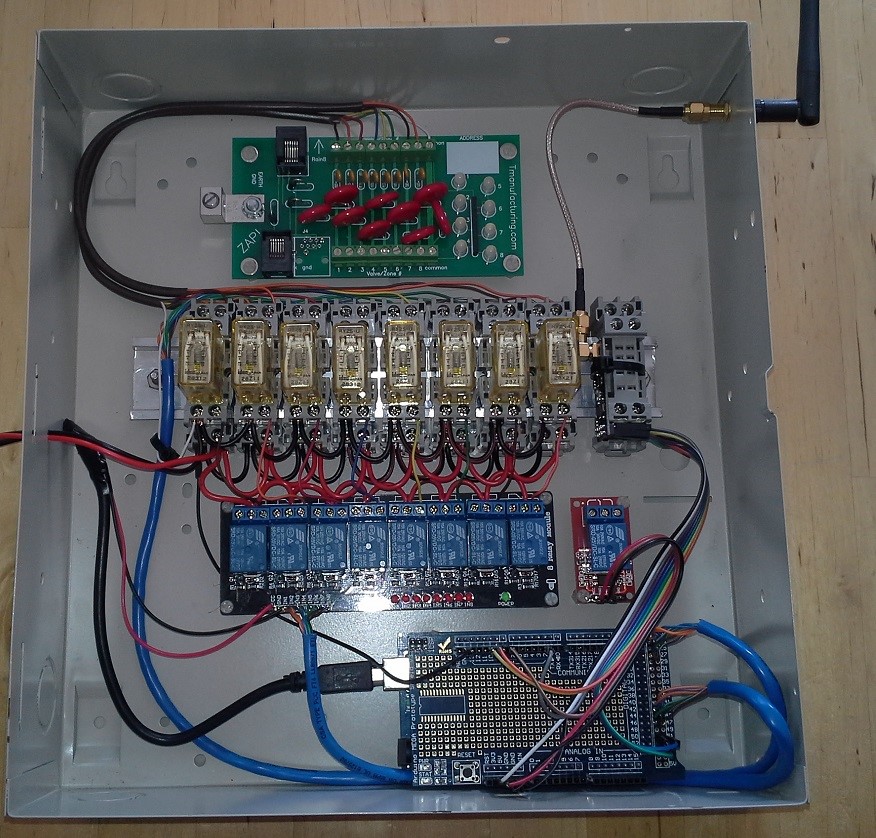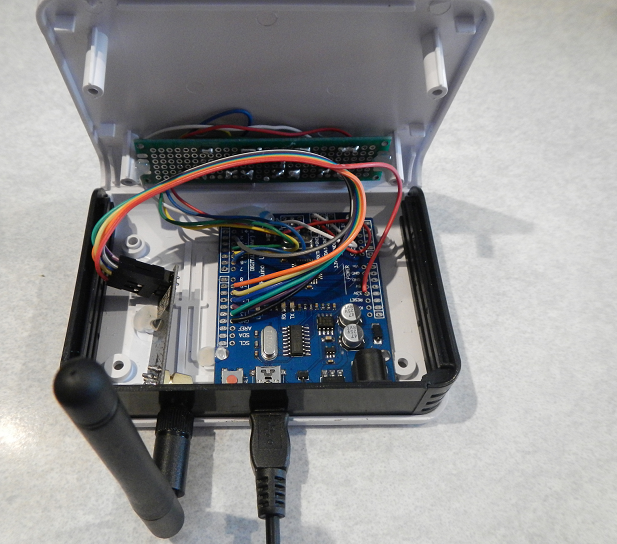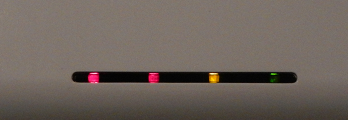Hi all,
My youngest son and I converted his toy pirate chest to include the secret knock sensor. Pictures are below. The chest we used is perfect as it already contained a false bottom which now hides the electronics. It would be relatively easy to add a false bottom into other chests. The only thing we still want to do is change the blue and red "crystal" eyes in the skull to LEDs that would flash with the secret knock sensor. The sample sketch was modified to only unlock for 5 seconds, otherwise the solenoid gets pretty hot, and also modified to not unlock at power up.
Components Used:
- Melissa & Doug Pirate Chest
- Arduino Nano
- Nano Breakout Board
- Sound Detection Sensor Module
- 12V Solenoid
- Voltage Regulator
- Relay Module
- NRF24L01+ Radio Module
- Piezo Buzzer from the parts bin
- Momentary Switch from the parts pin
- 470uF 35V Electrolytic Capacitor from the parts bin
- Power Supply Barrel Jack connector
- 12V Wall Wart from the parts bin
Build Notes:
- We used the Nano with the breakout board so that it would be easier to mount to the wood bottom. Any other Arduino should work as well.
- We used the voltage regulator module to protect the Nano (as much as possible) in case the kids plugged the wrong wall wart into it.
- We had to add the 470uF capacitor as about 50% of the time when the solenoid activated, the power fluctuations would cause the Nano to reset. With the capacitor added, there has been no issue with resets.
- You need a fairly beefy wall wart. Although the specs indicate the solenoid is .35A, it seems to draw more than that. I haven't measured the actual usage yet.
- We were planning to use a TIP120 Darlington Transistor to switch the solenoid on and off, but I was worried that it would get fairly hot so went with a relay instead.
- Given the current draw of the solenoid we went with a wall-wart rather than with batteries.
- Some parts (Nano and Voltage Regulator) were screwed down to the bottom, but most have a small dollop of hot glue to hold them down.
- Total build cost, not including the pirate chest (which was a gift), was about US $20.
Cheers
Al