Take a look at this topic on the Domoticz forum: http://www.domoticz.com/forum/viewtopic.php?f=34&t=8751
ToniA
Posts
-
Heatpump controller -
What is a good value for a watch dog timer?Also the stock bootloader is broken so that in reboot, it sets the watchdog timer to a very small value (so that a reboot would happen before the sketch has done 'setup()'), but does not turn off the watchdog it it was enabled in the sketch -> eternal reset loop if you ever reboot from a watchdog-enabled sketch.
Optiboot, MYSBootLoader etc. would work fine.
-
Has anyone tried software reset of an Arduino?For whatever strange reason, the Arduino stock bootloader is broken, so that it will not disable the watchdog on startup, causing just an infinite reset loop. I'd recommend updating the bootloader with something like MYSBootloader or Optiboot.
-
AC IR code decryptingThis is what I have done as a hobby so far: https://www.openhardware.io/view/41/Heatpump-airconditioner-controller
There's no Gree support in the HeatpumpIR library, though.
-
AC IR code decrypting@dpressle said:
@ToniA can you elaborate?
Yes, on my AC IR decoder sketch I have decoder modules for different heatpumps. Like this:
https://github.com/ToniA/Raw-IR-decoder-for-Arduino/blob/master/MitsubishiElectric.cpp
So, write a new one, and add a call to it into https://github.com/ToniA/Raw-IR-decoder-for-Arduino/blob/master/rawirdecode.ino#L315. First you need to write a condition to recognize the protocol (like, from the first bytes + length etc). Then just start adding functionality, like decoding the temperature, then operating mode etc.
-
AC IR code decryptingHow about writing a new decode module into Raw-IR-decoder-for-Arduino? I find it very useful in trying to figure out how a certain A/C protocol works.
-
AC IR code decrypting -
incomingMessage is not initiated on relay sensorThe experience I have is from running the serial gateway on Sensebender (which is a 8MHz device, running on 3.3V). It just didn't work at all, and as soon as changed the serial speed to 38400 everything was just fine.
It also doesn't matter whether you connect through USB or RS-232, it's still the same problem. Another 'nice' finding was that Arduino Nano has a hardware problem, it's not discovered as a USB device when Raspberry boots up. I had really interesting times when trying to use it as the serial gateway, works fine when plugged in when Raspberry is running, but it's lost on every boot.
https://ketturi.kapsi.fi/2014/04/how-to-fix-moody-arduino-nano/
-
Is it possible to connect a Pro Mini directly to Raspberry Pi GPIO for Gateway?It's the /dev/ttyAMA0. See this: https://www.raspberrypi.org/forums/viewtopic.php?p=139945
Domoticz runs as root (which is a really bad thing IMHO), so it has no problems with this.
-
Is it possible to connect a Pro Mini directly to Raspberry Pi GPIO for Gateway?I've done the same with SenseBender, so it should work with Pro as well. You only need 4 wires, GND, Vcc, RX, TX.
If it's a 3.3V model, it runs on 8 MHz, so you need to set the serial speed to 38400. At 115200 the serial speed is too much off to work reliably.
-
Raspberry Pi with Arduino Nano USB serial gatewayHmm. I'm going to try this: https://www.raspberrypi.org/forums/viewtopic.php?f=91&t=59420
Seems like I need to solder the pins 25 & 26 together on the USB chip of the Nano. Now my Duemilanove is failing to connect on boot as well...
-
Raspberry Pi with Arduino Nano USB serial gatewayI'm trying to use Arduino Nano as serial gateway on RPi 2, but I'm stuck with the Nano not being detected when Raspberry boots up. To make it weirder, it works fine if I plug the Nano in when the RPi is already running... A Duemilanove board works fine, but I was hoping for something smaller.
Does anybody have any idea what's wrong with this setup?
Duemilanove is detected fine on boot (dmesg):
[ 3.864401] usb 1-1.2: new full-speed USB device number 4 using dwc_otg ... [ 4.013350] usb 1-1.2: New USB device found, idVendor=0403, idProduct=6001 [ 4.013363] usb 1-1.2: New USB device strings: Mfr=1, Product=2, SerialNumber=3 [ 4.013372] usb 1-1.2: Product: FT232R USB UART [ 4.013381] usb 1-1.2: Manufacturer: FTDI [ 4.013389] usb 1-1.2: SerialNumber: A101KWLO... but the Nano isn't:
[ 4.115330] usb 1-1.4: new full-speed USB device number 5 using dwc_otg ... [ 4.205056] usb 1-1.4: device descriptor read/64, error -32 ... [ 4.401434] usb 1-1.4: device descriptor read/64, error -32Also 'lsusb' doesn't show it.
But if I plug it in into a running RPi, it works just fine, until it's again lost on the next reboot:
[ 122.544930] usb 1-1.4: new full-speed USB device number 10 using dwc_otg [ 122.673685] usb 1-1.4: New USB device found, idVendor=0403, idProduct=6001 [ 122.673714] usb 1-1.4: New USB device strings: Mfr=1, Product=2, SerialNumber=3 [ 122.673731] usb 1-1.4: Product: FT232R USB UART [ 122.673746] usb 1-1.4: Manufacturer: FTDI [ 122.673761] usb 1-1.4: SerialNumber: AL01GVNR [ 122.682518] ftdi_sio 1-1.4:1.0: FTDI USB Serial Device converter detected [ 122.682797] usb 1-1.4: Detected FT232RL [ 122.683895] usb 1-1.4: FTDI USB Serial Device converter now attached to ttyUSB1 -
Node are not receiving messages from domoticz8 MHz Arduinos absolutely need to use lower baud rate than 115200. The baud rate is generated from the internal clock, and at 8 MHz 38400 bps is the highest baud rate close enough to the standard.
-
Size of icons in forum mobile viewOK, issue reported: https://github.com/NodeBB/nodebb-theme-persona/issues/244
-
Size of icons in forum mobile viewIt's not the same thing. The title goes to the first post of the topic, and the arrow goes to the last post.
-
Size of icons in forum mobile viewThis is a really nice forum in mobile phone, but the size of the new posts icon is awfully small... I mean the right-pointing arrow on the right. Any chance to forward this feedback to the forum developers?
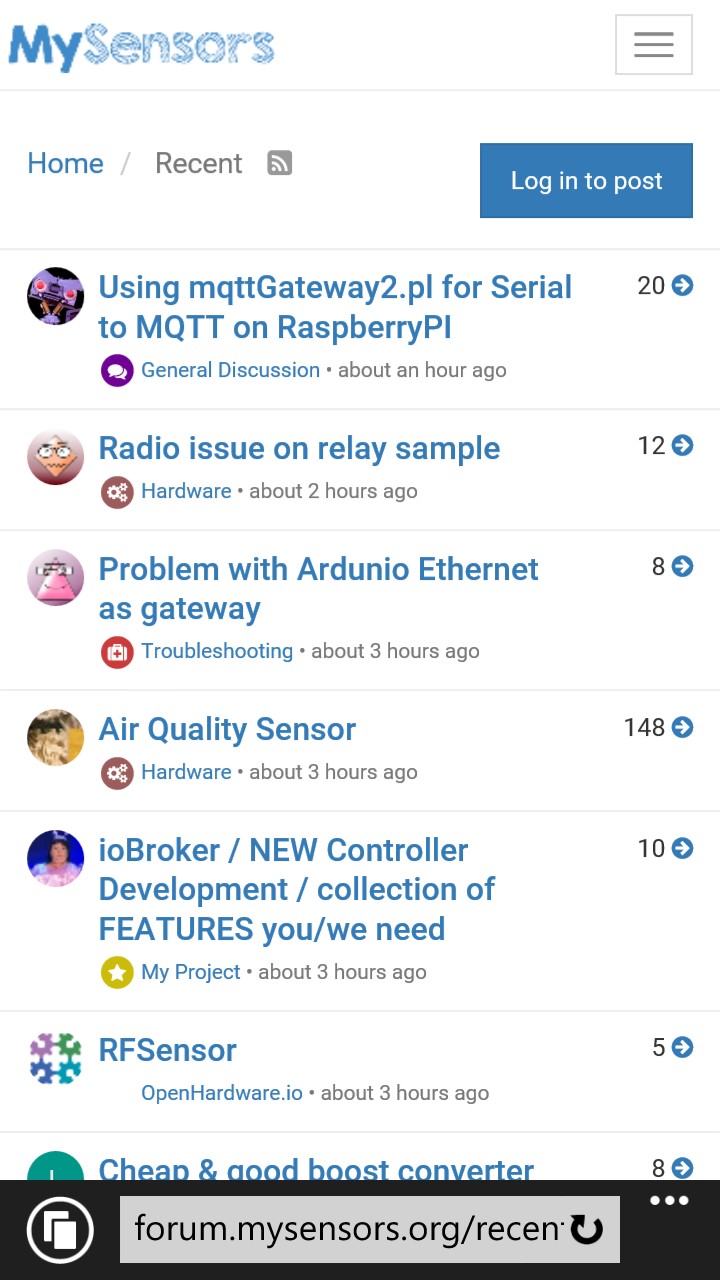
-
Sensebender Micro as gateway on raspberry piYes, it's about the baud rate. 38400 works for me, and I even made a pull request (not yet merged, though): https://github.com/mysensors/Arduino/pull/391
Recent Domoticz beta's also have a feature to select the baud rate for MySensors serial gateway (default 115200, 38400 as an alternative). This of course needs to match with the baud rate on the gateway itself.
-
RF24_PA_LEVEL and optionsI was just yesterday testing a system I'm going to install on the summer cottage, and noticed that I get hardly 2 meters range. Then I noticed the sketch has 'RF24_PA_LOW' by default.
Is it OK/safe etc. to use the highest PA level for the PCB antenna versions of nRF24 ?
-
[SOLVED] Trash in serial monitor when battery powering... (trying to troubleshoot a hang)Are you using the 115200 baud rate (I guess you are)? Try lowering the baud rate down to 38400 if you are running on 8 MHz. On 1 MHz you may need to go down to 4800. Well, this doesn't explain why you get total garbage, but at 115200 you get corrupted characters every once and a while, frequently enough to make serial transfer from PC to Arduino a mess.
See these tables:
http://wormfood.net/avrbaudcalc.php?postclock=8&hidetables=1
http://wormfood.net/avrbaudcalc.php?postclock=1&hidetables=1For the same reason you can't use Sensebender or Pro Mini 3.3V as the serial gateway, unless you set the baud rate down to something like 38400.
-
Physically small Gateway (to fit inside Raspberry Pi case)I made a pull request. The sketch GatewaySerial.ino now sets the serial speed to 38400 if the Arduino is running on 8MHz clock speed.
https://github.com/mysensors/Arduino/pull/391
EDIT: My pull request was accepted into the Domoticz master branch :)
