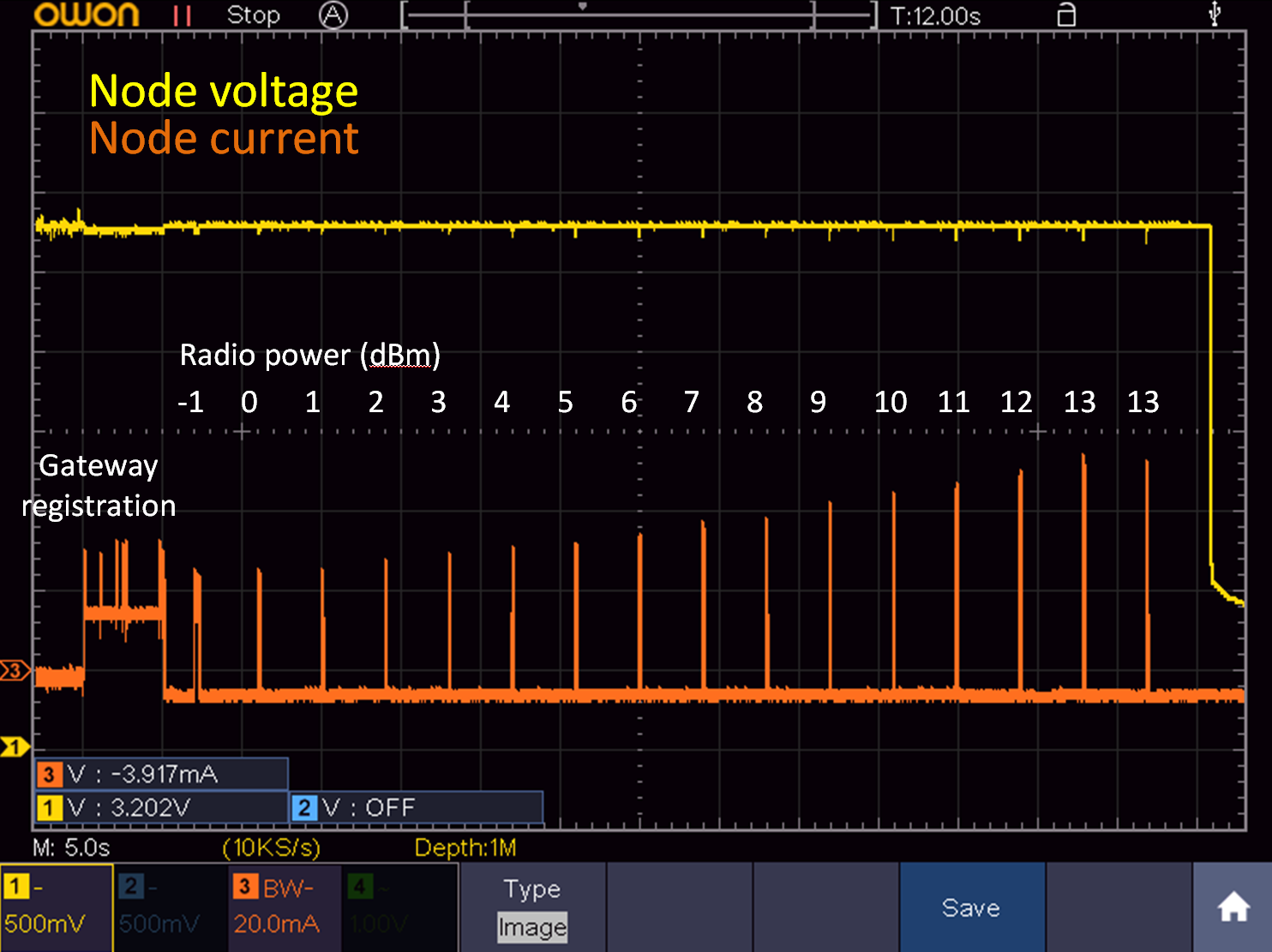Hello,
now i´m write the sketch to another arduino with rfid and relay.
It doesn´t work .
From fhem i can trigger the relay and in serial monitor the card´s where shown with serial.
In fhem the lockstatus is set to off, when the card is in near of the reader, the lockstatus on doesn´t send to fhem.
But the relay doesn´t trigger by card.
Where is the mistake?
The problem is the lockstate doesnt set to on.
/**
* The MySensors Arduino library handles the wireless radio link and protocol
* between your home built sensors/actuators and HA controller of choice.
* The sensors forms a self healing radio network with optional repeaters. Each
* repeater and gateway builds a routing tables in EEPROM which keeps track of the
* network topology allowing messages to be routed to nodes.
*
* Created by Henrik Ekblad <henrik.ekblad@mysensors.org>
* Copyright (C) 2013-2015 Sensnology AB
* Full contributor list: https://github.com/mysensors/Arduino/graphs/contributors
*
* Documentation: http://www.mysensors.org
* Support Forum: http://forum.mysensors.org
*
* This program is free software; you can redistribute it and/or
* modify it under the terms of the GNU General Public License
* version 2 as published by the Free Software Foundation.
*
*******************************
*
* REVISION HISTORY
* Version 1.0 - Henrik Ekblad
*
* DESCRIPTION
* RFID Lock sensor/actuator
*
* Use RFID tag to lock/unlock a door or trigger a scene on your controller.
* This example sketch allows you to add an optional relay or solenoid
* which can be activated/opened by RFID or controller.
*
* Use the I2C wiring option for your RFID module and connect to the following Arduino pins.
*
* RFID Arduino
* ----- -------
* GND -> GND
* VCC -> +5V
* SCL -> A5
* SDA -> A4
*
* Use normal wiring for NRF24L01 radio
*
* Attach a optional relay or solonoid lock to pin 4
* http://www.mysensors.org/build/rfid
*/
// Enable debug prints to serial monitor
#define MY_DEBUG
// Enable and select radio type attached
#define MY_RADIO_NRF24
//#define MY_RADIO_RFM69
#include <SPI.h>
#include <MySensors.h>
#include <Wire.h>
#include <PN532_I2C.h>
#include <PN532.h>
// Add your valid rfid keys here. To find you your key just run sketch; hold your new RFID tag in fron ot the reader;
// and copy the key from serial output of this sketch.
const uint8_t maxKeyLength = 7;
uint8_t validKeys[][maxKeyLength] = {
{ 0xB3, 0xC6, 0xD9, 0x80, 0x00, 0x00, 0x00 },
{ 0x5B, 0xFC, 0x7A, 0xD, 0x00, 0x00, 0x00 }, // ADD YOUR KEYS HERE!
{ 0xF1, 0x13, 0x54, 0x63, 0x00, 0x00, 0x00 },
{ 0xCB, 0x6F, 0x2D, 0xD, 0x00, 0x00, 0x00 },
{ 0x9B, 0x33, 0x2C, 0xD, 0x00, 0x00, 0x00 },
{ 0x73, 0xFA, 0xF6, 0x1A, 0x00, 0x00, 0x00 },
{ 0x83, 0x59, 0x36, 0x1A, 0x00, 0x00, 0x00 },
{ 0x83, 0x1A, 0x3C, 0x1A, 0x00, 0x00, 0x00 },
{ 0xB6, 0xB2, 0x52, 0xF8, 0x00, 0x00, 0x00 },
{ 0x17, 0xE5, 0xD2, 0x2B, 0x00, 0x00, 0x00 },
{ 0x79 ,0xF7, 0x88, 0x5A, 0x00, 0x00, 0x00 },
{ 0x2B, 0xDC, 0x49, 0xB, 0x00, 0x00, 0x00 }};
int keyCount = sizeof validKeys / maxKeyLength;
#define CHILD_ID 99 // Id of the sensor child
// Pin definition
const int lockPin = 4; // (Digital 4) The pin that activates the relay/solenoid lock.
bool lockStatus;
MyMessage lockMsg(CHILD_ID, V_LOCK_STATUS);
PN532_I2C pn532i2c(Wire);
PN532 nfc(pn532i2c);
void setup() {
pinMode(lockPin, OUTPUT);
nfc.begin();
uint32_t versiondata = nfc.getFirmwareVersion();
if (! versiondata) {
Serial.print("Couldn't find PN53x board");
while (1); // halt
}
Serial.print("Found NFC chip PN5"); Serial.println((versiondata>>24) & 0xFF, HEX);
Serial.print("Firmware ver. "); Serial.print((versiondata>>16) & 0xFF, DEC);
Serial.print('.'); Serial.println((versiondata>>8) & 0xFF, DEC);
// Set the max number of retry attempts to read from a card
// This prevents us from waiting forever for a card, which is
// the default behaviour of the PN532.
nfc.setPassiveActivationRetries(0x3);
// configure board to read RFID tags
nfc.SAMConfig();
lockStatus = loadState(0); // Read last lock status from eeprom
setLockState(lockStatus, true); // Now set the last known state and send it to controller
}
void presentation() {
sendSketchInfo("RFID Lock", "1.0");
present(CHILD_ID, S_LOCK);
}
void loop() {
bool success;
uint8_t key[] = { 0, 0, 0, 0, 0, 0, 0 }; // Buffer to store the returned UID
uint8_t currentKeyLength; // Length of the UID (4 or 7 bytes depending on ISO14443A card type)
// Wait for an ISO14443A type cards (Mifare, etc.). When one is found
// 'uid' will be populated with the UID, and uidLength will indicate
// if the uid is 4 bytes (Mifare Classic) or 7 bytes (Mifare Ultralight)
success = nfc.readPassiveTargetID(PN532_MIFARE_ISO14443A, &key[0], ¤tKeyLength);
if (success) {
Serial.print("Found tag id: ");
for (uint8_t i=0; i < currentKeyLength; i++)
{
if (i>0) Serial.print(",");
Serial.print("0x");Serial.print(key[i], HEX);
}
for (uint8_t i=currentKeyLength; i < maxKeyLength; i++)
{
Serial.print(",0x00");
}
Serial.println("");
bool valid = false;
// Compare this key to the valid once registered here in sketch
for (int i=0;i<keyCount && !valid;i++) {
for (int j=0;j<currentKeyLength && !valid;j++) {
if (key[j] != validKeys[i][j]) {
break;
}
if (j==currentKeyLength-1) {
valid = true;
}
}
}
if (valid) {
// Switch lock status
setLockState(!lockStatus, true);
}
// Wait for card/tag to leave reader
while(nfc.readPassiveTargetID(PN532_MIFARE_ISO14443A, &key[0], ¤tKeyLength));
}
}
// Unlocks the door.
void setLockState(bool state, bool doSend) {
if (state)
{
Serial.println("open lock");
if (doSend)
send(lockMsg.set(true));
digitalWrite(lockPin, true);
wait(5000);
Serial.println("close lock");
if (doSend)
send(lockMsg.set(false));
digitalWrite(lockPin, false);
} else {
if (doSend)
send(lockMsg.set(state));
}
}
void receive(const MyMessage &message) {
// We only expect one type of message from controller. But we better check anyway.
if (message.type==V_LOCK_STATUS) {
// Change relay state
setLockState(message.getBool(), false);
// Write some debug info
Serial.print("Incoming lock status:");
Serial.println(message.getBool());
}
}```
Hm, with other arduino now it works.
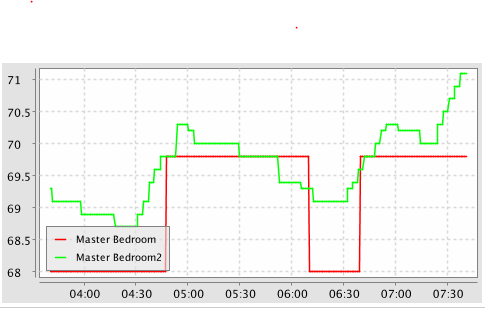 1
0 Votes9 Posts1k Views
1
0 Votes9 Posts1k Views