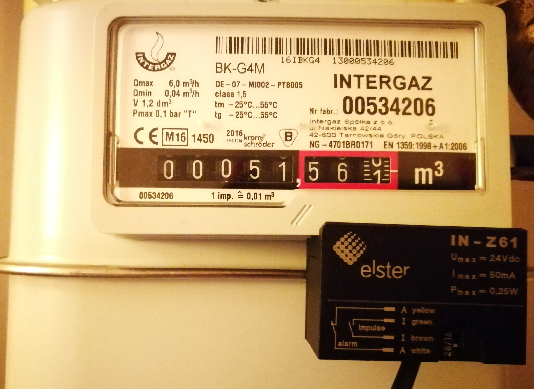Troubleshooting
Help! Everything just falls apart
2.7k
Topics
21.5k
Posts
-
Standalone atmega328p and nrf24 not working.
Watching Ignoring Scheduled Pinned Locked Moved0 Votes11 Posts3k Views -
Adding 4th dimmer. Struggle.
Watching Ignoring Scheduled Pinned Locked Moved0 Votes9 Posts3k Views -
Sensor connected to Gateway but sending no data
Watching Ignoring Scheduled Pinned Locked Moved0 Votes5 Posts2k Views -
openhabian +mysensors binding 2.2
Watching Ignoring Scheduled Pinned Locked Moved0 Votes3 Posts1k Views -
Problem to program pro mini
Watching Ignoring Scheduled Pinned Locked Moved0 Votes11 Posts3k Views -
Bootloader Error...
Watching Ignoring Scheduled Pinned Locked Moved0 Votes1 Posts662 Views -
Two Gateway MQTT
Watching Ignoring Scheduled Pinned Locked Moved0 Votes1 Posts477 Views -
0 Votes1 Posts1k Views
-
Gateway stops working
Watching Ignoring Scheduled Pinned Locked Moved0 Votes7 Posts2k Views -
Reapeter and relay actuactor
Watching Ignoring Scheduled Pinned Locked Moved0 Votes7 Posts1k Views -
Boards manager package does not install Sensebender gateway
Watching Ignoring Scheduled Pinned Locked Moved gateway sensebender0 Votes1 Posts788 Views -
[RESOLVED] Problems connecting node to gateway
Watching Ignoring Scheduled Pinned Locked Moved0 Votes9 Posts2k Views -
Logging debug messages over long periods
Watching Ignoring Scheduled Pinned Locked Moved2 Votes2 Posts954 Views -
Can't compile serial gateway example, MySigningNone.h not found
Watching Ignoring Scheduled Pinned Locked Moved serialgateway0 Votes7 Posts2k Views -
Prevent Relay from triggering on power loss or broker reboot
Watching Ignoring Scheduled Pinned Locked Moved0 Votes22 Posts8k Views -
SecurityPersonalizer.ino: randomized key not shown after first step
Watching Ignoring Scheduled Pinned Locked Moved0 Votes2 Posts540 Views -
NRF24 i cant configure raspberry pi1
Watching Ignoring Scheduled Pinned Locked Moved0 Votes25 Posts4k Views -
Compilation Error for Arduino Pro or Pro Mini
Watching Ignoring Scheduled Pinned Locked Moved0 Votes29 Posts6k Views -
domoticz Error sending switch command](check device/hardware !)
Watching Ignoring Scheduled Pinned Locked Moved0 Votes10 Posts4k Views -
RFM69HW Raspberry Pi 2 Gateway
Watching Ignoring Scheduled Pinned Locked Moved raspberry pi 2 gateway rfm69hw development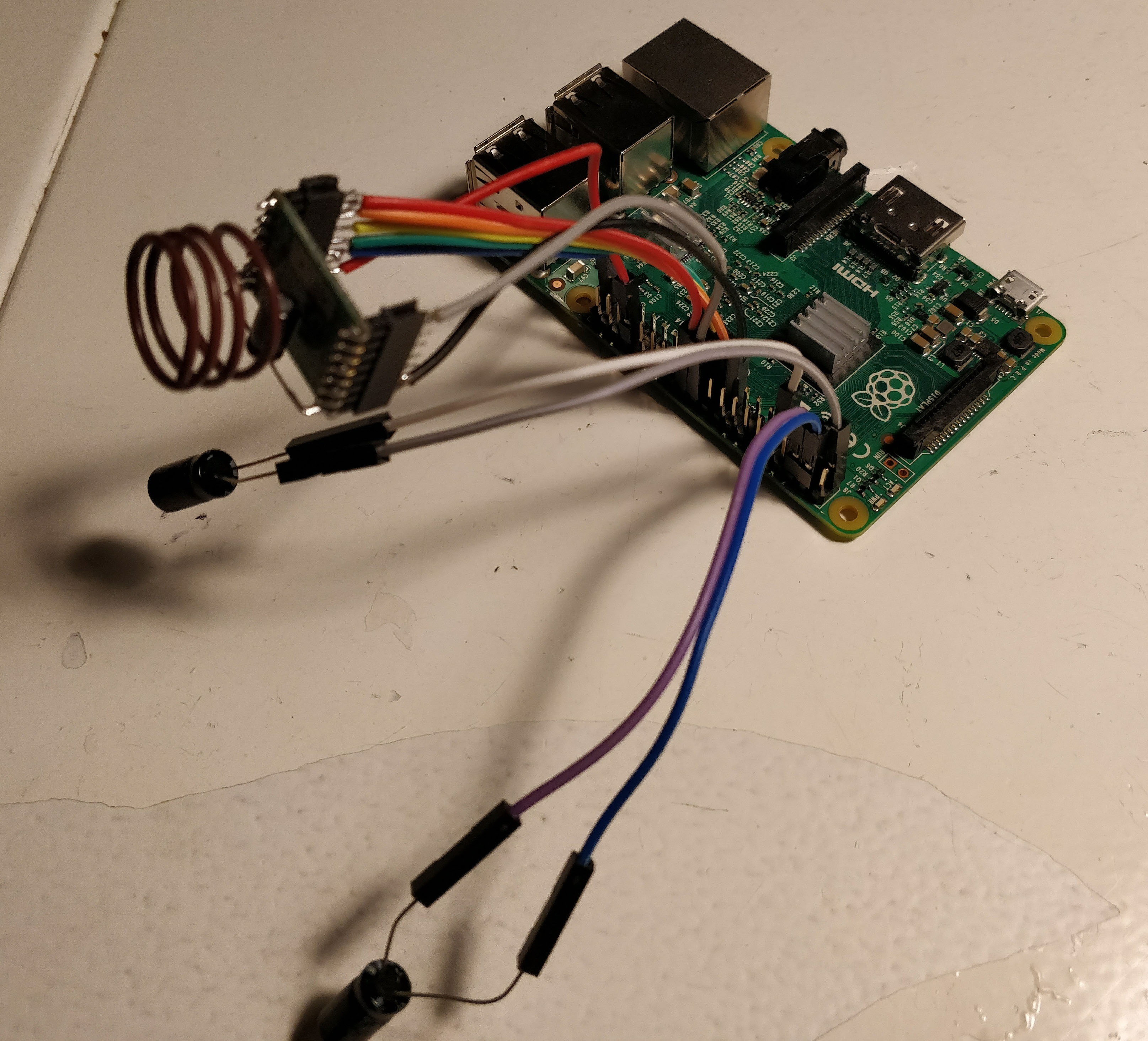 1
0 Votes3 Posts2k Views
1
0 Votes3 Posts2k Views