Troubleshooting
Help! Everything just falls apart
2.7k
Topics
21.5k
Posts
-
Vera MySensors plugin : Cannot send command - communications error
Watching Ignoring Scheduled Pinned Locked Moved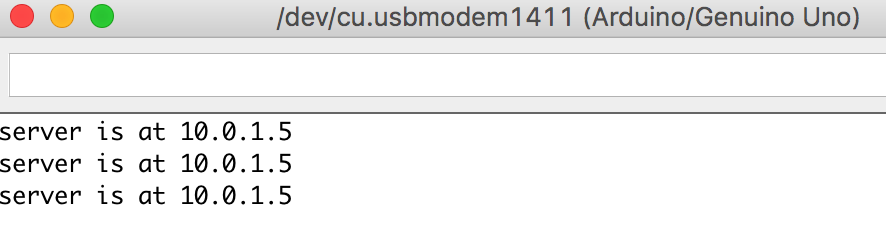 3
0 Votes10 Posts3k Views
3
0 Votes10 Posts3k Views -
Temperature sensor issu ( Maybe something with 2.0 vs 2.1.1 library)
Watching Ignoring Scheduled Pinned Locked Moved0 Votes2 Posts984 Views -
Debugging the debugging output...
Watching Ignoring Scheduled Pinned Locked Moved0 Votes3 Posts863 Views -
Can't detect Interrupt on Arduino Mini Pro or can't wake MySensor ?
Watching Ignoring Scheduled Pinned Locked Moved0 Votes5 Posts1k Views -
Combining code together. Nightmare bug
Watching Ignoring Scheduled Pinned Locked Moved0 Votes2 Posts619 Views -
This topic is deleted!
Watching Ignoring Scheduled Pinned Locked Moved0 Votes1 Posts19 Views -
Simple binary switch example, trying to add second switch
Watching Ignoring Scheduled Pinned Locked Moved0 Votes5 Posts2k Views -
MQTT - RFM69 Gateway stops communicating randomly and doesn't recover
Watching Ignoring Scheduled Pinned Locked Moved1 Votes14 Posts3k Views -
Sesnsor Door and Relay
Watching Ignoring Scheduled Pinned Locked Moved0 Votes3 Posts1k Views -
Odd Readings From HTU21D
Watching Ignoring Scheduled Pinned Locked Moved0 Votes1 Posts478 Views -
Ping Pong with ESP8266 results in !TSM:FPAR:NO REPLY [solved]
Watching Ignoring Scheduled Pinned Locked Moved0 Votes29 Posts6k Views -
Help with sketch (motion/distance)
Watching Ignoring Scheduled Pinned Locked Moved0 Votes9 Posts2k Views -
Connecting external power and FTDI adapter?
Watching Ignoring Scheduled Pinned Locked Moved0 Votes3 Posts2k Views -
first battery powered DHT lux
Watching Ignoring Scheduled Pinned Locked Moved0 Votes10 Posts2k Views -
Combine airquality, temperature code and send to the ethernet gateway
Watching Ignoring Scheduled Pinned Locked Moved0 Votes9 Posts2k Views -
mysensor error-handling missing ?
Watching Ignoring Scheduled Pinned Locked Moved error-handling error freeze0 Votes6 Posts1k Views -
Raspberry Gateway + Arduino pro mini (atmega328p) NRF24L01 (without plus +)
Watching Ignoring Scheduled Pinned Locked Moved atmega328p arduino pro mini raspberry serial gateway home assistant nrf24l010 Votes21 Posts5k Views -
Get date from Domoticz into Node
Watching Ignoring Scheduled Pinned Locked Moved0 Votes2 Posts702 Views -
Binary switch code written for 1.5.4
Watching Ignoring Scheduled Pinned Locked Moved0 Votes5 Posts1k Views -
Test time with TimeAwareSensor sketch
Watching Ignoring Scheduled Pinned Locked Moved0 Votes6 Posts1k Views
