ArduinoProMini to nRF24L patch PCB with battery holder and Switch
-
I made a little PCB that connects an Arduino ProMini i.e. see here with a nRF24L module and contains two LEDs one Switch and a voltage divider to measure the battery voltage. The board can be ordered from here OSH PCBs for about $3 for 3 PCBs, in the US at least.
Send me a message if you want the Eagle PCB files.
See schematic below -- follow notes on schematic -- Do not power with 5V serial adapter, radio will not like 5V.
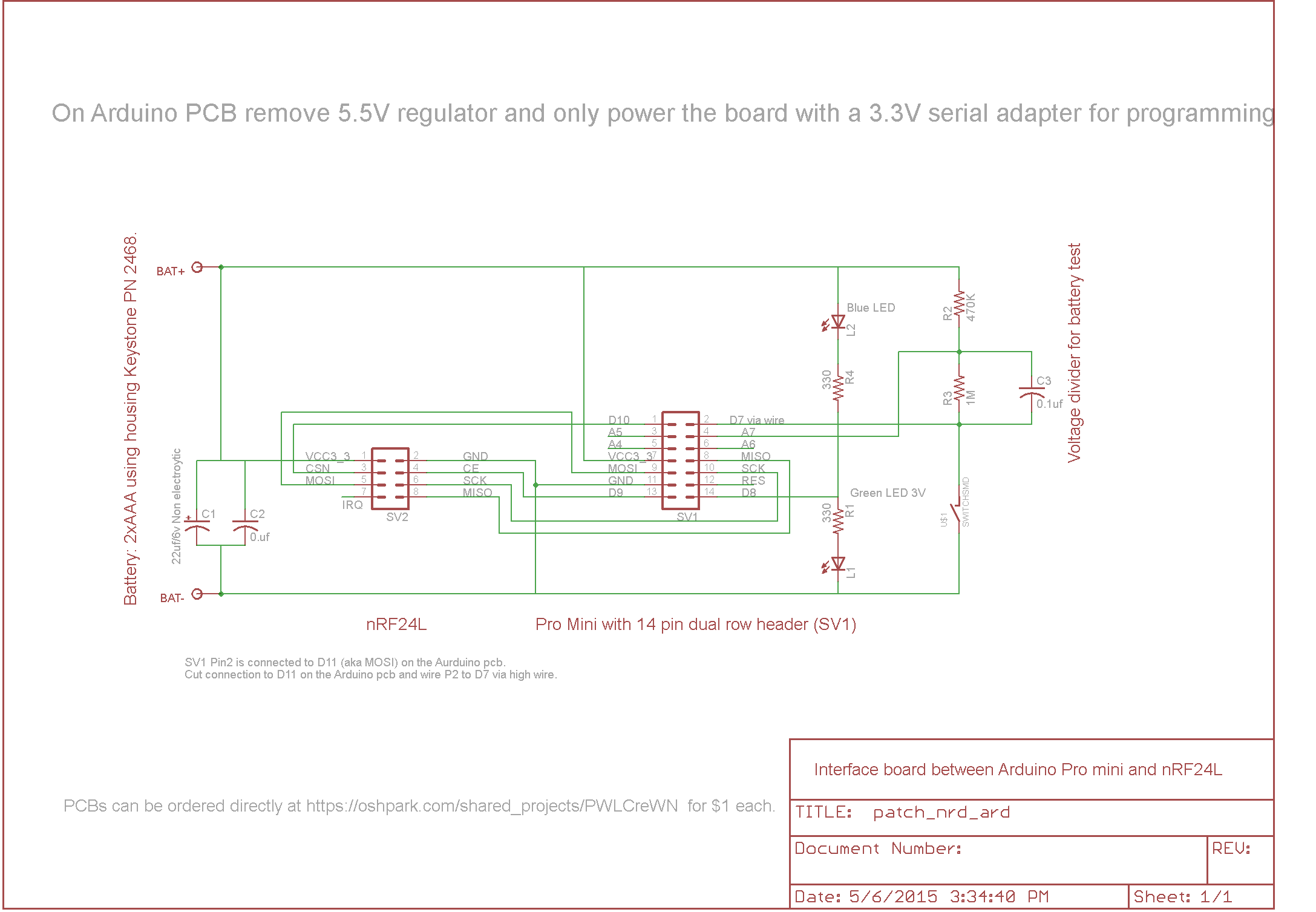 There is a slight silkscreen mistake on the pcb near SV2: Mosi should read Miso.
There is a slight silkscreen mistake on the pcb near SV2: Mosi should read Miso.Pro mini used :
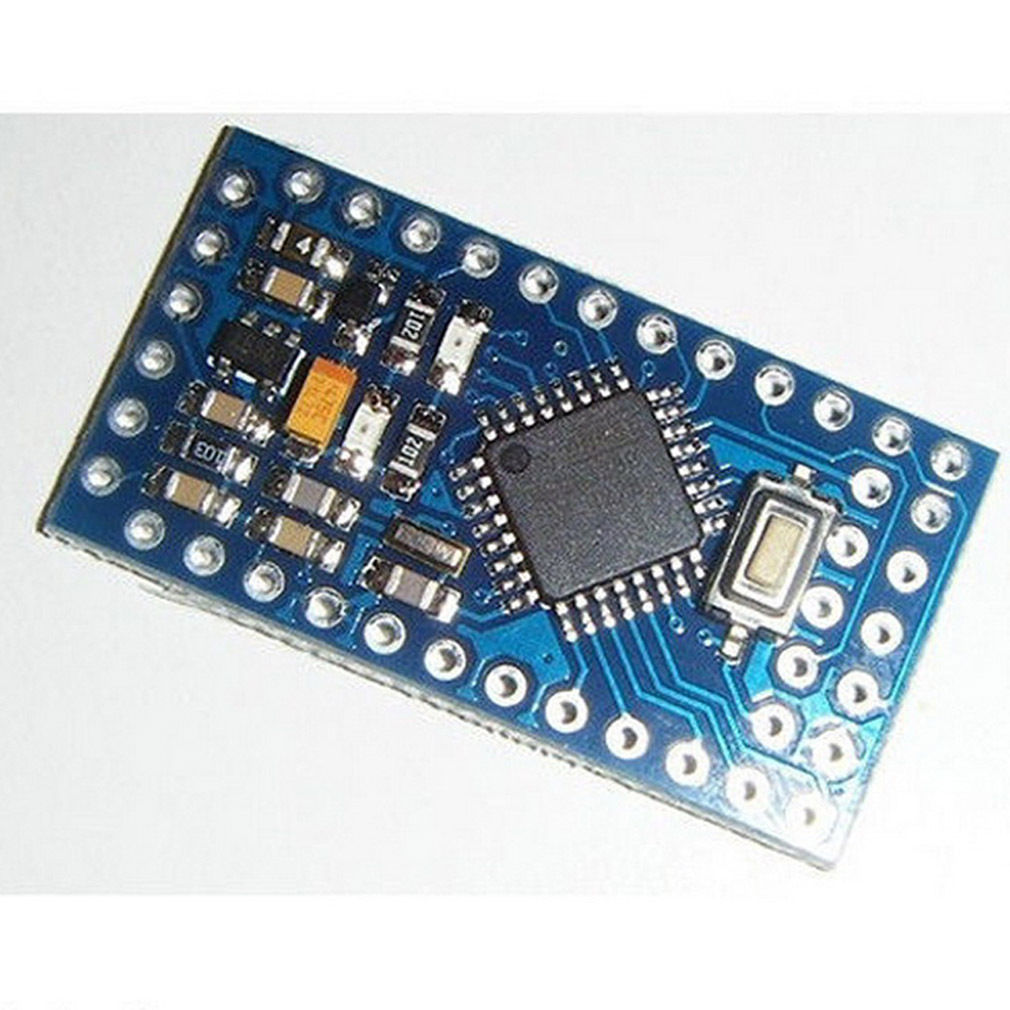
-
I was just looking at this board on OSHpark last night and was wondering who did it, kudos I might have to do some surface mount soldering, time to build my pickup tool. Your project and another I uploaded to OSHpark required surface mount and I was holding off til now!
Thanks,
Jeff -
You can do it ! Tweezers and magnifying goggles ( from Harbor Fright ) and you are in business.
Don't forget to set the Arduino to internal clock 8 mhz via fuse settings when rinning at 3V -- Most of them run without it but some might not be happy running 16mhz of the xtal at 3V .Gary
