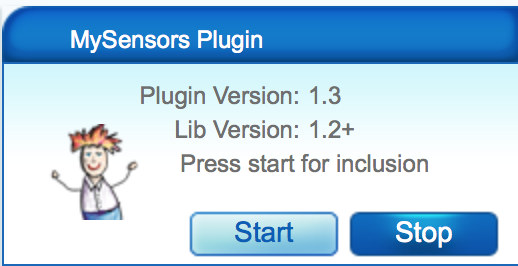Upgrading Plugin and Libraries
-
Hi there,
Is there any recommended approach when upgrading the Vera plugin and Arduino library files?
For example, when upgrading the plugin files is it best to remove the existing files from the Vera shell before uploading the new ones rather than copying over the top of the existing files?
Could you provide a sort of guide showing the minimum Arduino library version required to support a certain plugin version or is it irrelevant?
I'm still happily running version 1.2 on my gateway (still on my breadboard!) and two sensors and now wish to upgrade the gateway radio to the external antenna version. I'll also need to upgrade both sensors to support the newer gateway version.
If anyone could share their experience I would be very grateful.
Thanks to all for contributing to such a great project.
Bluman
-
Just upload/overwrite the Vera files. No need to remove anything.
Keep Arduino library in sync with Vera files (download them at the same time).
-
I guess you have to reprogram all arduinos with the new code right?
-
Between versions where over-the-air protocol has changed, yes. But we try to only change this between major version updates.
-
-
Latest public version is 1.3b3 (xxxxxx)
There should also be a hash value after version. We auto-update this hash value each time a library file is modified to keep track of the exact version used when someone needs support etc.https://github.com/mysensors/Arduino/blob/master/libraries/MySensors/Version.h
-
@hek said:
Latest public version is 1.3b3 (xxxxxx)
There should also be a hash value after version. We auto-update this hash value each time a library file is modified to keep track of the exact version used when someone needs support etc.https://github.com/mysensors/Arduino/blob/master/libraries/MySensors/Version.h
so forgive me if I am being thick, but I updated the latest from the links here and here. I installed them and I still have Lib Version 1.2+?
wrong places?
-
Those links should work fine.
Double check the path where the Arduino libraries should be copied. Follow the guide how to locate library path on the page you linked.
-
I did that, got it in my Arduino folder, restarted the IDE, updated a device and it still shows old Lib Version.
I also downloaded and updated the latest Vera files.
So, must I recompile and upload the Gateway to show the updated version number in the the gateway and all the nodes?
-
Yes, update both gateway and nodes. If you just updated one of the nodes (and not gateway) communication might be broken thus new version for node is not showing up.
-
@hek said:
Yes, update both gateway and nodes. If you just updated one of the nodes (and not gateway) communication might be broken thus new version for node is not showing up.
hmmm... I updated the gateway, with the files I just downloaded and no luck.
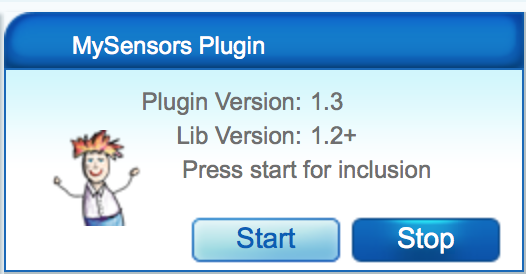
-
@BulldogLowell
Take a look at mine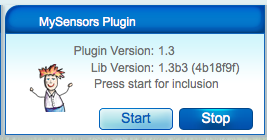
-
-
Check the Version.h file of your downloaded library files and assure it contains the newer version before building/uploading the sketch.
-
@hek said:
Check the Version.h file of your downloaded library files and assure it contains the newer version before building/uploading the sketch.
Now I'm more perplexed.
I am going to try to recompile and upload the Gateway, again.
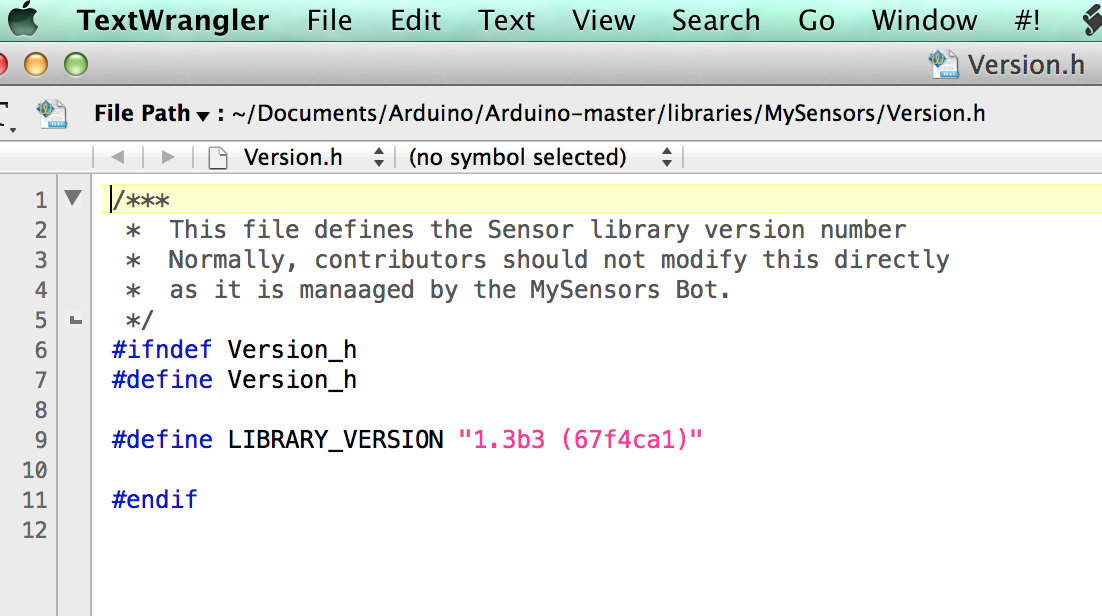
-
This post is deleted!
-
I've just built a new Ubuntu 1404 64 bit environment and installed the Arduino IDE 1.05 as per the instructions on Arduino Playground here.
I downloaded the Arduino libraries from the MySensors website and followed the guide unzipping into the sketchbook directory (/home/<myuser>/sketchbook) as detailed here.
After restarting the IDE I am presented with the attached error stating that there is a problem with the Arduino libraries, bad library name.Has anyone else come across this error before?
Bluman
I tried moving the Arduino-master folder in to the libraries folder
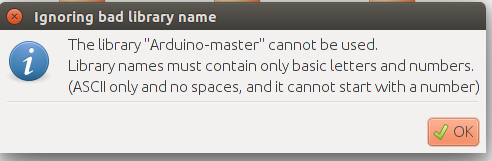
-
Move the content of library folder inside "Arduino-master" into libraries.
-
Thanks Henk that worked.
-
OK, I've just uploaded the new plugin files to Vera and restarted, all appears to be working. The new format is now shown in the devices view.
I've hit a snag when trying to compile the serial gateway sketch where it's complaining about the avr/program.h file is missing.
avr/progmem.h: No such file or directory
I noticed the lib directory under Arduino-Master/AVR so I attempted to copy (merge and replace) this into the sketckbook/libraries folder. Unfortunately I'm getting two additional errors relating to the RF24 and SPI libraries.
In file included from /home/hp2540p/sketchbook/libraries/RF24/RF24.h:788:0,
from SerialGateway.ino:26:
/home/hp2540p/sketchbook/libraries/RF24/RF24.c:27:21: fatal error: spi/spi.h: No such file or directory
#include <spi/spi.h>I'm not in a good place and need to understand the difference with these different library locations.
If others have felt my pain, how did you resolve this issue? HELP!
bluman
-
OK, I started from scratch by removing all library folders under the sketchbook directory and copying over from the Arduino-master/libraries folder.
Now I just see the avr/progmem.h file missing error.
SerialGateway.ino:31:25: fatal error: avr/progmem.h: No such file or directory
compilation terminated.I noticed it is referenced to the avr directory relative to the base sketchbook directory so I searched through the entire Arduino-master folder structure and do not see this file.
Does this need to be downloaded separately from Github or have I missed a step somewhere?
I'm using Unbuntu 1404 with Arduino IDE 1.05+dfsg2-2.
bluman
-
I commented out the avr/progmem.h include line and it compiled correctly and appears to be working now plugged back into the Vera USB port.