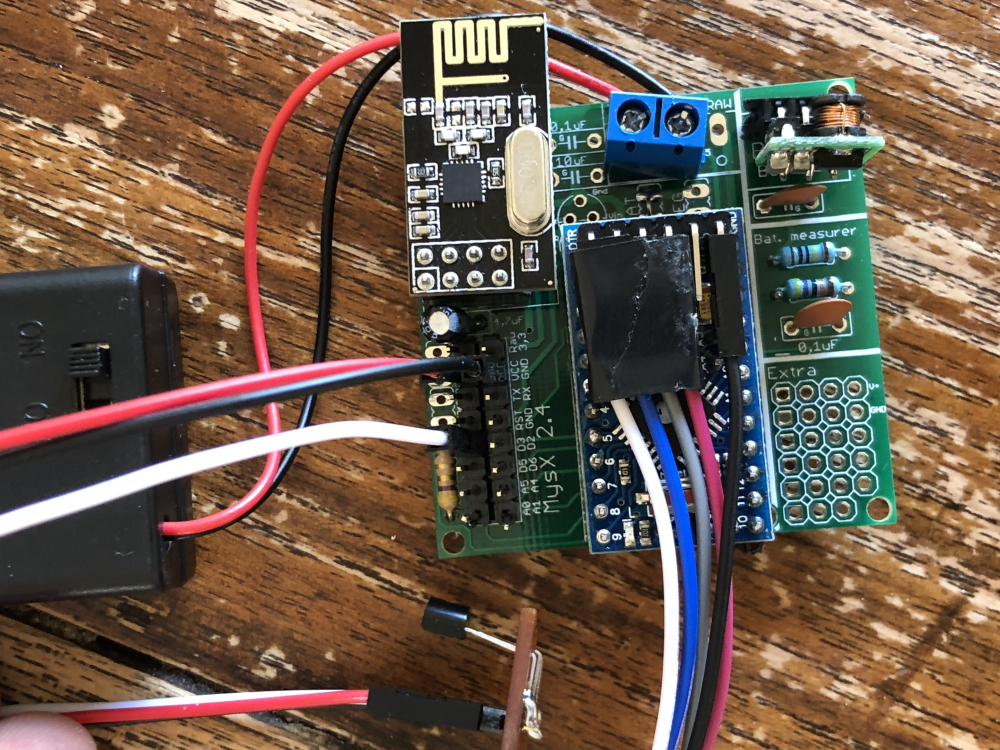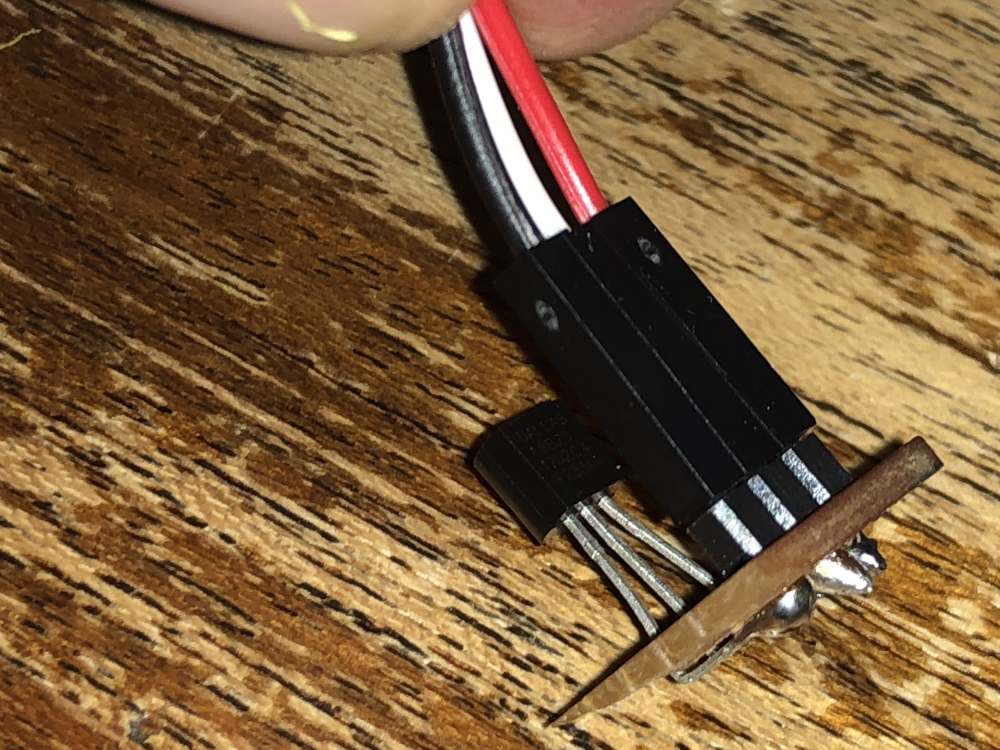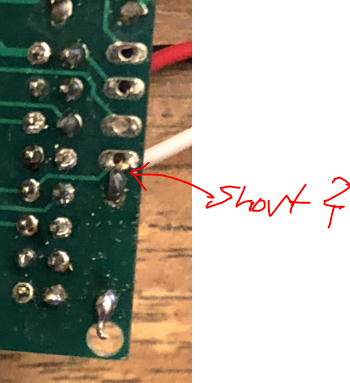💬 Easy/Newbie PCB for MySensors
-
@sundberg84 Yes thanks I did so. But do not get any temp read out? Have al in space also the 4,7 k resistor.
this is my sketch:
[code] /** * The MySensors Arduino library handles the wireless radio link and protocol * between your home built sensors/actuators and HA controller of choice. * The sensors forms a self healing radio network with optional repeaters. Each * repeater and gateway builds a routing tables in EEPROM which keeps track of the * network topology allowing messages to be routed to nodes. * * Created by Henrik Ekblad <henrik.ekblad@mysensors.org> * Copyright (C) 2013-2015 Sensnology AB * Full contributor list: https://github.com/mysensors/Arduino/graphs/contributors * * Documentation: http://www.mysensors.org * Support Forum: http://forum.mysensors.org * * This program is free software; you can redistribute it and/or * modify it under the terms of the GNU General Public License * version 2 as published by the Free Software Foundation. * ******************************* * * REVISION HISTORY * Version 1.0: Henrik EKblad * Version 1.1 - 2016-07-20: Converted to MySensors v2.0 and added various improvements - Torben Woltjen (mozzbozz) * * DESCRIPTION * This sketch provides an example of how to implement a humidity/temperature * * Dallas temperature sensor DS18B20 * * For more information, please visit: * http://www.mysensors.org/build/humidity * HTU21D Humidity Sensor Hardware Connections (Breakoutboard to Arduino): -VCC = 3.3V -GND = GND -data = D3 met pcb 470 uf resistor */ #define MY_NODE_ID 4 #define MY_PARENT_NODE_ID 0 #define MY_PARENT_NODE_IS_STATIC // Enable debug prints #define MY_DEBUG // Enable and select radio type attached #define MY_RADIO_NRF24 //#define MY_RADIO_RFM69 //#define MY_RS485 #include <MySensors.h> #include <OneWire.h> //#include <Wire.h> #include <SPI.h> #include <DallasTemperature.h> // Force sending an update of the temperature after n sensor reads, so a controller showing the // timestamp of the last update doesn't show something like 3 hours in the unlikely case, that // the value didn't change since; // i.e. the sensor would force sending an update every UPDATE_INTERVAL*FORCE_UPDATE_N_READS [ms] //static const uint8_t FORCE_UPDATE_N_READS = 10; #define COMPARE_TEMP 1 // Send temperature only if changed? 1 = Yes 0 = No #define ONE_WIRE_BUS 3 // Pin where dallase sensor is connected #define MAX_ATTACHED_DS18B20 16 //unsigned long SLEEP_TIME = 30000; // Sleep time between reads (in milliseconds) OneWire oneWire(ONE_WIRE_BUS); // Setup a oneWire instance to communicate with any OneWire devices (not just Maxim/Dallas temperature ICs) DallasTemperature sensors(&oneWire); // Pass the oneWire reference to Dallas Temperature. float lastTemperature[MAX_ATTACHED_DS18B20]; int numSensors=0; bool receivedConfig = false; bool metric = true; #define CHILD_ID_TEMP 0 #define CHILD_ID_BATTERY 1 #define CHILD_ID_VOLT 2 //#define CHILD_ID_PRCNT 3 //float lastTemp; //float lastHum; //uint8_t nNoUpdatesTemp; //uint8_t nNoUpdatesHum; //boolean metric = true; void presentation() { // Send the Sketch Version Information to the Gateway sendSketchInfo("Temperature Sensor", "1.1"); // Register all sensors to gw (they will be created as child devices) // present(CHILD_ID_HUM, S_HUM); present(CHILD_ID_TEMP, S_TEMP); present(CHILD_ID_BATTERY, S_MULTIMETER); //metric = getControllerConfig().isMetric; // Fetch the number of attached temperature sensors numSensors = sensors.getDeviceCount(); // Present all sensors to controller for (int i=0; i<numSensors && i<MAX_ATTACHED_DS18B20; i++) { present(i, S_TEMP); } } int BATTERY_SENSE_PIN = A0; // select the input pin for the battery sense point unsigned long SLEEP_TIME = 60000; // Sleep time between reads (in milliseconds) 60000 static int oldBatteryPcnt = 0; //Create an instance of the object MyMessage msg(0,V_TEMP); //MyMessage msgHum(CHILD_ID_HUM, V_HUM); MyMessage msgTemp(CHILD_ID_TEMP, V_TEMP); MyMessage msgBattery(CHILD_ID_BATTERY, V_VOLTAGE); //MyMessage msgBattery(CHILD_ID_BATTERY, V_PRC); void setup() { // Startup up the OneWire library sensors.begin(); // use the 1.1 V internal reference #if defined(__AVR_ATmega2560__) analogReference(INTERNAL1V1); #else analogReference(INTERNAL); #endif // requestTemperatures() will not block current thread sensors.setWaitForConversion(false); } void loop() { // Fetch temperatures from Dallas sensors sensors.requestTemperatures(); // query conversion time and sleep until conversion completed int16_t conversionTime = sensors.millisToWaitForConversion(sensors.getResolution()); // sleep() call can be replaced by wait() call if node need to process incoming messages (or if node is repeater) sleep(conversionTime); // Read temperatures and send them to controller for (int i=0; i<numSensors && i<MAX_ATTACHED_DS18B20; i++) { // Fetch and round temperature to one decimal float temperature = static_cast<float>(static_cast<int>((getControllerConfig().isMetric?sensors.getTempCByIndex(i):sensors.getTempFByIndex(i)) * 10.)) / 10.; // Only send data if temperature has changed and no error #if COMPARE_TEMP == 1 if (lastTemperature[i] != temperature && temperature != -127.00 && temperature != 85.00) { #else if (temperature != -127.00 && temperature != 85.00) { #endif // Send in the new temperature send(msg.setSensor(i).set(temperature,1)); // Save new temperatures for next compare lastTemperature[i]=temperature; } } // some delay here delay(500); // get the battery Voltage int sensorValue = analogRead(BATTERY_SENSE_PIN); delay(500); #ifdef MY_DEBUG Serial.println(sensorValue); #endif // 1M, 470K divider across battery and using internal ADC ref of 1.1V // Sense point is bypassed with 0.1 uF cap to reduce noise at that point // ((1e6+470e3)/470e3)*1.1 = Vmax = 3.44 Volts // 3.44/1023 = Volts per bit = 0.003363075 int batteryPcnt = sensorValue / 10; #ifdef MY_DEBUG float batteryV = sensorValue * 0.003363075; Serial.print("Child ID "); Serial.print(CHILD_ID_BATTERY); Serial.print("Battery Voltage: "); Serial.print(batteryV); Serial.println(" V"); Serial.print("Battery Percent: "); Serial.print(batteryPcnt); Serial.println(" %"); #endif if (oldBatteryPcnt != batteryPcnt) { // Power up radio after sleep sendBatteryLevel(batteryPcnt); oldBatteryPcnt = batteryPcnt; } sleep(SLEEP_TIME); //sleep a bit } [/code]```
| / |_ / | ___ _ __ ___ ___ _ __ ___
| |/| | | | _ \ / _ \_ \/ __|/ _ \|_/ __|
| | | | || || | / | | _ \ _ | | \�
|| ||_, |/ ___|| ||/_/|| |/
|__/ 2.2.016 MCO:BGN:INIT NODE,CP=RNNNA---,VER=2.2.0
26 TSM:INIT
28 TSF:WUR:MS=0
34 TSM:INIT:TSP OK
36 TSM:INIT:STATID=4
38 TSF:SID:OK,ID=4
40 TSM:FPAR
43 TSM:FPAR:STATP=0
45 TSM:ID
47 TSM:ID:OK
47 TSM:UPL
53 TSF:MSG:SEND,4-4-0-0,s=255,c=3,t=24,pt=1,l=1,sg=0,ft=0,st=OK:1
67 TSF:MSG:READ,0-0-4,s=255,c=3,t=25,pt=1,l=1,sg=0:1
71 TSF:MSG:PONG RECV,HP=1
75 TSM:UPL:OK
77 TSM:READY:ID=4,PAR=0,DIS=1
116 !TSF:MSG:SEND,4-4-0-0,s=255,c=3,t=15,pt=6,l=2,sg=0,ft=0,st=NACK:0100
2125 TSF:MSG:SEND,4-4-0-0,s=255,c=0,t=17,pt=0,l=5,sg=0,ft=1,st=OK:2.2.0
2138 TSF:MSG:SEND,4-4-0-0,s=255,c=3,t=6,pt=1,l=1,sg=0,ft=0,st=OK:0
4177 TSF:MSG:SEND,4-4-0-0,s=255,c=3,t=11,pt=0,l=18,sg=0,ft=0,st=OK:Temperature Sensor
4196 TSF:MSG:SEND,4-4-0-0,s=255,c=3,t=12,pt=0,l=3,sg=0,ft=0,st=OK:1.1
4214 TSF:MSG:SEND,4-4-0-0,s=0,c=0,t=6,pt=0,l=0,sg=0,ft=0,st=OK:
4227 TSF:MSG:SEND,4-4-0-0,s=1,c=0,t=30,pt=0,l=0,sg=0,ft=0,st=OK:
4235 MCO:REG:REQ
4237 TSF:MSG:SEND,4-4-0-0,s=255,c=3,t=26,pt=1,l=1,sg=0,ft=0,st=OK:2
6246 TSF:MSG:SEND,4-4-0-0,s=255,c=3,t=26,pt=1,l=1,sg=0,ft=0,st=OK:2
8255 TSF:MSG:SEND,4-4-0-0,s=255,c=3,t=26,pt=1,l=1,sg=0,ft=0,st=OK:2
10264 TSF:MSG:SEND,4-4-0-0,s=255,c=3,t=26,pt=1,l=1,sg=0,ft=0,st=OK:2
12273 MCO:BGN:STP
12275 MCO:BGN:INIT OK,TSP=1
12279 MCO:SLP:MS=94,SMS=0,I1=255,M1=255,I2=255,M2=255
12285 TSF:TDI:TSL
12288 MCO:SLP:WUP=-1
12290 TSF:TRI:TSB
915
Child ID 1Battery Voltage: 3.08 V
Battery Percent: 91 %
13297 TSF:MSG:SEND,4-4-0-0,s=255,c=3,t=0,pt=1,l=1,sg=0,ft=0,st=OK:91
13305 MCO:SLP:MS=60000,SMS=0,I1=255,M1=255,I2=255,M2=255
13312 TSF:TDI:TSL
13314 MCO:SLP:WUP=-1
13316 TSF:TRI:TSB
13320 MCO:SLP:MS=94,SMS=0,I1=255,M1=255,I2=255,M2=255
13326 TSF:TDI:TSL
13328 MCO:SLP:WUP=-1
13330 TSF:TRI:TSB
826
Child ID 1Battery Voltage: 2.78 V
Battery Percent: 82 %
14340 TSF:MSG:SEND,4-4-0-0,s=255,c=3,t=0,pt=1,l=1,sg=0,ft=0,st=OK:82
14346 MCO:SLP:MS=60000,SMS=0,I1=255,M1=255,I2=255,M2=255
14352 TSF:TDI:TSL@mr_sensor - it looks ok except the temp sensor. Hard to say but doulecheck your wiring!
-
@mr_sensor - it looks ok except the temp sensor. Hard to say but doulecheck your wiring!
-
@mr_sensor looks right. Upload a sketch without MySensors from the temp library
-
@mr_sensor looks right. Upload a sketch without MySensors from the temp library
@sundberg84 I run the "single" sketch from temp library and this is what I get:
Dallas Temperature IC Control Library Demo Locating devices...Found 0 devices. Parasite power is: OFF Unable to find address for Device 0 Device 0 Address: 0000000000000000 Device 0 Resolution: 0 Requesting temperatures...DONE Temp C: -127.00 Temp F: -196.60 Requesting temperatures...DONE Temp C: -127.00 Temp F: -196.60 Requesting temperatures...DONE Temp C: -127.00 Temp F: -196.60 Requesting temperatures...DONE Temp C: -127.00 Temp F: -196.60 Requesting temperatures...DONE Temp C: -127.00 Temp F: -196.60 Requesting temperatures...DONE Temp C: -127.00 Temp F: -196.60 Requesting temperatures...DONE Temp C: -127.00 Temp F: -196.60 Requesting temperatures...DONE Temp C: -127.00 Temp F: -196.60 Requesting temperatures...DONE Temp C: -127.00 Temp F: -196.60 Requesting temperatures...DONE Temp C: -127.00 Temp F: -196.60 Requesting temperatures...DONE Temp C: -127.00 Temp F: -196.60 -
@sundberg84 I run the "single" sketch from temp library and this is what I get:
Dallas Temperature IC Control Library Demo Locating devices...Found 0 devices. Parasite power is: OFF Unable to find address for Device 0 Device 0 Address: 0000000000000000 Device 0 Resolution: 0 Requesting temperatures...DONE Temp C: -127.00 Temp F: -196.60 Requesting temperatures...DONE Temp C: -127.00 Temp F: -196.60 Requesting temperatures...DONE Temp C: -127.00 Temp F: -196.60 Requesting temperatures...DONE Temp C: -127.00 Temp F: -196.60 Requesting temperatures...DONE Temp C: -127.00 Temp F: -196.60 Requesting temperatures...DONE Temp C: -127.00 Temp F: -196.60 Requesting temperatures...DONE Temp C: -127.00 Temp F: -196.60 Requesting temperatures...DONE Temp C: -127.00 Temp F: -196.60 Requesting temperatures...DONE Temp C: -127.00 Temp F: -196.60 Requesting temperatures...DONE Temp C: -127.00 Temp F: -196.60 Requesting temperatures...DONE Temp C: -127.00 Temp F: -196.60@mr_sensor Lets see your code
-
@sundberg84 I run the "single" sketch from temp library and this is what I get:
Dallas Temperature IC Control Library Demo Locating devices...Found 0 devices. Parasite power is: OFF Unable to find address for Device 0 Device 0 Address: 0000000000000000 Device 0 Resolution: 0 Requesting temperatures...DONE Temp C: -127.00 Temp F: -196.60 Requesting temperatures...DONE Temp C: -127.00 Temp F: -196.60 Requesting temperatures...DONE Temp C: -127.00 Temp F: -196.60 Requesting temperatures...DONE Temp C: -127.00 Temp F: -196.60 Requesting temperatures...DONE Temp C: -127.00 Temp F: -196.60 Requesting temperatures...DONE Temp C: -127.00 Temp F: -196.60 Requesting temperatures...DONE Temp C: -127.00 Temp F: -196.60 Requesting temperatures...DONE Temp C: -127.00 Temp F: -196.60 Requesting temperatures...DONE Temp C: -127.00 Temp F: -196.60 Requesting temperatures...DONE Temp C: -127.00 Temp F: -196.60 Requesting temperatures...DONE Temp C: -127.00 Temp F: -196.60@mr_sensor ok, so either it's not wired correctly (but it looks good), or it's a sensor failure or it's a failure between the sensor and the Arduino.
You can try to measure continuity from sensor to VCC / Gnd and D3 on the atmega.
-
@sundberg84 I run the "single" sketch from temp library and this is what I get:
Dallas Temperature IC Control Library Demo Locating devices...Found 0 devices. Parasite power is: OFF Unable to find address for Device 0 Device 0 Address: 0000000000000000 Device 0 Resolution: 0 Requesting temperatures...DONE Temp C: -127.00 Temp F: -196.60 Requesting temperatures...DONE Temp C: -127.00 Temp F: -196.60 Requesting temperatures...DONE Temp C: -127.00 Temp F: -196.60 Requesting temperatures...DONE Temp C: -127.00 Temp F: -196.60 Requesting temperatures...DONE Temp C: -127.00 Temp F: -196.60 Requesting temperatures...DONE Temp C: -127.00 Temp F: -196.60 Requesting temperatures...DONE Temp C: -127.00 Temp F: -196.60 Requesting temperatures...DONE Temp C: -127.00 Temp F: -196.60 Requesting temperatures...DONE Temp C: -127.00 Temp F: -196.60 Requesting temperatures...DONE Temp C: -127.00 Temp F: -196.60 Requesting temperatures...DONE Temp C: -127.00 Temp F: -196.60@mr_sensor And show a pic of the bottom of the board with the sensor.
-
@mr_sensor And show a pic of the bottom of the board with the sensor.
@dbemowsk said in 💬 Easy/Newbie PCB for MySensors:
@mr_sensor And show a pic of the bottom of the board with the sensor.
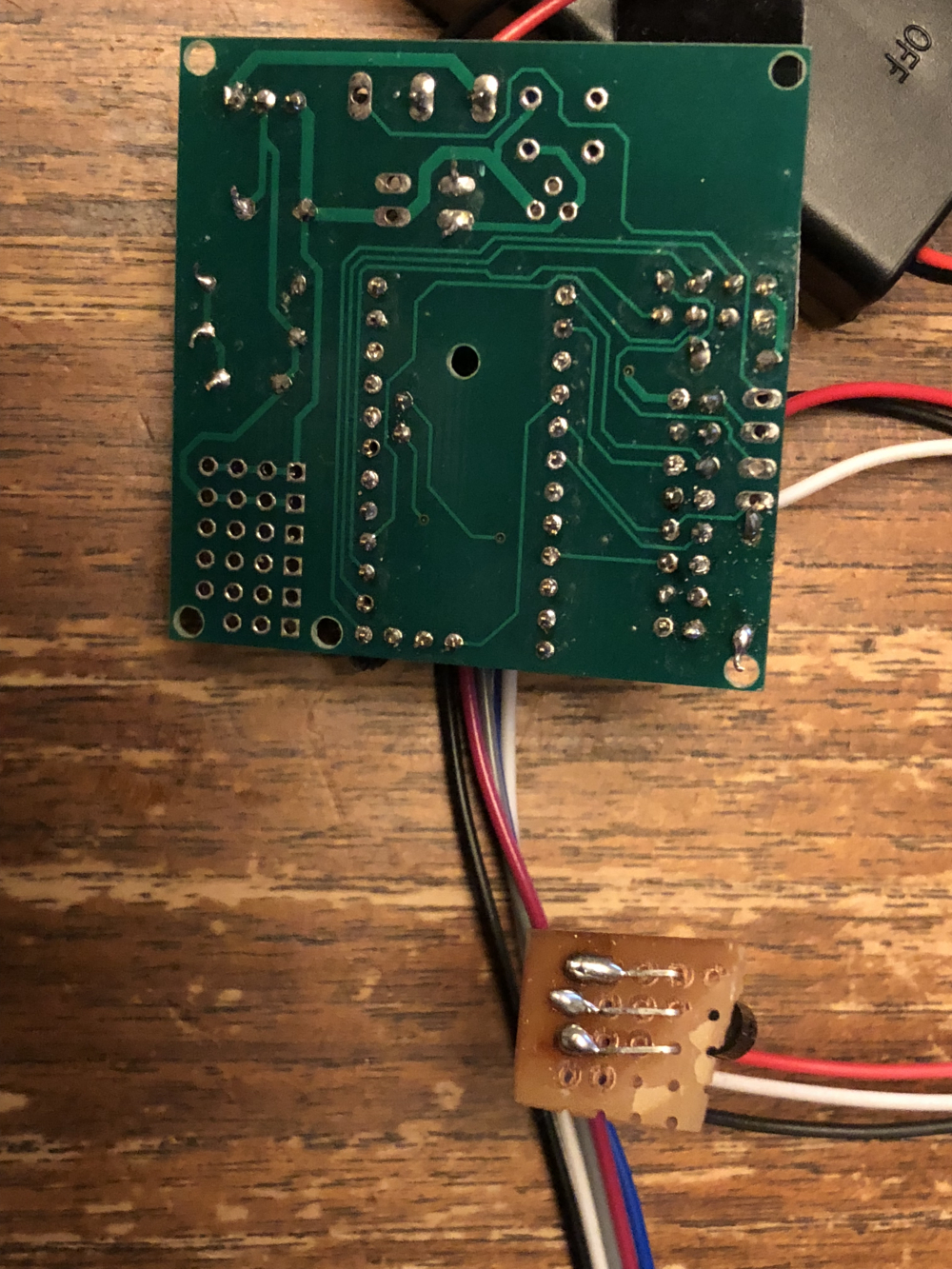
-
@dbemowsk said in 💬 Easy/Newbie PCB for MySensors:
@mr_sensor And show a pic of the bottom of the board with the sensor.
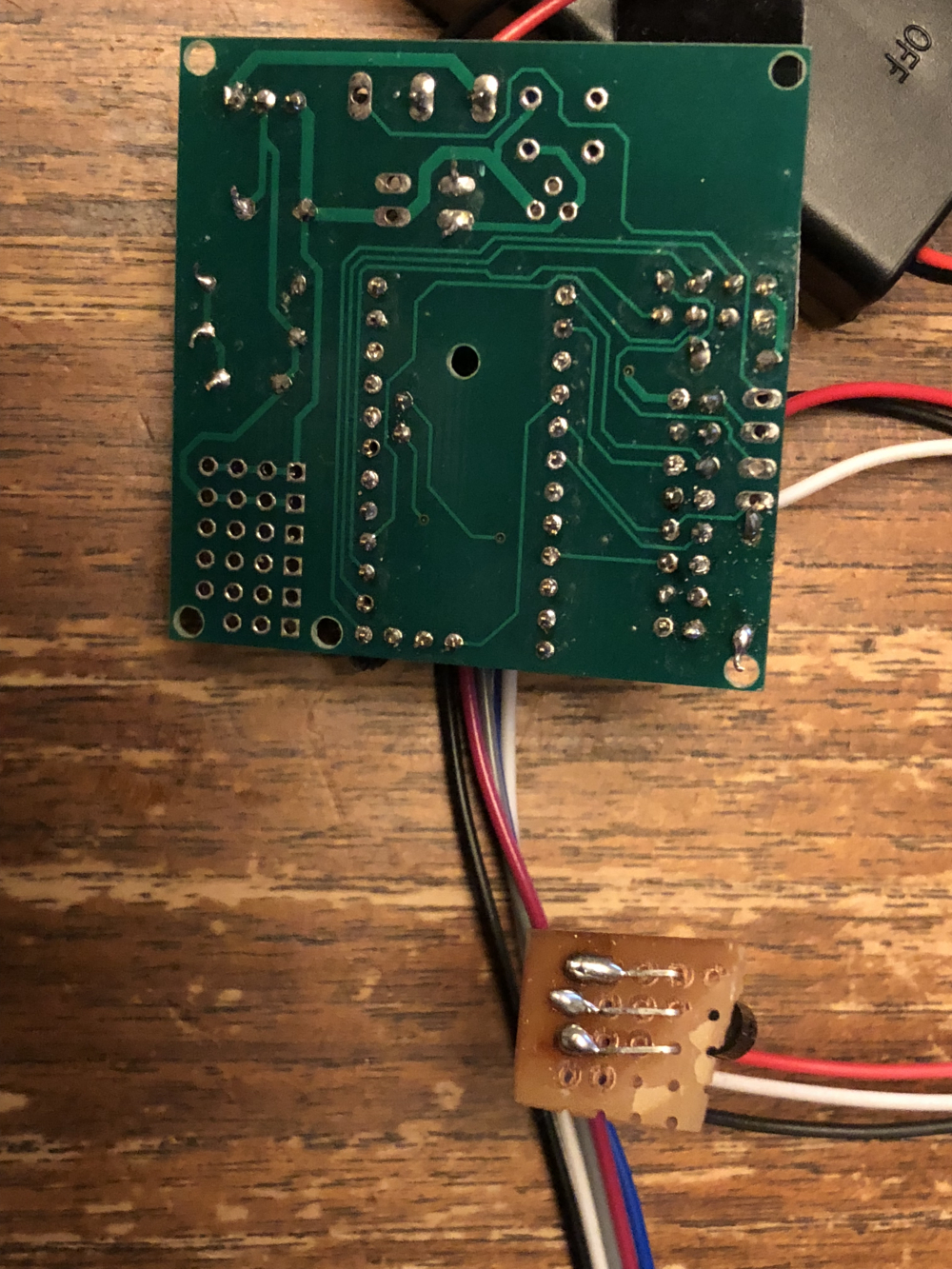
-
@gohan Not a solder problem I think. This is no short on the board it is just the angel of the picture hiding the gap underneath. :)
tried the same set-up with an other dallas sensor. still the same result.@mr_sensor - still, very strange. I have the exact same setup and it works without issues.
Try to do a continuity test between the middle pin of the sensor (touch the leg, not any solder-point) and D3 on the atmega328 chip (Do not power the node while doing this).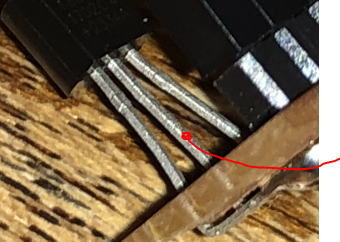
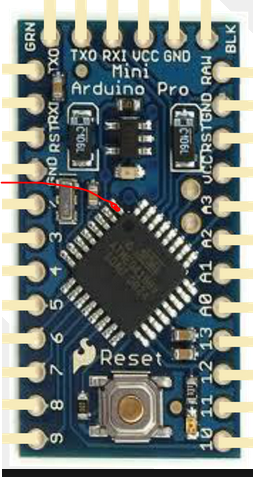
Try to do the same continuity test between the middle leg on the sensor and GND + VCC on the PCB.
Also, please report back the voltage between VCC and GND on the sensor. (Same, measure on the legs)
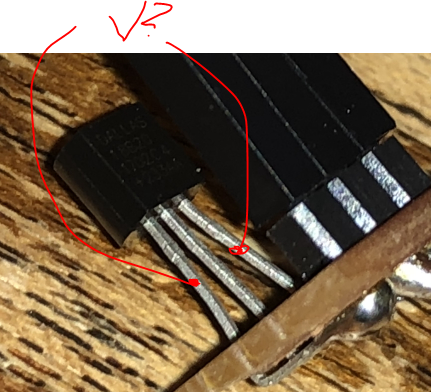
-
@gohan Not a solder problem I think. This is no short on the board it is just the angel of the picture hiding the gap underneath. :)
tried the same set-up with an other dallas sensor. still the same result.@mr_sensor said in 💬 Easy/Newbie PCB for MySensors:
@gohan Not a solder problem I think. This is no short on the board it is just the angel of the picture hiding the gap underneath. :)
tried the same set-up with an other dallas sensor. still the same result.Still you should read and watch a few videos on YouTube about how to make good solder joints, because your board is not really pretty at the moment ;)
It's not difficult to make proper "volcano" shaped solder joints when you have learnt the few tricks you need, and it avoids a lot of hair pulling! -
@mr_sensor - still, very strange. I have the exact same setup and it works without issues.
Try to do a continuity test between the middle pin of the sensor (touch the leg, not any solder-point) and D3 on the atmega328 chip (Do not power the node while doing this).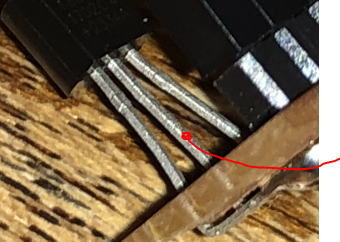
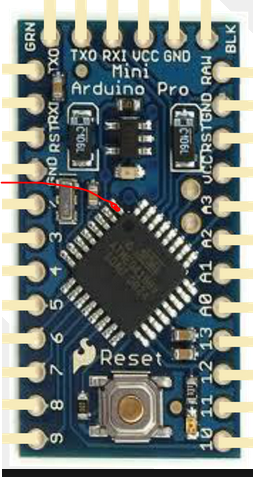
Try to do the same continuity test between the middle leg on the sensor and GND + VCC on the PCB.
Also, please report back the voltage between VCC and GND on the sensor. (Same, measure on the legs)
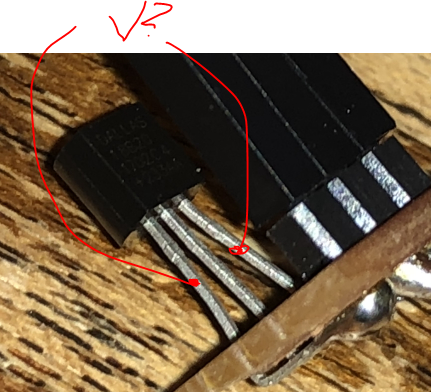
@sundberg84 I did measure some things. Also replaced the arduino to be sure that it was working (did nt make a difference)
I found 3,3 volt between vcc and gnd on the sensor. Also between the data-pin of the sensor and the arduino there is continuity.
The middle leg on the sensor and GND + VCC on the PCB is not resulting in any continuity(I am not really sure if I did measure it in the right way. It is a bit hard to get gnd + vcc on the multimeter pin together). -
@sundberg84 I did measure some things. Also replaced the arduino to be sure that it was working (did nt make a difference)
I found 3,3 volt between vcc and gnd on the sensor. Also between the data-pin of the sensor and the arduino there is continuity.
The middle leg on the sensor and GND + VCC on the PCB is not resulting in any continuity(I am not really sure if I did measure it in the right way. It is a bit hard to get gnd + vcc on the multimeter pin together).@mr_sensor - ok, then we can exclude PCB and wiring issues. Next is either software or sensor/pro mini failure. I would re-install the library or try anohter one as first thing to do because you said you have tried another sensor and pro mini right?
-
@mr_sensor - ok, then we can exclude PCB and wiring issues. Next is either software or sensor/pro mini failure. I would re-install the library or try anohter one as first thing to do because you said you have tried another sensor and pro mini right?
@sundberg84 I tried with other libraries, without success. Also changed the sensor for a new one, without any success. Only thing that made me wondering, now the sensor is on 3,3 volt? When looking at the net for samples, etc. some of them refer to 5volt? So could that be the problem here? Not providing 5 volt to the sensor?
-
@sundberg84 I tried with other libraries, without success. Also changed the sensor for a new one, without any success. Only thing that made me wondering, now the sensor is on 3,3 volt? When looking at the net for samples, etc. some of them refer to 5volt? So could that be the problem here? Not providing 5 volt to the sensor?
@mr_sensor - no 3.3v is enough:
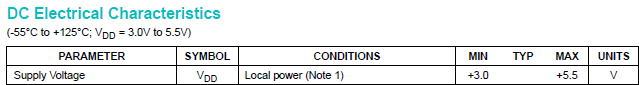
This is really strange... can you confirm it is the right markings on your TO-92 package (actually a temp sensor)?
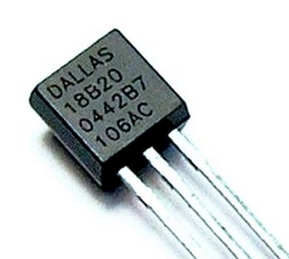
You could try changing the pin to exclude a pro mini failure (if you have not swapped that one already)
#define ONE_WIRE_BUS 3 // Pin where dallase sensor is connected
#define MAX_ATTACHED_DS18B20 16You can also test my Ds18b20 code from here but you need to change from RFM69 radio to Nrf24l01+ radio,
https://github.com/sundberg84/HomeAutomation/blob/master/Sketches MySensors RFM69 radio/RFM_BeerCooler_Temp/RFM_BeerCooler_Temp.inoI would also try a bare pro mini + the temp sensor + resistor on a breadboard powered with 3.3v from ftdi adapter.
I also need you to doublecheck the resistance on that pull-up resistor:

Im having a hard time to see the exact colors but it that is Yellow, Brown, Gold, Gold that means you have a 4.1 ohm resistor to VCC which is pretty much a short and might have broken the temp sensor. Use a 10k or 56k.
-
@mr_sensor - no 3.3v is enough:
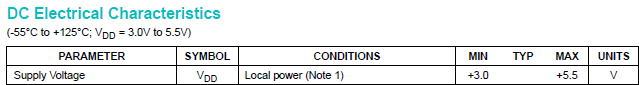
This is really strange... can you confirm it is the right markings on your TO-92 package (actually a temp sensor)?
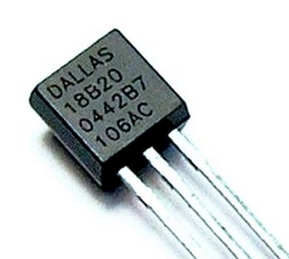
You could try changing the pin to exclude a pro mini failure (if you have not swapped that one already)
#define ONE_WIRE_BUS 3 // Pin where dallase sensor is connected
#define MAX_ATTACHED_DS18B20 16You can also test my Ds18b20 code from here but you need to change from RFM69 radio to Nrf24l01+ radio,
https://github.com/sundberg84/HomeAutomation/blob/master/Sketches MySensors RFM69 radio/RFM_BeerCooler_Temp/RFM_BeerCooler_Temp.inoI would also try a bare pro mini + the temp sensor + resistor on a breadboard powered with 3.3v from ftdi adapter.
I also need you to doublecheck the resistance on that pull-up resistor:

Im having a hard time to see the exact colors but it that is Yellow, Brown, Gold, Gold that means you have a 4.1 ohm resistor to VCC which is pretty much a short and might have broken the temp sensor. Use a 10k or 56k.
@sundberg84 Coincidentally I yesterday had a FTDI powered 3v3 Pro-Mini hooked to a RJ11 socket to test and retrieve addresses using the OneWire.h from two plugged DS18B20 devices to add to those in the chain here already, the resistor was 4k7. The chain of now 12 devices also uses a 4k7 and continues to work flawlessly.