What did you build today (Pictures) ?
-
Great fun to see all these build pictures!
My pic of the day is a trivial battery powered DHT22 sensor just to try things out with prototyping, programming and connecting to OpenHAB. This is my first project since highschool. (The gw and first sensor is on a breadboard.)
It feels great to be soldering again after almost 30 years and I'm really looking forward to step into the MySensors world!
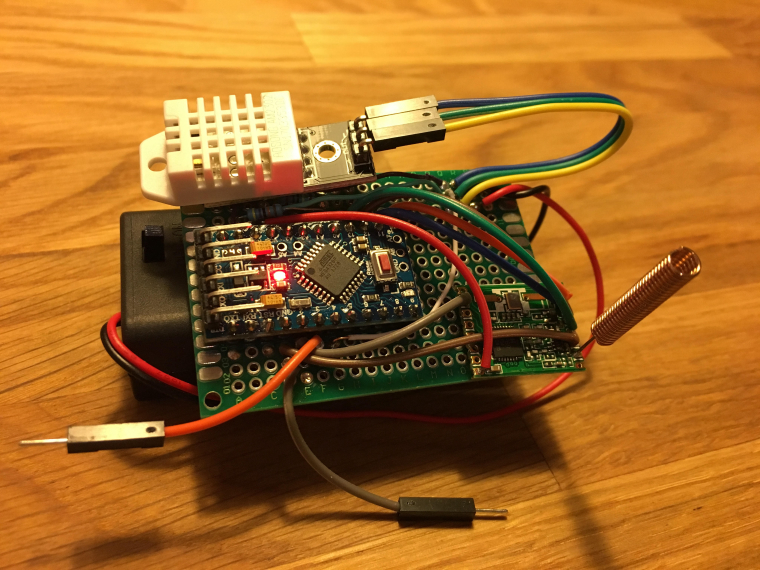
-
Great fun to see all these build pictures!
My pic of the day is a trivial battery powered DHT22 sensor just to try things out with prototyping, programming and connecting to OpenHAB. This is my first project since highschool. (The gw and first sensor is on a breadboard.)
It feels great to be soldering again after almost 30 years and I'm really looking forward to step into the MySensors world!
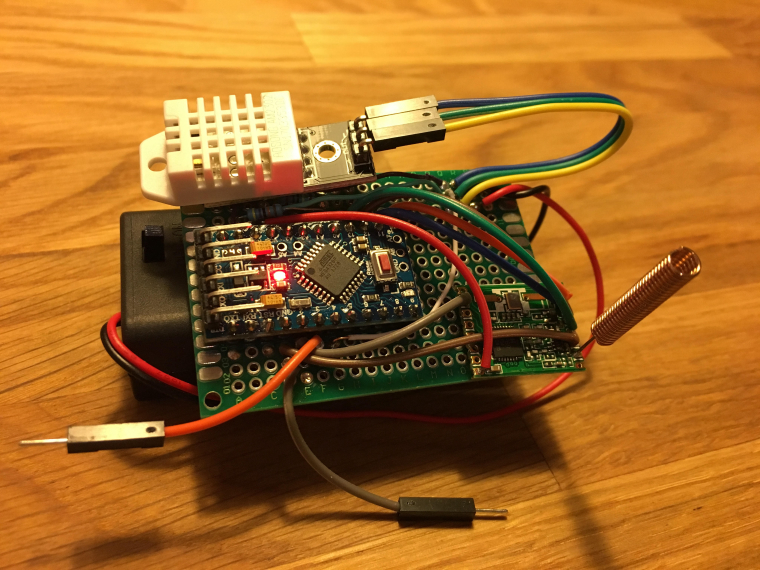
-
Today I finished the coding for my prototype of a laser distance sensor (intended to measure the water level for my automatic in-door flower watering pump). The sensor is connected via I²C and has sleep pin.
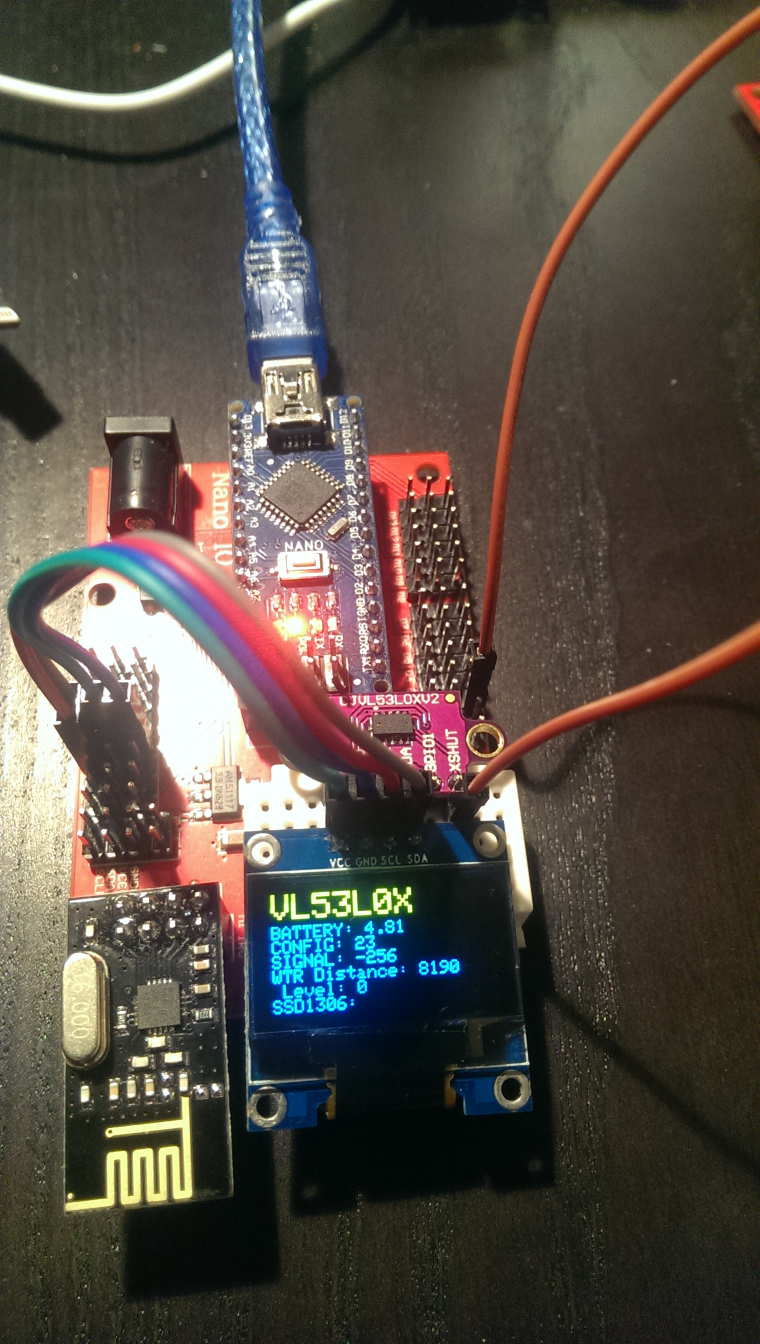
The most work was implementing support for the VL52L0X laser distance sensor and for my 128x64 OLED display to NodeManager (PRs submitted as https://github.com/mysensors/NodeManager/pull/244 and https://github.com/mysensors/NodeManager/pull/245).
The OLED is really useful when prototyping sensor nodes. Out of the box, my NodeManager OLED implemention will display the values of all attached sensors without any coding. Simply create the DisplaySSD1306 after all other sensors, and the OLED will pick up and display all sensors automatically...
Once everything works, of course the OLED is not desired for the water level sensor running on batteries...
-
Today I finished the coding for my prototype of a laser distance sensor (intended to measure the water level for my automatic in-door flower watering pump). The sensor is connected via I²C and has sleep pin.
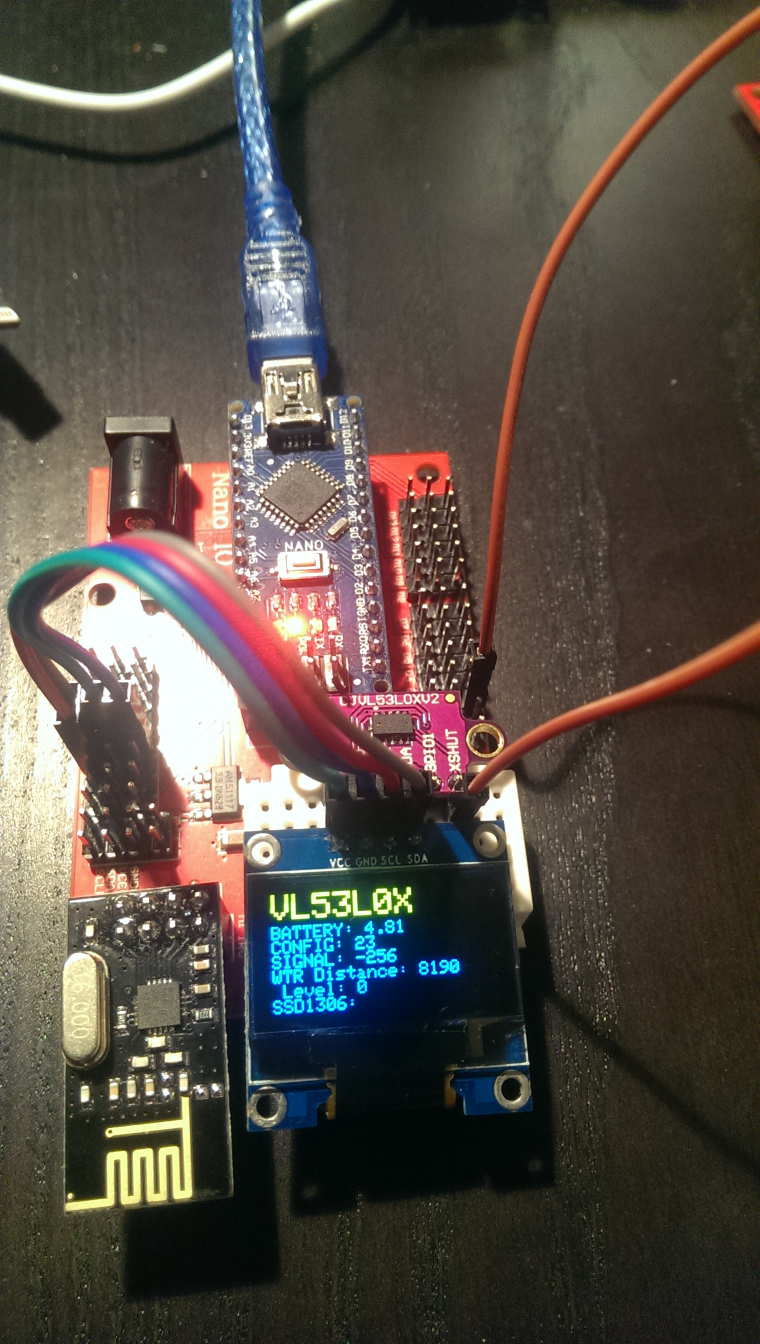
The most work was implementing support for the VL52L0X laser distance sensor and for my 128x64 OLED display to NodeManager (PRs submitted as https://github.com/mysensors/NodeManager/pull/244 and https://github.com/mysensors/NodeManager/pull/245).
The OLED is really useful when prototyping sensor nodes. Out of the box, my NodeManager OLED implemention will display the values of all attached sensors without any coding. Simply create the DisplaySSD1306 after all other sensors, and the OLED will pick up and display all sensors automatically...
Once everything works, of course the OLED is not desired for the water level sensor running on batteries...
-
Today I finished the coding for my prototype of a laser distance sensor (intended to measure the water level for my automatic in-door flower watering pump). The sensor is connected via I²C and has sleep pin.
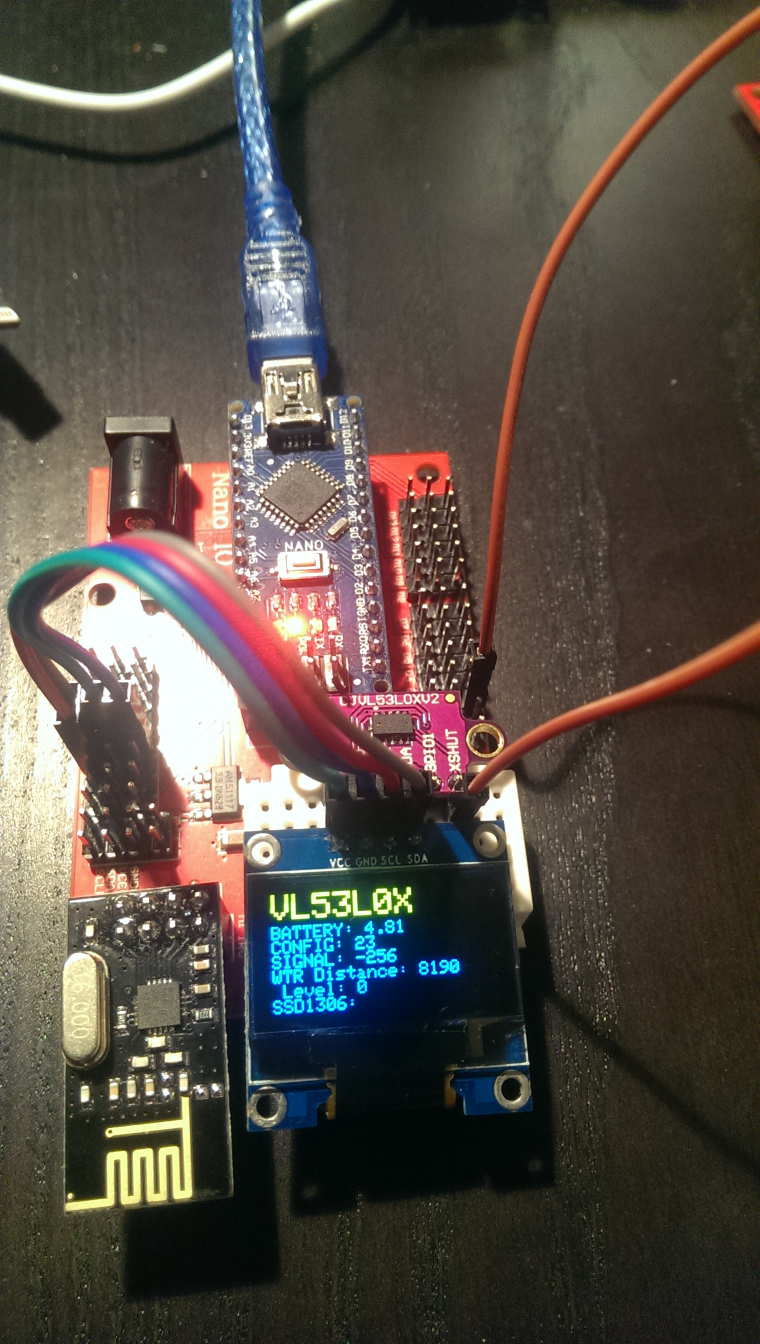
The most work was implementing support for the VL52L0X laser distance sensor and for my 128x64 OLED display to NodeManager (PRs submitted as https://github.com/mysensors/NodeManager/pull/244 and https://github.com/mysensors/NodeManager/pull/245).
The OLED is really useful when prototyping sensor nodes. Out of the box, my NodeManager OLED implemention will display the values of all attached sensors without any coding. Simply create the DisplaySSD1306 after all other sensors, and the OLED will pick up and display all sensors automatically...
Once everything works, of course the OLED is not desired for the water level sensor running on batteries...
-
@gohan I'm using the SSD1306Ascii library, which does not use a display buffer and does not support graphics, only text. The drawback is that to prevent screen flickering, you have to manually clean each line of text to the EOL. Otherwise letters that are not overwritten by new text will not be cleared. See my PR for NodeManager how it works. With my approach, there is absolutely no screen flicker, the display updates properly and the memory requirements are minimal (the library docs say its 53 bytes)
-
@gohan I'm using the SSD1306Ascii library, which does not use a display buffer and does not support graphics, only text. The drawback is that to prevent screen flickering, you have to manually clean each line of text to the EOL. Otherwise letters that are not overwritten by new text will not be cleared. See my PR for NodeManager how it works. With my approach, there is absolutely no screen flicker, the display updates properly and the memory requirements are minimal (the library docs say its 53 bytes)
I now have revision 1.0 of my OLED keypad posted on OpenHardware.io. My first revision of the board allows for either the 6 pin SPI or 4 pin I2C versions of the SSD1306 OLED display. The 9 button configuration allows for several different combinations of buttons depending on the needs of the user.
https://www.openhardware.io/view/546 -
I found out that the brinks solution I build some time ago could be upgraded with a nice additional feature. 'Filter detection'.
I created a cheat sheet as my device was equiped with RJ11 connector and 3 wires. I needed to convert it to RJ12 with filter detection.
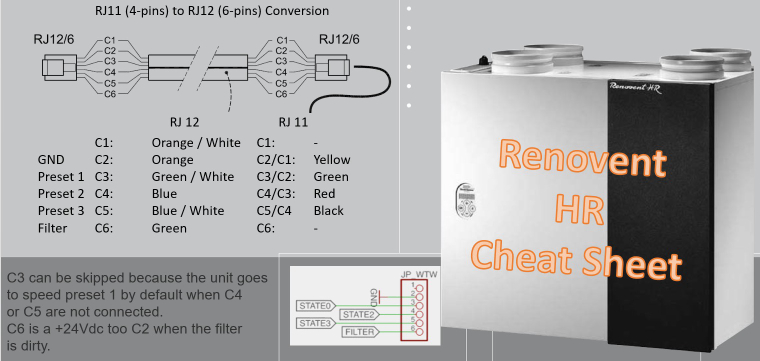
A nice black conversion box Output wires are the same colour as the original RJ 1 wire. With 2 extra wires 3,3v or 5v for the digital 'one' on the arduino.
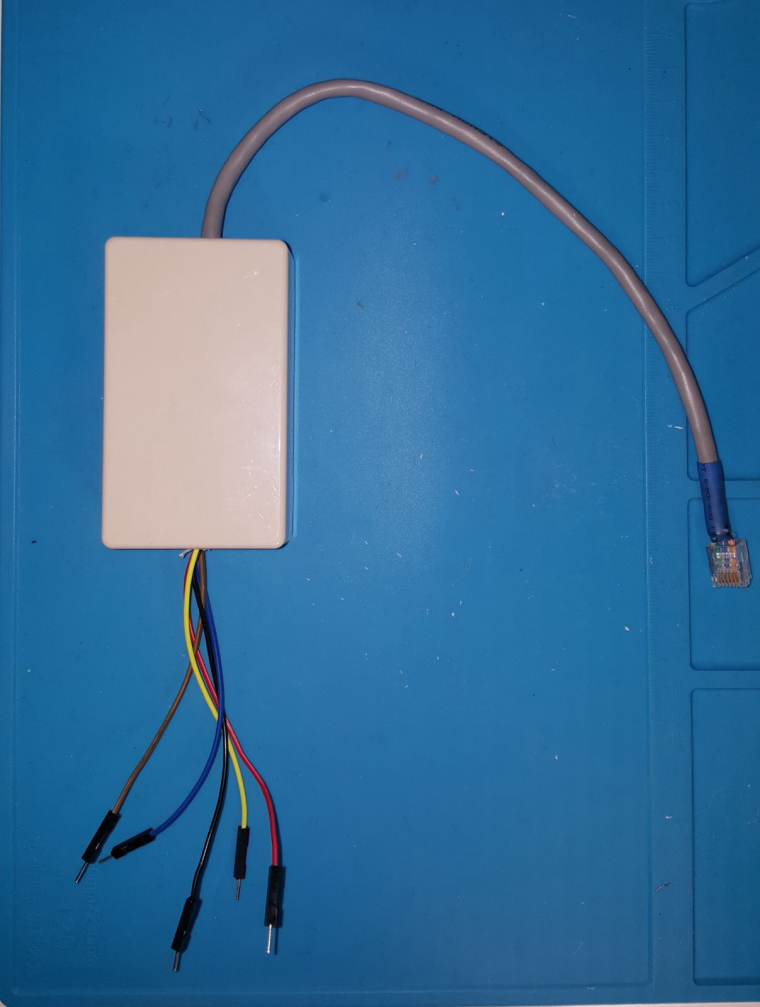
-
@andrew said in What did you build today (Pictures) ?:
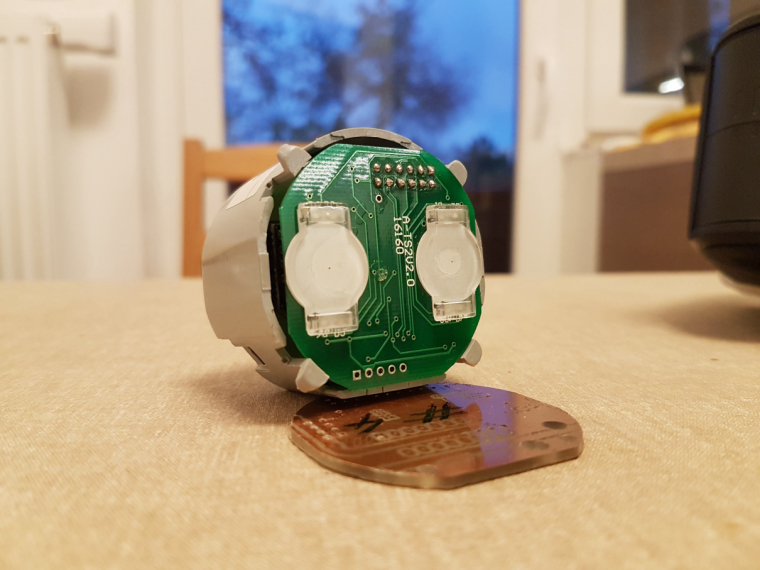


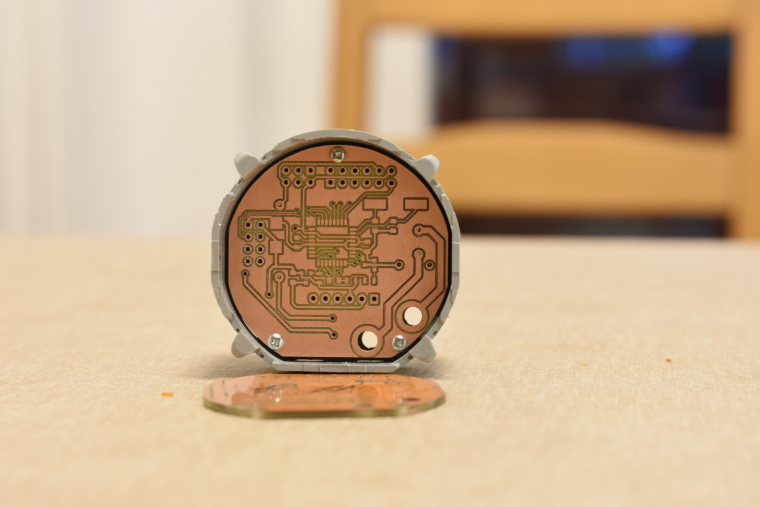
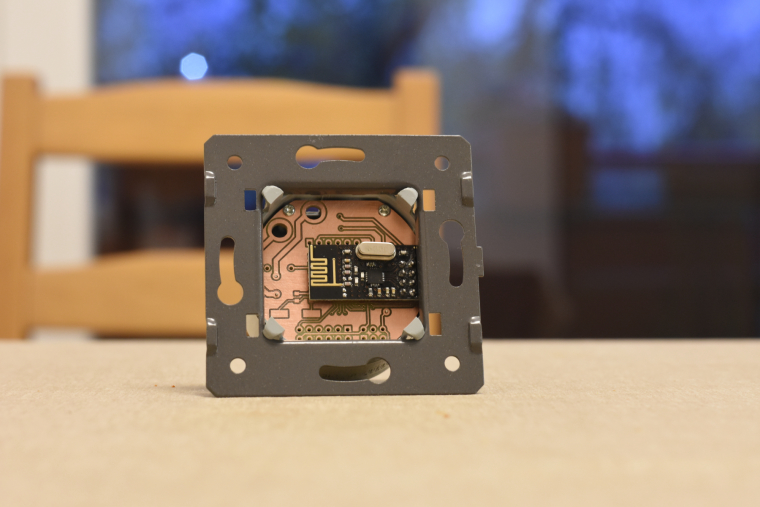
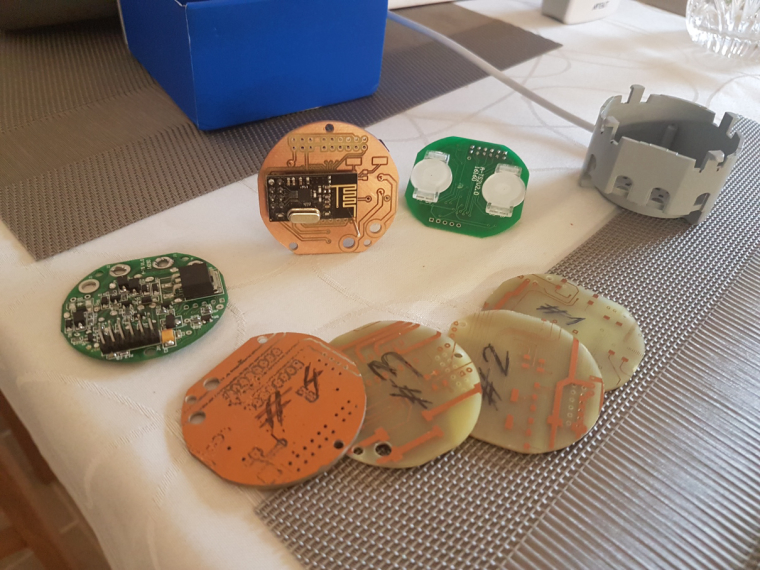
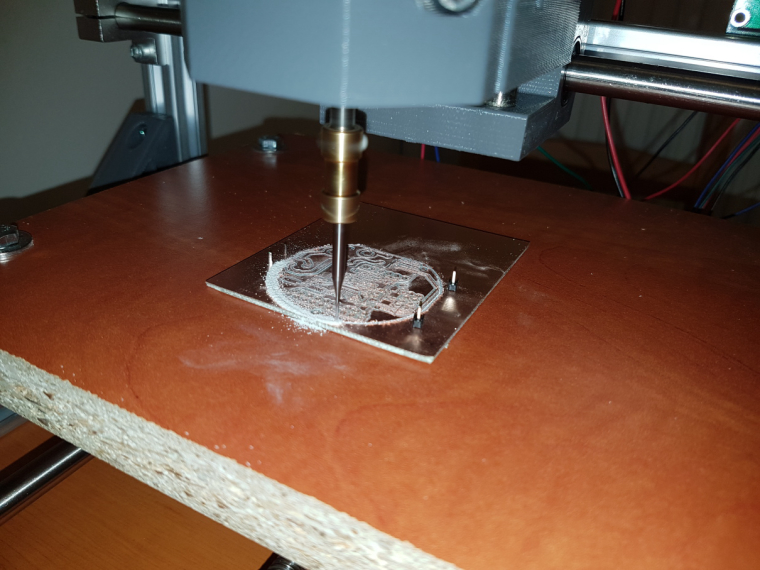
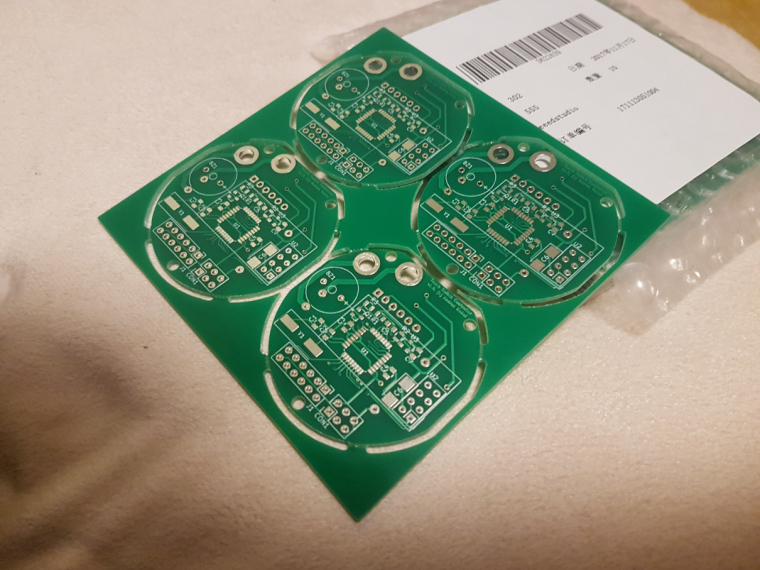
so, it is ready. I mean ready to SW development :) both the schematic and pcb design is now confirmed and fortunately theory meets the practice :)
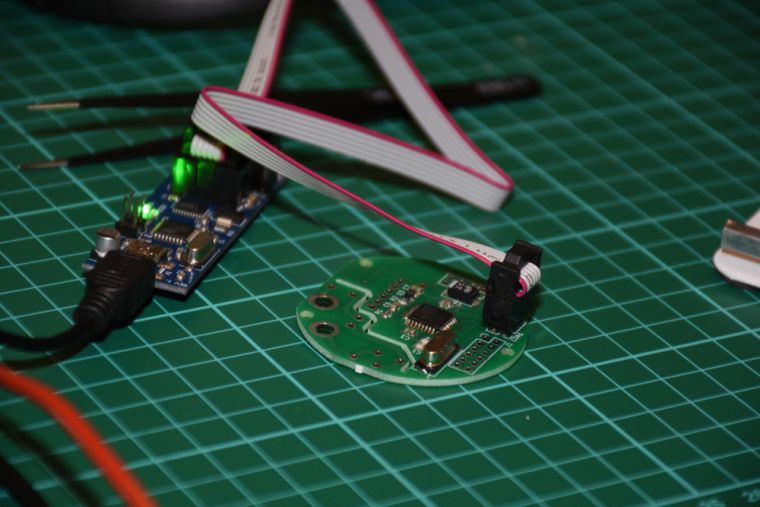
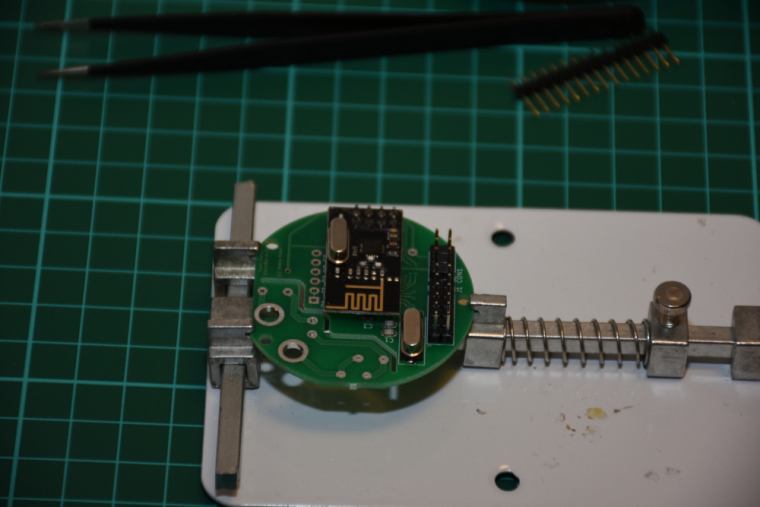
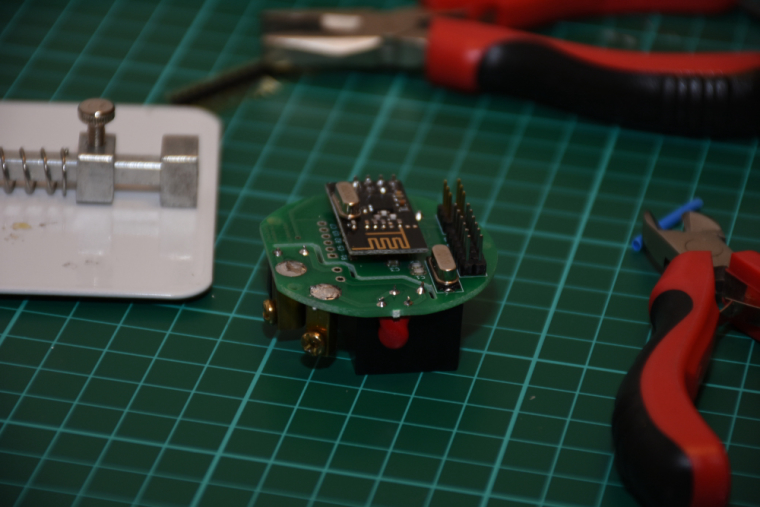
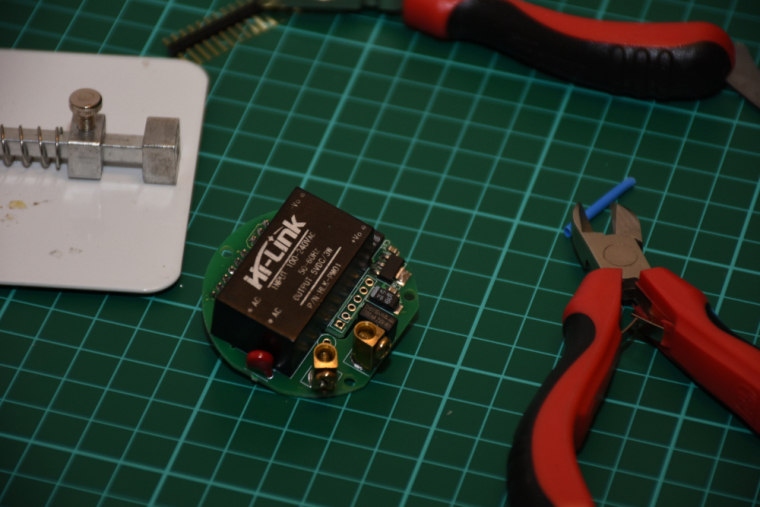
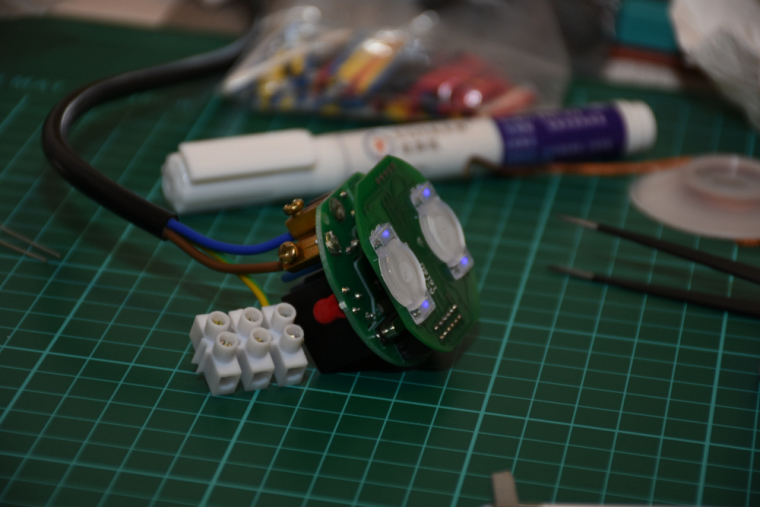
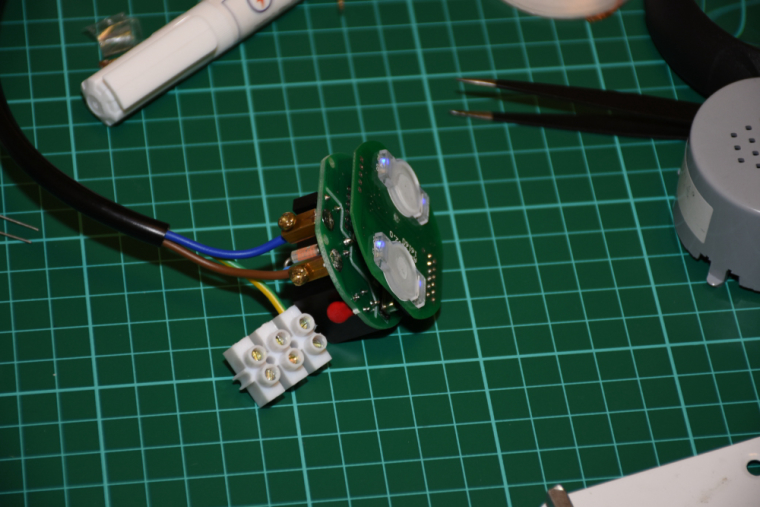
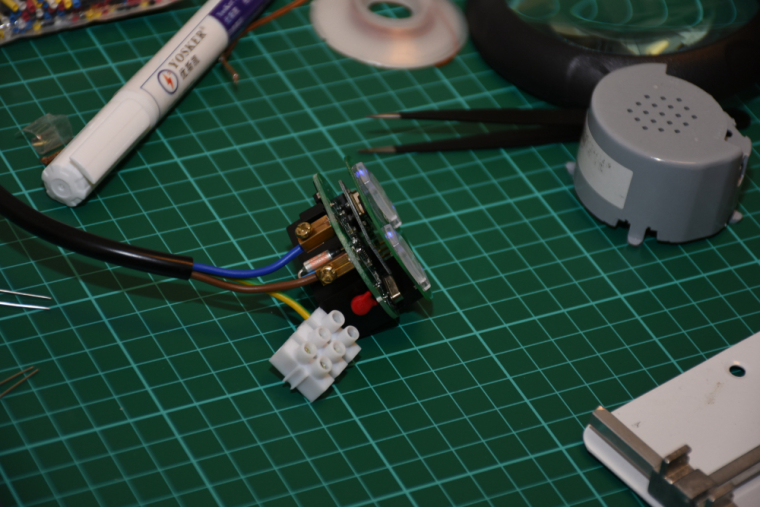
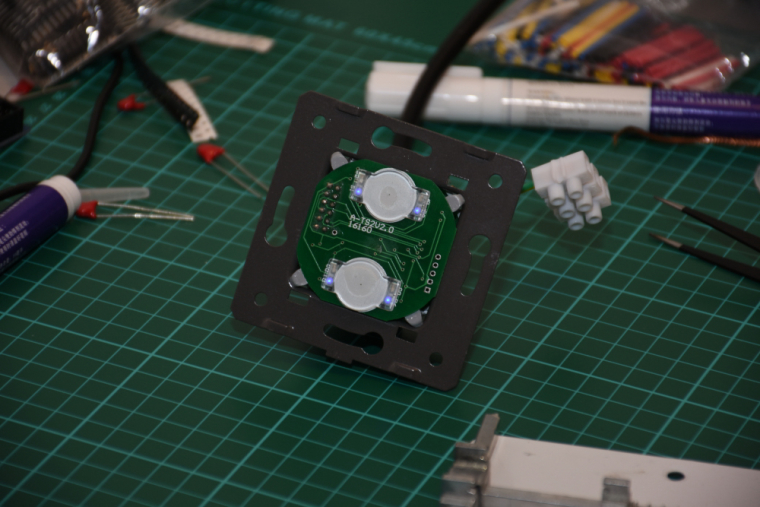
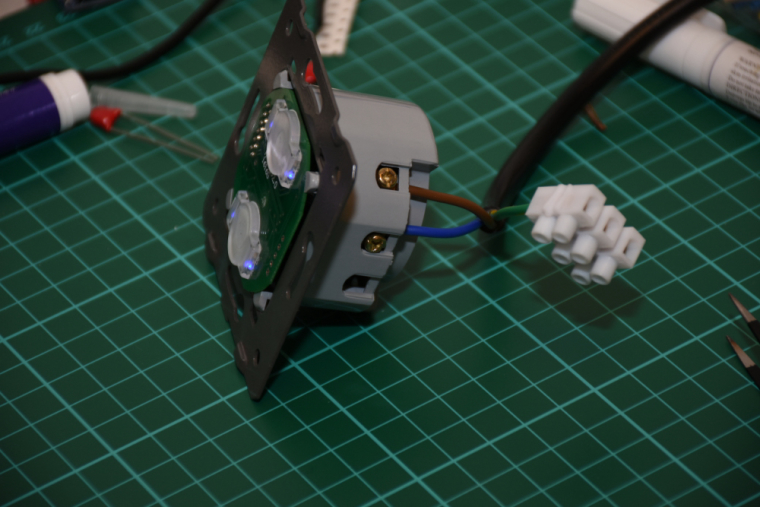
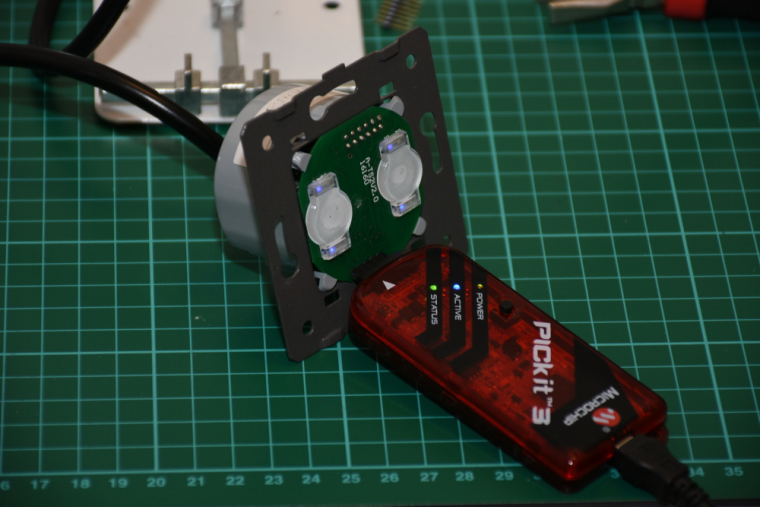
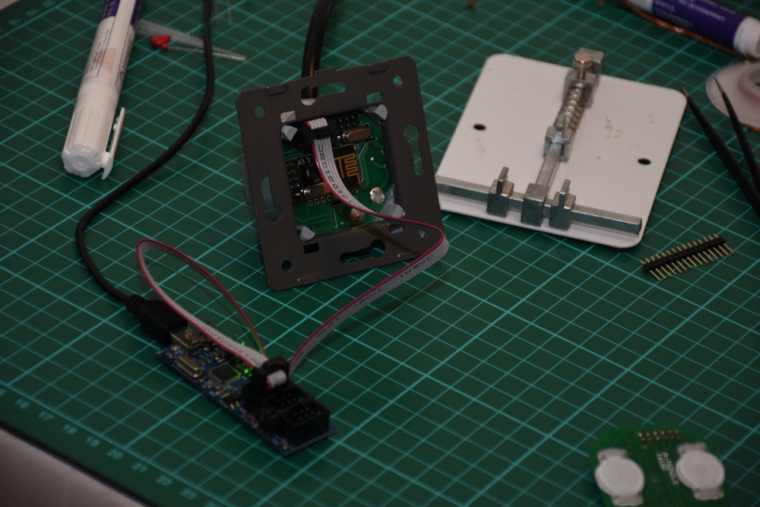
it is assembled, programmed, tested, everything works as expected.
I did not mount it to the wall so far (I'll need a controller and real actuators first), but there was no issue with the communication between two nrf modules (both with PCB antenna) from cca 6 meter distance + 2 walls (10 cm brick) in between.the touch panel's firmware will be enhanced as well as the controller's firmware, at the moment the touch sensing is reliable and a PoC code run on both of them for testing/debugging purposes. for the controller board I'm collecting additional information for the development on the following link:
https://forum.mysensors.org/topic/8831/which-sensor-and-msg-type-for-switch-dimmer-node-sender-only -
@andrew said in What did you build today (Pictures) ?:
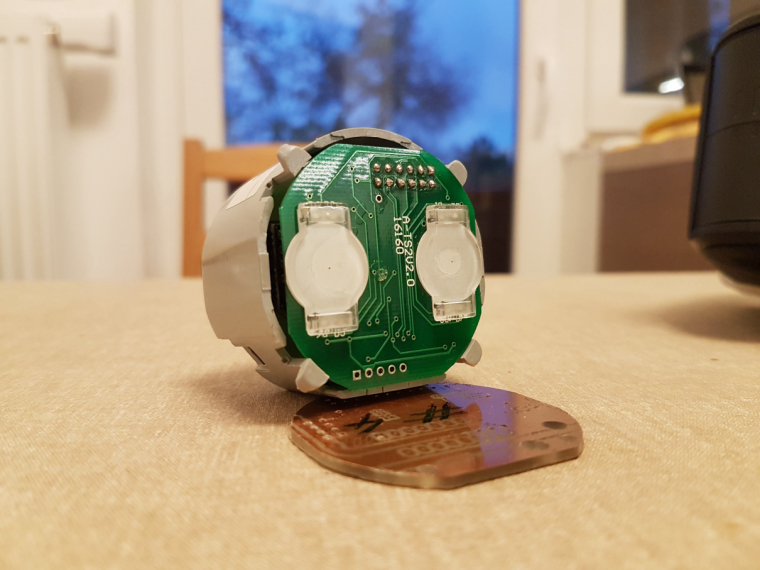


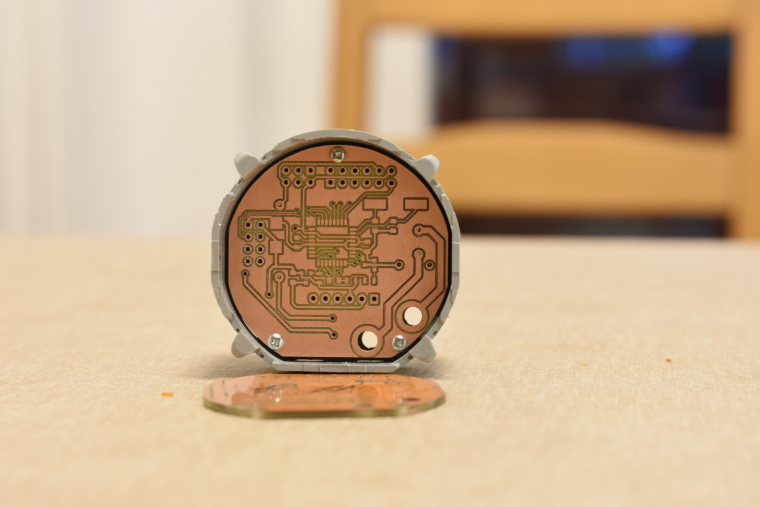
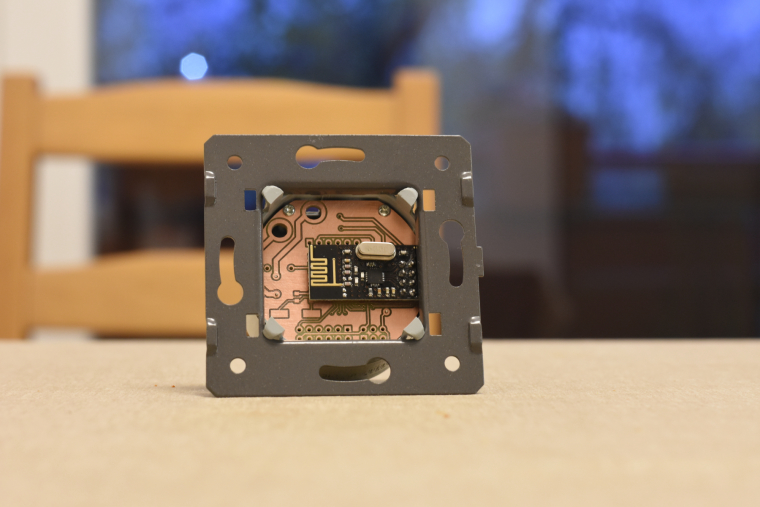
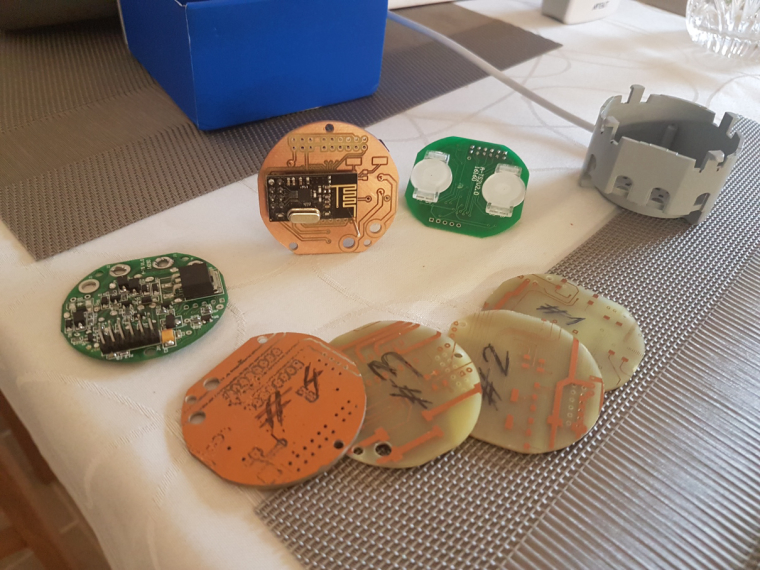
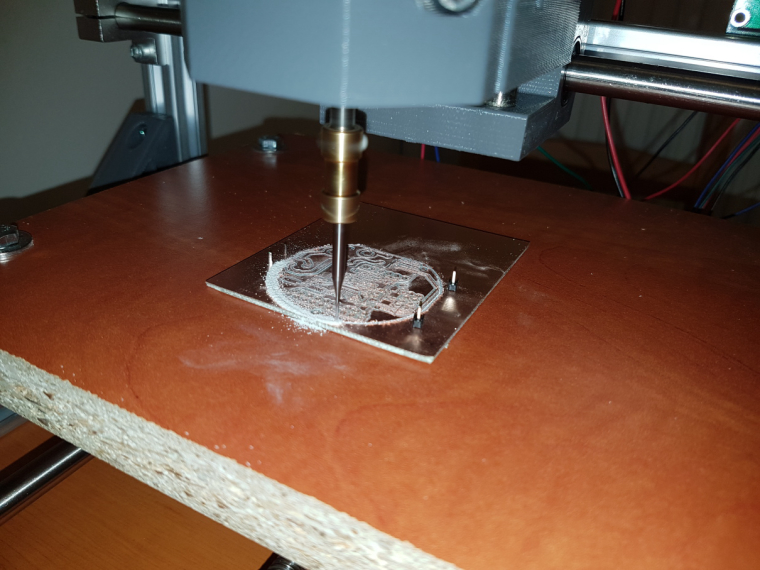
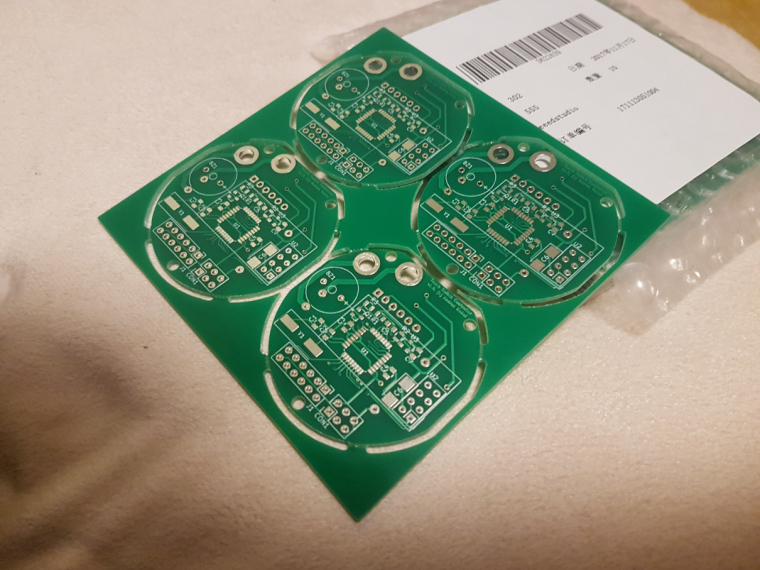
so, it is ready. I mean ready to SW development :) both the schematic and pcb design is now confirmed and fortunately theory meets the practice :)
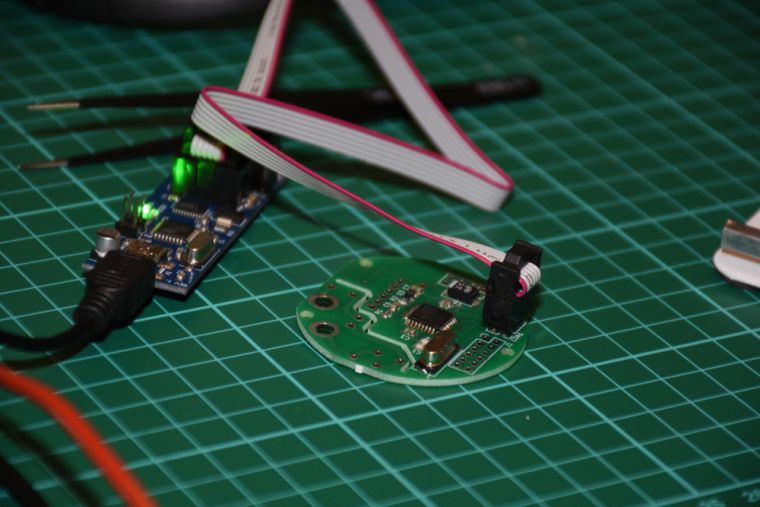
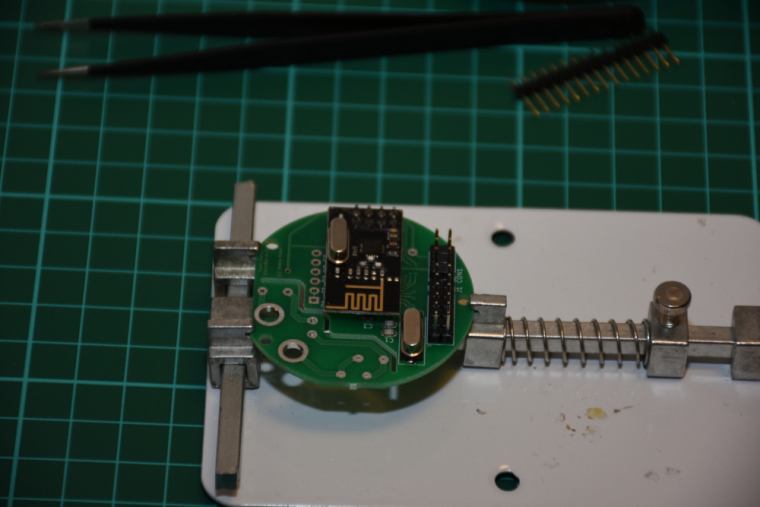
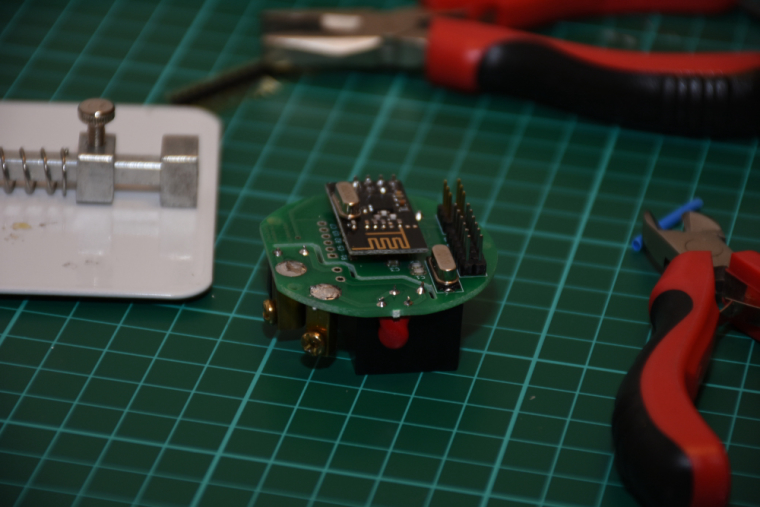
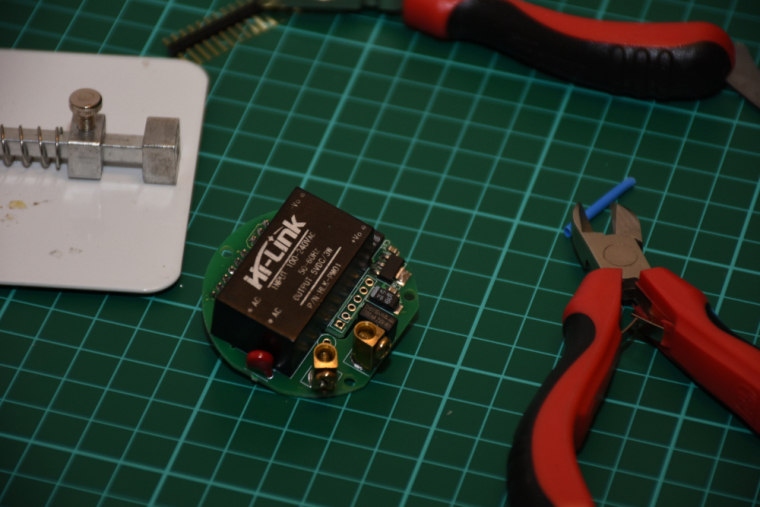
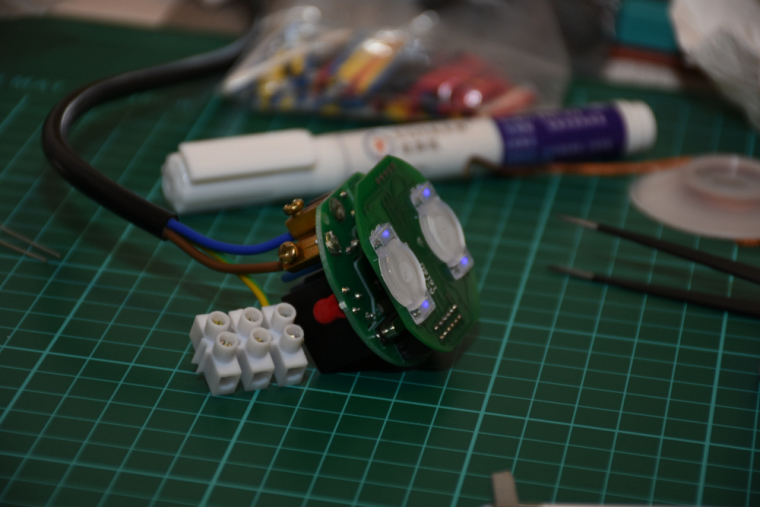
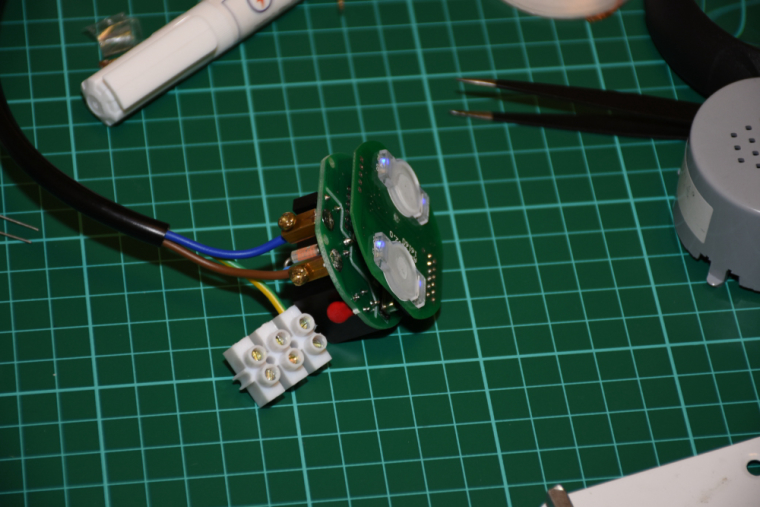
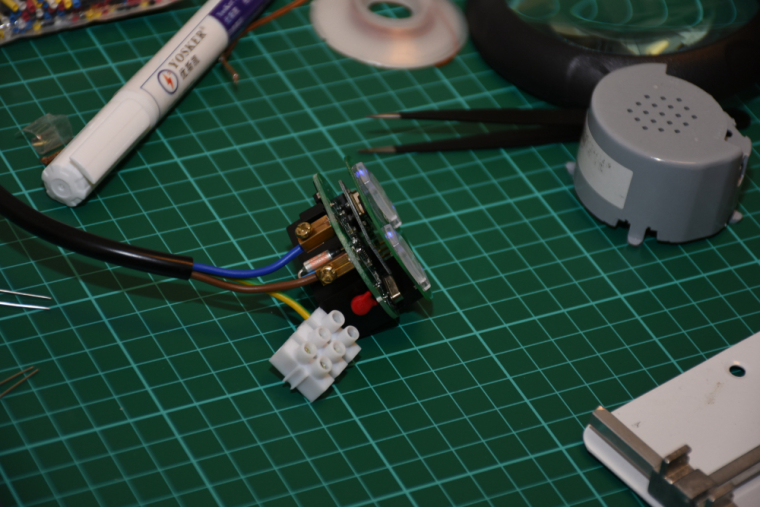
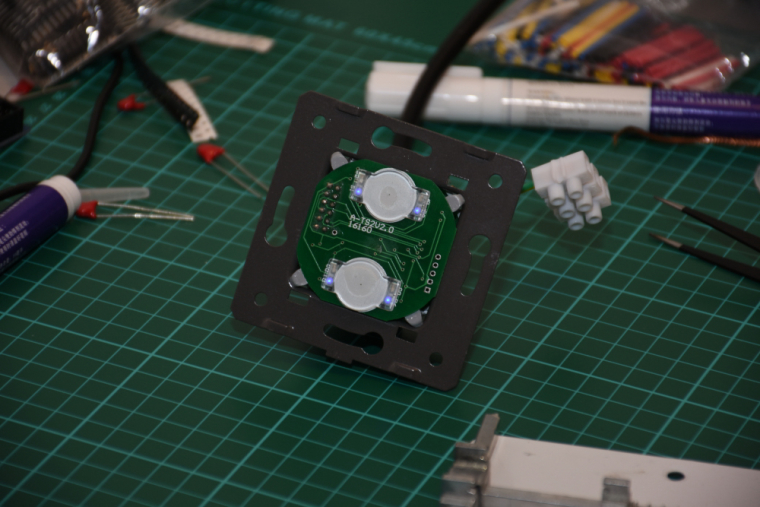
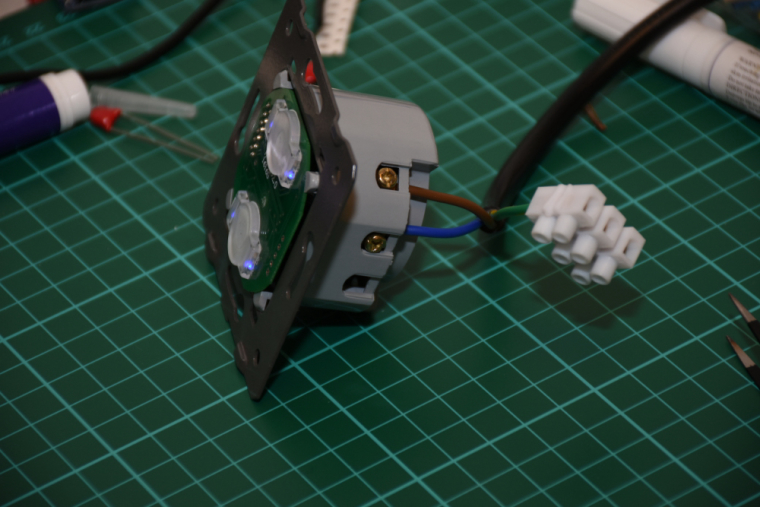
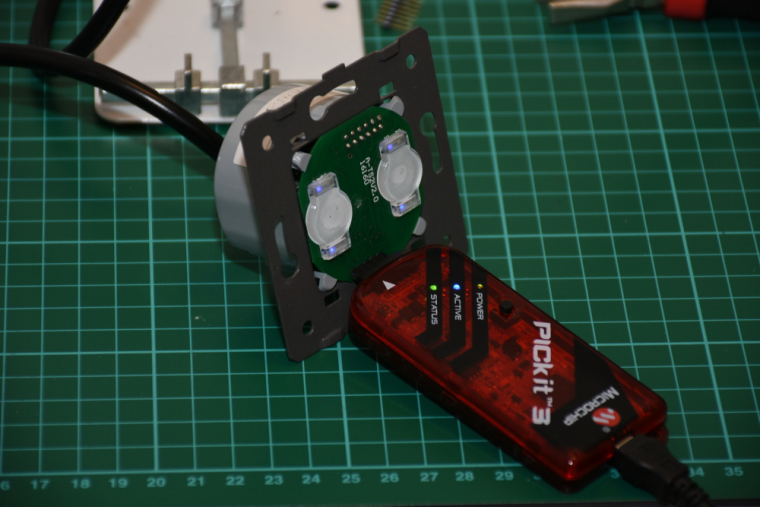
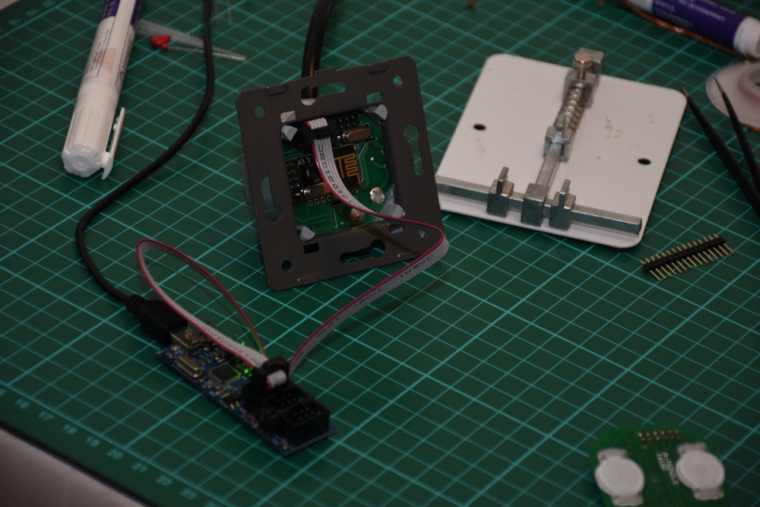
it is assembled, programmed, tested, everything works as expected.
I did not mount it to the wall so far (I'll need a controller and real actuators first), but there was no issue with the communication between two nrf modules (both with PCB antenna) from cca 6 meter distance + 2 walls (10 cm brick) in between.the touch panel's firmware will be enhanced as well as the controller's firmware, at the moment the touch sensing is reliable and a PoC code run on both of them for testing/debugging purposes. for the controller board I'm collecting additional information for the development on the following link:
https://forum.mysensors.org/topic/8831/which-sensor-and-msg-type-for-switch-dimmer-node-sender-only -
-
-
-
Added a buzzer to my nRF51822 coincell device to make a locator beacon. Attach the device to an object you tend to lose and it will make sounds when you activate it, allowing you to find it.
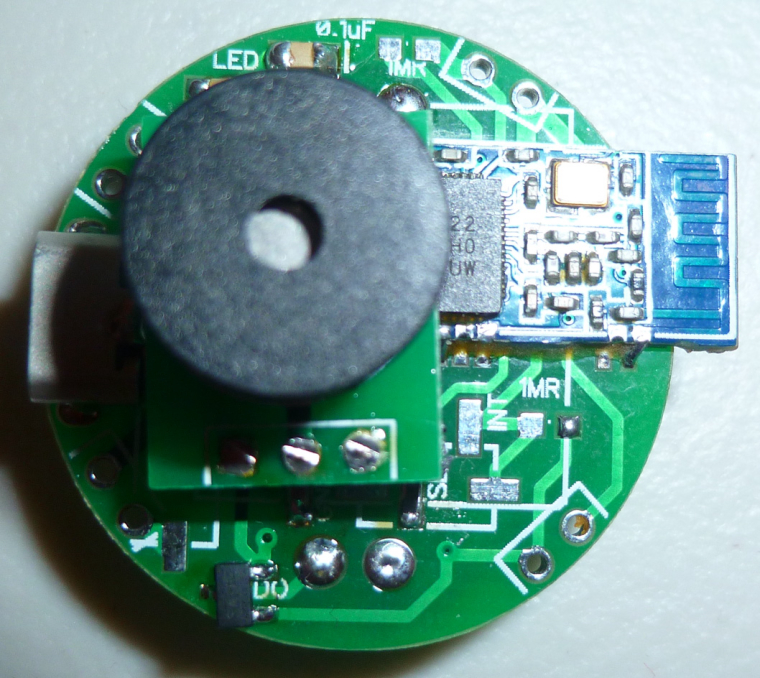
The buzzer is driven by a load switch, so that none of the nRF51822 pins are overloaded:
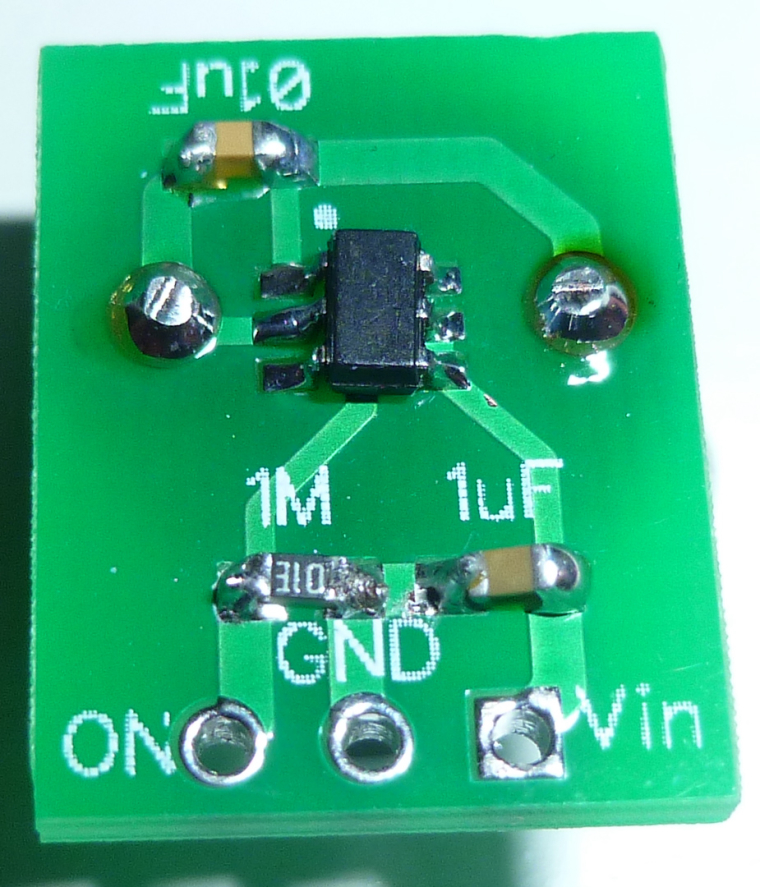
-
Added a buzzer to my nRF51822 coincell device to make a locator beacon. Attach the device to an object you tend to lose and it will make sounds when you activate it, allowing you to find it.
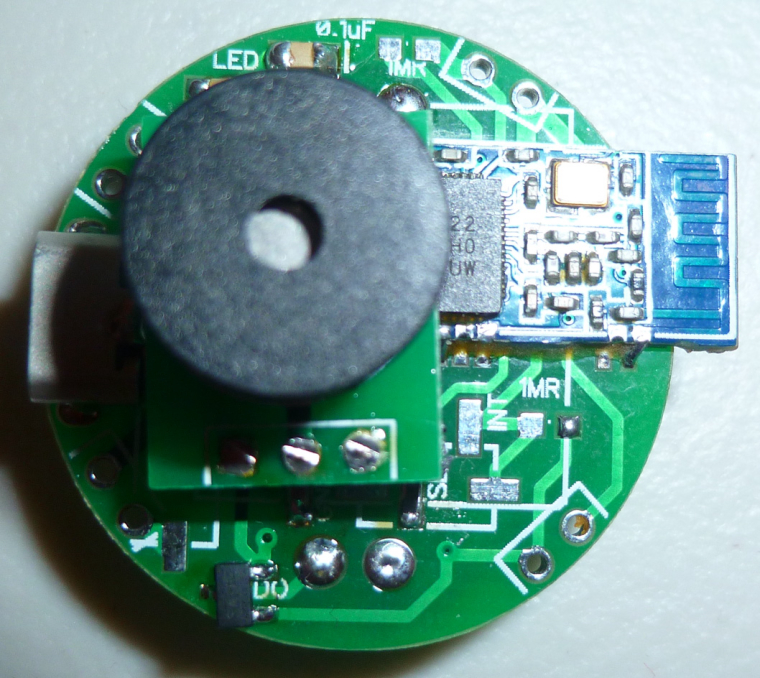
The buzzer is driven by a load switch, so that none of the nRF51822 pins are overloaded:
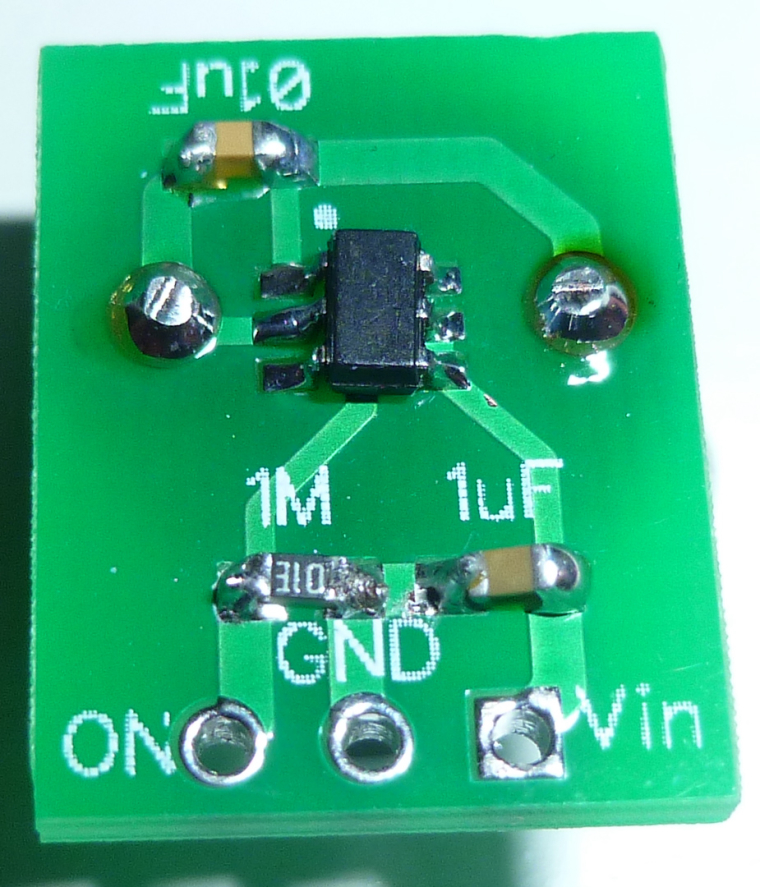
-
Finally, the last day of my holiday I managed to upload the Mysensors Sketch into the NodeMCU to control my 900 LEDS. It will also read the lux intensity in the livingroom. So if it is dark the lights will switch on.
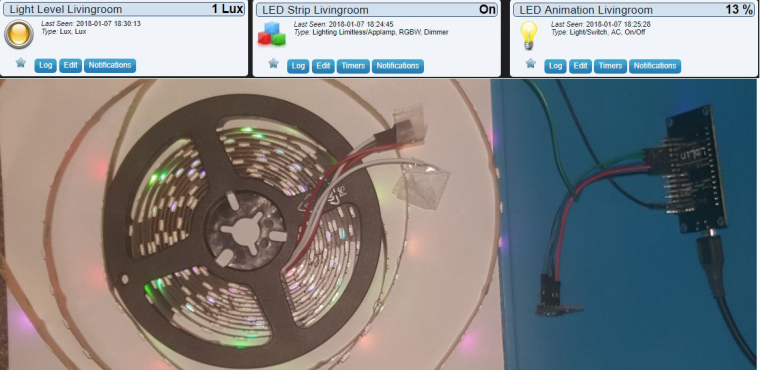
All is based on @Yveaux Mysensors ESP Gateway port. On a rainy saterday last year @Yveaux and I found out we did not have to modify anything on the voltag level for driving the LEDS. ;)
The sketch includes all the Doll_House animations (around 55) that can be skipped through using an old 433mhz remote (or via interface directly ofcourse) Next stop... Installing 15 meters of LED in the livingroom. pffff ;-)
And putting everything inside this little box @Yveaux printed for me.


