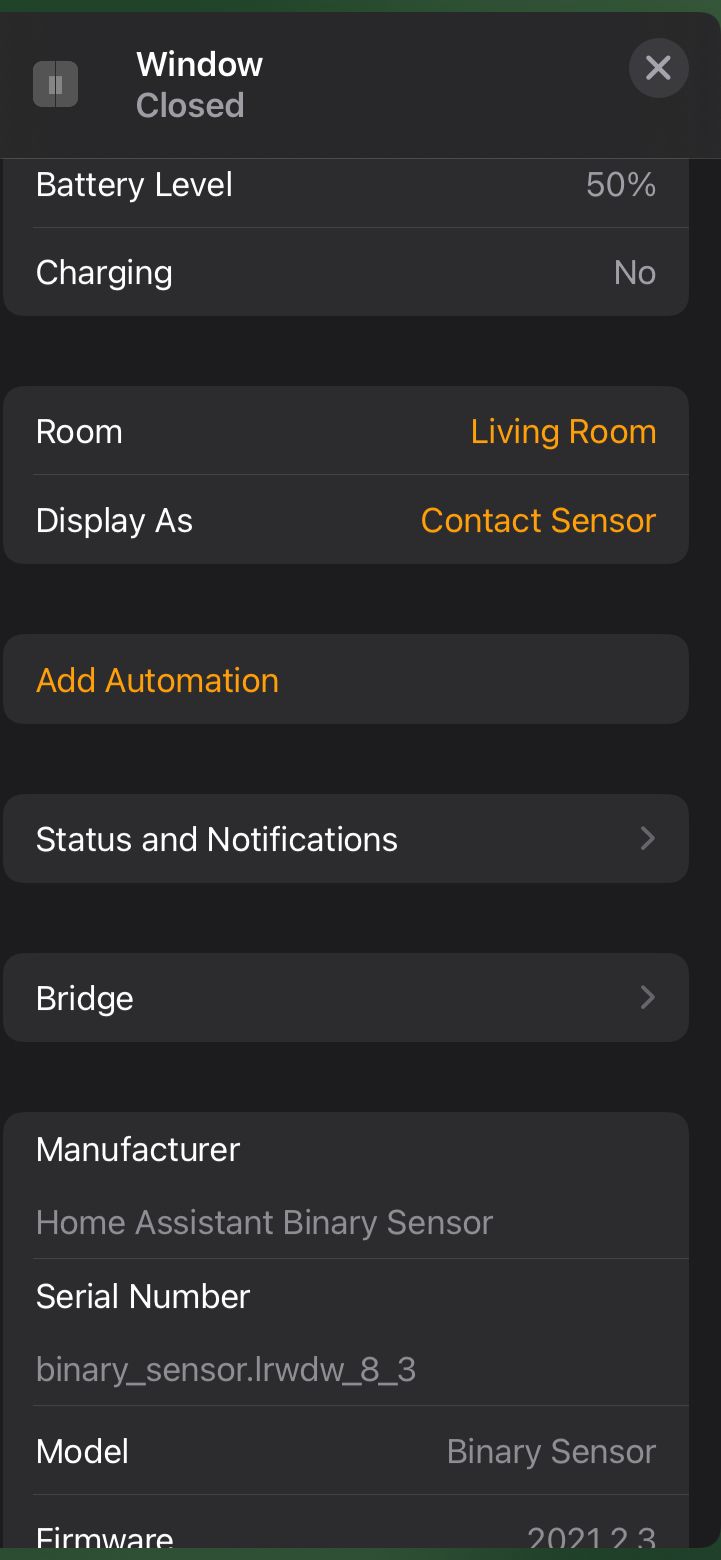I have said this before (I do not know where) but here it is again.
One of the reasons that MySensors didn't become as popular as other frameworks is because it somewhat matured before YouTubers were popular. Today, fewer people like to read, and most like to watch a YouTube video sitting on the toilet. The YouTubers not only provide step by step instructions, they do live streams and then there are Discord servers.
I myself manage a small discord server on Home Automation and I see everyday newbies coming in and they are looking for a magical cheap solution which somehow works.
The barrier for entry into MySensors is big (involves a lot more wires, it does not seem sexy, no one talks about it on YouTube). On the other hand, everyone has an ISP given All-In-One router+AP+DHCP server and ESPs simply connect to them. Everyday Amazon, AliExpress etc are flooding the market with Wifi based products, so the time for feeling of gratification is very small. You buy, plug in, use the app and it works
That said, we do have a dedicated MySensors channel on our discord server and I have been pushing (literally) people to try MySensors. Serious DIYers are still interested and I have successfully introduced 4 people to it, 2 have started using it.
I won't call the Mysensors a stagnant or dying breed but the concept of forums in my opinion is. Forums are still the most structured support system (I am not saying otherwise) but many people want instant answers, - they do not want to make the effort asking a good question. And across many forums which have been there for a few years, a common answer is "search before you ask".
This is my two cents on this topic

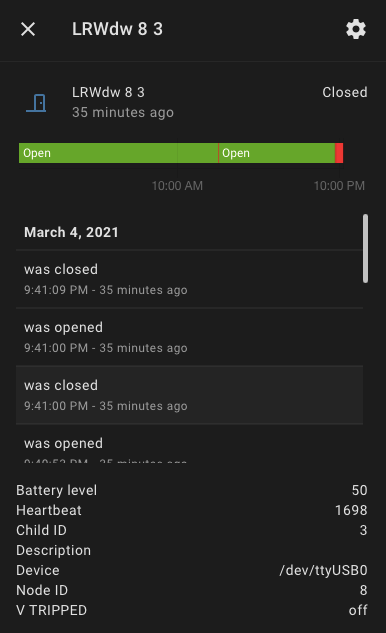 image url)
image url)