I have now a heartbeat response form the gateway.
For my test stetup I did not define any transport layer and this is probably the reason why the gateway did not respond to the heatbeatrequest from domoticz.
I have now a heartbeat response form the gateway.
For my test stetup I did not define any transport layer and this is probably the reason why the gateway did not respond to the heatbeatrequest from domoticz.
@grumpazoid You will indeed see that a changed value in Domoticz on one of your MySensor nodes will be published on the domoticz/out topic. This is because the node was presented to Domoticz at start up.
You are not able to access a non presented node directly by Domoticz through the gateway.
You can walk around that by creating a virtual sensor in Domoticz and a 'bridge' in Node red that translates MQTT to the MySensor.
Check https://www.mysensors.org/controller/nodered.
All works fine.
I can update Text sensor or send a switch command.
But when it comes to the heartbeat request there is no response form the gateway.
I
Hi,
I would like to capture the heartbeat request send by a controller (in my case Domoticz).
However this does not work within the receive funtction.
What did I overlook?
void receive(const MyMessage &message)
{
if (message.type == I_HEARTBEAT_REQUEST) {
Serial.println("heartbeat request");
}
}```I got a similar issue. Installed 2.2.0 beta and the gateway worked fine for some hours and then it stopped.
When I check the gateway function with :
sudo ./bin/mysgw -d
I only get these messages :
pi@raspberrypi:~/MySensors $ sudo ./bin/mysgw -d
mysgw: Starting gateway...
mysgw: Protocol version - 2.2.0-rc.1
mysgw: MCO:BGN:INIT GW,CP=RNNGL-Q-,VER=2.2.0-rc.1
mysgw: TSF:LRT:OK
mysgw: TSM:INIT
mysgw: TSF:WUR:MS=0
When i limit the lenght with
send(nikoBusMessage.setSensor(SIMULATIE_LCD_ADRES).set(payload,8));
I get this as output (ascci values of char) :
0;54;1;0;47;3132333435363738
Maybe a bug in library?
But indeed the solution with the nul character works fine.
Than
Hi,
I have :
// define my payload
char payload[8] = "12345678";
// define my myssage
MyMessage nikoBusMessage(0, V_TEXT);
// and sending the message in the program
send(nikoBusMessage.setSensor(SIMULATIE_LCD_ADRES).set(payload));
But when the message is send, a complete payload of 26 char is send.
How do I control the lenght of the payload that I want to send?
I tried :
send(nikoBusMessage.setSensor(SIMULATIE_LCD_ADRES).set(payload,8));
but then the asci value for each character of "12345678" is send in the payload.
This is how you build your network.
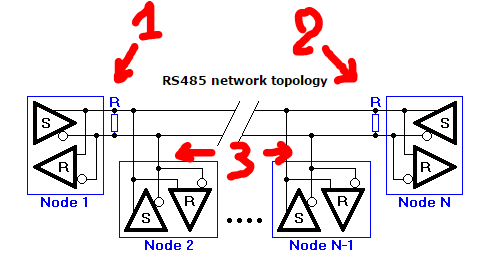
I assume that you use these :
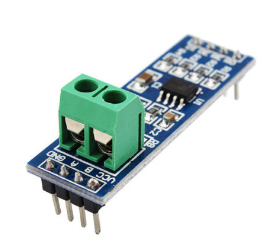
Node 1 is the MAX485 RS-485 Module connected to your gateway.
Node N is the MAX485 RS-485 Module connected to your last sensor of your network.
Between node 1 and N you can add addtional nodes but you need to keep the bus structure.
Important are the terminating resistors (1) and (2). They are R7 on the RS-485 module.
If you add modules between node 1 and node N and you have a failure in transmitting, check then with removal of R7 on that added node.
@Reza No. You need to have your gateway inbetween. Your controller can't "talk" directly with you MySensors network. Wee the picture from kimot.
@hek I was wondering if it could be useful to have an extra sensor that a bridge between the wireless and wire network.
This bridge is made between the SPI dealing with the wireless network and the hardware serial that is dealing with the wire network.
It would allow you to connect a remote wired network.
IF the CE pin for the radio (9) could be user defined, a 2nd thought (based on the bridge idea).
Can’t something similar be done for the serial gateway and make that one suitable for wired and wireless network in the same gateway?
@Reza I have written earlier that I didn’t have any problem with RS485 on a cable of 10m but did not trail longer yet.
If you make trails with the wired network, make sure that you define your node id number
#define MY_NODE_ID <X>```@Reza maybe read all on this one : https://forum.mysensors.org/topic/1142/nrf24l01-pa-lna/35
@Reza You have exactly the same problem as I had when I first found MySensors in march last year.
I got a couple of radio and started to play with them. All worked fine as long as they were not more than 5m away from each other. I dropped the idea at that time.
2 months ago I saw the possibility on the website to build a wired network. I started again. With the order for the RS485 bricks I ordered also some radios but now with antenna and amplifier. The only improvement I got was now up to 7m.
I managed now to connect with my greenhouse that is 12m away but had to place a repeater in between but the connection is no reliable.
The discussion that is now ongoing is not related anymore to a RS485 network. I suggest you start an new topic specific for your radio issue. Or we both did do something wrong or the hardware that we buy does not meet the specification for transmitting distance.
Let me now if you started a new topic.
@Reza yes adding this code increases the power of the radio.
you add this code at the begin of your sketch (both gateway and nodes)
#define MY_RADIO_NRF24
#define MY_RF24_PA_LEVEL RF24_PA_HIGH
@Reza scroll down on the page down to the serial gateway chapter on that page.
@Reza Struggling also with the radio network if the distance is more then 5m (and I'm using the ones with the antenna) I have troubles
Add #define MY_RF24_PA_LEVEL RF24_PA_HIGH to send on maximum power.
Added the capacitor give a bit extra power on the 3,3V?
I do not have a RS485 network installed yet but trails on a 10m ethernet cable did not give any issues. Still in program phase.
@Reza Check https://www.mysensors.org/build/raspberry. There is a comment for a serialgateway.
@Reza sory but I'm not able to help you with this.
@Reza yes, select MySensors Gateway USB for type if you add hardware.
@MICK HI, please check this topic : https://forum.mysensors.org/topic/5495/rs485-on-nano