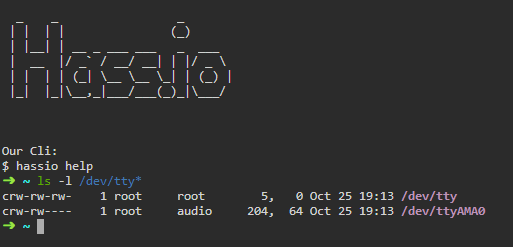Home Assistant
246
Topics
1.8k
Posts
-
MQTT & MySensors persistant file
Watching Ignoring Scheduled Pinned Locked Moved0 Votes3 Posts110 Views -
Keep getting error 'child_id 0 already exists in children of node 1, cannot add child'
Watching Ignoring Scheduled Pinned Locked Moved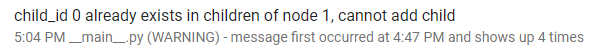 1
0 Votes7 Posts170 Views
1
0 Votes7 Posts170 Views -
Sensors won't connect to Gateway after adding Controller
Watching Ignoring Scheduled Pinned Locked Moved1 Votes5 Posts117 Views -
How to repeat presentation when using home-assistant with persistance false
Watching Ignoring Scheduled Pinned Locked Moved0 Votes3 Posts849 Views -
Home Assistent + Serial Gateway + Motion Sensor
Watching Ignoring Scheduled Pinned Locked Moved0 Votes10 Posts171 Views -
Raspberry Pi gateway + hass.io + MQTT + MySensors
Watching Ignoring Scheduled Pinned Locked Moved0 Votes38 Posts890 Views -
2nd sensor in sketch not showing up in HA
Watching Ignoring Scheduled Pinned Locked Moved0 Votes5 Posts105 Views -
0 Votes4 Posts409 Views
-
Entity renaming
Watching Ignoring Scheduled Pinned Locked Moved0 Votes2 Posts562 Views -
Need guidance in creating sketch for Analog Moisture sensor
Watching Ignoring Scheduled Pinned Locked Moved0 Votes4 Posts102 Views -
Unit of measurement for Pressure sensor
Watching Ignoring Scheduled Pinned Locked Moved0 Votes8 Posts285 Views -
Manual adjust the persistence file instead of adjust the node's
Watching Ignoring Scheduled Pinned Locked Moved0 Votes6 Posts138 Views -
MySensors GW sends it's internal command I_VERSION every 10 sec
Watching Ignoring Scheduled Pinned Locked Moved0 Votes2 Posts53 Views -
(Solved) S_Multimeter in HomeAssistant
Watching Ignoring Scheduled Pinned Locked Moved0 Votes10 Posts165 Views -
mysprinkler for mysensor and home assistant not working together
Watching Ignoring Scheduled Pinned Locked Moved0 Votes18 Posts3k Views -
TypeError: '<' not supported between instances of 'str' and 'int'
Watching Ignoring Scheduled Pinned Locked Moved1 Votes4 Posts79 Views -
NodeManager Relay in Homeassistant
Watching Ignoring Scheduled Pinned Locked Moved0 Votes6 Posts2k Views -
This topic is deleted!
Watching Ignoring Scheduled Pinned Locked Moved0 Votes1 Posts6 Views -
Raspberry Pi gateway and controller in one
Watching Ignoring Scheduled Pinned Locked Moved0 Votes11 Posts2k Views -
How can initialize relays first time.
Watching Ignoring Scheduled Pinned Locked Moved0 Votes2 Posts143 Views