[SOLVED] ADAFRUIT rfm69hcw breakout - doesnt respond
-
i'll take a look asap, but on my side i'm using serial gw with rfm69hcw without issues.
I'm using a custom 3.3v board only, without level converters.. Perhaps you could try with an arduino mini pro to see if you still have the issue.Also, note your antenna is not good. You need a wire with only one core inside ;)
-
i'll take a look asap, but on my side i'm using serial gw with rfm69hcw without issues.
I'm using a custom 3.3v board only, without level converters.. Perhaps you could try with an arduino mini pro to see if you still have the issue.Also, note your antenna is not good. You need a wire with only one core inside ;)
-
@scalz
I only have nano and uno so no 3.3v to test. But I think this adafruit board is meant to receive 5v on all pins.
What do you mean one core on the antenna wire? Solid wire instead of couple of tiny wires inside? Can it make this error happen? -
Fixed the antenna with correct length and single core wire.
Tried also with nano.Nothing. Tried even downgrading avr boards to 1.6.9.
Still nothing.
Is it something with 2.1 or this adafruit board?Tomorrow I'll try 1.5 or 2
Maybe it's how I upgraded the library - i just deleted the mysensors folder and copied the new one.
Also I have some strange error since then - something like " spurious mystools in mysensors folder"
-
Fixed the antenna with correct length and single core wire.
Tried also with nano.Nothing. Tried even downgrading avr boards to 1.6.9.
Still nothing.
Is it something with 2.1 or this adafruit board?Tomorrow I'll try 1.5 or 2
Maybe it's how I upgraded the library - i just deleted the mysensors folder and copied the new one.
Also I have some strange error since then - something like " spurious mystools in mysensors folder"
-
@abrasha
nothing related to 2.1 i think..how you replaced your lib should work, but let's see if your reinstall fix it.
yes, one core was meaning only one copper wire in your antenna. -
installing mysensors again, or retrgrading lib as you were not sure. but i think it's maybe hardware, too bad you have not a little mini pro!
-
installing mysensors again, or retrgrading lib as you were not sure. but i think it's maybe hardware, too bad you have not a little mini pro!
ok, after trying ide 1.8.1 and mysensors 2.0, and adafruit reciever\sender example sketch on this specific board web page, i found something strange...
this is the output from the node(currently gatewayserial sketch) when i open serial monitor:
0;255;3;0;9;MCO:BGN:INIT GW,CP=RRNGA--,VER=2.1.0 0;255;3;0;9;TSM:INIT 0;255;3;0;9;TSF:WUR:MS=0 0;255;3;0;9;!TSM:INIT:TSP FAIL 0;255;3;0;9;TSM:FAIL:CNT=1 0;255;3;0;9;TSM:FAIL:PDTnow, when i pull the GND dupont cable from the uno i see this:
0;255;3;0;9;TSM:FAIL:RE-INIT 0;255;3;0;9;TSM:INIT 0;255;3;0;9;MCO:BGN:INIT GW,CP=RRNGA--,VER=2.1.0 0;255;3;0;9;TSM:INIT 0;255;3;0;9;TSF:WUR:MS=0 0;255;3;0;9;TSM:INIT:TSP OK 0;255;3;0;9;TSM:INIT:GW MODE 0;255;3;0;9;TSM:READY:ID=0,PAR=0,DIS=0 0;255;3;0;9;MCO:REG:NOT NEEDED 0;255;3;0;14;Gateway startup complete. 0;255;0;0;18;2.1.0 0;255;3;0;9;MCO:BGN:STP 0;255;3;0;9;MCO:BGN:INIT OK,TSP=1looks promising to see "gateway startup complete" so i checked domoticz log and it showed
2017-01-17 13:08:05.102 MySensors: Gateway Ready...
2017-01-17 13:08:05.194 MySensors: Gateway Version: 2.1.0yeah!! an electric circuit running with no ground output!! i should get a nobbel for this...
so i took another arduino and uploaded it with mock-mysensors sketch, and again the same outpt until i pull the GND out and then it keeps sending msg's and FPAR but without success, and of course domoticz log shows no incoming transmission.
domoticz log shows no connection to the s-GW until GND is pulled out, and alos the other node doesnt send until GND is out.
now i noticed that if i plug GND again without resetting the arduino, the on board led(pin13) lights up steady and of course the serial monitor freezes. some sort of electric short?:rage:
-
ok, after trying ide 1.8.1 and mysensors 2.0, and adafruit reciever\sender example sketch on this specific board web page, i found something strange...
this is the output from the node(currently gatewayserial sketch) when i open serial monitor:
0;255;3;0;9;MCO:BGN:INIT GW,CP=RRNGA--,VER=2.1.0 0;255;3;0;9;TSM:INIT 0;255;3;0;9;TSF:WUR:MS=0 0;255;3;0;9;!TSM:INIT:TSP FAIL 0;255;3;0;9;TSM:FAIL:CNT=1 0;255;3;0;9;TSM:FAIL:PDTnow, when i pull the GND dupont cable from the uno i see this:
0;255;3;0;9;TSM:FAIL:RE-INIT 0;255;3;0;9;TSM:INIT 0;255;3;0;9;MCO:BGN:INIT GW,CP=RRNGA--,VER=2.1.0 0;255;3;0;9;TSM:INIT 0;255;3;0;9;TSF:WUR:MS=0 0;255;3;0;9;TSM:INIT:TSP OK 0;255;3;0;9;TSM:INIT:GW MODE 0;255;3;0;9;TSM:READY:ID=0,PAR=0,DIS=0 0;255;3;0;9;MCO:REG:NOT NEEDED 0;255;3;0;14;Gateway startup complete. 0;255;0;0;18;2.1.0 0;255;3;0;9;MCO:BGN:STP 0;255;3;0;9;MCO:BGN:INIT OK,TSP=1looks promising to see "gateway startup complete" so i checked domoticz log and it showed
2017-01-17 13:08:05.102 MySensors: Gateway Ready...
2017-01-17 13:08:05.194 MySensors: Gateway Version: 2.1.0yeah!! an electric circuit running with no ground output!! i should get a nobbel for this...
so i took another arduino and uploaded it with mock-mysensors sketch, and again the same outpt until i pull the GND out and then it keeps sending msg's and FPAR but without success, and of course domoticz log shows no incoming transmission.
domoticz log shows no connection to the s-GW until GND is pulled out, and alos the other node doesnt send until GND is out.
now i noticed that if i plug GND again without resetting the arduino, the on board led(pin13) lights up steady and of course the serial monitor freezes. some sort of electric short?:rage:
@abrasha
Please don´t mind if I am only short of sight, but....
If the pictures show your actual wiring, it seems to me your (brown) GND-wire is connected to the outermost pinhole from your adafruit board. In the photo below this pinhole is labeled with Vin so this should be connected with your orange wire. Your capacitor seems to be mounted accordingly to board labeling. Maybe it is worth checking this. -
@abrasha
Please don´t mind if I am only short of sight, but....
If the pictures show your actual wiring, it seems to me your (brown) GND-wire is connected to the outermost pinhole from your adafruit board. In the photo below this pinhole is labeled with Vin so this should be connected with your orange wire. Your capacitor seems to be mounted accordingly to board labeling. Maybe it is worth checking this.@tboha
Well, no, the Vin on the adafruit (brown wire) is connected to the vin pin on the uno. I've tried also connecting it to the 5v pin with no success. Also tried switching gnd sockets on the uno.
Im close to sign this issue with recall to adafruit - i ordered 4 boards and they're all with the same behavior. Or maybe i shorted out the ground when i soldered the antenna? -
@tboha
Well, no, the Vin on the adafruit (brown wire) is connected to the vin pin on the uno. I've tried also connecting it to the 5v pin with no success. Also tried switching gnd sockets on the uno.
Im close to sign this issue with recall to adafruit - i ordered 4 boards and they're all with the same behavior. Or maybe i shorted out the ground when i soldered the antenna?@abrasha
Well, I was short of sight (and offset the holes by one...). Sorry.According to https://www.arduino.cc/en/Main/arduinoBoardUno
The power pins are as follows:
- Vin. The input voltage to the Arduino/Genuino board when it's using an external power source (as opposed to 5 volts from the USB connection or other regulated power source). You can supply voltage through this pin, or, if supplying voltage via the power jack, access it through this pin.
- 5V.This pin outputs a regulated 5V from the regulator on the board. The board can be supplied with power either from the DC power jack (7 - 12V), the USB connector (5V), or the VIN pin of the board (7-12V). Supplying voltage via the 5V or 3.3V pins bypasses the regulator, and can damage your board. We don't advise it.
Vin is used to access power from powerjack - before 5V regulators so it may be up to 12V (minus Diode). Supplying your Arduino from USB this pin should be without any voltage (in theory). So Vin (on Arduino) may not be a good choice to supply power to your extension boards.
Before sending back the modules - you got a multimeter and a steady hand?
Just checking power supply on Arduino Vin, breakout board and RFM module? -
@abrasha
Well, I was short of sight (and offset the holes by one...). Sorry.According to https://www.arduino.cc/en/Main/arduinoBoardUno
The power pins are as follows:
- Vin. The input voltage to the Arduino/Genuino board when it's using an external power source (as opposed to 5 volts from the USB connection or other regulated power source). You can supply voltage through this pin, or, if supplying voltage via the power jack, access it through this pin.
- 5V.This pin outputs a regulated 5V from the regulator on the board. The board can be supplied with power either from the DC power jack (7 - 12V), the USB connector (5V), or the VIN pin of the board (7-12V). Supplying voltage via the 5V or 3.3V pins bypasses the regulator, and can damage your board. We don't advise it.
Vin is used to access power from powerjack - before 5V regulators so it may be up to 12V (minus Diode). Supplying your Arduino from USB this pin should be without any voltage (in theory). So Vin (on Arduino) may not be a good choice to supply power to your extension boards.
Before sending back the modules - you got a multimeter and a steady hand?
Just checking power supply on Arduino Vin, breakout board and RFM module?@tboha
on uno:
VIN on uno gives 4.55v
5v gives 4.99von adafruit:
vin to gnd gives 4.99v
cs and mosi gets 4.99v
miso and sck gets 0vnow checking on the green rfm69 original board in the middle:
mosi and nss(cs) recieves 3.2v but after some seconds the d13 led lights on and stays on and then mosi gets 2.87v and nss 1.54v
sck shows 0v and afterwards (d13 led lighting) 0.2v
miso shows 0v all the time.did you meant current measuring? because i didnt succed measuring it by touching with multimeter between the vin on adafruit and 5v on uno (i read somewhere that the MM should be inside the circuit )
-
@tboha
on uno:
VIN on uno gives 4.55v
5v gives 4.99von adafruit:
vin to gnd gives 4.99v
cs and mosi gets 4.99v
miso and sck gets 0vnow checking on the green rfm69 original board in the middle:
mosi and nss(cs) recieves 3.2v but after some seconds the d13 led lights on and stays on and then mosi gets 2.87v and nss 1.54v
sck shows 0v and afterwards (d13 led lighting) 0.2v
miso shows 0v all the time.did you meant current measuring? because i didnt succed measuring it by touching with multimeter between the vin on adafruit and 5v on uno (i read somewhere that the MM should be inside the circuit )
@abrasha
Last first: no, I wasn't aiming on current measurement, but it is a really good idea. It would be interesting where does the current come from, and much more interesting where does it go to when you disconnect ground (assuming your circuit is still working without ground connection...)?Yes, your multimeter should go in series with either VCC or GND.
In the photos above the RFM module doesn't match the module on the breakout board. Please have a look at https://www.sparkfun.com/products/13910 here especially photo 4 (and have photo 3 in mind - it has to be flipped over and it is top down).
I tried to label the photo of the RFM69HCW, but I was kind of dazzled by transposition. Please crosscheck this.
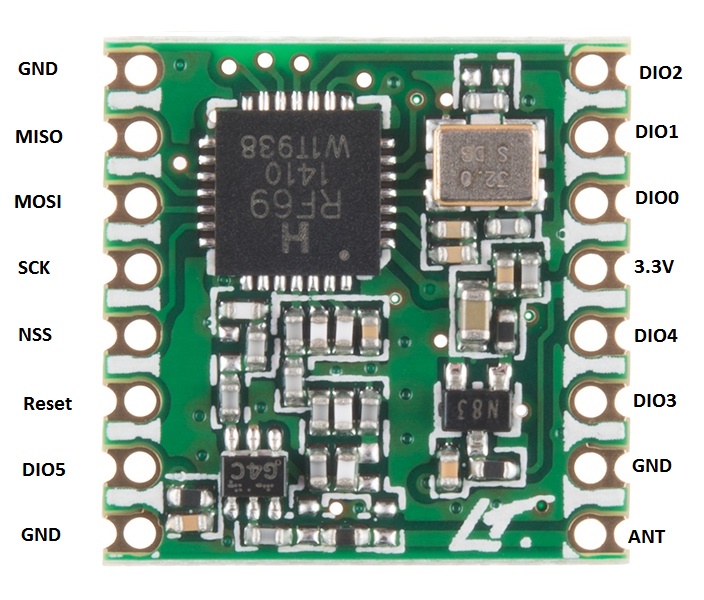 .
.But either way - your measurements give already some hints. Assuming you are powering your Arduino from USB - where do 4.55v come from? Backward current through your power regulator? Although 4.55v would be OK for the adafruit board (because power regulator needs only 3.5 V to start operation).
Did you measure Vin (from Arduino) under load? Is it capable of driving this load (i.e. does voltage drop down significantly under load)?
Next hint: why ever - 3.2V are generated on your board. So your power regulator (probably AP2112-3.3) is oK. But measuring at RFM- 3.3V connector (under load) won't hurt.
If labeling is correct, NSS = 1.54v doesn't make much sense - it would indicate a high frequent switching action (to be expected on SCK or MISO/MOSI during data transfer). NSS (CS) shouldn't probably switch at this high rate.
miso shows 0v all the time.
There should be at least a little data on miso , so it should not be 0 all the time.
And just for completeness - please measure voltage at "EN" at your adafruit board. Voltage should be constant 4.XX Volts (should be Vin), if not - module is disabled.
-
@tboha
on uno:
VIN on uno gives 4.55v
5v gives 4.99von adafruit:
vin to gnd gives 4.99v
cs and mosi gets 4.99v
miso and sck gets 0vnow checking on the green rfm69 original board in the middle:
mosi and nss(cs) recieves 3.2v but after some seconds the d13 led lights on and stays on and then mosi gets 2.87v and nss 1.54v
sck shows 0v and afterwards (d13 led lighting) 0.2v
miso shows 0v all the time.did you meant current measuring? because i didnt succed measuring it by touching with multimeter between the vin on adafruit and 5v on uno (i read somewhere that the MM should be inside the circuit )
@abrasha
PS: Just found schematics of adafruit breakout board. There is already a capacitor (10µF) across Vin - maybe your additional capacitor has some unwanted side effects?
MySensors building instructions advise a capacitor for 3.3V with range problems - not for 5V.Adafruits wiring instructions (very nice and instructive picture) don't mention a capacitor either.
Maybe stripping this capacitor will reduce trouble?
-
@abrasha
PS: Just found schematics of adafruit breakout board. There is already a capacitor (10µF) across Vin - maybe your additional capacitor has some unwanted side effects?
MySensors building instructions advise a capacitor for 3.3V with range problems - not for 5V.Adafruits wiring instructions (very nice and instructive picture) don't mention a capacitor either.
Maybe stripping this capacitor will reduce trouble?
@tboha
The picture you referred to shows the rfm69HW from my sensors page and the adafruit is rfm69Hcw that's why they're don't identical.And I've tried also without capacitor.
Tomorrow I'll check the EN. Maybe I'll wire it and write it high or whatever needed.
Thanks a lot -
@tboha
The picture you referred to shows the rfm69HW from my sensors page and the adafruit is rfm69Hcw that's why they're don't identical.And I've tried also without capacitor.
Tomorrow I'll check the EN. Maybe I'll wire it and write it high or whatever needed.
Thanks a lot@tboha
stripped the CAP
tried this with EN pin: (connected to D7)void setup() { pinMode(7, OUTPUT); digitalWrite(7, LOW); delay(500); digitalWrite(7, HIGH); // Setup locally attached sensors }nothing..
and ther is a steady 4.4v on EN (checking from EN to GNDwhat does the steady 13 led light means?
-
@tboha
stripped the CAP
tried this with EN pin: (connected to D7)void setup() { pinMode(7, OUTPUT); digitalWrite(7, LOW); delay(500); digitalWrite(7, HIGH); // Setup locally attached sensors }nothing..
and ther is a steady 4.4v on EN (checking from EN to GNDwhat does the steady 13 led light means?
@abrasha
I tested Vin behavior under load on my "original" UNO which displays 4.5V at Vin when powered through USB.
No Load = 4.5V, load 10mA results in 4.2V, load 150mA (which is required by RFM69HCW-breakout board so far I remember) results in 3.8V. Maybe transient load response is much worse than this, but my Multimeter does only 2 measurements per second.
I think it is safe to stay away from Vin on your Arduino (which you apparently are doing already).According to schematics, "EN" is tied to Vin via 100k. Supplying Vin with 4.99V and measuring 4.4V on Pin "EN" could indicate your multimeter having a relatively low input impedance (about 1M ?). But either way - EN shuts off only below 0.4V, and 4V seem to be a reasonable margin (transients excluded). So this is not the reason for strange behavior.
D13 may be a good point. D13 is tied to Pin 13 (SCK) and via 1k and a (blue?) LED to GND. In my setup (NRF24L01+) there is only a dim flashing when data transmissions occur. So "bright" light on D13 could indicate a permanent data transmission (which your measurements on MISO/MOSI don't support) or there is a noticeable DC component -- which shouldn't be there. Measuring DC on Pin 13 may give a hint.
It is not likely that Pin 13 is our "lost" GND - in theory impedance (especially with a blue LED) is way to high.To save some time - you got a spare Arduino? Consider building a second sensor (you wrote you got some more Adafruit breakout boards). Take the Adafruit wiring instructions mentioned above and do a close copy of that setup.
Another option would be to exchange the RFM69 module from your GW with the Adafruit breakout boards. If this would be functional - the board(s) are ok.
If you could afford, keep your current setup for further examinations. Although your basic question is quite interesting and unique (my setup works - but it shouldn't) don't get distracted from your way which is probably doing some measurements of your home environment and not of some hardware ( though it is still interesting anyway).
-
@abrasha
I tested Vin behavior under load on my "original" UNO which displays 4.5V at Vin when powered through USB.
No Load = 4.5V, load 10mA results in 4.2V, load 150mA (which is required by RFM69HCW-breakout board so far I remember) results in 3.8V. Maybe transient load response is much worse than this, but my Multimeter does only 2 measurements per second.
I think it is safe to stay away from Vin on your Arduino (which you apparently are doing already).According to schematics, "EN" is tied to Vin via 100k. Supplying Vin with 4.99V and measuring 4.4V on Pin "EN" could indicate your multimeter having a relatively low input impedance (about 1M ?). But either way - EN shuts off only below 0.4V, and 4V seem to be a reasonable margin (transients excluded). So this is not the reason for strange behavior.
D13 may be a good point. D13 is tied to Pin 13 (SCK) and via 1k and a (blue?) LED to GND. In my setup (NRF24L01+) there is only a dim flashing when data transmissions occur. So "bright" light on D13 could indicate a permanent data transmission (which your measurements on MISO/MOSI don't support) or there is a noticeable DC component -- which shouldn't be there. Measuring DC on Pin 13 may give a hint.
It is not likely that Pin 13 is our "lost" GND - in theory impedance (especially with a blue LED) is way to high.To save some time - you got a spare Arduino? Consider building a second sensor (you wrote you got some more Adafruit breakout boards). Take the Adafruit wiring instructions mentioned above and do a close copy of that setup.
Another option would be to exchange the RFM69 module from your GW with the Adafruit breakout boards. If this would be functional - the board(s) are ok.
If you could afford, keep your current setup for further examinations. Although your basic question is quite interesting and unique (my setup works - but it shouldn't) don't get distracted from your way which is probably doing some measurements of your home environment and not of some hardware ( though it is still interesting anyway).
@tboha
checked now.
D13 shows 0v (measuring on the uno itself) and after some seconds, when it lits up forever it shows 0.3v and the serial output prints these two new lines:0;255;3;0;9;TSM:FAIL:RE-INIT
0;255;3;0;9;TSM:INITalso , about the VIN discussion, why does mysensors advice to connect 5v to 3,3v regulator to VIN? on the connect the radio page
about more boards - i only have these 5 adafruit breakouts. all other nodes and GW are working on nrf24. so nothing to compare. and all 5 do the same error
-
@abrasha
I tested Vin behavior under load on my "original" UNO which displays 4.5V at Vin when powered through USB.
No Load = 4.5V, load 10mA results in 4.2V, load 150mA (which is required by RFM69HCW-breakout board so far I remember) results in 3.8V. Maybe transient load response is much worse than this, but my Multimeter does only 2 measurements per second.
I think it is safe to stay away from Vin on your Arduino (which you apparently are doing already).According to schematics, "EN" is tied to Vin via 100k. Supplying Vin with 4.99V and measuring 4.4V on Pin "EN" could indicate your multimeter having a relatively low input impedance (about 1M ?). But either way - EN shuts off only below 0.4V, and 4V seem to be a reasonable margin (transients excluded). So this is not the reason for strange behavior.
D13 may be a good point. D13 is tied to Pin 13 (SCK) and via 1k and a (blue?) LED to GND. In my setup (NRF24L01+) there is only a dim flashing when data transmissions occur. So "bright" light on D13 could indicate a permanent data transmission (which your measurements on MISO/MOSI don't support) or there is a noticeable DC component -- which shouldn't be there. Measuring DC on Pin 13 may give a hint.
It is not likely that Pin 13 is our "lost" GND - in theory impedance (especially with a blue LED) is way to high.To save some time - you got a spare Arduino? Consider building a second sensor (you wrote you got some more Adafruit breakout boards). Take the Adafruit wiring instructions mentioned above and do a close copy of that setup.
Another option would be to exchange the RFM69 module from your GW with the Adafruit breakout boards. If this would be functional - the board(s) are ok.
If you could afford, keep your current setup for further examinations. Although your basic question is quite interesting and unique (my setup works - but it shouldn't) don't get distracted from your way which is probably doing some measurements of your home environment and not of some hardware ( though it is still interesting anyway).
