@user2684 Thanks for reporting. I have updated the instructions with the Sonoff details.
Efflon
Posts
-
💬 Sonoff relay using MySensors ESP8266 wifi or mqtt gateway -
💬 Window Sensor with Sensebender (high WAF)@antonholmstedt a pro mini fits if you cut the corners, check out https://forum.mysensors.org/topic/6612/door-sensor-remix-of-some-mys-community-efforts
-
💬 NodeManager@user2684 I have a sonoff and have posted a few examples here https://www.mysensors.org/build/sonoff, nodeManager would maybe save a few lines of code for the end user but you will have quite a lot to code :smile: I guess if you add esp8266 support, the sonoff is just a relay with a LED and a button which nodeManager already supports.
-
Door sensor, remix of some MYS community effortsThis project is a remix of a few other MYS project. The base is the excellent Window Sensor with Sensebender (high WAF) where I thought I could get some use of the tiny jModule instead. I ended up ordering from a link to dirtyPCBs in the comments.
This is the start, dirt cheap but still looks ok.

Rip it open, de-solder the glass reed switch and don't bend the pins since that will most likely kill it. Use a dremmel and remove some excess plastic in the top part of the speaker fitting.
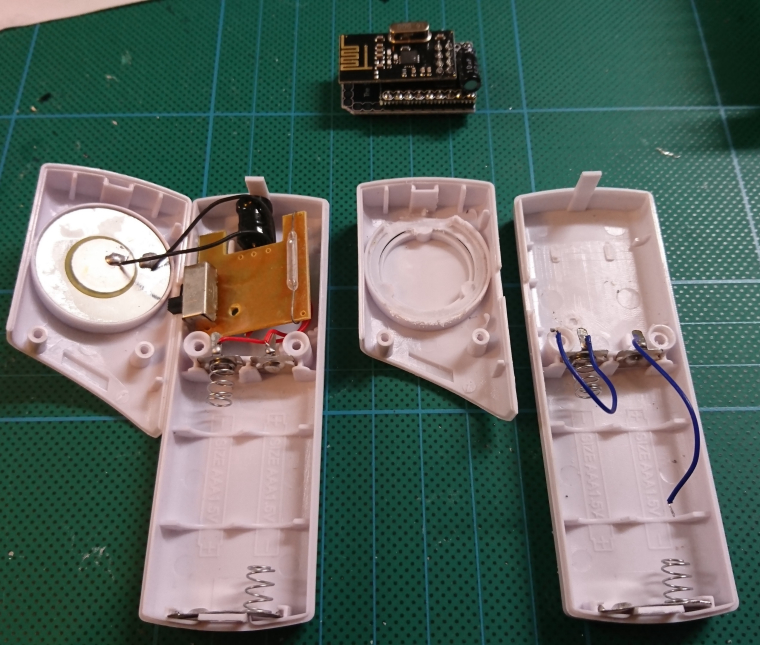
Assemble your jModule. I didn't use any bent pins since the space is extremely limited.
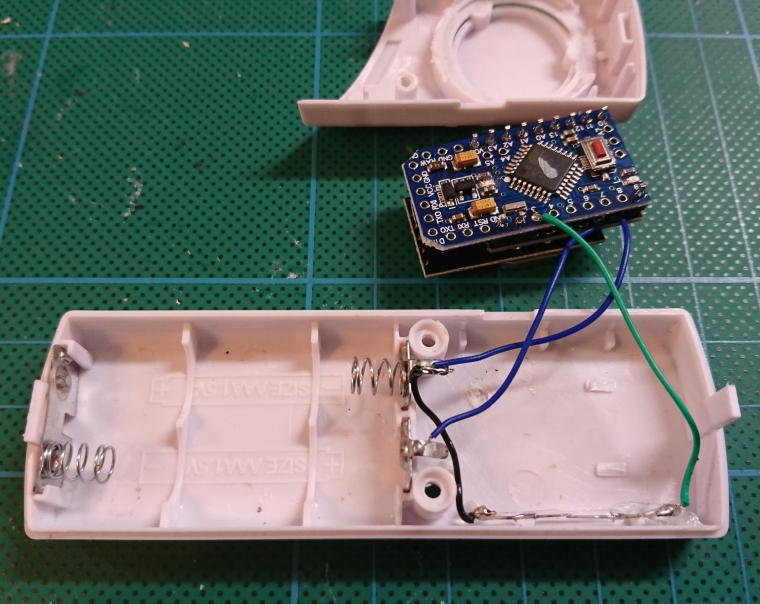
As you see, the wiring is just the reed switch to GND and 3. Power and GND to the edge of the jModule (on to VCC of pro mini). Since it's battery powered the pro mini LED is removed (destroyed :grin: ) and traces cut. Cut the corners of the pro mini (!) to make it fit.
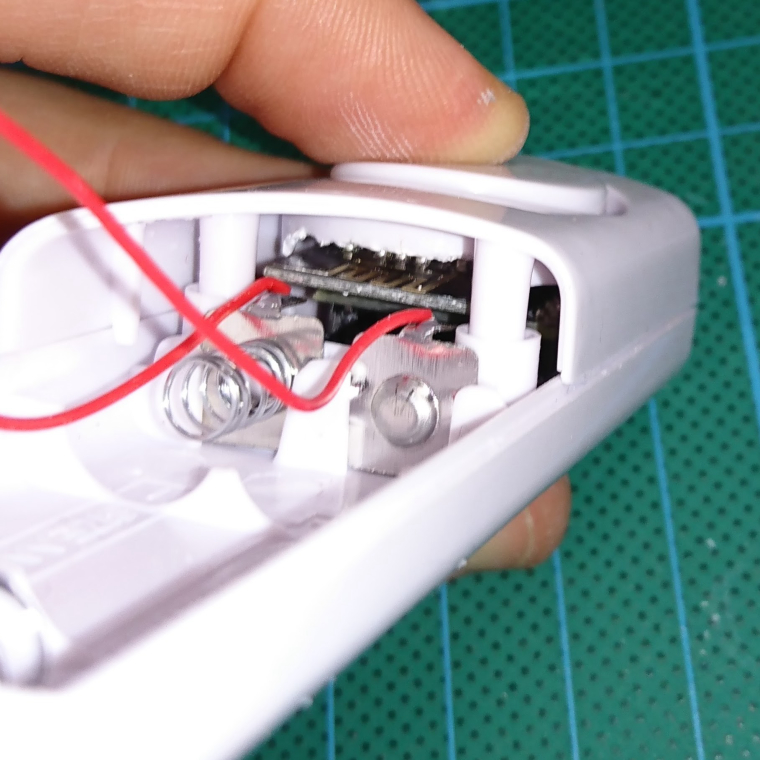
Last but not least, some code. I gave NodeManager by @user2684 a try and it makes things almost to easy :smile:
/* * For v1.3 * Register below your sensors */ nodeManager.setBatteryMin(1.8); nodeManager.setBatteryMax(3.2); nodeManager.setBatteryReportCycles(2); nodeManager.registerSensor(SENSOR_DOOR,3); nodeManager.setSleep(SLEEP,3,HOURS); /* * Register above your sensors */Every 6 hous the sensor will report battery status. On open or close it will report state then go back to sleep.
The second sensor took 15 minutes to assemble, quite ok imho...
-
💬 Sonoff relay using MySensors ESP8266 wifi or mqtt gateway@warmaniac Excellent!
-
💬 Sonoff relay using MySensors ESP8266 wifi or mqtt gateway@warmaniac You dont need mqtt/mosquitto. Just follow the guide at https://www.domoticz.com/wiki/MySensors for adding a "MySensors Gateway with LAN interface (Ethernet)" then follow the ethernet sketch here https://www.openhardware.io/view/318/Sonoff-relay-using-MySensors-ESP8266-wifi-or-mqtt-gateway
-
💬 Sonoff relay using MySensors ESP8266 wifi or mqtt gateway@warmaniac the sonoff works just like any sensor except its configured as a gateway since that is what is needed for esp8266+mysensors . Mqtt or ethernet/wifi is just a matter of taste and your setup, skip mqtt if you don't have anything else using it.
-
NodeManager: plugin for a rapid development of battery-powered sensors@mar.conte if it's sleeping, it will not receive anything until wake-up. If you change the sleep mode to wait,
nodeManager.setSleepMode(WAIT); [or] nodeManager.setSleep(WAIT,1,HOURS);the sensor will be awake all the time (and drain your battery).
-
NodeManager: plugin for a rapid development of battery-powered sensors@user2684 said in NodeManager: plugin for a rapid development of battery-powered sensors:
behavior, in the dev branch the default behavior is now the opposite: waking up from an interrupt does not count as a cycle. The drawback though is that if the sensor triggers continuously, it will never report the battery to the controller since unable to complete a full sleep
This is tricky. Myself uses the battery report as a heartbeat on top of checking the battery level, thus I only need the info once or twice a day. Not sending on wake-up is good since it will preserve battery. I guess a combination the right sleeping time and cycle count could end up quite ok. For a front door sensor, 4h sleep and 2 cycle count would report battery level after the night and then maybe one more time, max 3 times per day, which is more than enough. I'll test the dev branch after some sleep :smile:
Btw, great work!! and yes, using wait works just fine, no other issues so far.
-
NodeManager: plugin for a rapid development of battery-powered sensors@user2684 Excellent!
A question, I'm doing a simple door sensornodeManager.setBatteryMin(1.8); nodeManager.setBatteryMax(3.2); nodeManager.setBatteryReportCycles(1); int door = nodeManager.registerSensor(SENSOR_DOOR,3); ((SensorDoor*)nodeManager.get(door))->setDebounce(500); nodeManager.setSleep(SLEEP,1,HOURS);Now, the node is constantly sending. It seems as if every wake-up triggers a sending, and a wakeup from the debounce sleep, then battery reporting etc.. Removing the debounce helps and lets the node sleep.
AWAKE SEND D=0 I=200 C=1 T=48 S=AWAKE I=0 F=0.00 BATT V=3.16 P=97 SEND D=0 I=201 C=0 T=38 S= I=0 F=3.16 SWITCH I=1 P=3 V=0 SEND D=0 I=1 C=1 T=16 S= N=0 F=0.00 SLEEP 60s SEND D=0 I=200 C=1 T=48 S=SLEEPING I=0 F=0.00 [here i "open" the door] WAKE P=3, M=1 AWAKE SEND D=0 I=200 C=1 T=48 S=AWAKE I=0 F=0.00 BATT V=3.16 P=97 SEND D=0 I=201 C=0 T=38 S= I=0 F=3.16 SWITCH I=1 P=3 V=1 SEND D=0 I=1 C=1 T=16 S= N=1 F=0.00 SLEEP 60s SEND D=0 I=200 C=1 T=48 S=SLEEPING I=0 F=0.00 [just a second wait] WAKE P=3, M=1 AWAKE SEND D=0 I=200 C=1 T=48 S=AWAKE I=0 F=0.00 BATT V=3.16 P=97 SEND D=0 I=201 C=0 T=38 S= I=0 F=3.16 SWITCH I=1 P=3 V=1 SEND D=0 I=1 C=1 T=16 S= N=1 F=0.00 SLEEP 60s [repeated until closing "door"]Edit:
I changed the sleep to a wait and now the behavior is correct (this line).
// what do to during loop void SensorSwitch::onLoop() { // wait to ensure the the input is not floating if (_debounce > 0) wait(_debounce); // read the value of the pin int value = digitalRead(_pin);MY I=8 M=1 SEND D=0 I=200 C=0 T=48 S=STARTED I=0 F=0.00 SWITCH I=1 P=3 V=0 SEND D=0 I=1 C=0 T=16 S= N=0 F=0.00 SLEEP 60s SEND D=0 I=200 C=1 T=48 S=SLEEPING I=0 F=0.00 [open] WAKE P=3, M=1 AWAKE SEND D=0 I=200 C=1 T=48 S=AWAKE I=0 F=0.00 BATT V=3.16 P=97 SEND D=0 I=201 C=0 T=38 S= I=0 F=3.16 SWITCH I=1 P=3 V=1 SEND D=0 I=1 C=1 T=16 S= N=1 F=0.00 SLEEP 60s SEND D=0 I=200 C=1 T=48 S=SLEEPING I=0 F=0.00 [close] WAKE P=3, M=1 AWAKE SEND D=0 I=200 C=1 T=48 S=AWAKE I=0 F=0.00 BATT V=3.16 P=97 SEND D=0 I=201 C=0 T=38 S= I=0 F=3.16 SWITCH I=1 P=3 V=0 SEND D=0 I=1 C=1 T=16 S= N=0 F=0.00 SLEEP 60s SEND D=0 I=200 C=1 T=48 S=SLEEPING I=0 F=0.00 -
NodeManager: plugin for a rapid development of battery-powered sensorsI just started playing with this and must say FANTASTIC! This makes things almost too simple.
I found a few small things´(bugs?)
- You refer to the sourforge page for the latest releases (nit pick)
- Baud in the config.h is default set to 9800, shouldn't this be 9600? However, setting it to whatever doesn't help, only 4800 outputs anything, this could be something on my setup as well ...
Again, thanks!
-
💬 Window Sensor with Sensebender (high WAF)Thanks for the inspiration! I ordered a bunch and post my progress soon.
-
JULA motion LED hack@engy I never let the sensor stay for to long since it was so ugly and seemed to drain my batteries fast. What I eventually did was restore it to its original state with a light and light-sensor and powered with a usb charger. Now when motion is detected an event with the light intensity is sent to my HASS server, who then decides if the light should turn on or not....
-
LM35 temp sensor, sensitive to radiation or?I got a bunch of LM35 sensors (3-pin) from Aliexpress and have some trouble with them reporting to high temperature readings. When connected to my breadboard with 15cm cables I had "normal" readings 20-21C. Now when I'm assembling a wemos D1 mini with a OLED in a tiny box I get 26C even with the sensor 2cm outside and with a heat shield (alu-foil and electrical tape). Anyone knows if this sensor is sensitive to e.g. wifi signals or just IR from the esp8266?
-
💬 NodeManagerWow! This seems to make things extremely simple. The documentation is really good but I wish you had a few example sketches to make things even more easy (and help us who can't bother to read all documentation ;D ).
-
💬 Sonoff relay using MySensors ESP8266 wifi or mqtt gateway@Bryden It's hidden in the code of the sketch "* Hold Sonoff button when attaching FTDI to flash."
-
Housing/Box for ESP8266Wlan GatewayI have a just tested a few wemos D1 mini pro from the Aliexpress/wemos store. They are top notch imho, you cannot find anything better for 5$ (of ESP8266 based boards). They are very small and come ready for stacking with extra boards. Fast shipping to...
-
Nexa smoke alarm hack@marceltrapman Haven't had the time to add an ack to the battery request, but the sensor is working just fine. I don't know if it's my home assistant setup or something else causing the battery levels to get lost but I'm sure it's not part of the smoke alarm hack. Since the sensor drain is almost nothing, the battery levels are not moving much.
I cant guarantee the pcb layout is the same on newer versions of this smoke alarm.. -
Nexa smoke alarm hack@marceltrapman Yes, I'll check if adding a ack request will help..
-
Nexa smoke alarm hack@marceltrapman It's working just fine except the battery level messages seems to be lost (this happens to all my sensors). Just as a precaution I pushed the test button this morning and got a proper response and a battery level.
