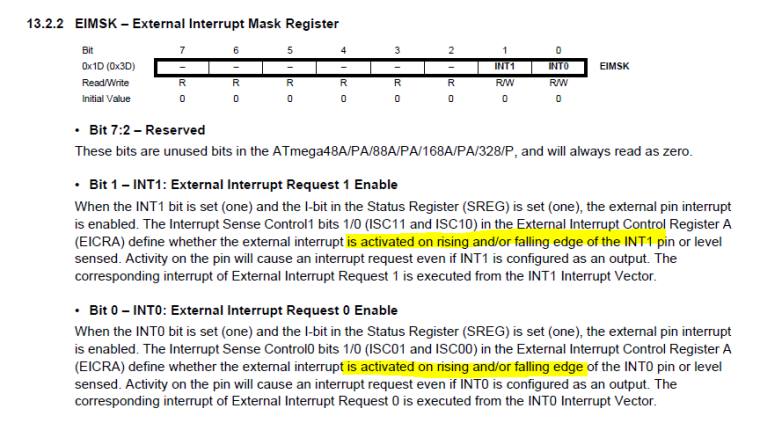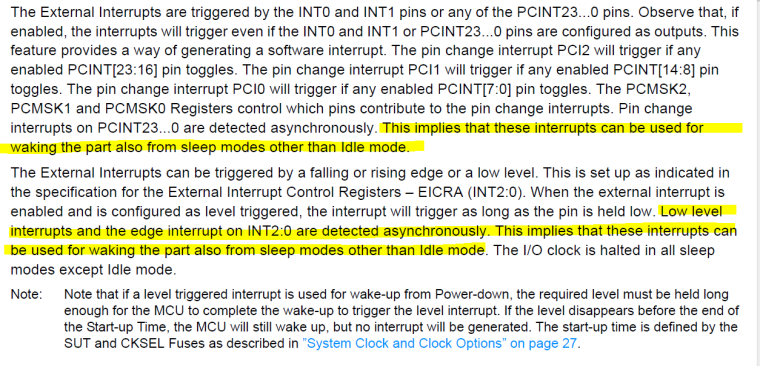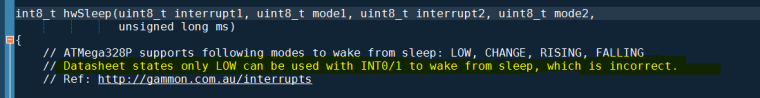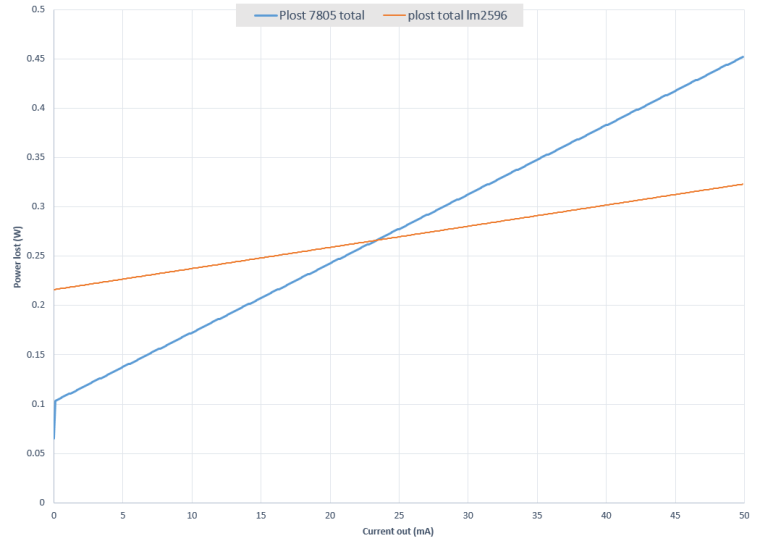Hi,
@tbowmo maybe you can help with this:
I would like to use the myscontroller node from node-red-contrib-mysensors to assign and track my node IDs, but I am struggling with the details.
myscontroller seems to read the incoming msg, but when double clicking on it, id is "undefined".
Here are the relevant nodes:
[{"id":"8aa619bf.bcddb8","type":"myscontroller","z":"a8b8ec2f.f6e17","database":"839402cc.e6ba6","name":"node_controller","handleid":true,"timeresponse":true,"timezone":"UTC","measurementsystem":"M","mqttroot":"mysensors-in","x":740,"y":660,"wires":[["ca58e694.77646","da1a60bf.fddd1"]]},{"id":"d1caae4a.7e6d08","type":"mqtt in","z":"a8b8ec2f.f6e17","name":"","topic":"mysensors-out/#","qos":"2","broker":"708db7ae.68d95","x":300,"y":660,"wires":[["4abb49a2.3b382"]]},{"id":"4abb49a2.3b382","type":"mysdecode","z":"a8b8ec2f.f6e17","database":"","name":"","mqtt":true,"enrich":false,"x":530,"y":660,"wires":[["8aa619bf.bcddb8"]]},{"id":"da1a60bf.fddd1","type":"mqtt out","z":"a8b8ec2f.f6e17","name":"","topic":"","qos":"","retain":"","broker":"708db7ae.68d95","x":1020,"y":660,"wires":[]},{"id":"839402cc.e6ba6","type":"mysensorsdb","z":"","name":"test_db_1","file":"/home/blub/test_db_1.sqlite"},{"id":"708db7ae.68d95","type":"mqtt-broker","z":"","name":"mosquitto-betty","broker":"localhost","port":"1883","clientid":"","usetls":false,"compatmode":true,"keepalive":"60","cleansession":true,"birthTopic":"","birthQos":"0","birthPayload":"","closeTopic":"","closeQos":"0","closePayload":"","willTopic":"","willQos":"0","willPayload":""}]
And the relevant sketch code:
#define MY_DEBUG
#define MY_RADIO_NRF24
#include <MySensors.h>
#define CHILD_ID 1
//#define MY_PARENT_NODE_ID 0
//#define MY_PARENT_NODE_IS_STATIC
#define SN "Worktable RGBW"
#define SV "1.6"
[...]
void presentation(){
sendSketchInfo(SN, SV);
present(CHILD_ID, S_RGBW_LIGHT );
}
When I restart the node, it actually gets node id 1, no matter what I do with myscontroller.
My configure is:
/configure --spi-spidev-device=/dev/spidev0.0 --my-transport=rf24 --my-rf24-ce-pin=2 --my-rf24-cs-pin=13 --my-rf24-irq-pin=21 --my-gateway=mqtt --my-controller-ip-address=127.0.0.1 --my-mqtt-publish-topic-prefix=mysensors-out --my-mqtt-subscribe-topic-prefix=mysensors-in --my-mqtt-client-id=mysensors --my-mqtt-password=blub --my-port=1883 --my-mqtt-user=mysensors
I think I am just using the wrong topics, setting and combination of nodes.
When I set the topic in myscontroller to the publish topic, the following message spams my broker:
mysensors-out/1/255/3/0/6 : msg : Object
object
topic: "mysensors-out/1/255/3/0/6"
payload: "M"
qos: 0
retain: false
_topic: "mysensors-out/1/255/3/0/6"
_msgid: "f5d62d35.d8df2"
topicRoot: "mysensors-out"
nodeId: 1
childSensorId: 255
messageType: 3
ack: 0
subType: 6
origin: 2
messageTypeStr: "C_INTERNAL"
subTypeStr: "I_CONFIG"