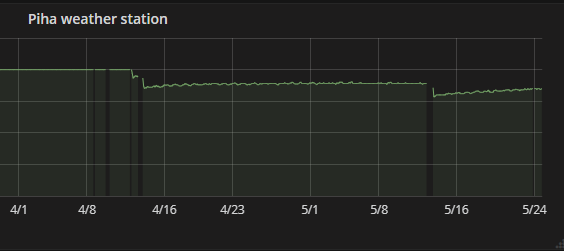Hi servo. Below is my sketch that works in Home Assistant (DHT, reed, relay, motion sensors). It has only problem with multiple DHT but I'm working on it.
When connecting via USB use: #define MY_GATEWAY_SERIAL
// Enable debug prints to serial monitor
#define MY_DEBUG
// Enable serial gateway
#define MY_GATEWAY_SERIAL
// Define a lower baud rate for Arduino's running on 8 MHz (Arduino Pro Mini 3.3V & SenseBender)
#if F_CPU == 8000000L
#define MY_BAUD_RATE 38400
#endif
// Enable inclusion mode
#define MY_INCLUSION_MODE_FEATURE
// Enable Inclusion mode button on gateway
#define MY_INCLUSION_BUTTON_FEATURE
// Inverses behavior of inclusion button (if using external pullup)
//#define MY_INCLUSION_BUTTON_EXTERNAL_PULLUP
// Set inclusion mode duration (in seconds)
#define MY_INCLUSION_MODE_DURATION 60
// Digital pin used for inclusion mode button
#define MY_INCLUSION_MODE_BUTTON_PIN 3
#include <SPI.h>
#include <MySensors.h>
#include <Bounce2.h>
#include <DHT.h> // DHT11, DHT22 sensors
// ------- PINS DEFINITION
// RELAYS
// Arduino Digital I/O pin number for first relay (second on pin+1 etc)
// Relay for first floor - 10 pcs (Przelaczniki SSR - pierwsze pietro)
#define RELAY_PIN_1 22
// Buttons for Relays - to use normal wall switches (Przyciski / laczniki scienne - pierwsze pietro)
#define BUTTON_PIN A0
#define NUMBER_OF_RELAYS 10 // Total number of attached relays
#define RELAY_ON 1 // GPIO value to write to turn on attached relay
#define RELAY_OFF 0 // GPIO value to write to turn off attached relay
// Arduino Digital I/O pin for button/reed switch
// Reeds
#define REED_PIN_1 5
// PIR SENSORS
uint32_t SLEEP_TIME = 1000; // 120000; // Sleep time between reports (in milliseconds)
#define DIGITAL_INPUT_SENSOR1 22 // The digital input you attached your motion sensor. (Only 2 and 3 generates interrupt!)
#define DIGITAL_INPUT_SENSOR2 23
#define SLEEP_NODE true
// DHT22
#define DHTPIN 4 // Broche sur laquelle est branché le DHT / what pin we're connected to
#define DHTTYPE DHT22 // DHT 22 (AM2302), DHT11
#define DHTPIN2 24 // Broche sur laquelle est branché le DHT / what pin we're connected to
#define DHTTYPE2 DHT22 // DHT 22 (AM2302), DHT11
#define DHTPIN3 25 // Broche sur laquelle est branché le DHT / what pin we're connected to
#define DHTTYPE3 DHT22 // DHT 22 (AM2302), DHT11
// ------- Data for Motion sensor
int oldValueA = 0;
int oldValueB = 0;
bool stateA = false;
bool stateB = false;
unsigned long timeDHT1 = 30000; // 30 seconds
unsigned long timeDHT2 = 31000; // 30 seconds
unsigned long timeDHT3 = 32000; // 30 seconds
unsigned long actualTime = 0;
unsigned long recentTimeHum1 = 0;
unsigned long actualTime2 = 0;
unsigned long recentTimeHum2 = 0;
unsigned long actualTime3 = 0;
unsigned long recentTimeHum3 = 0;
// Initialize DHT sensor
float lastTemp;
float lastTemp2;
float lastTemp3;
float lastHum;
float lastHum2;
float lastHum3;
boolean metric = true;
// for reed switch
int oldValue=-1;
bool state = false;
// Relay for save state inside Arduino's EEPROM
bool loadedState1 = false;
bool initialValueSent = false;
// ------- CHILD IDs
// REEDS
#define CHILD_ID_REED1 0 // Id of the sensor child
// Define CHILD_IDs
#define CHILD_ID_TEMP1 1 // Id of the sensor child
#define CHILD_ID_HUM1 2 // Id of the sensor child
#define CHILD_ID_MOTION1 3 // Id of the sensor child
#define CHILD_ID_MOTION2 4 // Id of the sensor child
#define CHILD_ID_RELAY1 5 // Id of the sensor child
#define CHILD_ID_TEMP2 6 // Id of the sensor child
#define CHILD_ID_HUM2 7 // Id of the sensor child
#define CHILD_ID_TEMP3 8 // Id of the sensor child
#define CHILD_ID_HUM3 9 // Id of the sensor child
// -------
void before()
{
for (int sensor=1, pin=RELAY_PIN_1; sensor<=NUMBER_OF_RELAYS; sensor++, pin++) {
// Then set relay pins in output mode
pinMode(pin, OUTPUT);
// Set relay to last known state (using eeprom storage)
digitalWrite(pin, loadState(sensor)?RELAY_ON:RELAY_OFF);
}
}
// Reed switches needs debouncers
Bounce debouncer_reed1 = Bounce();
//Relays switched - don't need debouncers
Bounce debouncer_relay1 = Bounce();
Bounce debouncer = Bounce();
// Debouncer for Motion sensor
Bounce debouncerA = Bounce();
Bounce debouncerB = Bounce();
// Initialize Relay
MyMessage msg(CHILD_ID_RELAY1, V_STATUS);
// Initialize reed switches
MyMessage msgReed1(CHILD_ID_REED1, V_TRIPPED);
// Initialize DHT22
MyMessage msgTemp(CHILD_ID_TEMP1, V_TEMP);
MyMessage msgHum(CHILD_ID_HUM1, V_HUM);
MyMessage msgTemp2(CHILD_ID_TEMP2, V_TEMP);
MyMessage msgHum2(CHILD_ID_HUM2, V_HUM);
MyMessage msgTemp3(CHILD_ID_TEMP3, V_TEMP);
MyMessage msgHum3(CHILD_ID_HUM3, V_HUM);
// Initialize motion message
MyMessage msg_motion1(CHILD_ID_MOTION1, V_TRIPPED);
MyMessage msg_motion2(CHILD_ID_MOTION2, V_TRIPPED);
void setup() {
// Setup locally attached sensors
delay(100);
// Setup the button.
pinMode(BUTTON_PIN, INPUT_PULLUP);
// After setting up the button, setup debouncer.
debouncer.attach(BUTTON_PIN);
debouncer.interval(5);
debouncer_relay1.attach(RELAY_PIN_1);
debouncer_relay1.interval(5);
// Setup the button
pinMode(REED_PIN_1,INPUT_PULLUP);
debouncer_reed1.attach(REED_PIN_1);
debouncer_reed1.interval(10);
// Make sure relays are off when starting up
digitalWrite(RELAY_PIN_1, RELAY_OFF);
// Then set relay pins in output mode
pinMode(RELAY_PIN_1, OUTPUT);
// Set relay to last known state (using eeprom storage)
loadedState1 = loadState(CHILD_ID_RELAY1);
// setup debouncer for Reed switch
debouncer_reed1.attach(REED_PIN_1);
debouncer_reed1.interval(5);
pinMode(REED_PIN_1,INPUT);
digitalWrite(REED_PIN_1,HIGH);
// Setup PIR Motion sensor "button"
pinMode(DIGITAL_INPUT_SENSOR1, INPUT_PULLUP); // Setup the button Activate internal pull-up
pinMode(DIGITAL_INPUT_SENSOR2, INPUT_PULLUP); // sets the motion sensor digital pin as input / Setup the button Activate internal pull-up
// setup debouncer for motion sensor
debouncerA.attach(DIGITAL_INPUT_SENSOR1);
debouncerA.interval(5);
debouncerB.attach(DIGITAL_INPUT_SENSOR2);
debouncerB.interval(5);
}
void presentation() {
sendSketchInfo("Arduino5", "1.0");
// Register all sensors to gw (gateway - they will be created as child devices)
present(CHILD_ID_RELAY1, S_BINARY);
present(CHILD_ID_REED1, S_DOOR);
present(CHILD_ID_TEMP1, S_TEMP);
present(CHILD_ID_HUM1, S_HUM);
present(CHILD_ID_TEMP2, S_TEMP);
present(CHILD_ID_HUM2, S_HUM);
present(CHILD_ID_TEMP3, S_TEMP);
present(CHILD_ID_HUM3, S_HUM);
present(CHILD_ID_MOTION1, S_MOTION);
present(CHILD_ID_MOTION2, S_MOTION);
}
void loop() {
actualTime = millis();
// --- DHT22 SENSOR1
if (actualTime - recentTimeHum1 >= timeDHT1) {
recentTimeHum1 = actualTime;
// DHT sensor
DHT dht(DHTPIN, DHTTYPE); // Creation of a dht object in the loop otherwise the values are not measured on awakening
float temperature = dht.readTemperature();
float humidity = dht.readHumidity();
if (isnan(temperature)) {
//Serial.println("Cannot read DHT temperature");
} else {
if (temperature != lastTemp) {
lastTemp = temperature;
if (!metric) {
temperature = dht.readTemperature(true);
}
//Serial.print("T: ");
//Serial.print(temperature);
//Serial.print(" | H: ");
//Serial.println(humidity);
send(msgTemp.set(temperature, 1));
send(msgHum.set(humidity, 1));
} else {
//Serial.println("Temperature doesn't change => don't update changes");
//Serial.print("T: ");
//Serial.print(temperature);
//Serial.print(" | H: ");
//Serial.println(humidity);
send(msgTemp.set(temperature, 1));
send(msgHum.set(humidity, 1));
}
}
}
// --- DHT22 SENSOR END
// --- DHT22 SENSOR2
if (actualTime2 - recentTimeHum2 >= timeDHT2) {
recentTimeHum2 = actualTime2;
// DHT2 sensor
DHT dht2(DHTPIN2, DHTTYPE2); // Creation of a dht object in the loop otherwise the values are not measured on awakening
float temperature2 = dht2.readTemperature();
float humidity2 = dht2.readHumidity();
if (isnan(temperature2)) {
//Serial.println("Cannot read DHT temperature");
} else {
if (temperature2 != lastTemp2) {
lastTemp2 = temperature2;
if (!metric) {
temperature2 = dht2.readTemperature(true);
}
send(msgTemp2.set(temperature2, 1));
send(msgHum2.set(humidity2, 1));
} else {
send(msgTemp2.set(temperature2, 1));
send(msgHum2.set(humidity2, 1));
}
}
}
// --- DHT22 SENSOR END
// --- DHT22 SENSOR2
if (actualTime3 - recentTimeHum3 >= timeDHT3) {
recentTimeHum3 = actualTime3;
// DHT3 sensor
DHT dht3(DHTPIN3, DHTTYPE3); // Creation of a dht object in the loop otherwise the values are not measured on awakening
float temperature3 = dht3.readTemperature();
float humidity3 = dht3.readHumidity();
if (isnan(temperature3)) {
//Serial.println("Cannot read DHT temperature");
} else {
if (temperature3 != lastTemp3) {
lastTemp3 = temperature3;
if (!metric) {
temperature3 = dht3.readTemperature(true);
}
send(msgTemp3.set(temperature3, 1));
send(msgHum3.set(humidity3, 1));
} else {
send(msgTemp3.set(temperature3, 1));
send(msgHum3.set(humidity3, 1));
}
}
}
// --- DHT22 SENSOR END
// ---- MOTION SENSOR START
debouncerA.update();
// Get the update value
int valueA = debouncerA.read();
if (valueA != oldValueA) {
// Send in the new value
send(msg_motion1.set(valueA == HIGH ? 1 : 0)); // Send tripped value to gw
oldValueA = valueA;
wait(5);
}
debouncerB.update();
// Get the update value
int valueB = debouncerB.read();
if (valueB != oldValueB) {
// Send in the new value
send(msg_motion2.set(valueB == HIGH ? 1 : 0)); // Send tripped value to gw
oldValueB = valueB;
wait(5);
}
// --- MOTION SENSOR END
if (!initialValueSent) {
//Serial.println("Sending initial value");
send(msg.set(loadedState1?RELAY_ON:RELAY_OFF));
//Serial.println("Requesting initial value from controller");
// Reed Switch
int value1 = debouncer_reed1.read();
send(msgReed1.set(value1==HIGH ? 1 : 0));
wait(5);
request(CHILD_ID_RELAY1, V_STATUS);
request(CHILD_ID_REED1, V_TRIPPED);
wait(2000, C_SET, V_STATUS);
}
// Send locally attached sensor data here
if (debouncer.update()) {
// Get the update value.
int value = debouncer.read();
// Send in the new value.
if(value != oldValue){
saveState(CHILD_ID_RELAY1, !loadState(CHILD_ID_RELAY1));
digitalWrite(RELAY_PIN_1, loadState(CHILD_ID_RELAY1)?RELAY_ON:RELAY_OFF);
send(msg.set(loadState(CHILD_ID_RELAY1)));
oldValue = value;
}
}
// Send locally attached sensor data here
if (debouncer_reed1.update()) {
// reed
// Get the update value
int value = debouncer_reed1.read();
if (value != oldValue) {
// Send in the new value
send(msgReed1.set(value==HIGH ? 1 : 0));
oldValue = value;
}
}
}
void receive(const MyMessage &message) {
if (message.isAck()) {
//Serial.println("This is an ack from gateway");
}
if (message.type == V_STATUS) {
if (!initialValueSent) {
//Serial.println("Receiving initial value from controller");
initialValueSent = true;
}
switch (message.sensor) {
case CHILD_ID_RELAY1:
loadedState1 = message.getBool();
digitalWrite(RELAY_PIN_1, loadedState1 ? RELAY_ON : RELAY_OFF);
saveState(CHILD_ID_RELAY1, loadedState1);
send(msg.set(loadedState1?RELAY_ON:RELAY_OFF));
break;
/*
case CHILD_ID_RELAY2:
loadedState2 = message.getBool();
digitalWrite(RELAY_PIN_2, loadedState2 ? RELAY_ON : RELAY_OFF);
saveState(CHILD_RELAY2, loadedState2);
send(msg2.set(loadedState2?RELAY_ON:RELAY_OFF));
break;
*/
}
/* Remove debug - not needed in Home Assistant
// Write some debug info
Serial.print("Incoming change for sensor:");
Serial.print(message.sensor);
Serial.print(", New status: ");
Serial.println(message.getBool());
*/
}
}
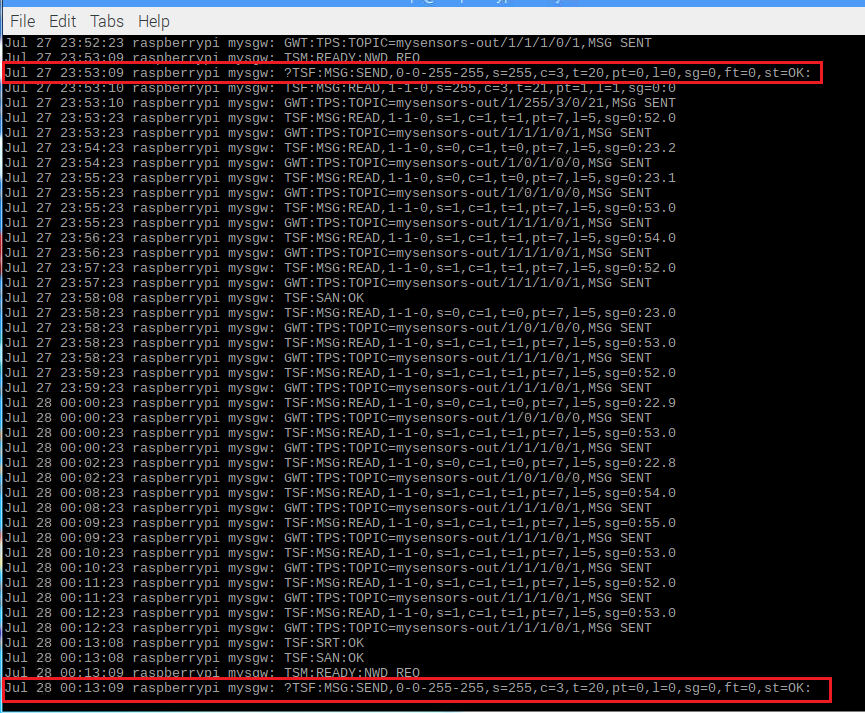 1
0 Votes1 Posts271 Views
1
0 Votes1 Posts271 Views