Troubleshooting
Help! Everything just falls apart
2.7k
Topics
21.5k
Posts
-
How to send MQTT message from controller to Node?
Watching Ignoring Scheduled Pinned Locked Moved0 Votes4 Posts3k Views -
Cannot get serial gateway to work
Watching Ignoring Scheduled Pinned Locked Moved0 Votes13 Posts3k Views -
Issue with Arduino + NRF24L01 + Raspberry when current in home goes "low"
Watching Ignoring Scheduled Pinned Locked Moved0 Votes7 Posts1k Views -
mysgw: bind: Address already in use
Watching Ignoring Scheduled Pinned Locked Moved0 Votes7 Posts4k Views -
Some issues about uplink available or no
Watching Ignoring Scheduled Pinned Locked Moved0 Votes3 Posts743 Views -
Node with Mysensors bootloader is not registering
Watching Ignoring Scheduled Pinned Locked Moved burn myscontroller flash ota mysysbootloader mysyscontrolle0 Votes6 Posts1k Views -
MySensors capabilities deciphering
Watching Ignoring Scheduled Pinned Locked Moved6 Votes8 Posts2k Views -
RFM69HW 433 communication problem
Watching Ignoring Scheduled Pinned Locked Moved0 Votes34 Posts6k Views -
monostable button with relay
Watching Ignoring Scheduled Pinned Locked Moved0 Votes3 Posts1k Views -
UV Sensor and Vera - System Error: "Fail to load implementation file D_UvSensor1.xml"
Watching Ignoring Scheduled Pinned Locked Moved0 Votes5 Posts2k Views -
Multithreading with Arduino
Watching Ignoring Scheduled Pinned Locked Moved0 Votes8 Posts3k Views -
radio failure ?
Watching Ignoring Scheduled Pinned Locked Moved0 Votes4 Posts1k Views -
Problem requesting data from Domoticz
Watching Ignoring Scheduled Pinned Locked Moved0 Votes4 Posts1k Views -
Mysensor gateway node is not connecting to Domoticz
Watching Ignoring Scheduled Pinned Locked Moved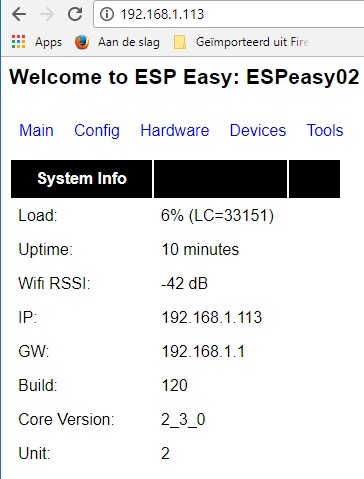 1
0 Votes5 Posts2k Views
1
0 Votes5 Posts2k Views -
No Sleep is driving me crazy!
Watching Ignoring Scheduled Pinned Locked Moved0 Votes11 Posts2k Views -
What are the best settings for MY_RF24_PA_LEVEL?
Watching Ignoring Scheduled Pinned Locked Moved0 Votes9 Posts7k Views -
NRF24L01 differences
Watching Ignoring Scheduled Pinned Locked Moved nrf24l01+ nrf24l010 Votes2 Posts1k Views -
keep getting child_id 8 already exists in children of node
Watching Ignoring Scheduled Pinned Locked Moved0 Votes7 Posts3k Views -
Momentary button to control lights
Watching Ignoring Scheduled Pinned Locked Moved0 Votes29 Posts7k Views -
MQTT Epic Fail
Watching Ignoring Scheduled Pinned Locked Moved0 Votes4 Posts955 Views
