Triple Axis Compass Sensor for mailbox?
-
I know this question has been discussed before but would a Triple Axis Compass Sensor be a good alternative for a battery powered mailbox-sensor. I have a type of mailbox that is common in sweden where the lid gets lifted and I would place the sensor under the lid in that case.
Or would a PIR that is placed in the lid be any better/worse from a battery conserving standpoint?
-
@Cliff-Karlsson Can't you use a simple reed switch & magnet (like a door sensor)?
These can be tied to an interrupt input of your Arduino and wake it when opening is detected.
Power usage will be minimal and implementation is simple.When using a compass sensor you either have to monitor the signal continuously to detect movement (which consumes 'a lot' of power) or select one which can generate a trigger when a certain displacement is detected (don't know if these event exist -- acceleration sensors which gererate a trigger do exist). The trigger has to be tied to an interrupt pin of your Arduino, and your back at the reed switch suggestion...
-
Yes, a magnet-switch would probably work. But my main concern regarding the magnet-switch is that I sometimes receives rather large parcels witch are jammed down the mailbox and would possible break of any magnet-switch that are placed inside the mailbox. The lid is where any sensor would be most protected. I might go with the simple magnet switch method to try out the durability but I would like to know if there are any options.
Would the Triple Axis Accelerometer from the mysensors-shop link work with just waking up when lid is moved? Or could a PIR be able to use interrupt to wake up?
-
I've mounted mine like this:

It's been sitting there for almost 3 years now.
-
My mailbox kid of looks like this:
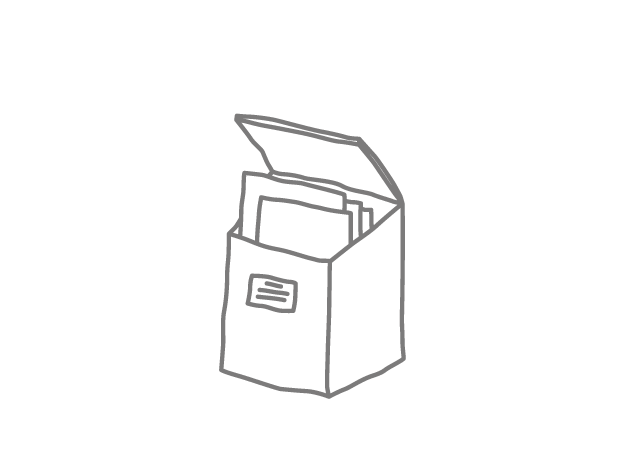
-
@Cliff-Karlsson Could you post a real picture and draw where you would mount the compass sensor?
I expect the compass sensor is even more fragile than a door sensor and wont last very long...
-
@Yveaux said:
@Cliff-Karlsson Could you post a real picture and draw where you would mount the compass sensor?
It looks similar to this one and I would place everything inside a sealed plastic box glued to the top of the lid if that kind of sensor is a good idea battery-wise.

-
@Cliff-Karlsson I would expect you can find a place to firmly glue a small magnet (neodimium) to the bottom part (the one with 'POST' on it) that will survive even your most extreme AliExpress deliveries

-
Ahhh, that idea did not strike me that I could use a different neodymium magnet instead of the one that was shipped with the magnet-switch. I guess that I just can place a strong magnet on the side of the mailbox. No glue needed as I almost break my nails of when trying to get those 20x3(?)mm magnets of my refridgerator
-
@Cliff-Karlsson They come in all sizes. The door-sensor part without wires contains just a magnet, nothing more.
-
I want to try to build simple sensor using the door/window/button sketch:
#include <MySensor.h> #include <SPI.h> #include <Bounce2.h> #define CHILD_ID 3 #define BUTTON_PIN 3 // Arduino Digital I/O pin for button/reed switch MySensor gw; Bounce debouncer = Bounce(); int oldValue=-1; // Change to V_LIGHT if you use S_LIGHT in presentation below MyMessage msg(CHILD_ID,V_TRIPPED); void setup() { gw.begin(); // Setup the button pinMode(BUTTON_PIN,INPUT); // Activate internal pull-up digitalWrite(BUTTON_PIN,HIGH); // After setting up the button, setup debouncer debouncer.attach(BUTTON_PIN); debouncer.interval(5); // Register binary input sensor to gw (they will be created as child devices) // You can use S_DOOR, S_MOTION or S_LIGHT here depending on your usage. // If S_LIGHT is used, remember to update variable type you send in. See "msg" above. gw.present(CHILD_ID, S_DOOR); } // Check if digital input has changed and send in new value void loop() { debouncer.update(); // Get the update value int value = debouncer.read(); if (value != oldValue) { // Send in the new value gw.send(msg.set(value==HIGH ? 1 : 0)); oldValue = value; } }And also add the battery masuring from :
#include <SPI.h> #include <MySensor.h> #define round(x) ((x)>=0?(long)((x)+0.5):(long)((x)-0.5)) #define N_ELEMENTS(array) (sizeof(array)/sizeof((array)[0])) #define CHILD_ID_MOISTURE 0 #define CHILD_ID_BATTERY 1 #define SLEEP_TIME 1800000 // Sleep time between reads (in milliseconds) #define THRESHOLD 1.1 // Only make a new reading with reverse polarity if the change is larger than 10%. #define STABILIZATION_TIME 1000 // Let the sensor stabilize before reading #define BATTERY_FULL 3143 // 2xAA usually give 3.143V when full #define BATTERY_ZERO 2340 // 2.34V limit for 328p at 8MHz. 1.9V, limit for nrf24l01 without step-up. 2.8V limit for Atmega328 with default BOD settings. const int SENSOR_ANALOG_PINS[] = {A0, A1}; // Sensor is connected to these two pins. Avoid A3 if using ATSHA204. A6 and A7 cannot be used because they don't have pullups. MySensor gw; MyMessage msg(CHILD_ID_MOISTURE, V_HUM); MyMessage voltage_msg(CHILD_ID_BATTERY, V_VOLTAGE); long oldvoltage = 0; byte direction = 0; int oldMoistureLevel = -1; void setup() { gw.begin(); gw.sendSketchInfo("Plant moisture w bat", "1.5"); gw.present(CHILD_ID_MOISTURE, S_HUM); delay(250); gw.present(CHILD_ID_BATTERY, S_CUSTOM); for (int i = 0; i < N_ELEMENTS(SENSOR_ANALOG_PINS); i++) { pinMode(SENSOR_ANALOG_PINS[i], OUTPUT); digitalWrite(SENSOR_ANALOG_PINS[i], LOW); } } void loop() { int moistureLevel = readMoisture(); // Send rolling average of 2 samples to get rid of the "ripple" produced by different resistance in the internal pull-up resistors // See http://forum.mysensors.org/topic/2147/office-plant-monitoring/55 for more information if (oldMoistureLevel == -1) { // First reading, save current value as old oldMoistureLevel = moistureLevel; } if (moistureLevel > (oldMoistureLevel * THRESHOLD) || moistureLevel < (oldMoistureLevel / THRESHOLD)) { // The change was large, so it was probably not caused by the difference in internal pull-ups. // Measure again, this time with reversed polarity. moistureLevel = readMoisture(); } gw.send(msg.set((moistureLevel + oldMoistureLevel) / 2.0 / 10.23, 1)); oldMoistureLevel = moistureLevel; long voltage = readVcc(); if (oldvoltage != voltage) { // Only send battery information if voltage has changed, to conserve battery. gw.send(voltage_msg.set(voltage / 1000.0, 3)); // redVcc returns millivolts. Set wants volts and how many decimals (3 in our case) gw.sendBatteryLevel(round((voltage - BATTERY_ZERO) * 100.0 / (BATTERY_FULL - BATTERY_ZERO))); oldvoltage = voltage; } gw.sleep(SLEEP_TIME); } int readMoisture() { pinMode(SENSOR_ANALOG_PINS[direction], INPUT_PULLUP); // Power on the sensor analogRead(SENSOR_ANALOG_PINS[direction]);// Read once to let the ADC capacitor start charging gw.sleep(STABILIZATION_TIME); int moistureLevel = (1023 - analogRead(SENSOR_ANALOG_PINS[direction])); // Turn off the sensor to conserve battery and minimize corrosion pinMode(SENSOR_ANALOG_PINS[direction], OUTPUT); digitalWrite(SENSOR_ANALOG_PINS[direction], LOW); direction = (direction + 1) % 2; // Make direction alternate between 0 and 1 to reverse polarity which reduces corrosion return moistureLevel; } long readVcc() { // From http://provideyourown.com/2012/secret-arduino-voltmeter-measure-battery-voltage/ // Read 1.1V reference against AVcc // set the reference to Vcc and the measurement to the internal 1.1V reference #if defined(__AVR_ATmega32U4__) || defined(__AVR_ATmega1280__) || defined(__AVR_ATmega2560__) ADMUX = _BV(REFS0) | _BV(MUX4) | _BV(MUX3) | _BV(MUX2) | _BV(MUX1); #elif defined (__AVR_ATtiny24__) || defined(__AVR_ATtiny44__) || defined(__AVR_ATtiny84__) ADMUX = _BV(MUX5) | _BV(MUX0); #elif defined (__AVR_ATtiny25__) || defined(__AVR_ATtiny45__) || defined(__AVR_ATtiny85__) ADMUX = _BV(MUX3) | _BV(MUX2); #else ADMUX = _BV(REFS0) | _BV(MUX3) | _BV(MUX2) | _BV(MUX1); #endif delay(2); // Wait for Vref to settle ADCSRA |= _BV(ADSC); // Start conversion while (bit_is_set(ADCSRA, ADSC)); // measuring uint8_t low = ADCL; // must read ADCL first - it then locks ADCH uint8_t high = ADCH; // unlocks both long result = (high << 8) | low; result = 1125300L / result; // Calculate Vcc (in mV); 1125300 = 1.1*1023*1000 return result; // Vcc in millivolts }Do I "just" add these parts to the first sketch to have battery measuring working:
#define CHILD_ID_BATTERY 1 #define BATTERY_FULL 3143 // 2xAA usually give 3.143V when full #define BATTERY_ZERO 2340 MyMessage voltage_msg(CHILD_ID_BATTERY, V_VOLTAGE); long oldvoltage = 0; gw.present(CHILD_ID_BATTERY, S_CUSTOM); long voltage = readVcc(); if (oldvoltage != voltage) { // Only send battery information if voltage has changed, to conserve battery. gw.send(voltage_msg.set(voltage / 1000.0, 3)); // redVcc returns millivolts. Set wants volts and how many decimals (3 in our case) gw.sendBatteryLevel(round((voltage - BATTERY_ZERO) * 100.0 / (BATTERY_FULL - BATTERY_ZERO))); oldvoltage = voltage; long readVcc() { // From http://provideyourown.com/2012/secret-arduino-voltmeter-measure-battery-voltage/ // Read 1.1V reference against AVcc // set the reference to Vcc and the measurement to the internal 1.1V reference #if defined(__AVR_ATmega32U4__) || defined(__AVR_ATmega1280__) || defined(__AVR_ATmega2560__) ADMUX = _BV(REFS0) | _BV(MUX4) | _BV(MUX3) | _BV(MUX2) | _BV(MUX1); #elif defined (__AVR_ATtiny24__) || defined(__AVR_ATtiny44__) || defined(__AVR_ATtiny84__) ADMUX = _BV(MUX5) | _BV(MUX0); #elif defined (__AVR_ATtiny25__) || defined(__AVR_ATtiny45__) || defined(__AVR_ATtiny85__) ADMUX = _BV(MUX3) | _BV(MUX2); #else ADMUX = _BV(REFS0) | _BV(MUX3) | _BV(MUX2) | _BV(MUX1); #endif delay(2); // Wait for Vref to settle ADCSRA |= _BV(ADSC); // Start conversion while (bit_is_set(ADCSRA, ADSC)); // measuring uint8_t low = ADCL; // must read ADCL first - it then locks ADCH uint8_t high = ADCH; // unlocks both long result = (high << 8) | low; result = 1125300L / result; // Calculate Vcc (in mV); 1125300 = 1.1*1023*1000 return result; // Vcc in millivolts }
-
I used the BinarySwitchSleepSensor sketch and tried adding the battery measuring info. Does this look ok If I only want the sensor to sleep until the magnetswitch attached to PIN 2 is opened and every 6h it reports battery?
// Enable debug prints to serial monitor #define MY_DEBUG #define SLEEP_TIME 21600000 // Sleep time between reads (in milliseconds) // Enable and select radio type attached #define MY_RADIO_NRF24 //#define MY_RADIO_RFM69 #include <SPI.h> #include <MySensor.h> #define SKETCH_NAME "Mailbox +Battery" #define SKETCH_MAJOR_VER "1" #define SKETCH_MINOR_VER "0" #define PRIMARY_CHILD_ID 3 #define CHILD_ID_BATTERY 1 #define BATTERY_FULL 3143 // 2xAA usually give 3.143V when full #define BATTERY_ZERO 2340 #define PRIMARY_BUTTON_PIN 2 // Arduino Digital I/O pin for button/reed switch // Change to V_LIGHT if you use S_LIGHT in presentation below MyMessage msg(PRIMARY_CHILD_ID, V_TRIPPED); MyMessage voltage_msg(CHILD_ID_BATTERY, V_VOLTAGE); long oldvoltage = 0; void setup() { // Setup the buttons pinMode(PRIMARY_BUTTON_PIN, INPUT); // Activate internal pull-ups digitalWrite(PRIMARY_BUTTON_PIN, HIGH); } void presentation() { // Send the sketch version information to the gateway and Controller sendSketchInfo(SKETCH_NAME, SKETCH_MAJOR_VER "." SKETCH_MINOR_VER); // Register binary input sensor to sensor_node (they will be created as child devices) // You can use S_DOOR, S_MOTION or S_LIGHT here depending on your usage. // If S_LIGHT is used, remember to update variable type you send in. See "msg" above. present(PRIMARY_CHILD_ID, S_DOOR); delay(250); present(CHILD_ID_BATTERY, S_CUSTOM); } // Loop will iterate on changes on the BUTTON_PINs void loop() { uint8_t value; static uint8_t sentValue=2; // Short delay to allow buttons to properly settle sleep(5); value = digitalRead(PRIMARY_BUTTON_PIN); if (value != sentValue) { // Value has changed from last transmission, send the updated value send(msg.set(value==HIGH ? 1 : 0)); sentValue = value; } long voltage = readVcc(); if (oldvoltage != voltage) { // Only send battery information if voltage has changed, to conserve battery. send(voltage_msg.set(voltage / 1000.0, 3)); // redVcc returns millivolts. Set wants volts and how many decimals (3 in our case) sendBatteryLevel(round((voltage - BATTERY_ZERO) * 100.0 / (BATTERY_FULL - BATTERY_ZERO))); oldvoltage = voltage; } // Sleep until something happens with the sensor sleep(PRIMARY_BUTTON_PIN-2, CHANGE, SLEEP_TIME); } long readVcc() { // From http://provideyourown.com/2012/secret-arduino-voltmeter-measure-battery-voltage/ // Read 1.1V reference against AVcc // set the reference to Vcc and the measurement to the internal 1.1V reference #if defined(__AVR_ATmega32U4__) || defined(__AVR_ATmega1280__) || defined(__AVR_ATmega2560__) ADMUX = _BV(REFS0) | _BV(MUX4) | _BV(MUX3) | _BV(MUX2) | _BV(MUX1); #elif defined (__AVR_ATtiny24__) || defined(__AVR_ATtiny44__) || defined(__AVR_ATtiny84__) ADMUX = _BV(MUX5) | _BV(MUX0); #elif defined (__AVR_ATtiny25__) || defined(__AVR_ATtiny45__) || defined(__AVR_ATtiny85__) ADMUX = _BV(MUX3) | _BV(MUX2); #else ADMUX = _BV(REFS0) | _BV(MUX3) | _BV(MUX2) | _BV(MUX1); #endif delay(2); // Wait for Vref to settle ADCSRA |= _BV(ADSC); // Start conversion while (bit_is_set(ADCSRA, ADSC)); // measuring uint8_t low = ADCL; // must read ADCL first - it then locks ADCH uint8_t high = ADCH; // unlocks both long result = (high << 8) | low; result = 1125300L / result; // Calculate Vcc (in mV); 1125300 = 1.1*1023*1000 return result; // Vcc in millivolts }