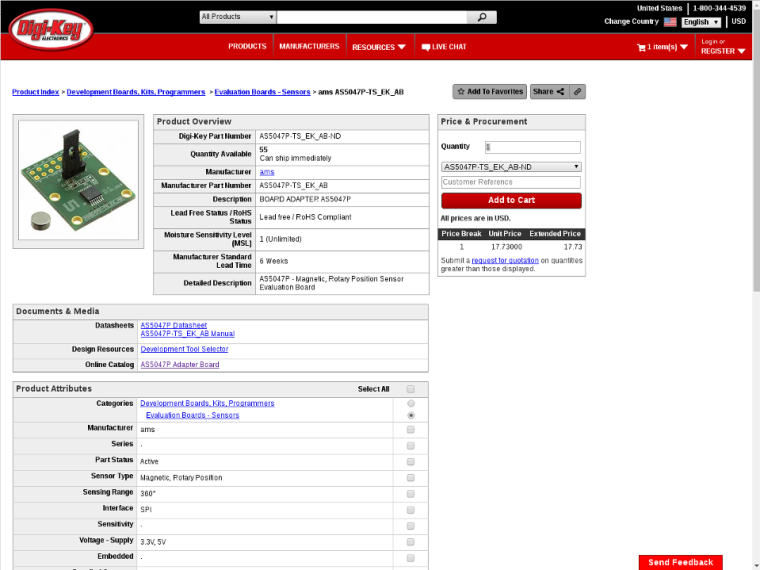Radio plus sensor on the SPI bus
-
@Yveaux So I see.
This is the part I purchased though.

I got it on ebay with the breakout board, magnet, header connector, and the person threw in a spare chip. I am using it for my wind direction sensor for my weather station project.This is a library I found for it. https://github.com/smellsofbikes/AS5047_arduino_library
-
@dbemowsk should work just fine.
Beware that when using mySensors with message queuing, the other spi device driver must use SPI transactions. -
@Yveaux said in Radio plus sensor on the SPI bus:
when using mySensors with message queuing, the other spi device driver must use SPI transactions.
Do you have any links to some information on using transactions?
-
@dbemowsk https://www.arduino.cc/en/Reference/SPI
Basically, SPI transfers in the driver need to be enclosed in
SPI.beginTransaction(...) ... SPI.endTransaction() -
So I have this set up for testing on my UNO. Uusing the library from here https://github.com/smellsofbikes/AS5047_arduino_library, this is the sample code I am running.
#include "AS5047.h" #include <SPI.h> AS5047 myAS5047(10); // SS pin void setup() { SPI.begin; Serial.begin(9600); } void loop() { long value; value=(360*myAS5047.sensor_read())/16383; Serial.print("measured value: "); Serial.println(value); delay(1000); }Using the code as written, it works perfectly giving me a reading between 0 and 360 as I rotate the direction sensor. Two questions I have though.
First, When I migrate this over to my platform on my easy newbie board, the SS pin (defined on line 4), which as I understand is acting as a CS or chip select, should be on something other than 10 because the nRF24 is on 10 and each device should have its own CS, but if I change it to another pin on my UNO and change line 4 to match the pin that I put it on, it doesn't work. Is this because I need an SPI device on pin 10 first taking care of the SS or slave select?
My second question would be, how would I write this using transactions?
-
Comment number 7 of this post http://forum.arduino.cc/index.php/topic,19770.0.html was the basis for part of my last question.
-
Comment number 7 of this post http://forum.arduino.cc/index.php/topic,19770.0.html was the basis for part of my last question.
-
@dbemowsk the library you're using says 'untested' in the readme, and that looks to be true :smile:
The pin mode of _ss is set to input in the constructor of AS5047.cpp which doesn't seem correct. Try setting it to output and see what happens.@Yveaux Works perfect now, thanks. Now I just need to research calling this as a transaction. Just brainstorming a bit, I will most likely have a function written to grab the value from the sensorand begin and end the transaction there, but since I have never worked with transactions, I will need to research how to write the code to do that.